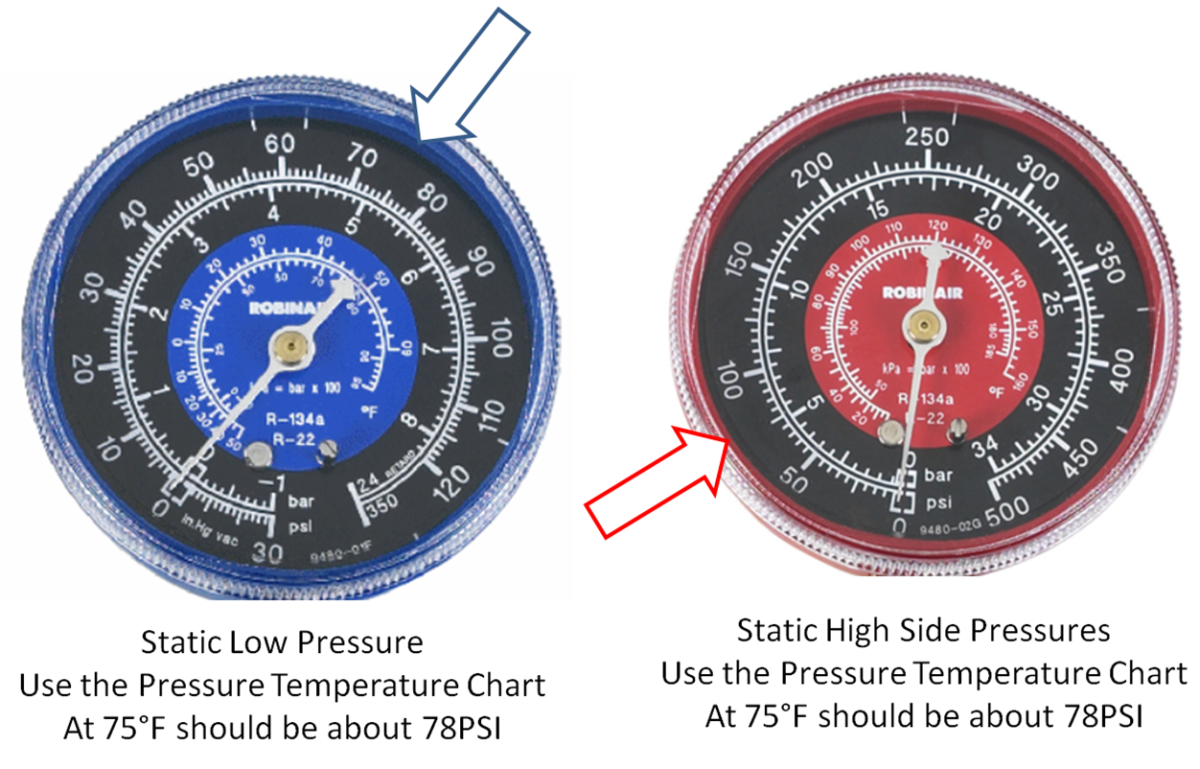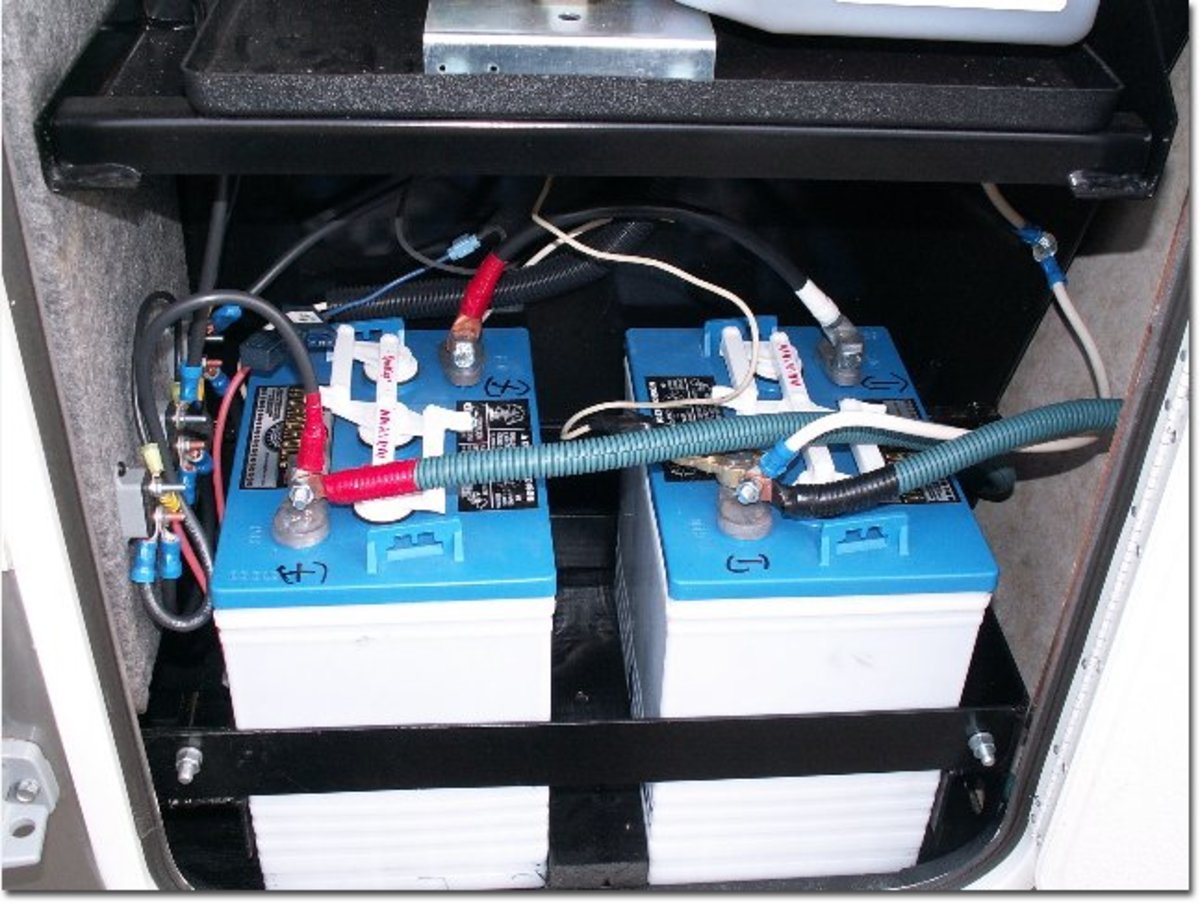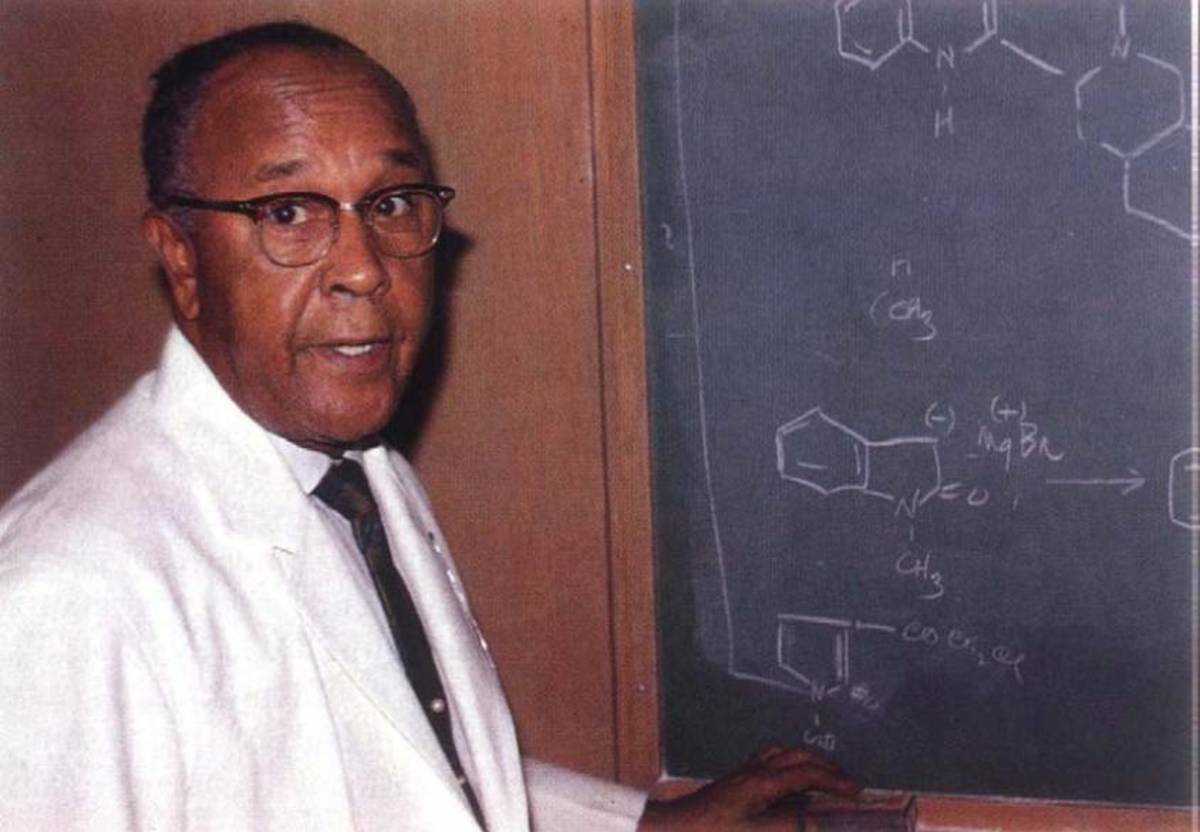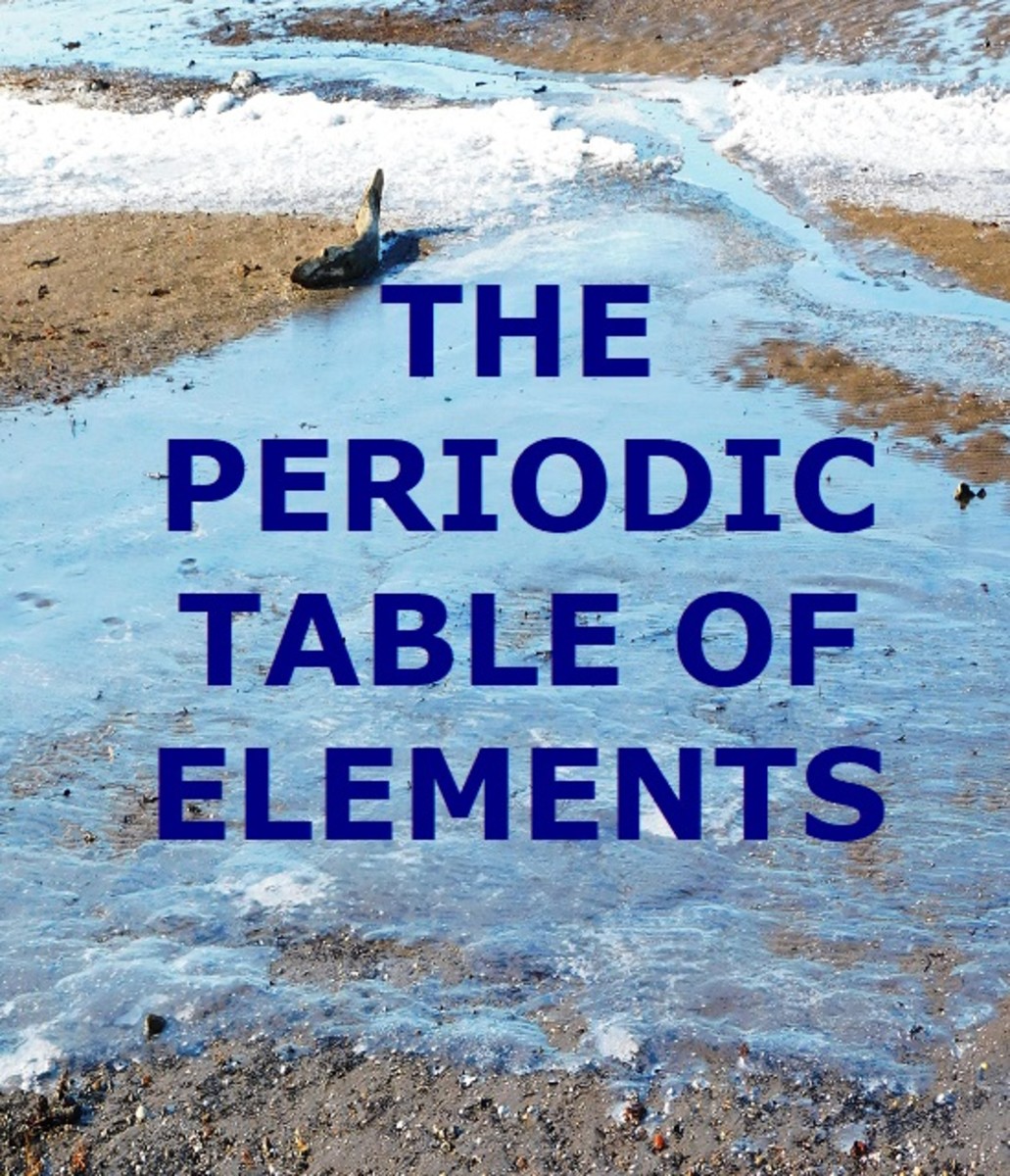HPLC pump troubleshooting
HPLC pump

HPLC pump
HPLC Pump Troubleshooting
High HPLC Pump back pressure:
Disconnect each part systematically from the HPLC system to check and see if you get a pressure drop and determine if the pressure built up is before or after the column
Pressure built up can be from several reasons:
Flow rate is set too high - Lower the HPLC pump flow rate
Dirty inlet frits/Inline filters-Replace frits/filters.
This problem can be identified by releasing the pressure valve on the inlet frits and see if you still observe high pressure. If all the pressure drops when the valve is open, frits are good. Move on to next step.
Next common place on the HPLC where the pressure can be built up is the needle/needle seat. Depending on your HPLC this will be different, Change your setting to bypass the needle and see if the high pressure drops, if yes, then the needle needs to be cleaned or changed.
Column temperature low or heater not turned on - Increase column heater temperature
It is possible to damage some columns by having high flow going through while at room temperture. Always make sure that the column temperature has reached operating temperature and stablized for ~30 minutes before raising the flow rate to operating flow rates.
Blocked guard column - Remove/replace guard column
Fluctuating HPLC pump pressure:
Bubble in Pump system or column- Thoroughly degas the solvent; Always only used 0.2U filtereted degassed solvents. Whenever possible use online degasser.
Leak in the Pump System- Most common places for the leaks are check valves, purge valves and any other coonections/seals. Check and make sure there are no leaks, Fix any leaks by tightening or replacing the appropriate part
Faulty check valve(s) - Replace check valve(s)
Using gradient elution - Pressure cycling is normal due to viscosity changes from the gradient.
Faulty Pump/injector system seal(s)- Identify the location and replace the seal(s)
In this case, you should note what normal fluctuation is for each gradient, to help idetify abnormal behaviour
Decreasing back pressure
Insufficient flow from pump- Make sure the cap on the mobile phase reservoir is not too tight, that a vaccum is being created in the bottle thus making it difficult to pump mobile phase out of the bottle
Leak- Thouroughly check for leaks in pump systerm/ injector system and the column. You might see stable pressure at lower flow rate but low/decreasing pressure as you increase the flow rate. Some seals/connections might not be properly placed and leaks can form as system pressure increases.
Column temperature increasing- Column core temperature might not have stablized even if the controller shows a steady final temperature. Give enough time for column temperature to stablize. In rare instances, a faulty controller might be causing the column to overheat.
HPLC best practices
Consider these rules of thumb when it comes to HPLC troubleshooting or any analytical troubleshootings in general. Different people/labs work in different ways but we strongly believe these few points are the most important ones everyone should follow:
1) Always, Always change/disconnect only one thing at a time, that way you can directly relate between the change you made and any change observed.
2) If disconnecting HPLC parts to check for leak/pressure build up, its best to start either from the pump and work your way to the waste line of the detector or vice verca but not by disconnecting random parts. Systematic approaches save a lot of time when it comes to troubleshooting.
3) Make sure the problem or reproducible before you start troubleshooting. It is often very difficult to fix a problem/error that is not reproducible
4) Write down everything you do. Its often much easier to follow your own notes instead of instructions someone else wrote. This will make future repairs and troubleshootings a breeze.
5) If you do not have schematic of parts, try to take digital pictures before you start taking things apart, that way you know how it is supposed to look.
Resources
- Chemistry Equipments
- Ask Experts for advice
- HPLC Troubleshooting App | kDuo Productions
- HPLC for iPhone, iPod touch, and iPad on the iTunes App Store
HPLC App for iPhone and iPad with quizzes and troubleshooting resources.