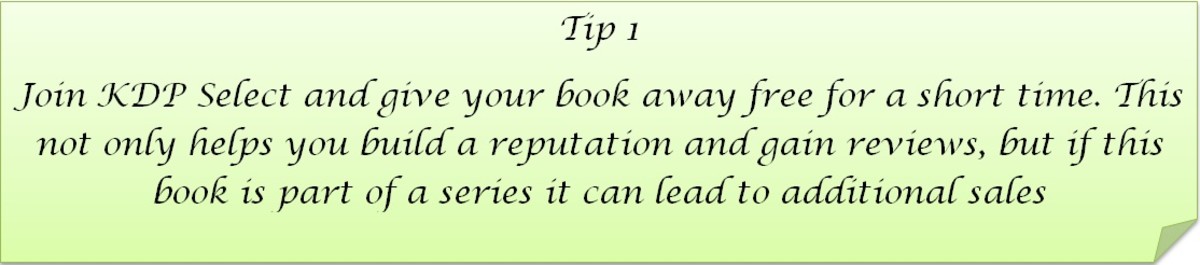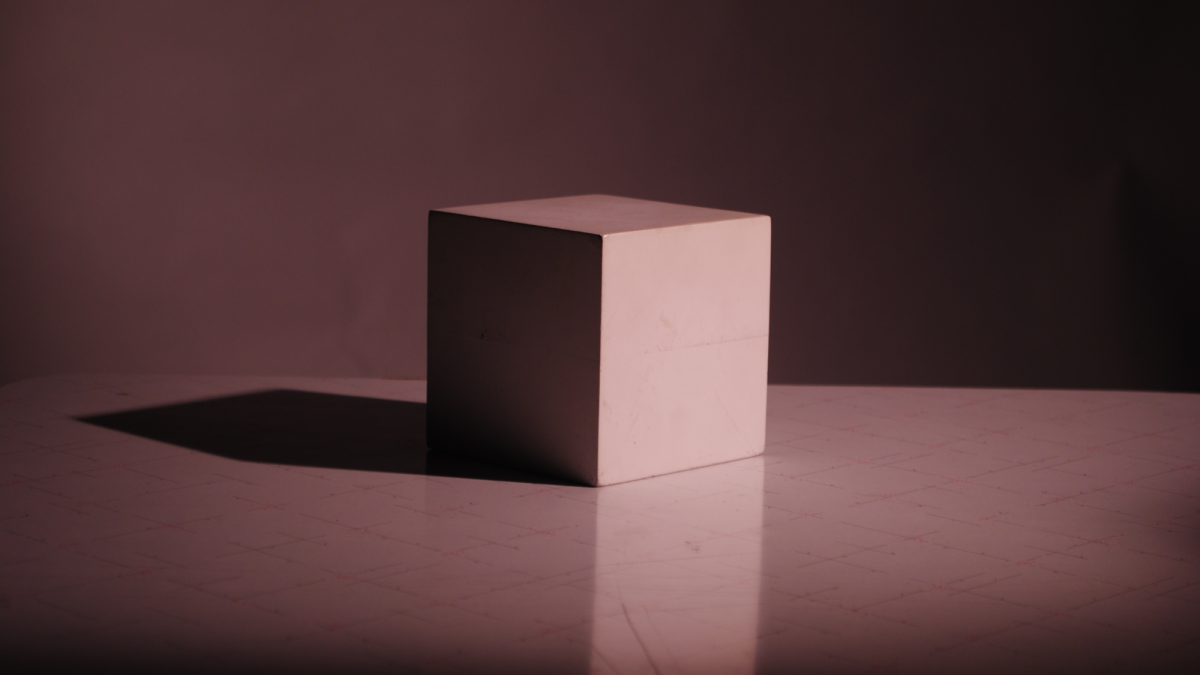How To Title an APA Style Table
APA format is developed by the American Psychological Association and is revised regularly. It is important to monitor style and formatting guidelines as they increase the readability of a document and are designed to produce uniformity in publications. Be mindful of APA differences between figures and tables, as classification impacts proper labeling. Vertical lines should not be used in an APA-style table; however, horizontal lines may be used to separate headings and aid with readability.
Step 1
Move cursor to the top of the table and the left-side margin.
Step 2
Enter the word "Table," followed by the number of the table (i.e., 1, 2, 3) above the table on the page.
Step 3
Enter 1 double-space and then begin typing the table.
Step 4
Enter descriptive table headings with the first letter capitalized. Use at least 1 tab between table headings so that information aligns with the appropriate heading. If entering headings into cells, be sure formatting is set to "right align."
Step 5
Double-space and then enter corresponding information to each heading. Each line should be double-spaced for clarity.
Reference- "Publication Manual of the American Psychological Association: 5th Ed."; American Psychological Association; 2001
- Purdue University: Online Writing Lab [http://owl.english.purdue.edu/owl/resource/560/01/]