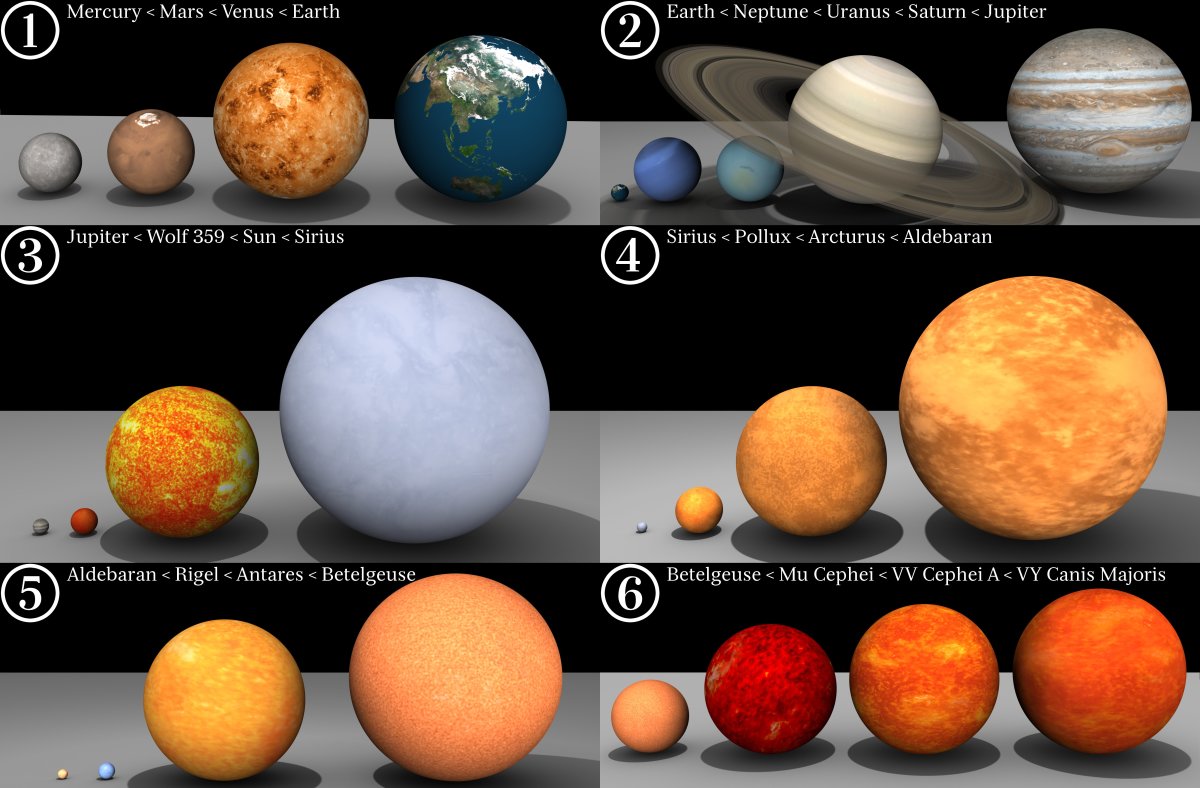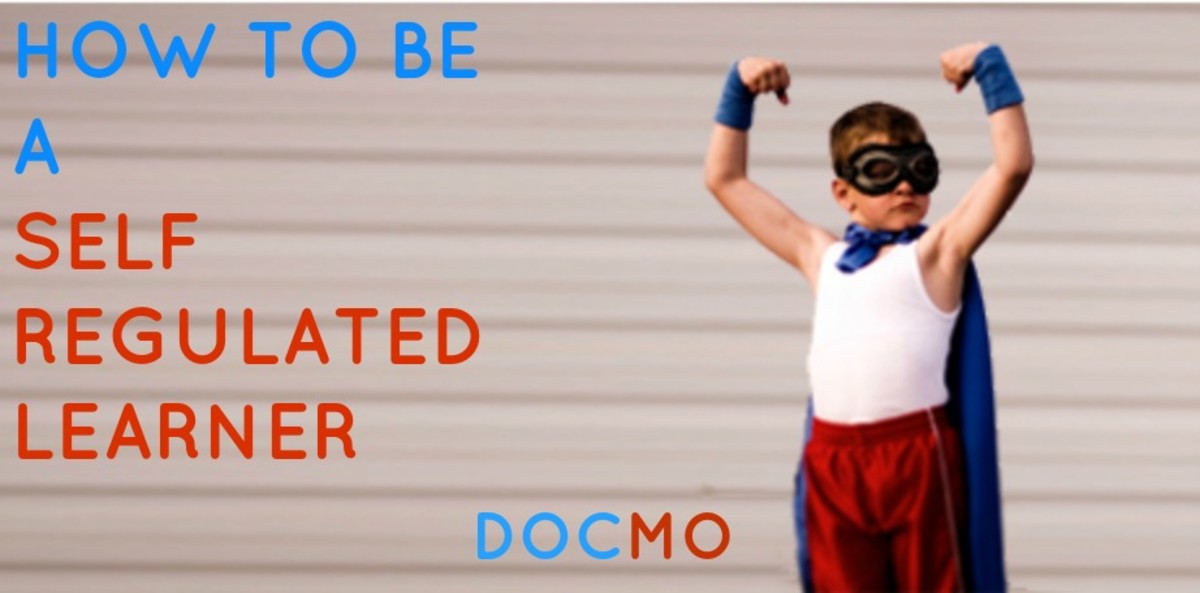How to Calculate Distance from Point to Point on a Radius Map
Radius maps use a circle around a center point to show an equal mileage in any direction. You can use these maps as a distance calculator to determine how many miles between one point and another point, such as the distance between cities on the radius map. When reading one of these maps, any point on the line is of equal distance from the center and easy to determine the miles. However to calculate miles between any other two points takes more than just a quick glance at the radius map.
Step One
Read the radius map legend. Somewhere on the radius map should be the key map scale. This reports the number of miles the radius covers and/or a bar converting inches to miles. For example, the radius map legend may state “5 miles radius” and have a bar that shows 1 inch equals 5 miles.
Step Two
Measure the distance from the center of the radius circle to the edge of the circle if the map does not have an inch to mile equation to use. In a 5-mile radius map, the distance from the center to the edge is five miles. If that distance measures 1 inch, then every 1 inch on the map equates to 5 miles.
Step Three
Measure from point A (such as your house) to point B (such as your destination) on the map. Use the inch to mile conversion to calculate the mileage. For example, if the measurement from point A to point B is 10 inches, and every 1 inch equals 5 miles, then the mileage is 50 miles from point A to point B. (10 x 5 = 50)
Step Four
Calculate actual driving distance miles by measuring all the roads you would take on the trip. Add up the total inches and use the key map scale equation to calculate the trip distance. For example, if the roads add up to 100 inches, with 1 inch equaling 5 miles, the distance is 500 miles.