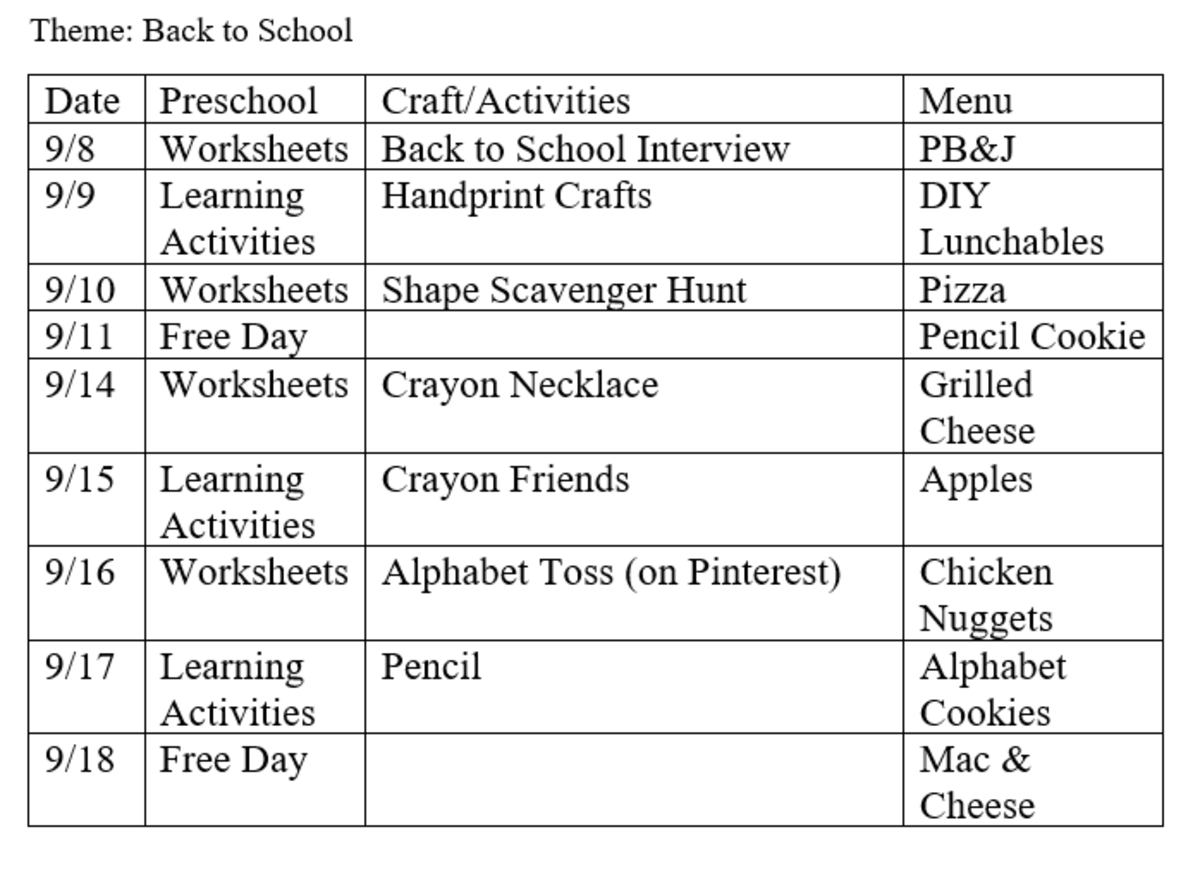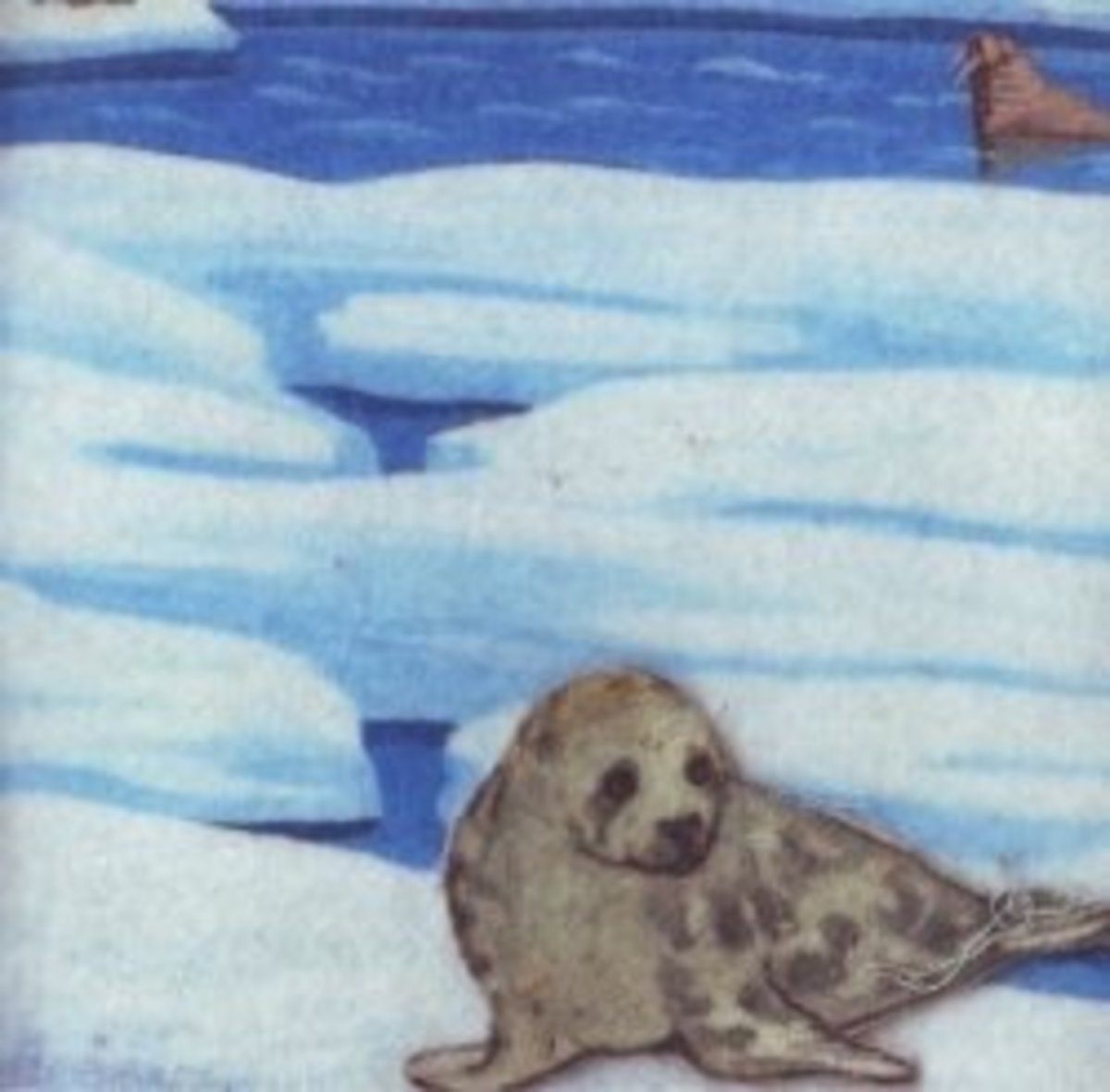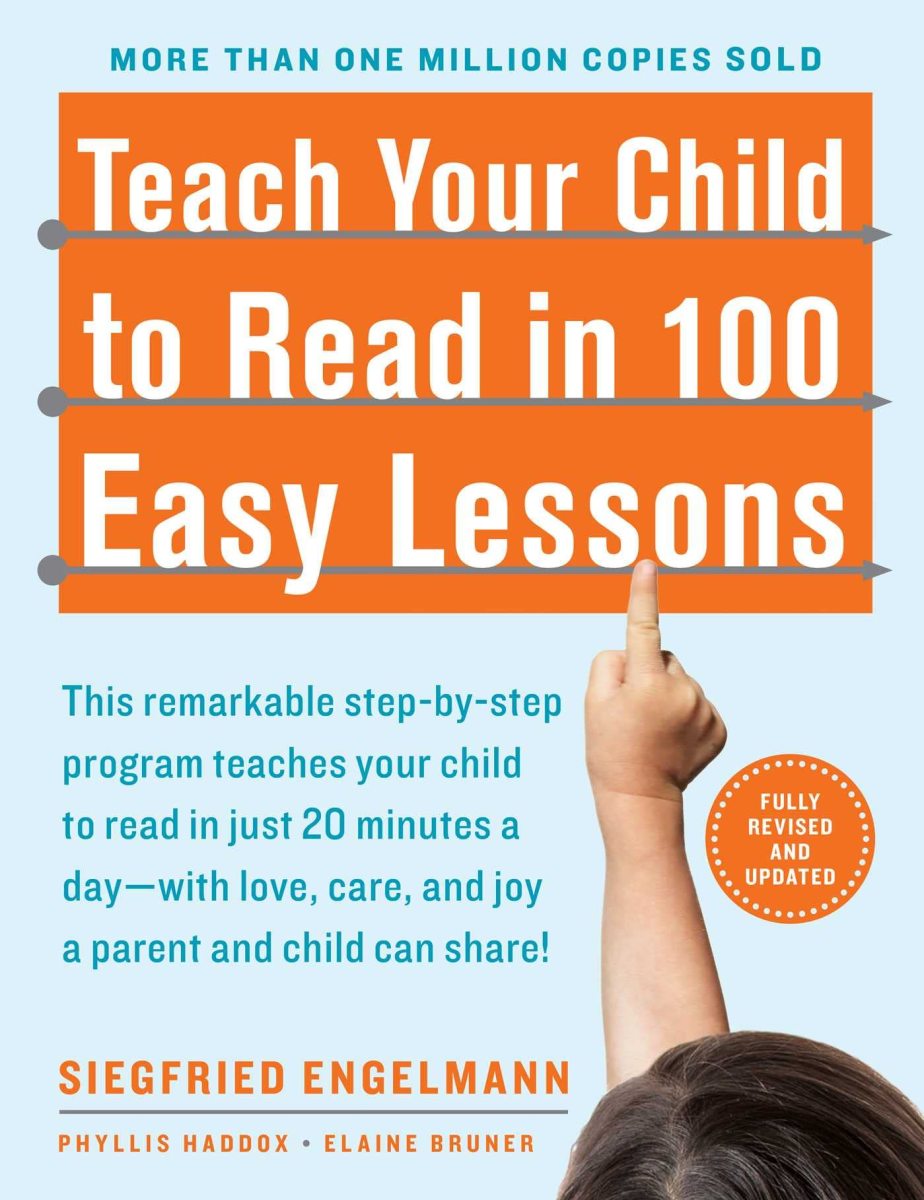How to Collaborate with Other Teachers to Create Lesson Plans
When collaborating with another teacher, it often feels like one of you is taking over while the other simply nods along. This is especially true in the ESL classroom where teacher to teacher communication may be spotty. So what can you do to create an effective yet collaborative team teaching lesson plan? Here are my rules for communication between teachers in regards to lesson planning: just BREATHE.
Take a Break and think about the plan.
Return with comments and ideas from both sides.
Engage the other teacher in planning- no nodding allowed.
Ask about details you need clarified and for opinions on your own ideas.
Test your understanding by role-playing parts of the lesson before going in.
Help the other person with all aspects. (don't Halve the work)
Remember that it takes Effort to team-teach properly, but the rewards are huge.
Break
The most common issue with team lesson planning is that all parties just want it done and over with. Both teachers sit down together like they are preparing for battle, and insist on being absolutely finished with the plan before they get up.
This leads to nodding behavior when the "weakest link" starts to get tired and just agrees with whatever the other person wants to do. It's understandable- we have places to be.
But if you were creating the lesson solo, you wouldn't do it this way. You'd consider it for a few minutes one day and think of activities, then come back to it and flesh out the ideas, then think about how to implement it in the classroom, and finally revise.
So if the planning slows, suggest a break. Agree on a time to come back to the plan after you've both had a chance to think it over.
Even if you think you've got the whole lesson finished, at 10pm that night you'll sit up and think "Oh #### that isn't going to work." and at that point, you need to have the type of system set up where you can come to your coteacher with a revision and not have it feel like an attack.
So take breaks. Even if the lesson is finished, make an appointment to meet again before class and finalize/revise it.
Return
Don't forget to come back from your break. When you collaborate with other teachers, it may be tempting to leave well enough alone and just go with it when class time comes around.
No.
Make the phone call, run to the office, be cheerful and act like you want to be there. Otherwise the meeting will finish and both of you will realize the lesson has major flaws, but they will be unresolved come class time. This creates further tension making subsequent meetings even more difficult and usually culminating in one person taking over and the other become a nodder.
How to collaborate: talk to another person.
It is rule number one, and the more you do it the better the result.
Take a breather and come back with ideas, revisions, and comments on both sides. Even if they are not constructive e.g. "We didn't include any speaking practice." At least you open the floor to talk about the topic, rather than letting it loom over the lesson.
Coteachers must commit to make this happen. If only one of you is commenting, revising, and giving ideas, the other is going to feel trampled. This is why you must ...
Engage
There should be no "winner" in collaboration. If you won, both parties lost. Draw out your coteacher when you create the lesson plan. While you should not be a nodder, neither do you want to be nodded at.
If the coteacher is reluctant to engage or prefers to delegate to you, start by asking their opinions and ideas. If they will not willingly give any, demand them. Of course you do not storm their castle and hold the lesson hostage, but a simple "I can't think of any writing practice activities for this lesson, could you think about it too?" forces the other person to engage in the lesson plan creation. You have to set the expectation that all parties will be engaged to create lesson plans.
Ask
This is especially important in ESL team teaching and EFL team teaching, but it is applicable to many areas.
If you don't know- ask.
Communication in a non-native language can be tiresome and one teacher will end up being tempted to just "go with the flow." Please try not to.
For example, in my own experience I have found that I must ask even about common games and ideas. If a teacher says they want to play battleship in class- I have to ask specifically about the rules because it may be different from what I have learned. Especially if you are one in a long line of ALTs or assistant teachers from abroad, you must must must confirm this kind of detail.
I cannot assume that another teacher knows how to play Jeopardy, as a coteacher before me may have created a "dumbed down" version of the game that translated more easily between languages. This is the same for everything from rock-paper-scissors to monopoly. (curse whoever did that)
It is very frustrating on both sides to begin a game only to realize that you are no longer able to collaborate because one of you doesn't actually understand the activity.
I would say that this is my number one pet peeve and most common "nod-along" in creating lesson plans. If you don't know- ASK. Don't wait until class time to figure it out.
Test
Testing your understanding goes right along with asking. Repeat the entire plan back in your own words and see if both teachers match up on what they think is going to happen.
Taking rock paper scissors as the example, if I had simply done rock paper scissors with my coteacher to test whether we were in sync, we would both have realized that something was up.
A run-through is never a mistake. Especially if you collaborate with another teacher and ideas have been flying back and forth, you want to make sure that both of you have the same finalized plan.
Helping vs Halving
There are two major styles of lesson plan collaboration and team teaching in general.
Helping and Halving.
Helping is when both teachers give their all and participate in every aspect of the class from start to finish. The class benefits from the full effort of both teachers, but each teacher retains a full work load.
Halving is when the teachers make a routine of dividing the work or switching off so that the work-load of teaching is effectively "halved" for each. The students benefit only from one teacher at a time, and the lessons end up disjointed and inconsistant. However, each teacher benefits from reduced workload.
Look. Just don't do it. It's tempting. It's easier. But the students lose out majorly on what could have been. Many coteachers in the asisstant teacher role end up getting halved by the main teacher, and it is unfair to everyone involved. The point of having two teachers create a lesson is to use both of their skills to do things which otherwise wouldn't be possible. To give students a better understanding of material. NOT to give the main teacher more time in the break room.
Effort
This is what it all boils down to. Both teachers must be willing to put in the effort to have an effective team teaching lesson plan. If one or both parties aren't willing to do it, the system falls into Halving, non-communication, and chaos.
So put a little effort in. It will be worth it, I promise.