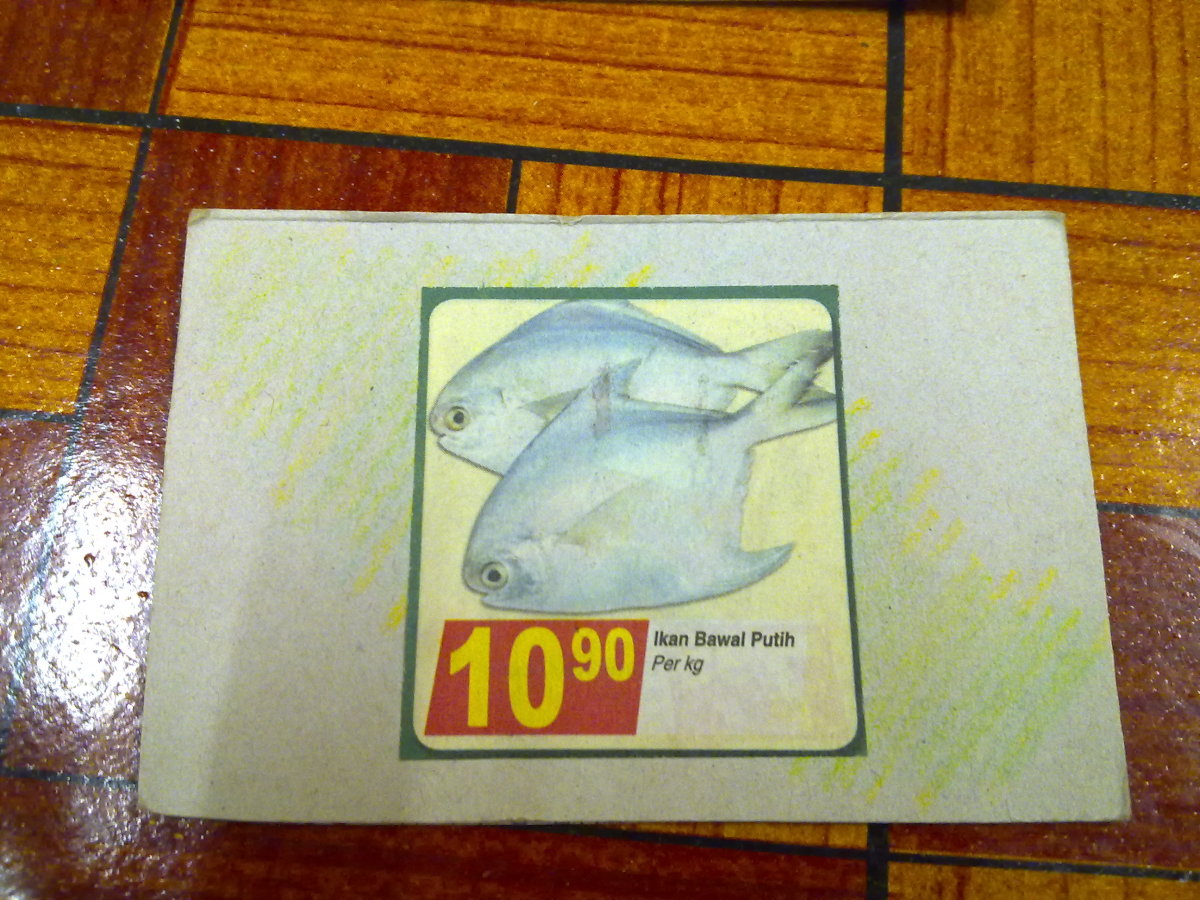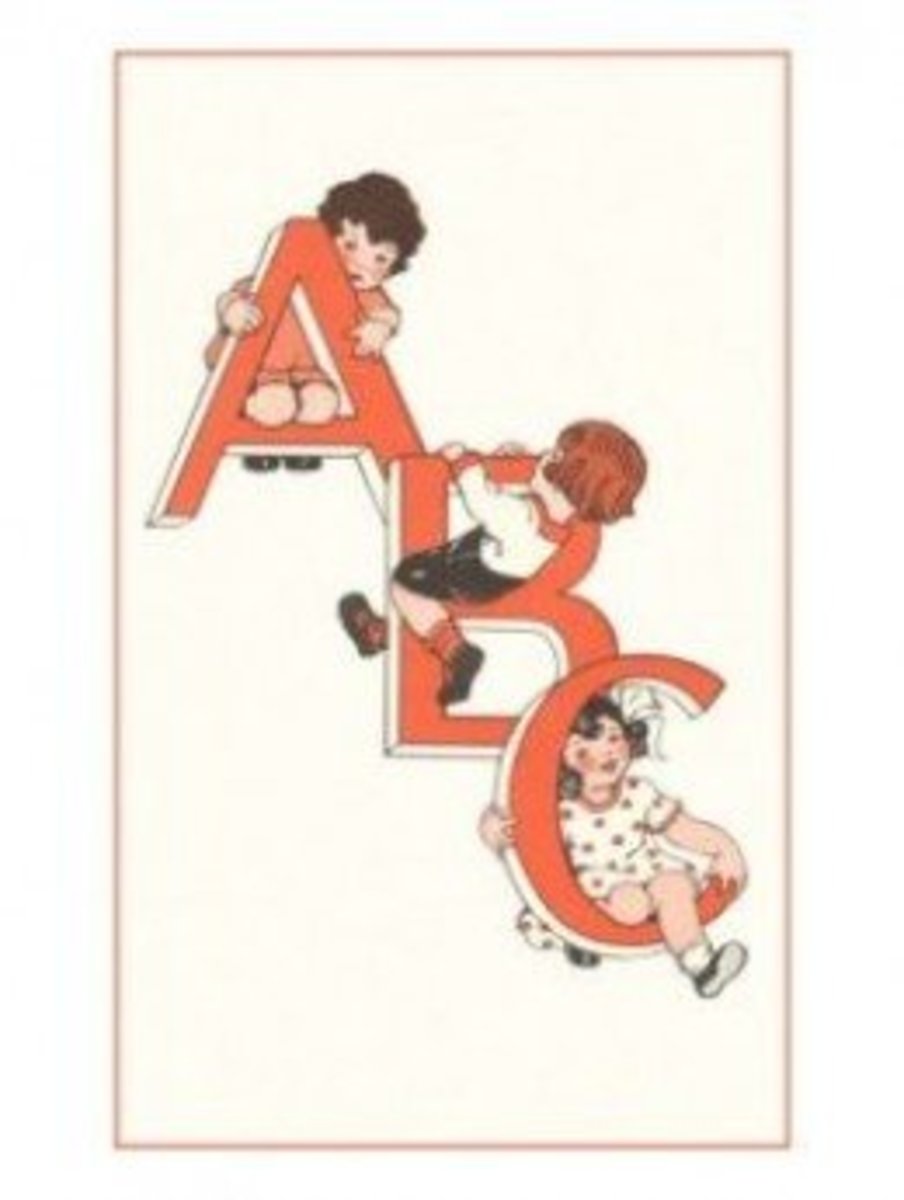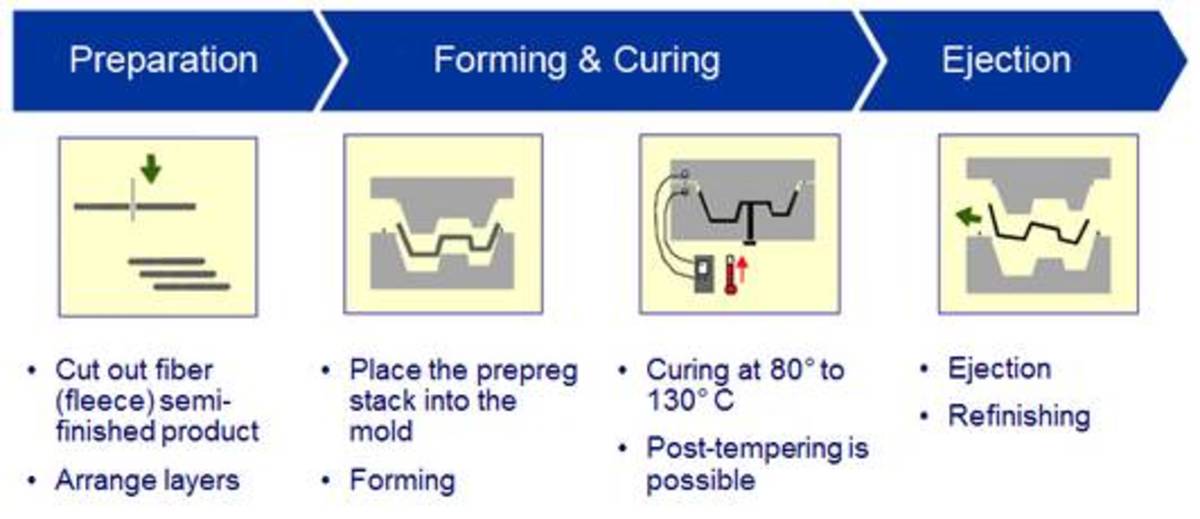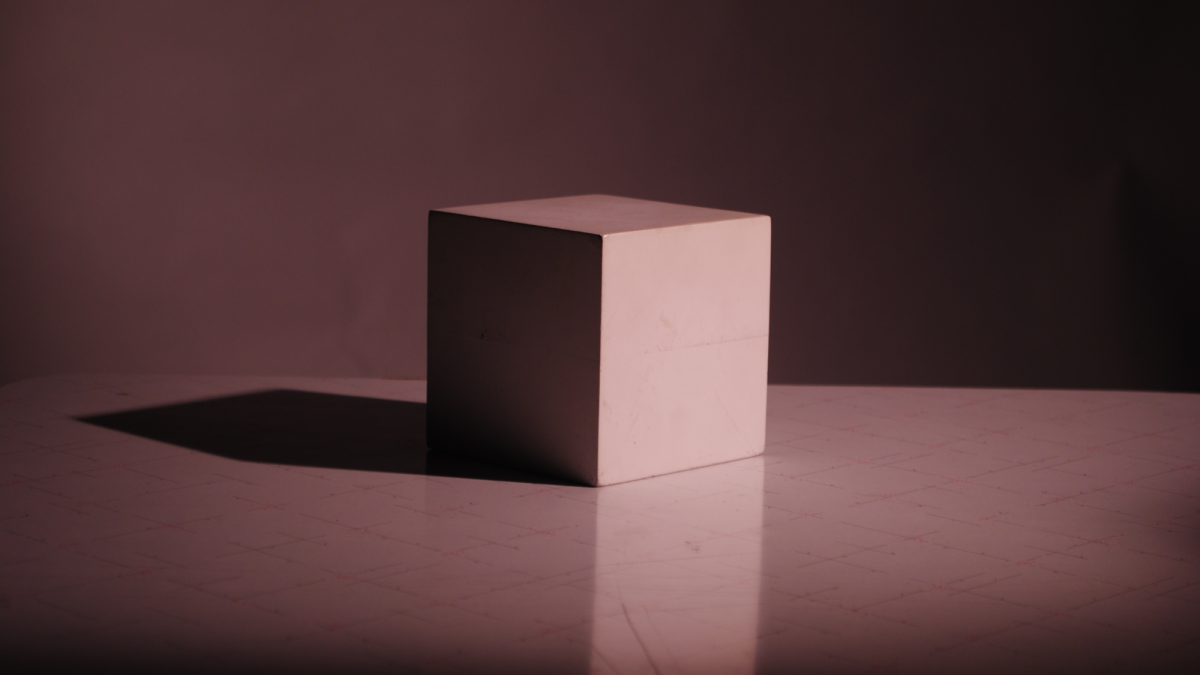Teaching Esl - How to Make Flashcards
Making Flashcards
On my first "new-boy" day of my first ESL teaching job I was given the apparently idiot-proof task of making flashcard resources for general use in the language school I was employed in. Realizing that I had been given a task that was designed to keep me out of everyone else's way I thought that I would show them how efficient a flash card engineer I was and quickly set about illustrating, coloring and cutting as if I was suffering some sort of fit.
Unfortunately, it is often the case that more haste means less speed and my hastily, ill-conceived flashcards were rapidly consigned to the dustbin by my new boss along with a sigh of despair, he must have been thinking, "who is this buffoon I have so foolishly allowed to sign a 1 year contract?"
With the chortling of my new colleagues ringing in my ears I went home with the fact confirmed that coherent flashcard creation is the realm of the well-planned, meticulous and considered teacher; in fact it is its own art form.
What We Must Consider When Making Flashcards
In order to create flashcards of the highest quality certain things must first be considered:
- The size of the flashcards.
- Paper quality.
- Which drawing Implement to use.
- Style; stick men or portraits.
- Color. Whether color is required and if so what coloring devices to use.
- Lamination or no lamination
Flashcards of the premier persuasion are only created by maintaining quality and consistency in all these areas. If you neglect one of these fields, shame on you, but it is not going to cause too much of a problem. However, if you neglect two or more of these flashcard creation importantalities you can be sure that you will not find your flashcards hanging on the wall of any art galleries in the near future. If you do not consider any of these aspects at all before creating your flashcards you will create nothing but paper-shredding material, a waste of resources, being pulled apart by wild horses is too good for you.
1. Flash Card Size
Size is important, let no one tell you otherwise. No matter how well you wield your weapon, if these flashcards are too small, then the children at the back will crane their necks like mating giraffes in an attempt to decode the microdot being displayed before them. Equally, flashcards that are too big, although being highly visible , aren't advisable. Flashcards the size of billboards can be seen easily by all it is true, but, your school won't thank you for using so much paper or card on just one simple resource, not to mention that they are also a real pain to carry around with you.
In my experience, half an A4 sheet of paper is the ideal size for a flashcard. With this size the picture is clearly visible to all and at the same time not too draining on resources.
2. Paper
The paper used for your flashcards will determine your options as far as drawing implement and lamination are concerned. A laminating machine chokes to a standstill if given thick card to deal with, in addition there is the problem of the laminate peeling badly afterwards. Paper that is too thin will result in ink running through to the other side when drawn upon, turning your flashcards into impressionist flashcards. Not a bad idea actually, perhaps this is the year that a flashcard wins the Turner prize for "art".
To get back to the point, you should choose paper that is sturdy enough to be drawn on easily (none of that toilet paper quality stuff please), but not too thick to cause problems with laminating. A decent quality printer or photocopy paper is sufficient.
3. What Should You Draw With?
Choosing the correct pen or pencil to draw with can make a lot of difference to the finish of your cards. Using a humble HB pencil to draw your flashcards can be effective, but is not likely to give you the finish that you desire and most certainly will not get you a nomination for a Nobel Prize for flashcard creation and should be avoided by the perfectionist flashcard artist.
A possible alternative is to provide well-finished resources using the teacher's favourite board marker; this can be quite successful but will dry out the marker in seconds (chalk is obviously a non-starter for those denied the luxury of whiteboards). The best results are achieved by using a not too wet, but not too thick marker pen. This provides a bold outline for any pictures on the flashcard that gives it a definition which increases visibility even from the back of the classroom.

4. Style
This is especially important for those of you who are tempted to farm out the drawing process to various friends. It is better for you to have all the flashcards in a particular series drawn by the same hand, in the same style. This provides a consistency that enables the students to remember the pictures in their groups.
Imagine an art gallery that displayed a DaVinci, a Jackson Pollock, a Constable, a Dali and a Canaletto all next to each other and you get an idea of how uncoordinated it looks when different styles are combined.
5. Colour
You've probably spent hours selecting the paper, drawing the pictures and cutting them out and now have about thirty seconds before going into the classroom and using them. Please don't be tempted to colour them in a hurry and spoil your hard work. Carefully select a good set of colouring pencils, well-sharpened and confidently make your way into the classroom. Felt-tipped pens (texters to some) are useless as they dry up halfway through colouring and run into each other. On the same note, crayons aren't suitable due to the amateurish effect they give the finished flashcard.
Simply ask your students to colour the outline flashcards (with copies ready to replaced spoilt ballots) to the best of their ability, using colouring pencils, and relax while your quality resources are completed for you. Ensure that they are done to a quality that you are happy with. If not, keep providing copies until you are.
6. Lamination
This is the most important step in producing quality and durable flashcards. If your school doesn't possess a lamination machine or is reluctant to let you use it, draw your flashcards on card to make them longer-lasting and more usable.
The process of lamination is quite an obstacle course in its own right. Firstly the paper must be cut to a size so that the lamination overlaps the paper by about 5mm all way around. This ensures that nimble children's fingers aren't able to easily peel the laminating plastic off. Secondly, don't be tempted to laminate a whole sheet of A4 and then cut into two afterwards. This provides an unsealed edge which will soon be picked away at by your roomful of Artful Dodgers.
It helps to run your flashcard through the laminating machine twice. I usually flip it over and put it through again. This ensures that if the heat source is running low on one side of the machine, that all parts of the finished flashcard are equally heated and sealed, ensuring that the flashcards last far longer than your career in teaching.
Finally, when your flashcard is complete, take great care to cut the sharp edges of the lamination plastic into rounded corners. Not only does it protect your own hands from puncture wounds, but ensures that you aren't sued by the irate parents of your bleeding students.
Flash Card Text or No Text?
You will now have a completed set of potentially award-winning flashcards. You will also be the envy of all the other teachers in your school and your popularity rating with the school administration should soar.
There is only one aspect which I haven't addressed, and that is of whether to write on the flashcard or not. This is very much down to personal taste. One of the advantages of including text is that it gives the students a chance to remember the spelling. On the other hand, including text can make the flashcard look cluttered. The most industrious teacher could possibly make two sets of cards, one with text and one without. I must confess that personally I don't fall into that category and only ever make one set...... WITH text.
Have You Made Flash Cards?
Have you ever made your own flashcards?
Another ESL Article I Authored
- ESL Lessons: Using Food Chains, Webs and Pyramids in Language Teaching
Many teachers may feel reluctant to use scientific concepts to teach language due to the confusion it might cause the students or, more likely, the teacher. However, the concepts involved in food chains, webs and pyramids are so simple that even the
© 2007 nickupton