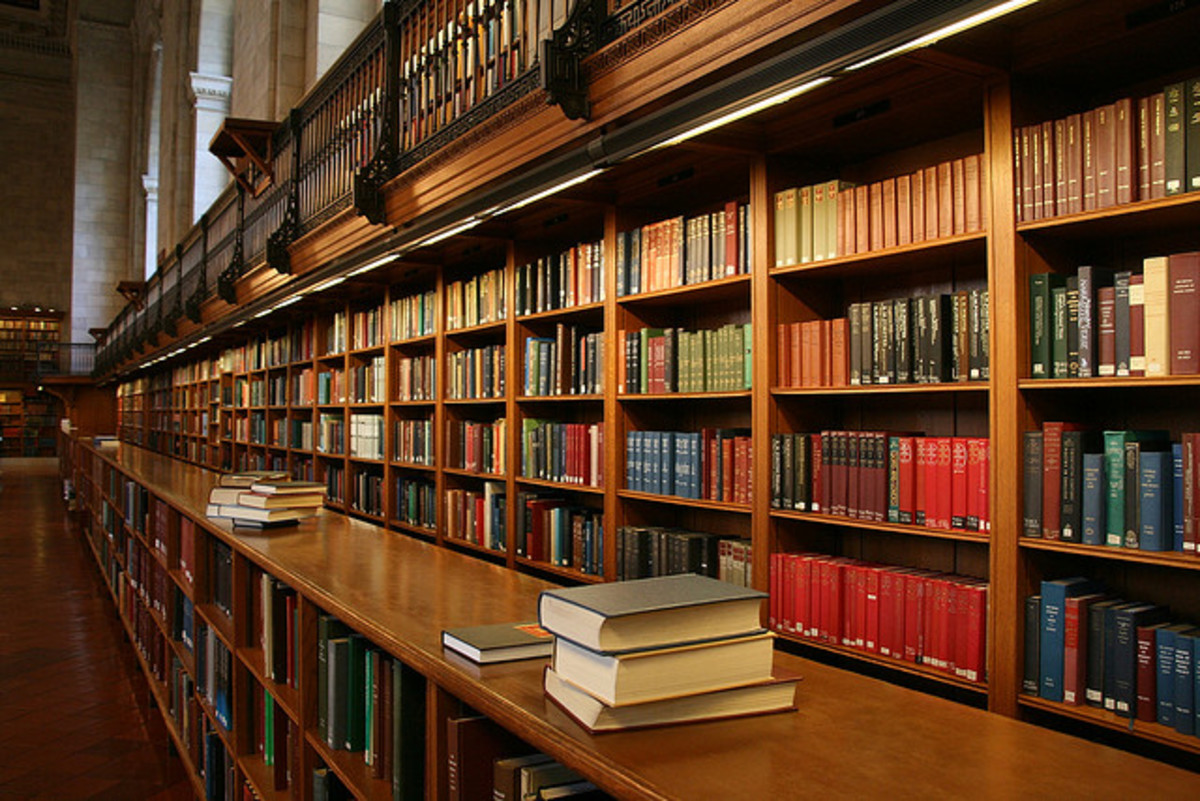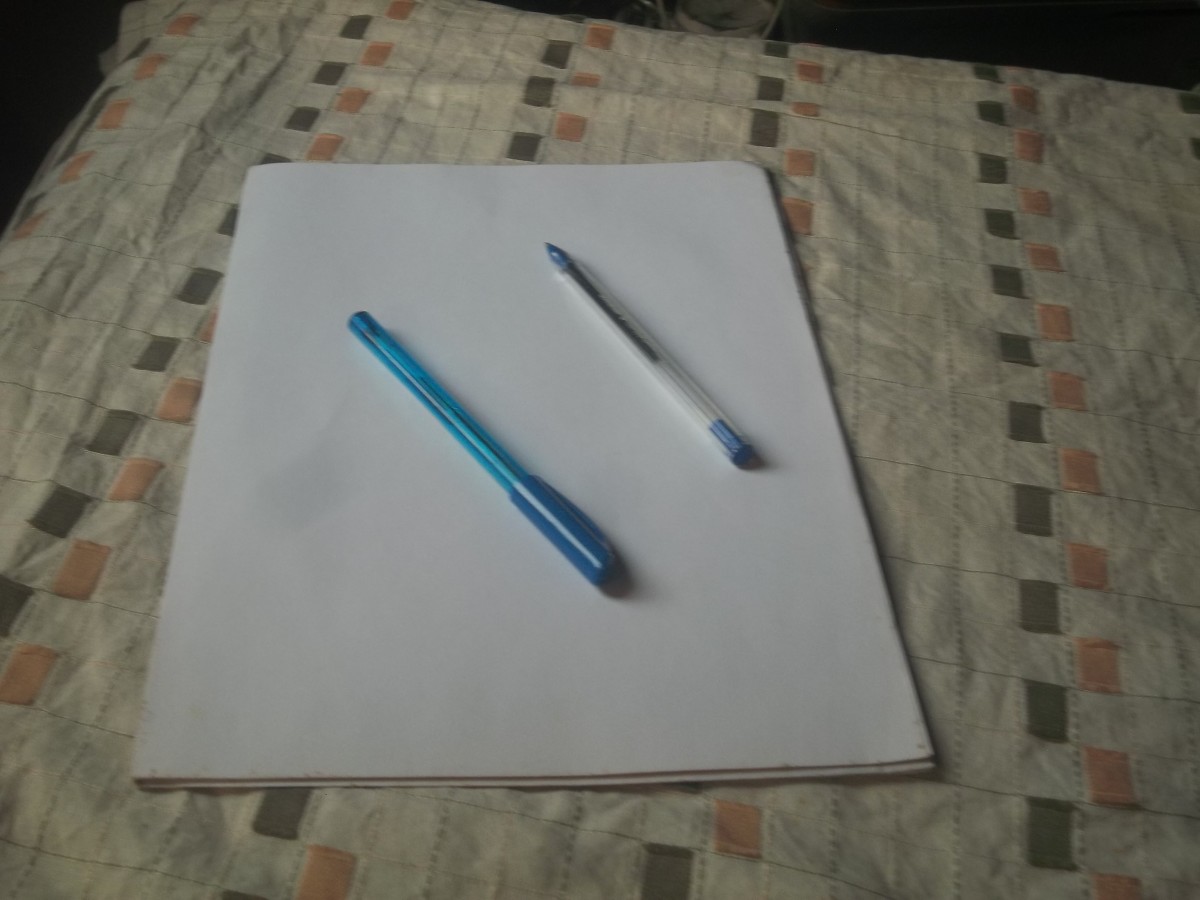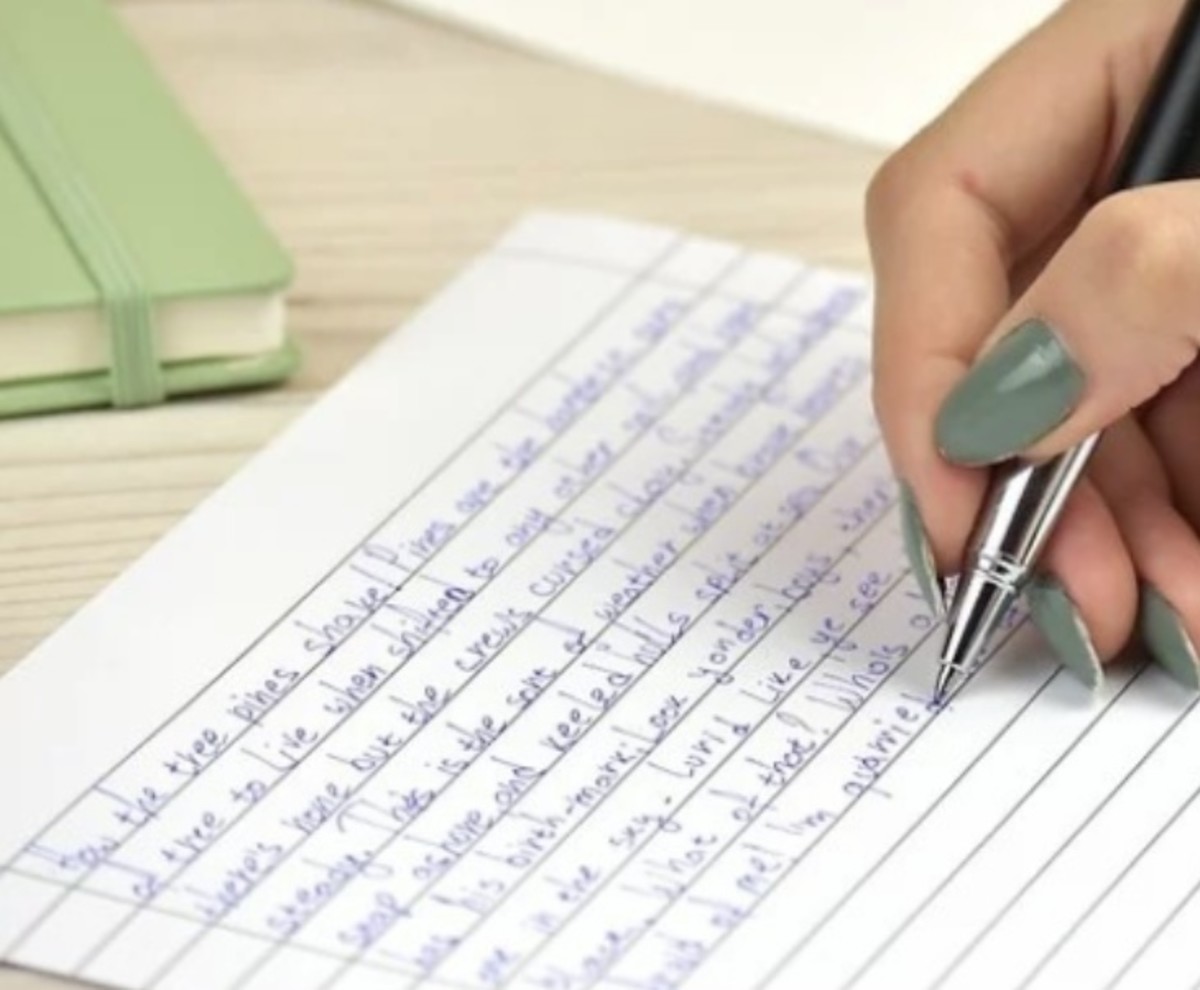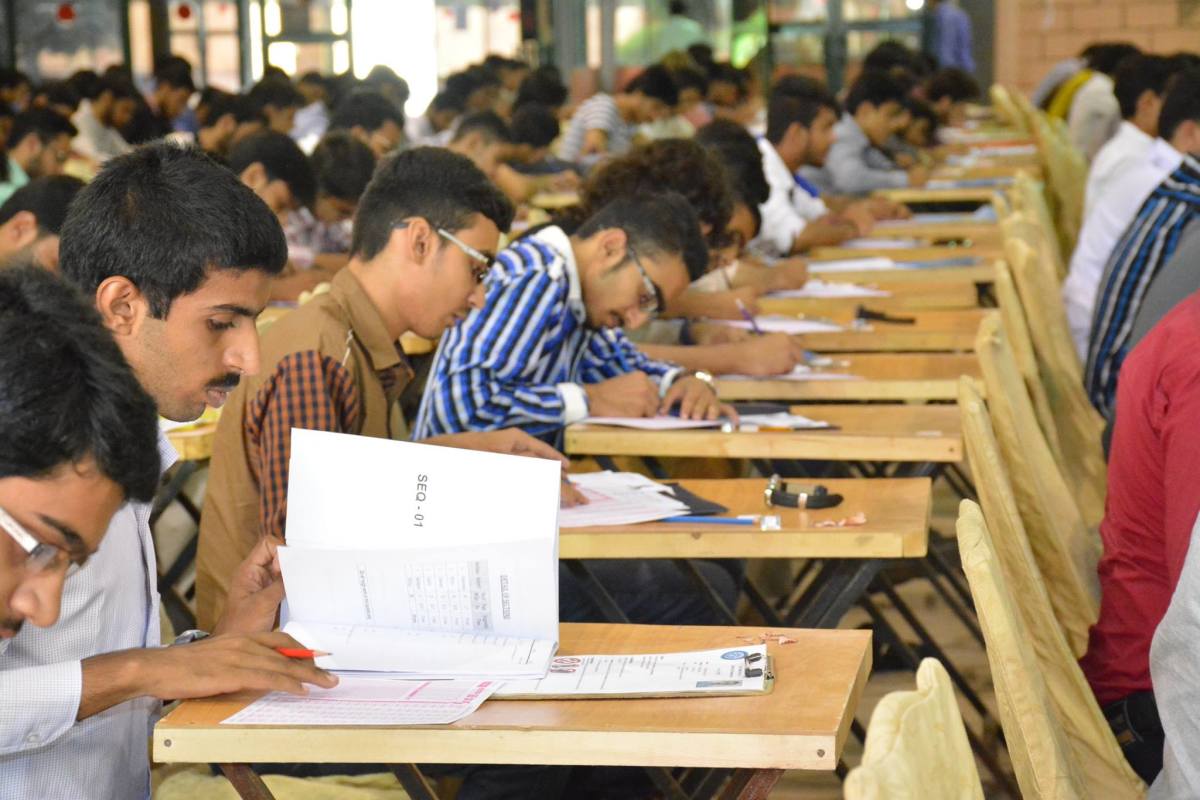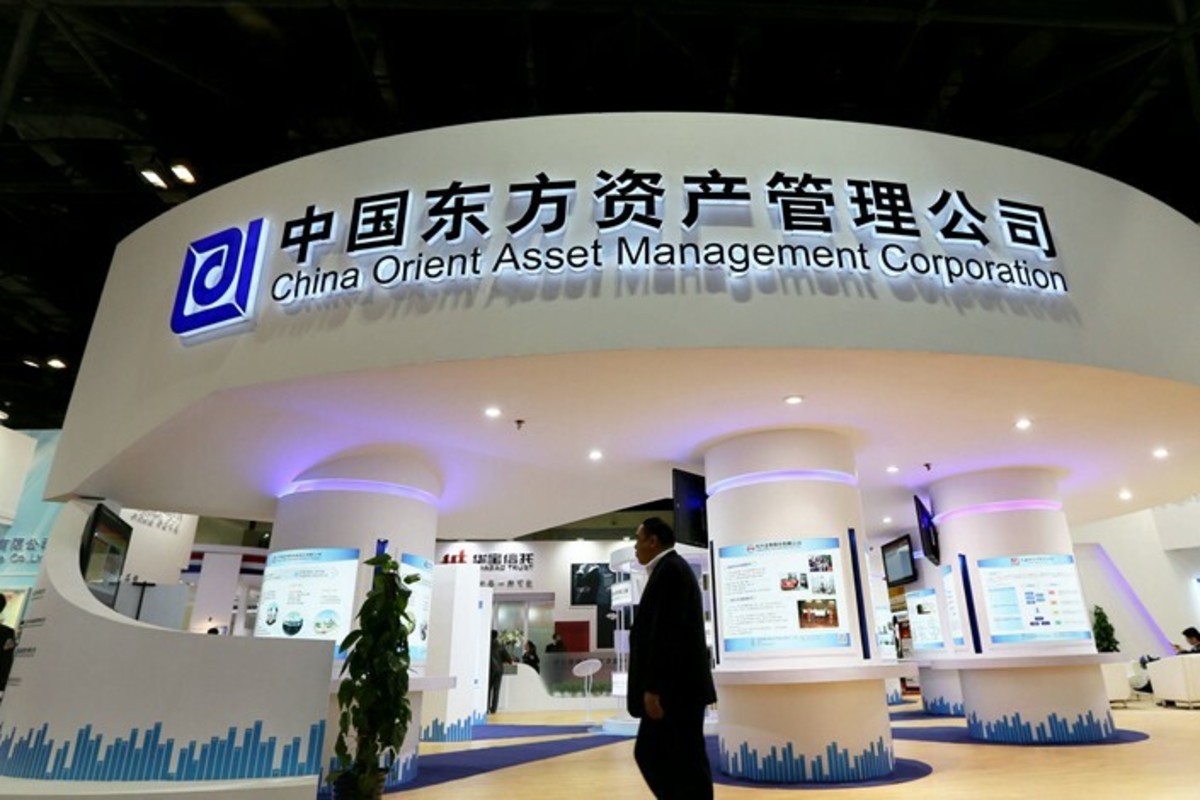How to Organize Research Papers

I remember those days of frantically writing the last few pages of a research paper, scrambling to reorganize my index cards and ideas. When I was younger, I thought I could pump out a great paper the night before it was due. As I continued on in school, I learned to appreciate teachers who provided opportunities for research planning, peer revising, and self-editing.
Whether you are in high school, college, or graduate school, there are some basic things you can do to make writing research papers a lot easier. You will still probably rush to finish everything at the end, and maybe even wish you had chosen another topic when you are wrangling out page 13, but at least you will have some tools and techniques to help you through it.
Whether you are in high school, college, or graduate school, there are some basic things you can do to make writing research papers a lot easier.
1. Choose a Topic
The first thing you need to do is figure out what you want to write about. Sometimes this is easier than other times. It is possible that your professor has assigned you the task of writing a research paper on the history of rats or a comparison of Mrs. Dalloway and Twelfth Night in relation to the reaction of the audiences at the times the different texts were written. These assignments give you some freedom, but still provide you with a focused topic to write about. However, another teacher could simply tell you to write a 15 page research paper. The purpose of such an assignment could be to allow you the freedom to write about whatever you want, to provide you with the opportunity of practicing what you have already learned in the course, or just because the teacher is bored with reading about the same topic all the time.
Whether you are given a focused or broad assignment, you still need to do some preliminary research. If you have a focused assignment, come up with a few ideas that you want to write about. If you are given a broad assignment, choose a topic to write about. Then do some research to see if your ideas will pan out. If you find that you can’t find enough information on your topic, or realize that your idea is way off base, you have time to switch your focus because you are still in the beginning stages.
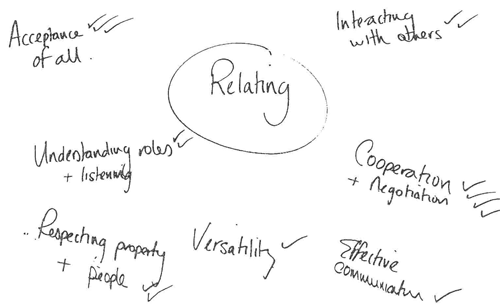
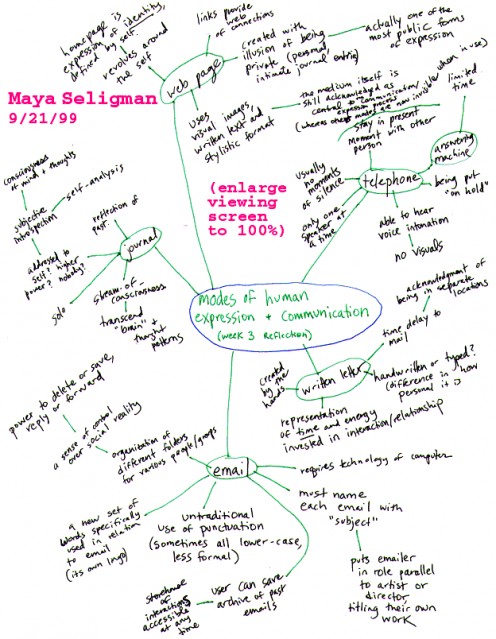
2. Brainstorm
I always hated it when teachers told us to brainstorm. I never liked using their different diagrams and methods to brainstorm, but I have to admit it helped. Regardless of the methods your teacher likes, I want you to figure out what works best for you because that is what will help you the most. Whatever you do, don’t start writing without a plan.
Some Brainstorming Ideas:
- Make an outline.
- Make a map or diagram.
- Draw it out.
- Record your ideas, and then listen to them.
Simply do what works for you.
You might like to see things visually or hear your ideas out loud. You might like drawings and symbols or just words. You might like to see a big map of ideas or an organized outline list. Everyone is different. There is no right or wrong way to brainstorm, but you do need to do it because it will help organize all of your ideas.
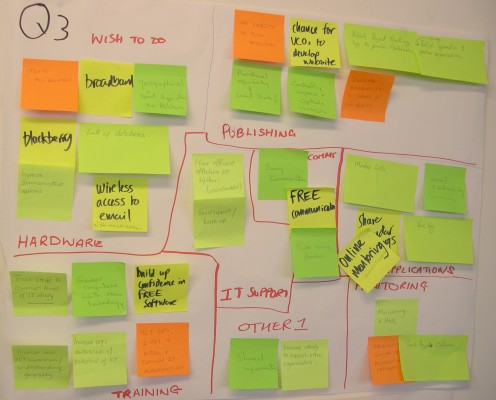
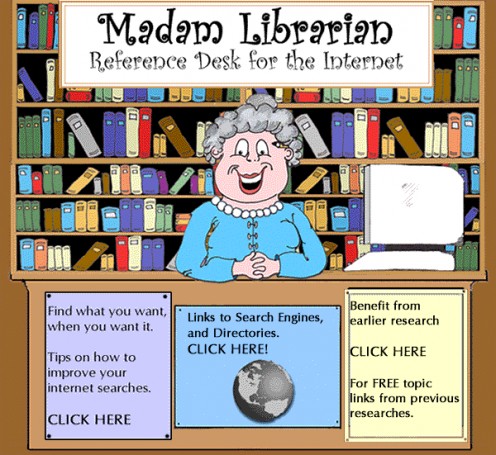
3. Research, baby, research!
Okay, you have come up with ideas, done some preliminary research, and organized your ideas by brainstorming. Now it is time to do some hardcore research. Go to the library, search online, and talk to people. There are tons of books, periodicals, and other media to utilize, but you probably won’t have time to read all of it. This is why you did the brainstorming, to narrow down your ideas. If you don’t already have experience with focused research, ask a librarian to help you—trust me, they are very helpful. You will learn how to find the most relevant books and how to use online research tools more effectively.
Every school has different online research tools available, so another good reason to seek help from a librarian or teacher is to learn about those tools. When I attended my university, I had access to a ton of research material online that I never even knew existed when I was at a community college. Now that I work at that same community college, I have learned that the school has its own research tools, but I never knew about them. So: ASK.
Ask about what is available.
Before you start researching, make a list of all of the materials you have. Depending on the citation style you have to use, write down all of the relevant information you will need to cite the work. By making the list at the beginning, you are cutting out the chances of mis-citing or even forgetting to cite something. Once you have recorded all of the relevant information (title, publisher, etc.), give each piece of work an identifier, like a letter or number.
Now, start skimming the books and materials you have gathered. If you see something relevant to your research, note it down. Put the identifying letter or number, along with a page number if appropriate, next to your note so that you can remember where you found that information. Make different piles of your material: Won’t Use, Will Use Some, Read More In-Depth.
As you skim the materials, you will find some of it simply isn’t relevant to what you are writing about. You can put those back and cross them off of your reference list. You will find some that you can further skim, but others that you will need to read more in depth, so organize them accordingly.
Taking notes while researching is very important. You can use index cards, lined paper, or your computer—whatever works best for you. You are already keeping track of where you are finding the information, so it will be easy to go back for clarification or quotations when you are actually writing the paper.
4. Reorganize & Brainstorm Again
That’s right, you have to do it again. This time, you have ideas and research to organize and brainstorm with. Using your original brainstorming materials, organize all of the research you have done. Where do the different ideas fit together? What supports what?
You will find that some ideas are more developed, while you have to scratch others. Even if you find something very interesting, it might not fit into the purpose of your paper, so leave it out. That is the hardest for me: narrowing my topic. I find so much interesting stuff that I want to write about everything, but it would take up 500 pages instead of 12. Narrow your focus and cut stuff out.
On the other hand, if you find you don’t have enough material, you probably need to go back a few steps to reorganize your ideas.
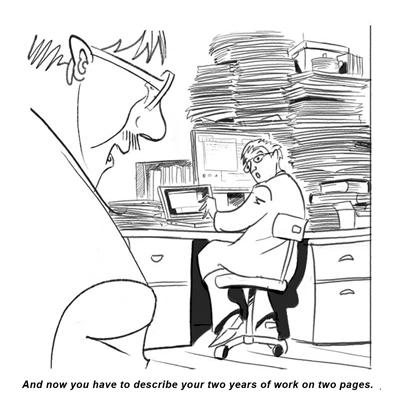
5. Write Your Thesis
By now, I’m betting you have already drafted your thesis, either on paper or in your head. Write it out. Stick to it. Eliminate any information that is not related to proving your thesis. (This is why I like using note cards—I can simply toss them out of the mix if the information isn’t relevant.)
6. Create an Outline
If you already created one earlier, while brainstorming, create another one. This time, it will flesh out exactly what you are going to write. By outlining your paper, you won’t go off on tangents when you sit down to write. You will have a plan and stick to it.
7. Write It!
Hey, you have organized and researched and organized again. Now you have to write the paper. As much as I’d love to tell you how to do that...well, I can’t. This is where your brilliance comes in. You have all of the tools you need at your fingertips, so get to work.
When you are finished, make sure you proofread. Let other people proofread. Sometimes revision and editing can be just as important as actually writing it. And, don’t forget to cite your references!
This hub was written in collaboration with the Hub Tennis team. Learn more at http://hubpages.com/hub/Hub-Tennis.