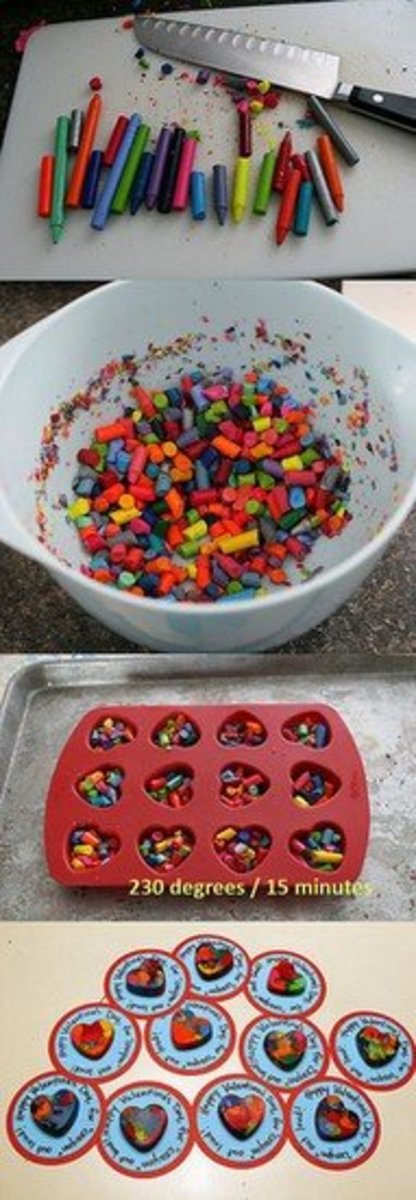How to Organize a Presentation for Elementary Students
Last year, I had the opportunity to sit in on and observe a presentation to an elementary school by a well-known nature specialist.
The presentations were scheduled for four weeks through a single month.
What intrigued me most about the brochure that was passed around to selected grade students, was that the nature specialist was supposedly going to bring live birds such as hawks to visit the school children.
How, I wondered, would a nature specialist present a live bird presentation to a class with space allotted for 30 children?
Have everything in order before you begin your presentation.

Five tips for better class participation!
- Never expect grade school children to come prepared.
- Organize an agenda prior to the presentation.
- Issue three warnings to children who cannot adhere to rules. Then call the parents to pick up the child.
- Share information with parents before the class so they will be well informed of all rules and the intentions of the presentation.
- Express praise to all students who participate in the presentation.
Tip #1: Never expect grade school children to come prepared.
Whether it's snack time or thinking cap time, grade school children are rowdy after working hard all day at school studies.
Students will need time to unwind and get the wiggles out before participating in a sit-down event that makes them think.
This is the time when the children would normally be returning home, having an after-school snack or eating dinner.
Whatever the case may be, try to plan ahead to allow free play, snack, or just time to rest their heads before jumping right in to the presentation, no matter how exciting it will be!
Tip #2: Organize an agenda prior to the presentation.
Organizing takes thought. However, it cuts down on the time it will take to maintain balance in a classroom of 30 or more students when thinking is drowned out by noisy voices speaking at the same time.
Get a folder, binder, or notebook. Write down a checklist or to do list. Keep track of your thoughts and information you think is important enough to relay to the children because you might forget it otherwise as you go along.
Children ask a lot of questions. This may prevent you from focusing and keeping on track with your agenda. Therefore, it's important that you keep all of your notes, brochures, print-outs, handouts, etc., neatly organized in a folder ready to pass out in order of your agenda so that you don't have to stop and think when it gets a little crazy in the classroom!
Plan ahead for art projects. Have everything ready for the children to assemble and decorate beforehand.

Tip #3: Issue three warnings to children who cannot adhere to rules.
For the safety and respect of the other children and the boundaries of the classroom, it is imperative that rules are set forth from the outset.
As soon as the children arrive to the class, rules should be either written down and passed out to all or spoken to them in a way they will remember.
Keep everything in routine. For example, don't start the class with snack time this week if next week outdoor free play will come first. Children expect routine and structure. That's how they go about their day every day at school. That's what they expect from an afterschool presentation.
If there will be a snack time to transition children to the classroom setting after being dismissed from regular school hours, make sure to note that on any flyer that goes home. How disappointed a child would feel to not have a snack with his classmates from not knowing to expect to have snack time! Children are often hungry after school as well and it will help ease in to the presentation when they have full tummies.
It would be prudent to follow-up with parents who sign up to make sure that there are no children with allergies to such things as peanuts. If so, a note should go home before hand expressing this to all parents to make sure that snacks like granola bars, crackers, or cookies do not contain peanuts, tree nuts, or were not processed in a facility that uses peanut products.
This is especially important in after-school activities because usually the classrooms are mixed with children from different grades or classes they normally participate in during the day.
Also, if a child becomes interruptive during the presentation and has been warned multiple times, it is imperative that the child's parent be called. Unless there is a helper in the room that can deal with matters of this nature, the child should either be removed from the presentation by the parent, or the parent should be invited to sit with the child.
Likewise, the outdoor free play, if any, needs to be monitored at all times. A mixture of children not normally placed together may cause friction. If the children are allowed to run around freely for a few minutes during break, there must be careful supervision. A second person is best to help in these situations, but if there is no one else available, rules must be established for the playground area as well.
The children need to understand up front that outdoor privileges can be revoked if any of the following occur:
- Hitting
- Bullying
- Pushing
- Kicking
- Screaming
- Not sharing
- Not listening to the rules
Tip #4: Share information with parents before the class.
Parents must be informed of the rules.
From the first flyer announcing the program that goes home to parents, rules must be established.
Good communication is key to getting a presentation off to a good start, and having repeat business in the future.
Communicate with parents.
|
|---|
How many warnings before the parent is called?
|
Will the parent be expected to sit in the presentation or take the child home?
|
Will there be snack time? If so, are there any prohibited foods due to allergies?
|
Will there be open free play? If so, will the child need sneakers?
|
Will there be art to go along with the presentation? If so, will parents need to donate materials?
|
How many people will be sitting in on the presentation to help with the children?
|
What types of topics will be presented?
|
What are the times of each presentation?
|
Is a permission slip required?
|
Will there be travel by bus involved to a certain destination?
|
When are parents expected to pick up the child?
|
Who is in charge of the program, and how does a parent reach someone with questions?
|
Tip #5: Express praise to all students.
There are several methods for conducting a presentation when small children won't sit still long enough to finish.
- Criss Cross Applesauce is a method for the children to sit on the floor with their legs crossed, to have your undivided attention.
- If you are passing out different items to the class which are not all the same, you can politely say this which the children will repeat because it rhymes. "You get what you get, don't get upset."
- When the speaker is talking about the presentation and children start talking louder with their voices, the speaker can play Simon Says. "If you are clapping your hands, you are listening. If you are holding your hand in the air, you are listening." This will help the children get back on track with the presentation with minimal interruption.
After the presentation, it is best to praise all children. Regardless if they were the most intrusive question asker, it's kind to let them all know what a job well done. Calling one child out in front of the classroom, unless it's for the safety of other students, is not really an appropriate way to handle children in front of their peers.
Find a space in the school to conduct the presentation that is neutral such as the gymnasium or cafeteria. Using a classroom might interrupt plans a teacher pre-arranged and interfere with your program.
The presentation flyer must have honest intentions.
Especially if this is a presentation that costs parents money, no matter how much, the brochure must state facts and demonstrate honest intentions.
To tell parents that the topic of the week will be Owls, but then show the children a large cricket would not be fair to the parents who paid for the class. It would also disappoint the children.
Word of mouth would dictate the success of the program for the following year.
If conducting a presentation to elementary school students, how many adults should be on hand for 30 children?
Include a phone number where parents can call to ask questions.
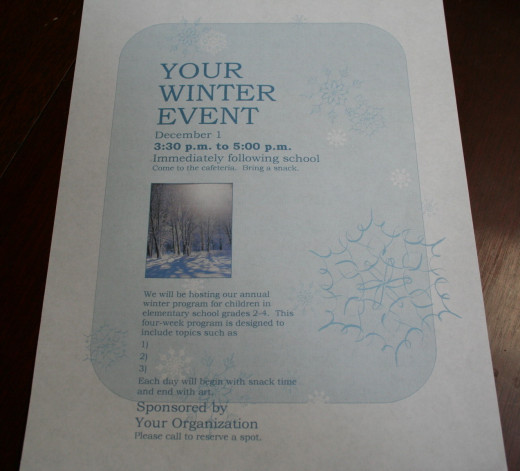
Conclusion.
When preparing a presentation to elementary school children, expect the unexpected.
Keep on hand a notebook to write down thoughts that might be interrupted with talking during your presentation.
Plan out your activities for the time allotted and try to follow them in a routine-like fashion that children are used to at school.
Expect to do the same activity in the same order each week of the program.
Have all handouts, art projects, or any other hands-on activity prepared and ready to go. This means having pre-cut shapes or craft pieces together and organized for children to pick out and assemble at their desk.
The last thing you'll want to be doing at the head of a classroom is trying to get yourself organized and expect children to come organized.