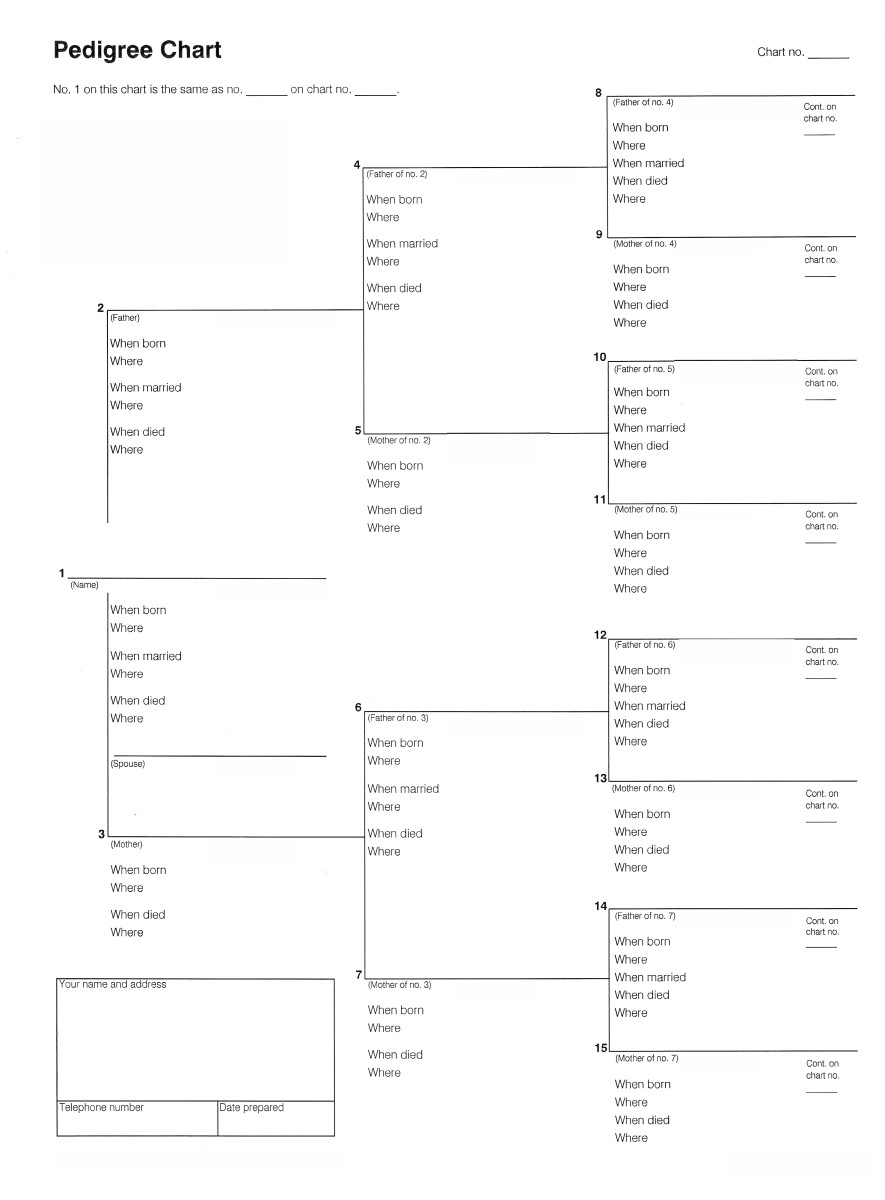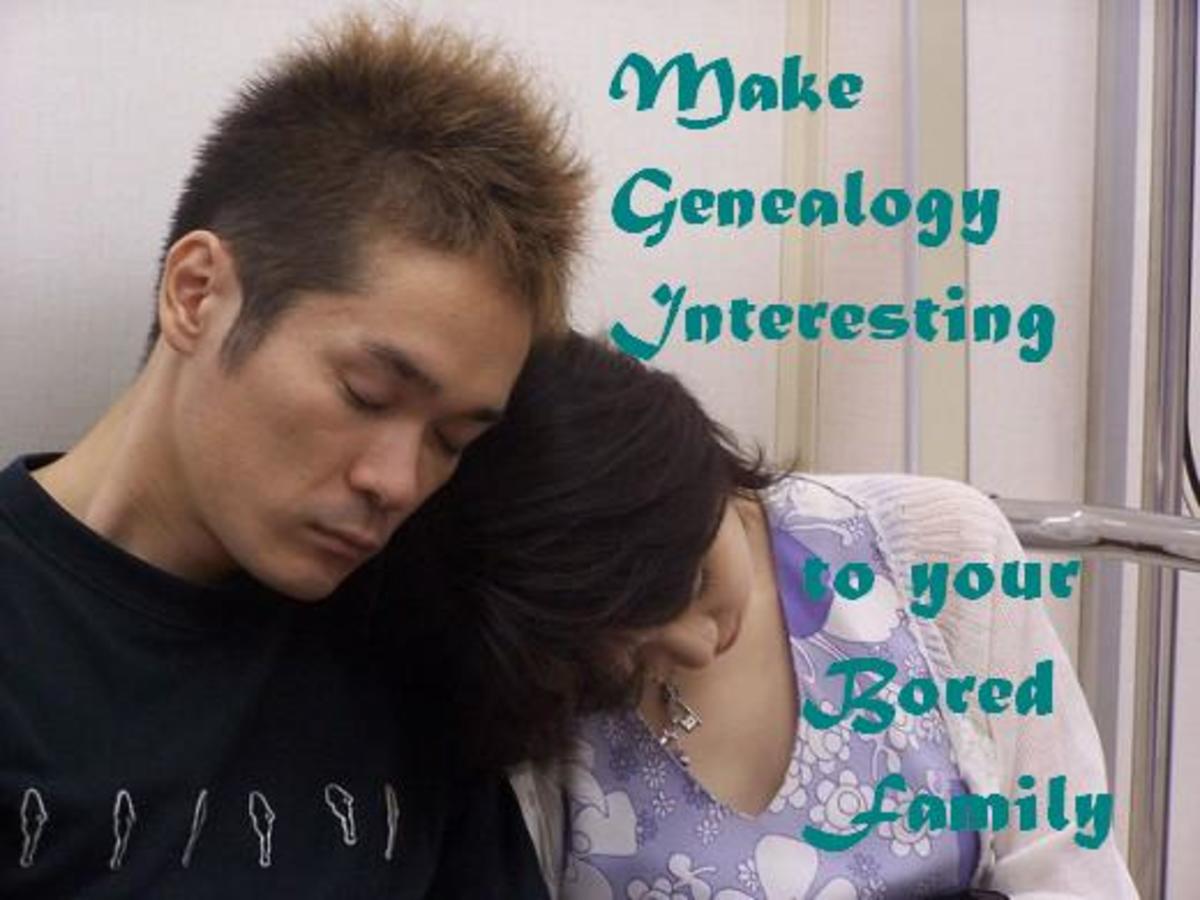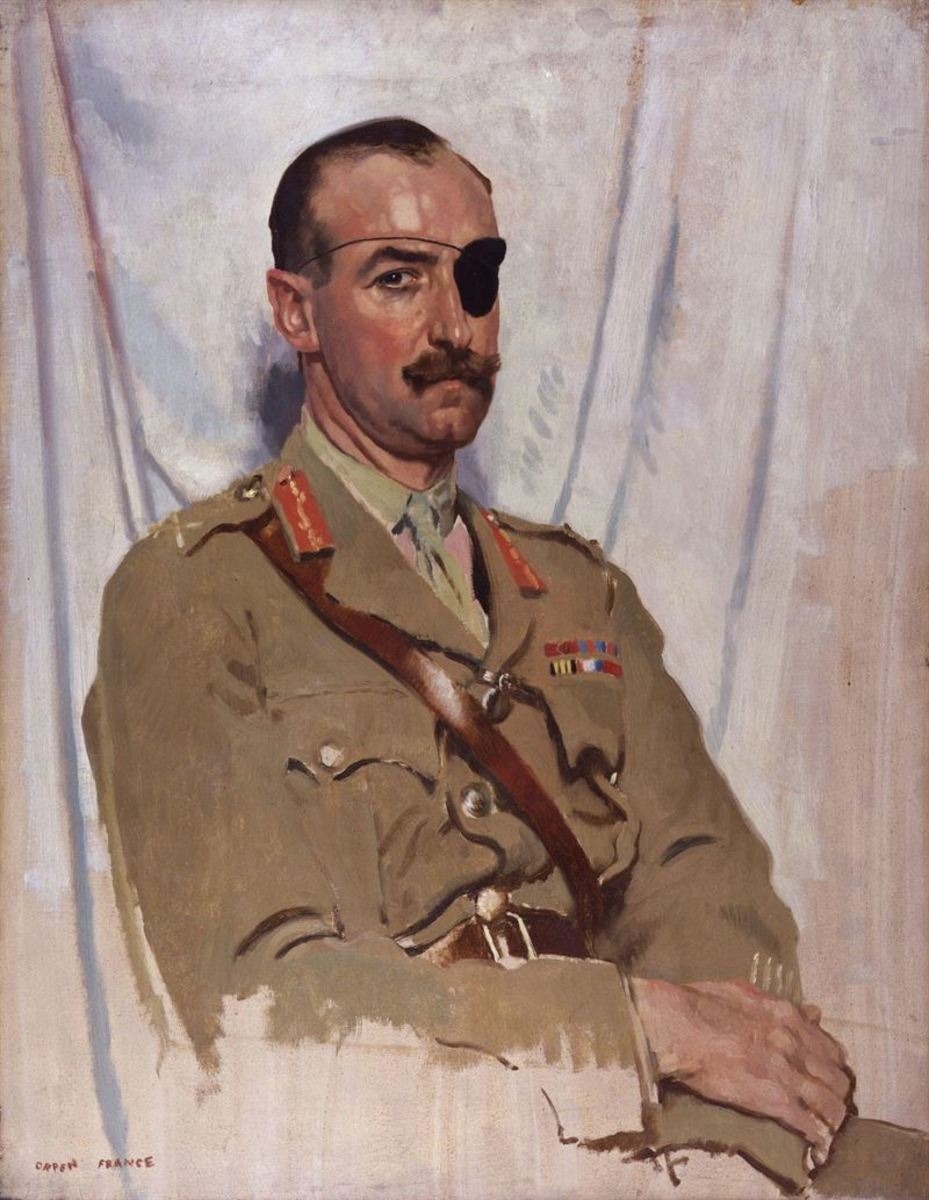How to Set up Your Own Personal Genealogy Surname Page Website
Creating your Web Page
Choosing a Domain Name
To set up your own personal website is not hard to do and it can be fun and free. First, you need to choose a domain name. If you are using it for family history/genealogy, then you need the name to reflect this. I called mine (myretrace) so named because it was mine and I was retracing my family's history. The choice is yours. You could use your family names like (Smith/Johnson). A genealogy search for the surname Johnson or Smith would naturally produce more results, than one called "Hannah's Kitchen". This would not help you at all.
Look after your family Websites
I lost it and all its information.
Finding a Web Host
Be careful in selecting a web host. Your own internet provider may have a free web hosting service. That would be a good place to start, keeping everything on the one account.
Do not be coerced into paying exorbitant fees for a host. If you are new to the Internet, you need to find one that has easy tools for creating a web site. Without the need to learn html.
Create your Web page
Some web sites have their own site builders, with their own emails and easy to use tools.
This is best way for a beginner to start. You choose the design you want and then add your text.
Some of these free sites will put their own ads on them, which is why they are free. Do a thorough search and find the best one to suit you. If you want something better then you may need to pay for it. If you have problems setting up, you can find helpful directions for setting up links, importing photo's and pictures of events by typing into the Google search bar.
Family history web sites
There is another way to set up your surname genealogy site. Some of the Family history web sites offer help in creating your own web site. Another option is to create a family history in a Blog. These give you clear instructions on how to set them up. I cannot guarantee that the information you put on them is copyrighted. You would have to check that out yourself. We had information copied from our family tree so we deleted the site.
Ancestry.com. has the facility to create a new family tree http://www.ancestry.com.au/myancestry/default.aspx
When your site is set up, there are genealogy sites that would encourage you to add yours to their web site. Whichever way you decide to go, have fun in creating and finding new family members and making new friends in the process.
Make sure when using the internet and joining different forums to make sure your virus protection is up to date. Update yours every week.
Time to add your families details
Never add names of family members, if unsure if actually related. Always check details of birth and death certificates before entering. It is difficult to remove once added in error.
Add all the information you have, dates of births, deaths, marriages and where the events took place. Add the relevant photo's to match the details.
Web page Creation

Ancestry .com

Adding details,Searching Birth-Death and Marriage Dates
Researching genealogy is so intriguing. If you try hard enough, you will find all types of things, even the date your great, great grandfather died. No, I am not joking, there is so much information and help out there, especially with help from the internet.
Often while researching your family history you could come across things you didn't expect. Like criminal records, convicts relatives. Mind you way back then, a man was classed as a criminal for stealing a loaf of bread.
You may be lucky enough to have your father's death certificate. If so, that should give you his fathers name and maybe a little more information as to where he was born etc.
If not then you will have to dig a lot deeper. Do you know what church he belonged too?
Where he was married? His marriage certificate will hold information that is more helpful. You may find the individuals date of death in the churches death record, that is if you have their name and approximate time of death.
The Family History Library of the Church of Jesus Christ of Latter-day Saints is a very good place to search. You will need to join before obtaining any information from this. It is well worth joining. http://www.genealogy.com/
FreeBMD This is a brilliant site. Click on the following link, when this opens scroll down to where it says in red (search) Fill in the appropriate information that you have available to you. Then click on Find. This will come up with the relevant information to match your search. Some records are yet to be transcribed. You can also search for all types or Births, deaths, marriages. http://freebmd.rootsweb.com/
They are always looking for volunteers to add records to the online searches.
If you have the American person's social security, you should not have any trouble finding this information. As everyone has his or her own ID number.
Australian Births, Deaths, & Marriages. This can be researched State by state.
Census Records
If you have an address and a rough idea of the year, then you can look up the Census records. These record everyone living in the country on that particular night. No matter if living in a tent, boat, or house, everyone is counted.
Therefore this is a great way of searching through the relevent census.
Click on the Link below to Obtain your Free Legacy Software
Searching for your family
Finding your family through DNA testing
A quicker way to find members of your family is through DNA testing.
Learn more on how to do this here
© 2008 Eileen Hughes