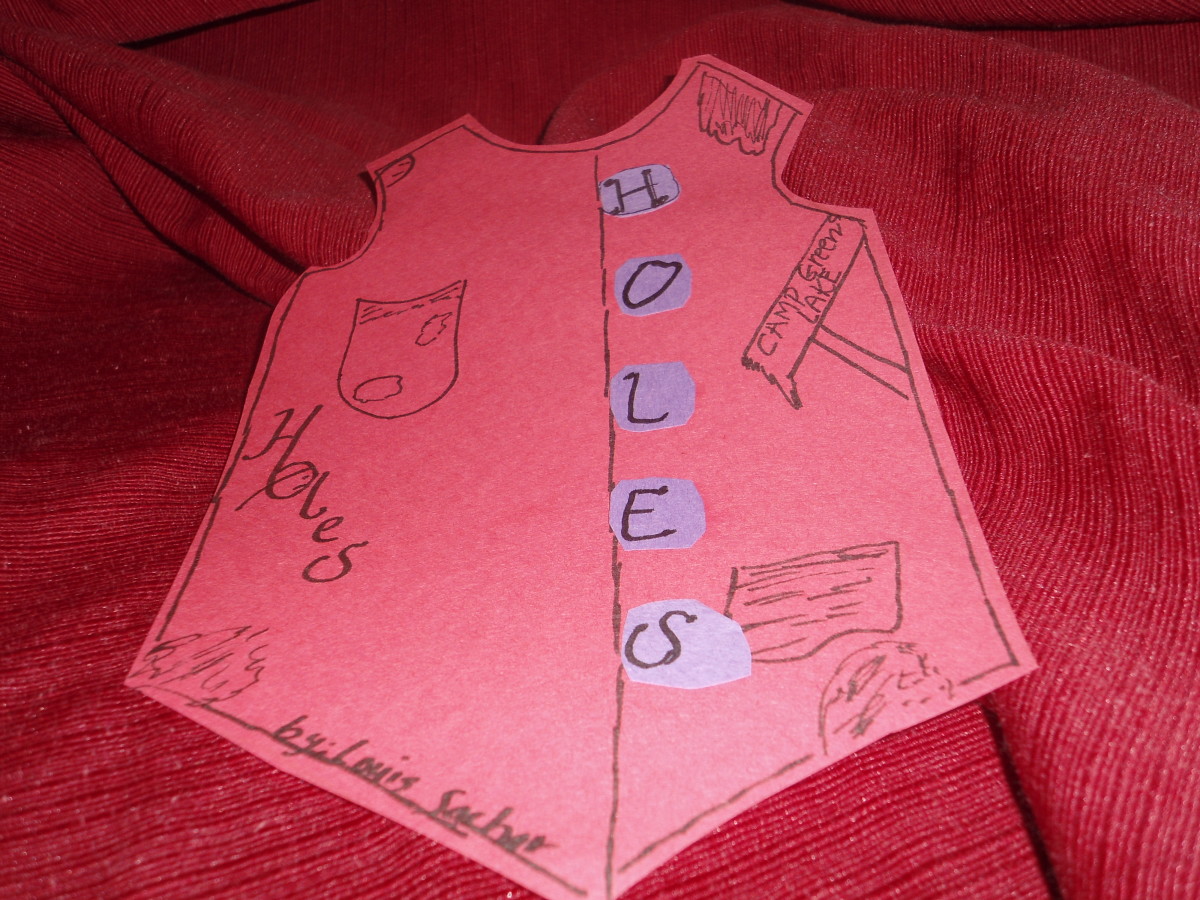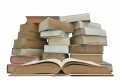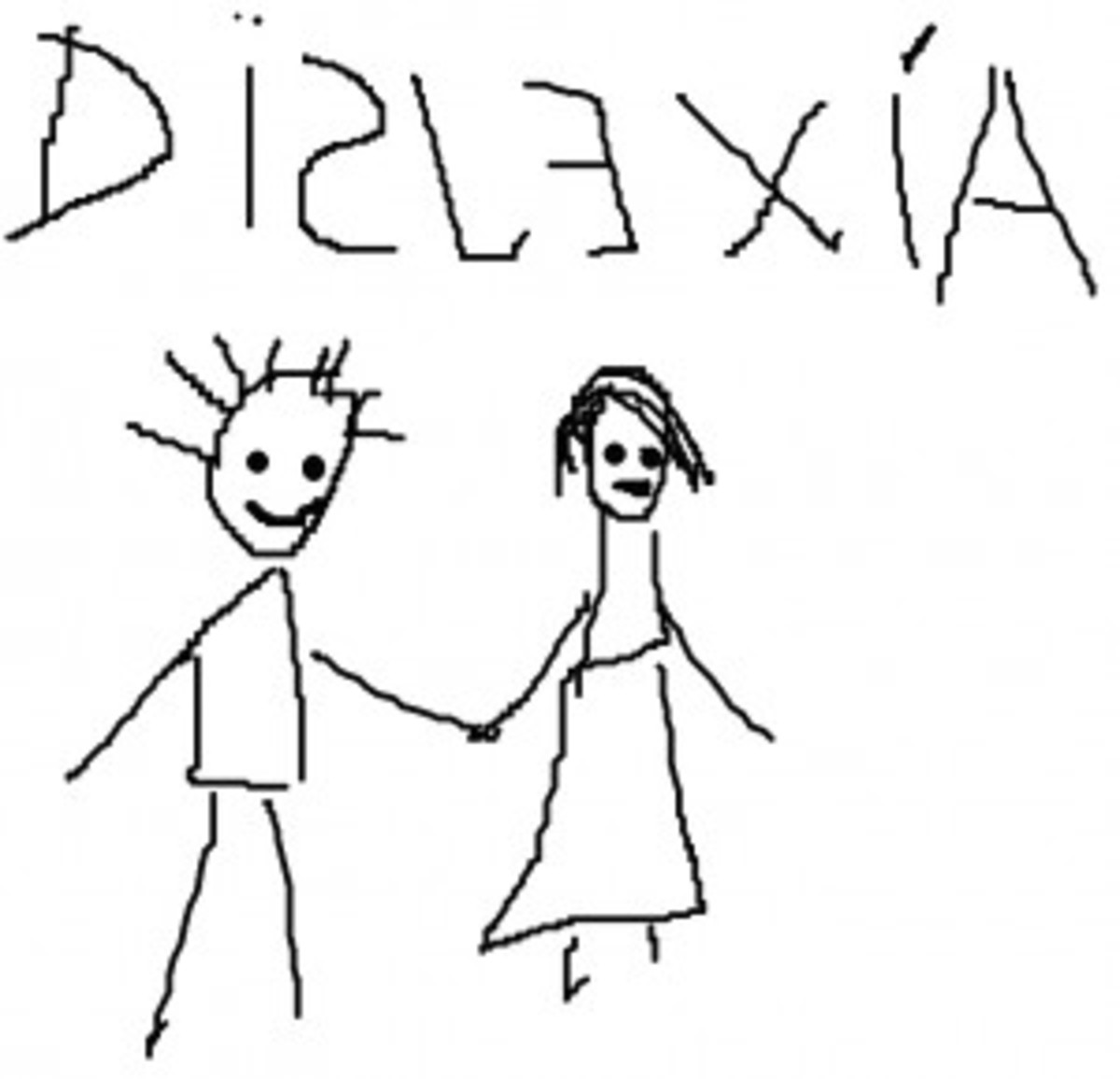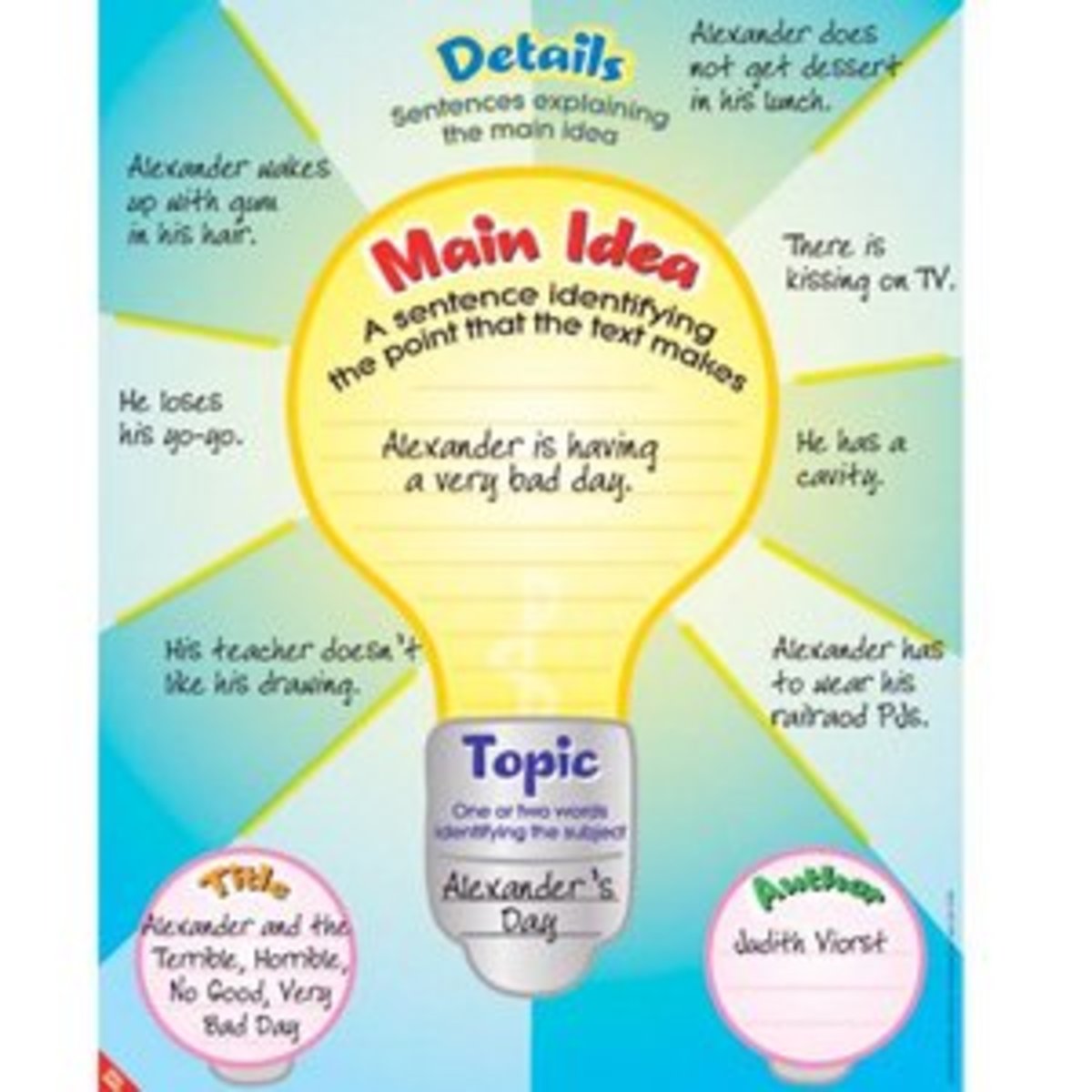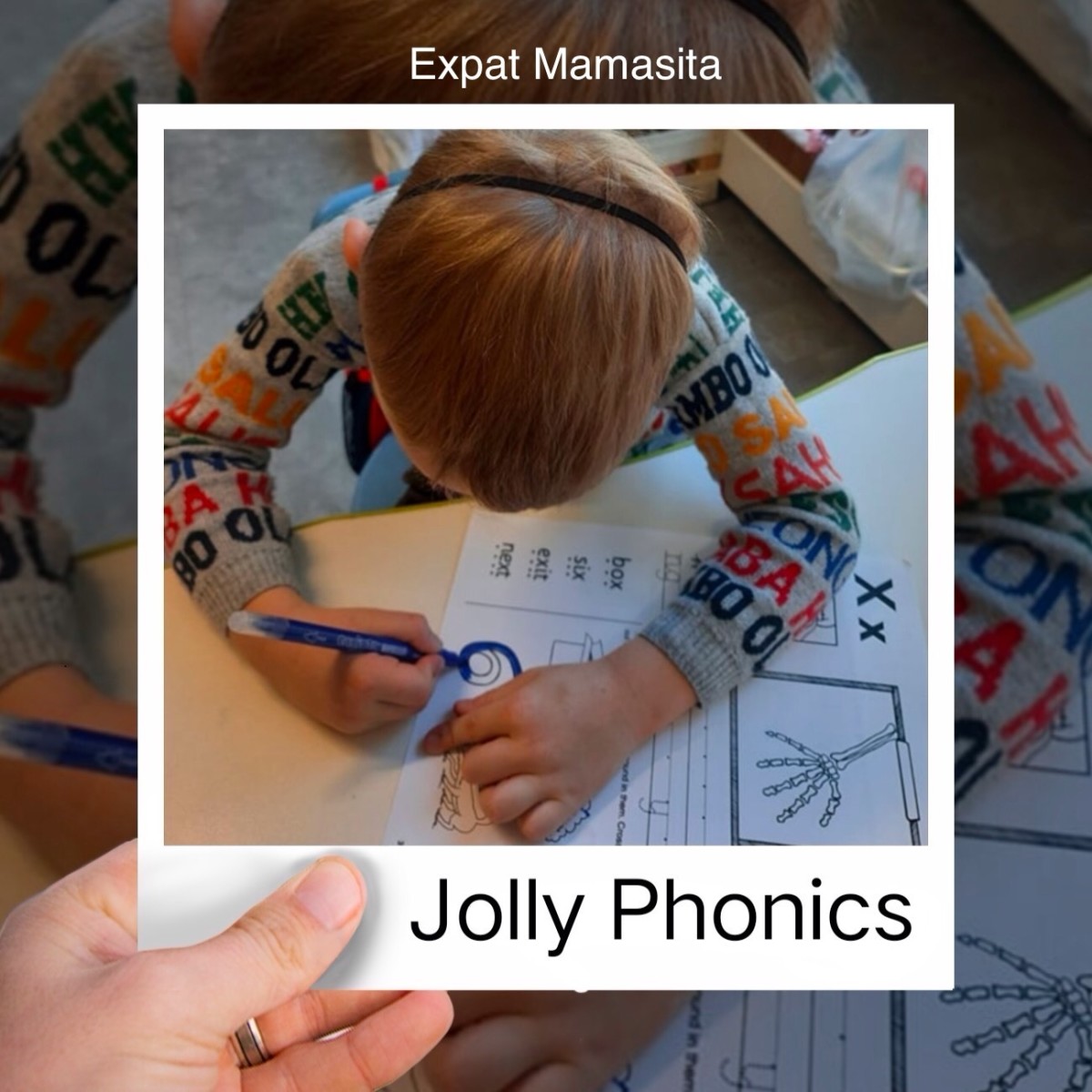How to Read a Textbook Chapter: Less Time But Improved Comprehension
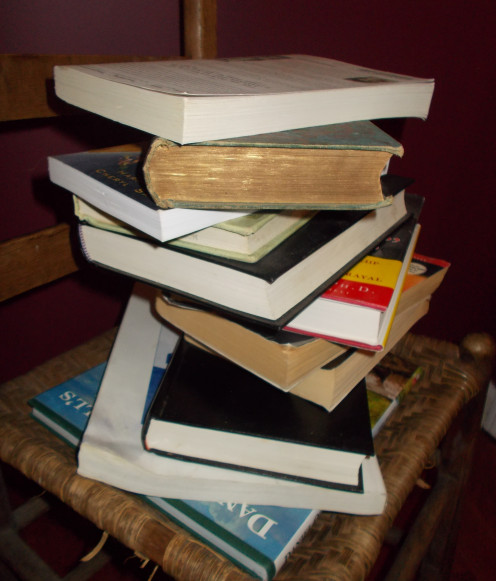
How to Read a Textbook Chapter in Less TIme and Remember What You Read
Reading: A Lifelong Process
Do you know of a student----elementary middle, high school, or college student who struggles with reading textbooks effectively? I was one of those students. When I entered college, I had no idea how to study. Oh, sure, I attended class regularly and read the textbook assignments. But I excelled in my classes in a somewhat hit-or-miss affair. My grades were decent, a few Bs---occasionally an A---that is, if the professor focused on the subject in class, covered the material, and held my attention. But those courses led by teachers who frequently digressed from the subject matter, leaving me to plow through the textbook on my own, mystified me. All too often, my grades posted with a C.
How My Study Techniques Evolved
During my senior year, Dr. Dobbins, my adviser and favorite teacher, startled me when he commented on my overall C average, “Your grades should be higher! What’s wrong?” The answer eluded me. I had loved his Shakespeare class and had earned an A. I made an A because he was a good teacher; that’s all---or so I thought that was all.
Several years later, I was preparing for comps---the comprehensive exam in graduate school that covered all the courses for the M.Ed. I found an isolated carrel at the local public library, settled into a routine, and lost myself in the myriad notes and books. Every few days, I came up for air and tested myself on the material. I found that I was retaining most of it. When I didn’t do well on a section, I restudied and tested myself again. I was on a roll.
On a Saturday morning in May, I filled several blue books with sentence after sentence, paragraph after paragraph until I completed the exam. A week later, my major professor returned my scores to me with exceptional grades on all sections of the exam.
Why did I flounder all through undergraduate school, but when I entered graduate school, I seemed to plot a steady course. I reached my goals---and actually exceeded those goals. Yes, I was ten years older and certainly more mature. But it was more than that; something else was responsible for my newfound success.
My degree in reading required that I learn study skills because I would be teaching these skills to students. In graduate school, I used these strategies for the first time in my own textbook reading and studying. And they worked! Current research in reading shows that when students----both high school and college students---apply these strategies in their everyday reading and studying, they retain information longer and comprehend the material more effectively. Different techniques work with different assignments, and several variations of this method can be used. Here is the most common strategy in reading a textbook chapter:
STUDY SKILLS RESEARCH
Most Common Study Skills Strategy: SQ3R
- Survey or Preview
Steps in Previewing a Chapter: Reading a new textbook chapter can be a time-consuming affair. Previewing a chapter requires about 2-4 minutes. The goal is to read the chapter in less time and yet remember the important points.
- First, you read the chapter introduction if there is one.
- Next, you glance quickly over the chapter sections to get a general idea: by looking over the title and bold headings. The title is an important clue to the main idea of the chapter. Bold or italicized headings usually indicate major details of the chapter.
- After you quickly read over the title and bold headings, take a quick look at the pictures or illustrations and move on without stopping.
- Then, you let your eyes go over the questions at the end of the chapter. Don’t try to figure them out. Just aim for getting a general idea of what you see.
- Finally, if the author has an a summary (end of chapter), read these. Usually, these sections are rather brief but they provide the main points of the chapter.
- QUESTION-- Turn the bold headings into questions. For example, in a chapter about World War II, a heading might read: World War II Begins. The reader might turn this heading into something like: “When did World War II Begin?” Or “Where did World War II Begin?” Complete this activity throughout the chapter, but don’t spend too much time on any one section---and don’t take time to write anything. Remember, at this point, you are aiming for a general overview, not specific details.
- 3. READ—Read the chapter all the way through without stopping. Sometimes that’s difficult to do. We want to stop, reread, or skip information we don’t understand. If you don’t understand something you read, put a question mark in the margin where the information isn’t clear---but keep reading.
- One of the most important ideas to remember is that in textbooks, most of the time, the first sentence in a paragraph will be the main idea of the paragraph.
- Pay special attention to the first sentence, sometimes referred to as topic sentences. The supporting details are within the body of the paragraph.
4. RECITE—Go back over the material you just read and recite the most important information----title, bold headings, and italicized headings. I prefer to say this information aloud---helps me remember if I can see it, say it, hear it, and write it.
Note: Teachers frequently focus on main ideas and major supporting details for test questions. For that reason, as you review the chapter, pay special attention to main ideas, usually first sentences in paragraphs and supporting details, which are often signaled by transitions, such as first, second, third, next, finally. More complete lists of transitions can be found in most English textbooks and these bridge words give important clues to major supporting details.
5. {WRITE}---Write the main points and major details. I added the brackets because this step is a variation of the main SQ3R. For me, as with many readers, writing the information is a necessary step. If you decide to include this step in the study process, have several sharp pencils or favorite pens, and plenty of writing paper handy. Don't be concerned about neatness as long as you can read your own writing. Check with your notes or textbook frequently to determine the accuracy of your answers. If you found that you omitted something important, make a written note and keep going.
6. REVIEW—Go over the chapter once each week. The review process could be completed in about 30 minutes, but don’t be discouraged if you need more time.
7. REFLECT---This step may be helpful to add because it introduces critical thinking into this process. An example of some questions for reflection might include, Why did World War II begin? How could this war have been prevented? Who were the key people involved in the war’s beginning? Why did they take the steps they took at that time?
After trying this process for the first time, remember to practice this strategy when you begin reading a new chapter. Pay attention to what works best for you and think about using variations of this method. Most of all, you want to find a method that works best for your particular learning style. With my next hub, I’m going to show the reader how I applied these strategies to the reading of a statistics---my worst course ever----textbook.
A Caveat---Take breaks as necessary. The timing of your breaks will depend on your schedule, your attention span, and many other factors. Take short, frequent breaks to avoid burnout.
Additional Help: The following link from Darmouth College provides handouts for SQ3R. Some are especially useful for younger students.
http://www.dartmouth.edu/~acskills/docs/3_2016_sq3r_method.pdf