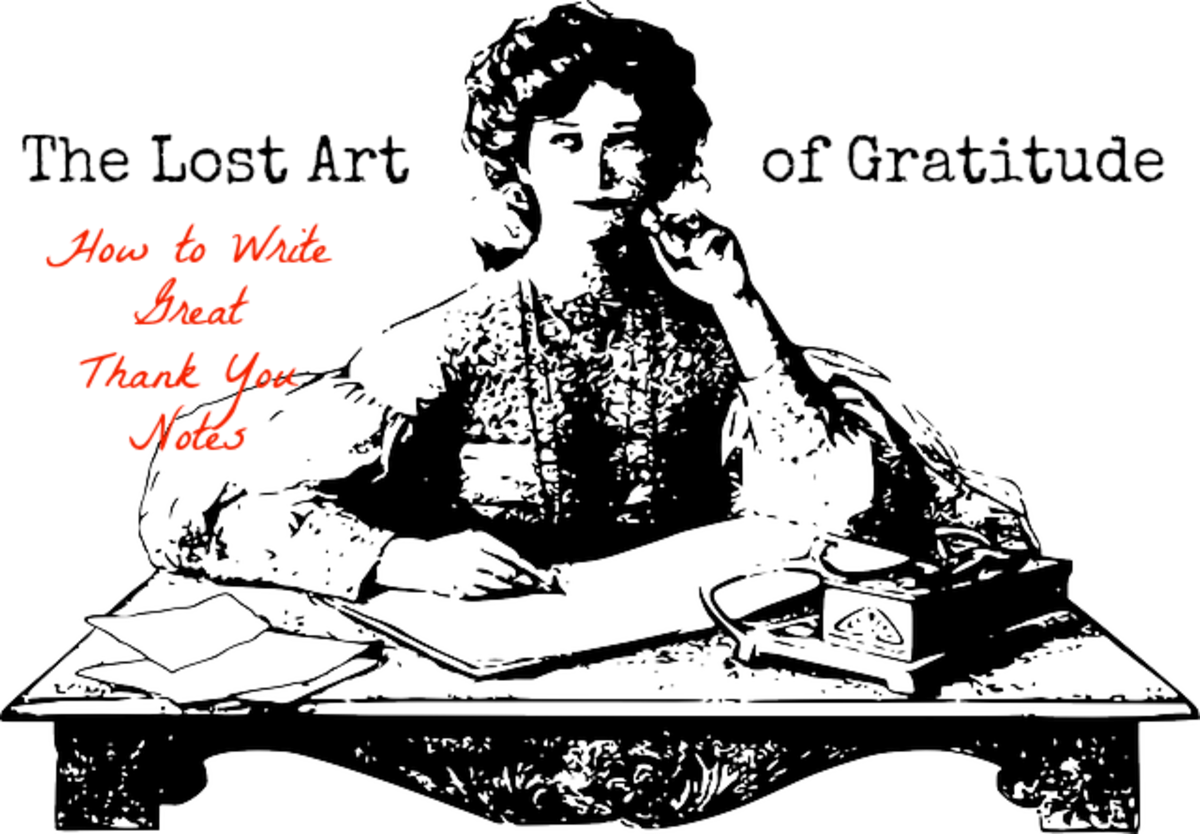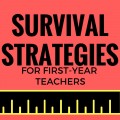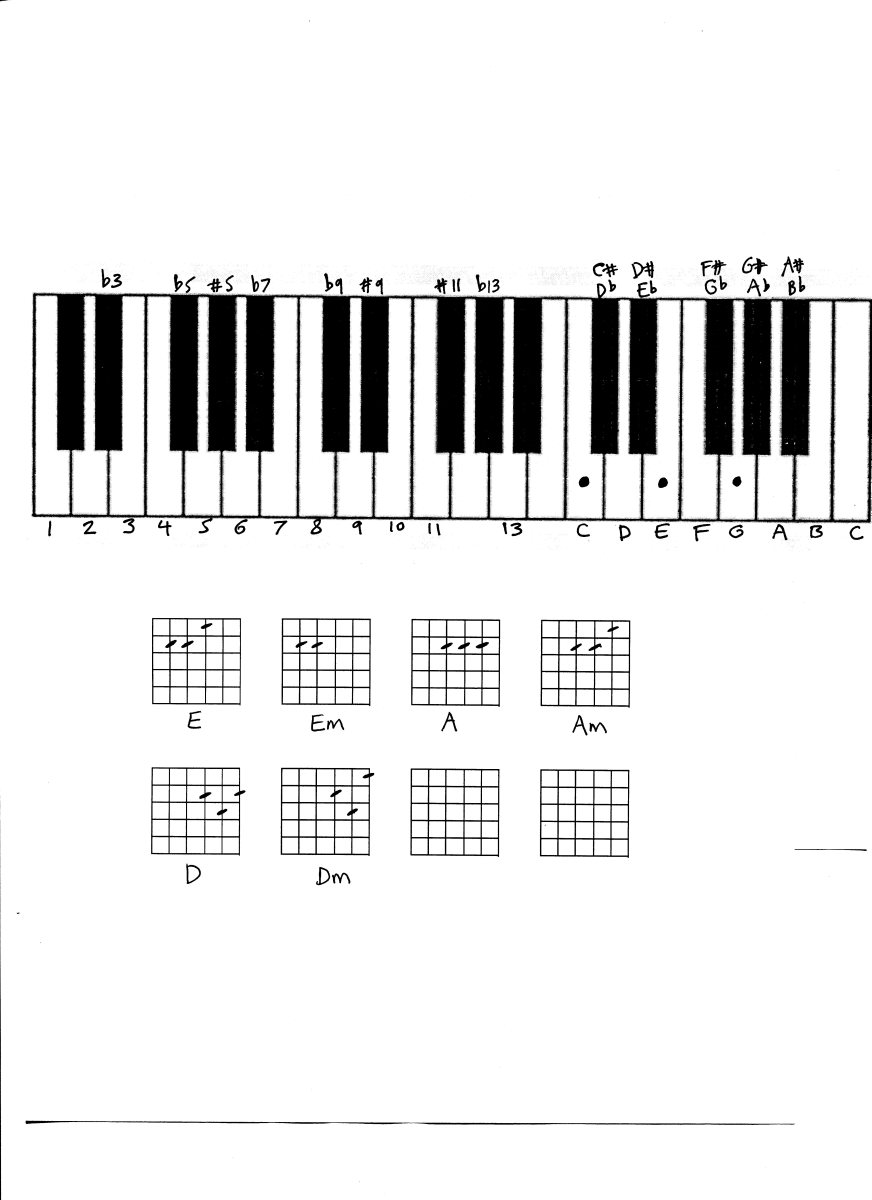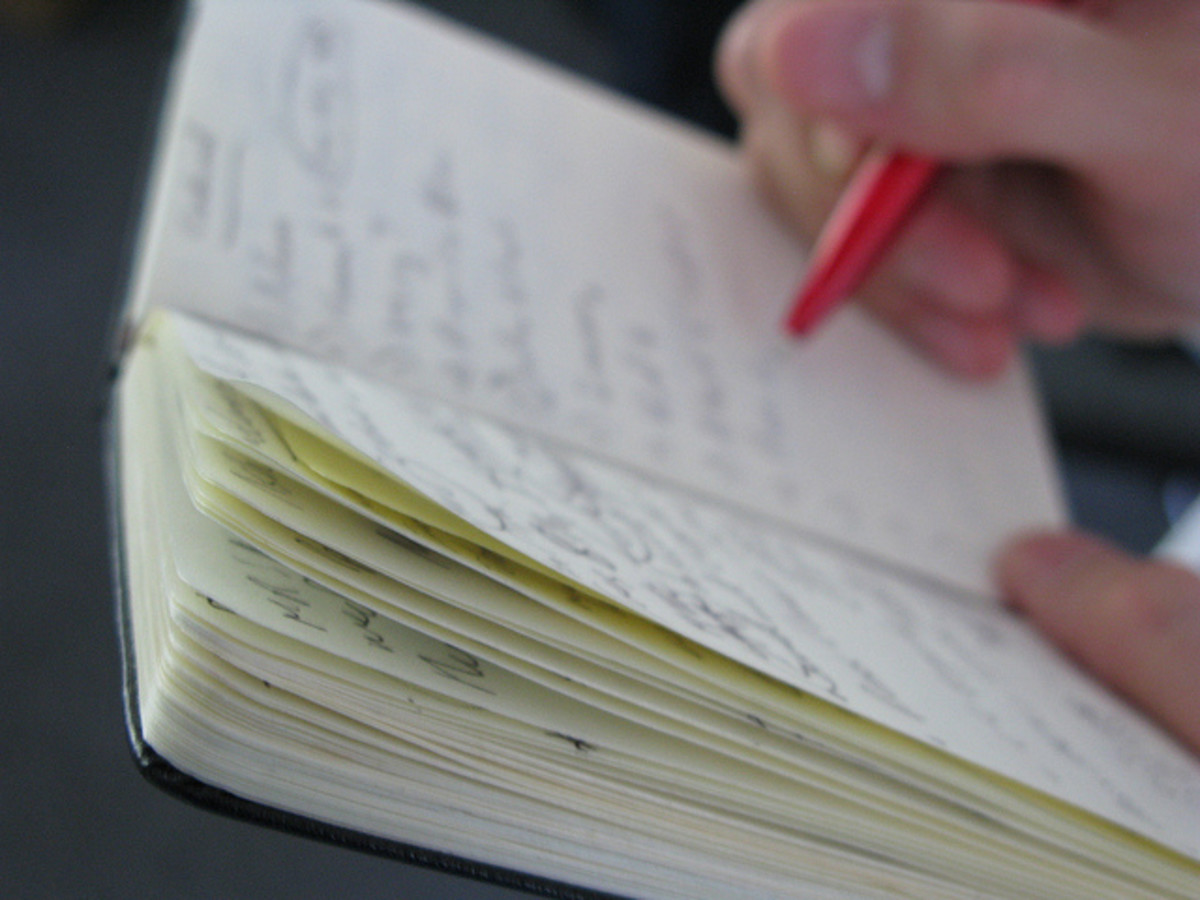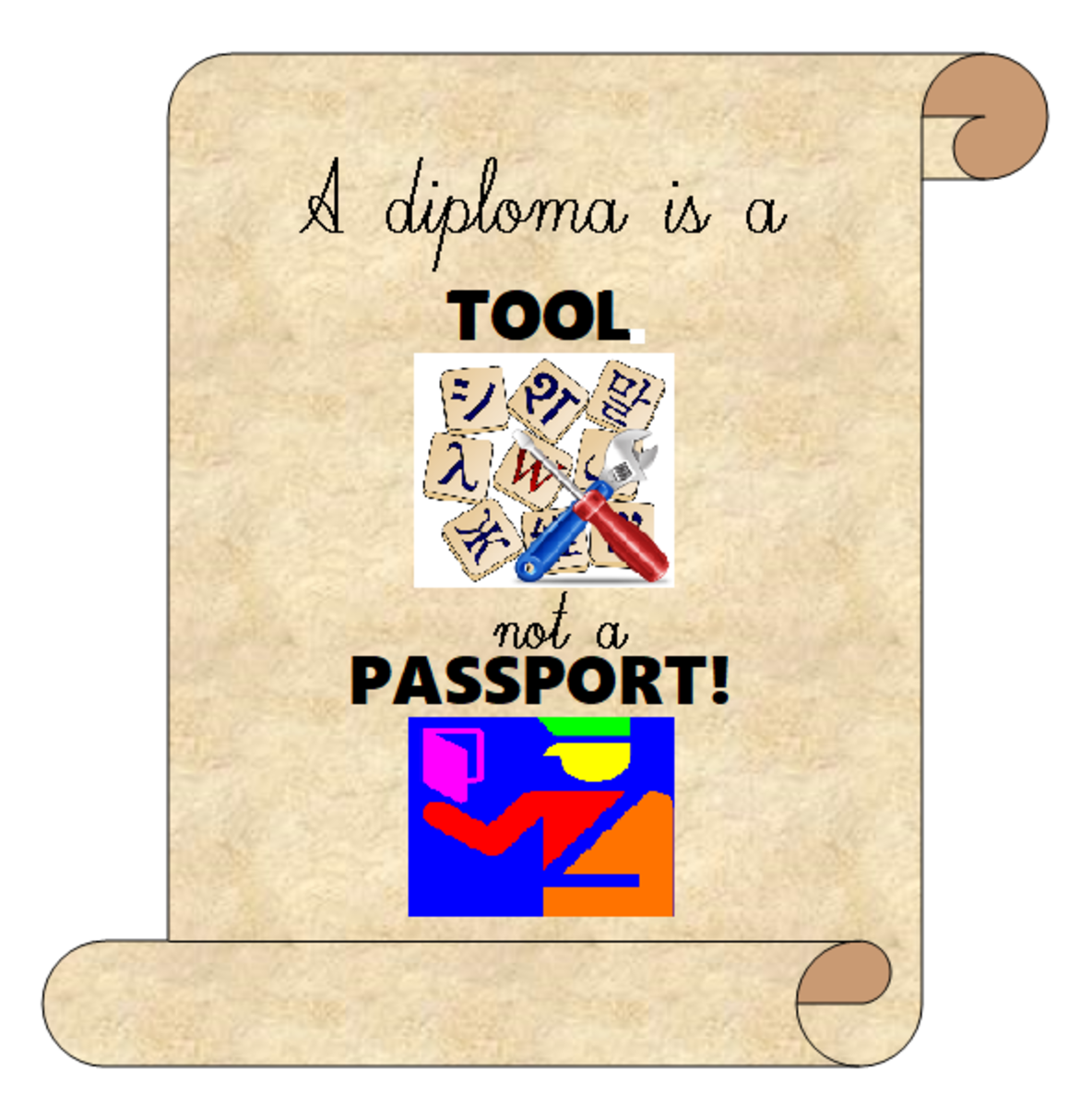How to Take Good Notes

For those who love learning, going off to school or college is almost fun. However, I would make the argument that the one thing nobody really likes about school is taking notes.
I very much prefer just listening and focusing on my teacher's lecture, and taking notes is often tedious, boring and distracting.
However, taking notes is extremely vital to your success in school. Teachers will often write entire tests around what they've said in lecture, and recording and listening to hours of lectures takes more time than it does overall to just write and re-read your notes.
So how can you take good notes and make the best use of them? Read on to find out my tips and secrets to effectual note-taking.
Notes and Notes Only!
The bane of a perfectly good page of notes is the dreaded doodle. I'll admit it-- doodling is my favorite distraction and the pages of my notes used to be filled with large, complex images (see my art history notes above) and with smaller, simpler things. I was doodling the same things all over the margins; I was even scrawling pictures across my notes!
If you want great notes that you can refer to later on, you're going to need to keep them clean and clear. That means no pictures! Write in your best handwriting and take care to keep them organized.
I find a sort of odd pleasure in flipping through notebooks filled with carefully written notes, devoid of distracting pictures and designs.
Note Taking Strategies
So now that you've hopefully decided to fill your notebooks with just notes, let's talk about ways to actually take good notes.
- Write down everything your teacher says.
"What kind of advice is that?" You cry, outraged. I know it seems very obvious and almost cheap, but it's very nearly true. Most things your teacher will say can and will show up on exams, so you must develop a short hand notation in order to record their lectures. I use chatspeak in my notes frequently to shorten words and I've developed abbreviations for longer words that take too long to write.
When taking notes, summarize main ideas. Every word your teacher says does not need to make it into your notes. Summarize general themes of stories or facts and write down trigger words about that story. For example, my history teacher told a long-winded story about an Indian battle.
My notes looked something like this:
"Indian battle at -location- on -date- between -people-. Indians lost. -number of people- died. Caused by -cause-."
Beneath the short summary, I listed trigger words that would remind me of minor details in the story like "Green canoe" or "stolen shirt".
Make sure to copy down things your teacher writes on the board or shows on a projector. Avoid copying down personal stories or tangents. Avoid opinions. Circle, underline or capitalize themes or ideas that your teacher repeats or stresses.
Using Your Notes Effectively
You took all those careful notes for a reason, now make sure you use them! After class (generally in the evenings) read through the notes you took that day, to further cement them in your mind. Add notes or details you may remember in the margins and highlight things that stick out to you.
If you arrive early to class, read through your notes again to remind yourself where you left off the day before. Your notes are a summary of all you have learned, so read them often to keep the material fresh.
If the notes or class material relates to something of interest or is a required class for your major or minor, I highly suggest that you keep them. I keep notebooks from important, interesting or helpful classes and I find that I like to refer to them and re-read my notes more often than I ever thought I would! Notes have a life far beyond the class you took them for.