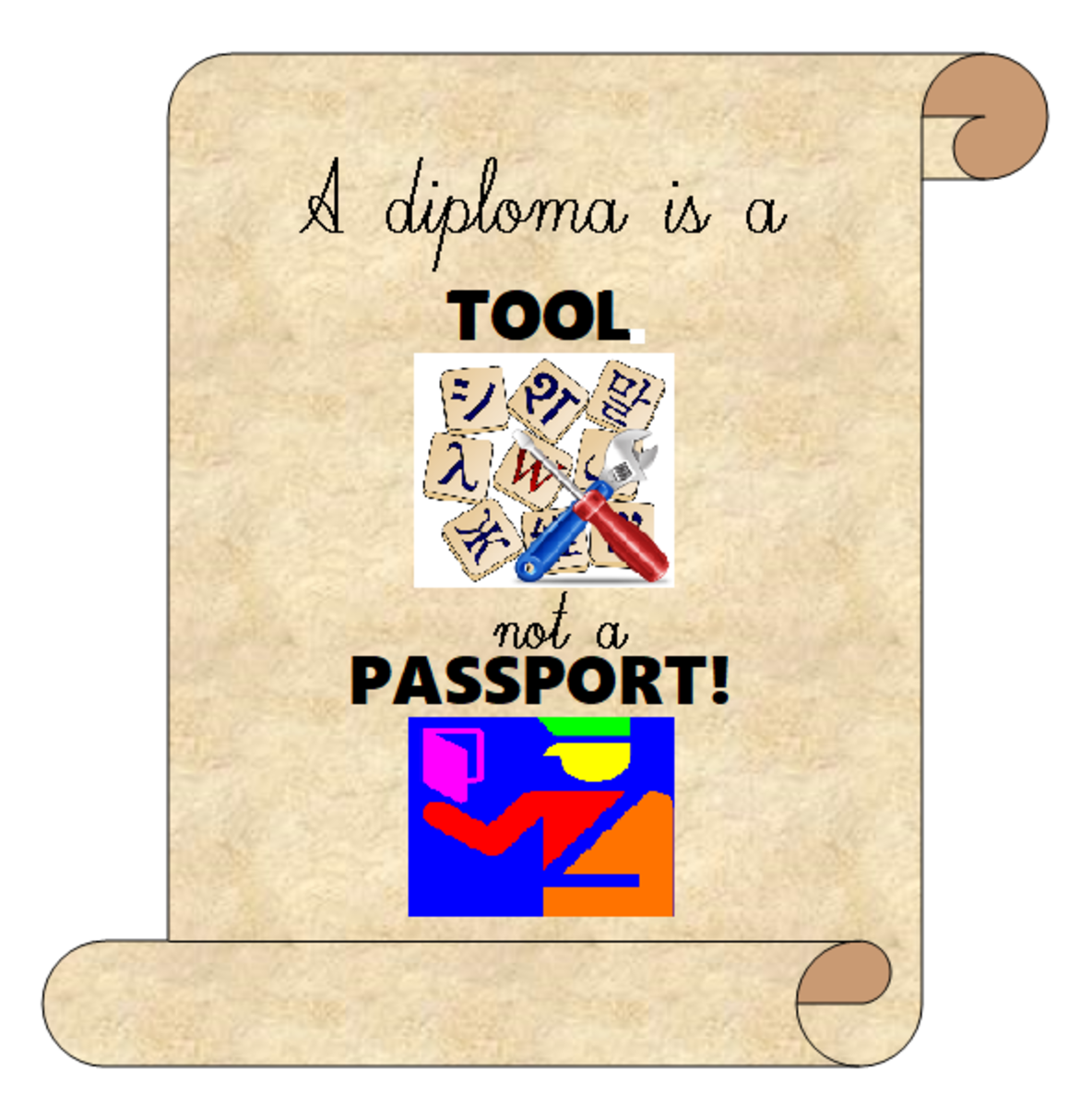How to Trick Your College English Teacher Into Giving You an A

Did you ever notice that when you talk about your grades – regardless of whether it’s a single paper or a whole semester – you would say that your teacher “gave” you a bad grade, but you “earned” a good grade?
She gave me an F!
I earned an A!
Well, there are some tricks to getting your teacher to give you those good grades, and as both a student and a college English teacher, I’m here to share these seven simple secrets with you.
1. Go to every class.
It’s not just attendance points you’ll be racking up. You’ll also learn a bit through osmosis, assuming you don’t spend the whole class playing on Facebook, checking your email, or texting. Drop the electronic gadgets and ear buds into your backpack, and try to listen enough to stay awake. As Woody Allen said, ninety percent of life is just showing up.
2. Ask questions.
No, not, “Is your refrigerator running?” or “Do you have Prince Albert in a can?” Questions that are on topic. Don’t be afraid to tell everyone that you don’t know what a word means or you’re not sure how to write a character analysis. Chances are, you’re not alone, and those questions will do two things for you. First, they’ll keep you from being confused. Second, they’ll show your teacher you care about the class.
“You Are Not Special” Commencement Speech from Wellesley High
3. Do your assignments.
Maybe I should clarify this further. When it comes to assignments, there are four things that matter.
1. Follow the given instructions
2. Put effort into it
3. Turn it in on time
4. Don’t plagiarize it
Seems easy, right? Well, if you have any questions about any of those four conditions I’ve set out, guess what you should do about it? That’s right – see number 2: Ask questions! Don’t let a fear of doing something wrong make you plagiarize. Talk to your teacher if something comes up that will delay you – she might even give you an extension if it’s a good reason!
4. Read the feedback you’re given.
And make sure you understand it. I’ll be honest – in my first college English class, I got back a paper covered in red commas. It seemed like everything I thought I knew from high school was either wrong or had somehow vanished in those years I had taken off between high school and college. But my teacher was more than happy to explain what was wrong and how to fix it.

5. Talk to your librarian.
I know, I know, who goes to the library anymore? Anyone who wants to trick their teacher into giving them an A, that’s who! You may not know this, but librarians actually have degrees in library sciences. And they know a lot more about the library and research than you might think. Some school libraries will even let you set up appointments with the librarians! Go in and ask for their help; you’ll both be happy that you did.
6. Hit up the writing lab or tutoring center.
Let’s say you have a question to ask, but your teacher’s office hours and your non-class (or non-work) hours don’t jive. Or maybe you’re just more comfortable getting help from an outside source, someone who won’t assign you a grade but is still willing to work one-on-one with you. They can’t give you the answers, but they can put you on the right track to finding them and learning how to find them yourself. (Plus, as an English teacher and student, I can tell you it always helps to get that extra set of eyes on your writing, looking for those little typos.)
7. Don’t cheat.
I know, I kind of brought that up before, but there’s no surer way of getting a bad grade than cheating. That means don’t engage in anything that can be considered academic dishonesty. Most teachers will include a copy of the school’s academic honesty policy in their syllabus. Read it and – this may sound familiar again – ask questions if you’re not sure. And here’s a tip – re-using the same paper for multiple classes may be considered cheating in your school. Be careful!
As I’m sure you probably figured out by now, this is a wee bit tongue in cheek. If you do these things, chances are, you’ll get that good grade you’re working towards. Congratulations on the effort you’ve put forth, and I wish you the best of luck!
Helpful Websites
- Google Scholar
- Digital Librarian: a librarian's choice of the best of the Web
A librarian's choice of the best of the Web. Includes new and notable sites. Updated weekly. - Welcome to the Purdue University Online Writing Lab (OWL)
The Purdue University Online Writing Lab serves writers from around the world and the Purdue University Writing Lab helps writers on Purdue's campus. - Plagiarism Checker - the most accurate and absolutely FREE! Try now!
The best FREE plagiarism checker. Check your paper online! The most accurate results, easy and usable report - Plagiarism Test: How to Recognize Plagiarism, School of Education, Indiana University at Bloomington