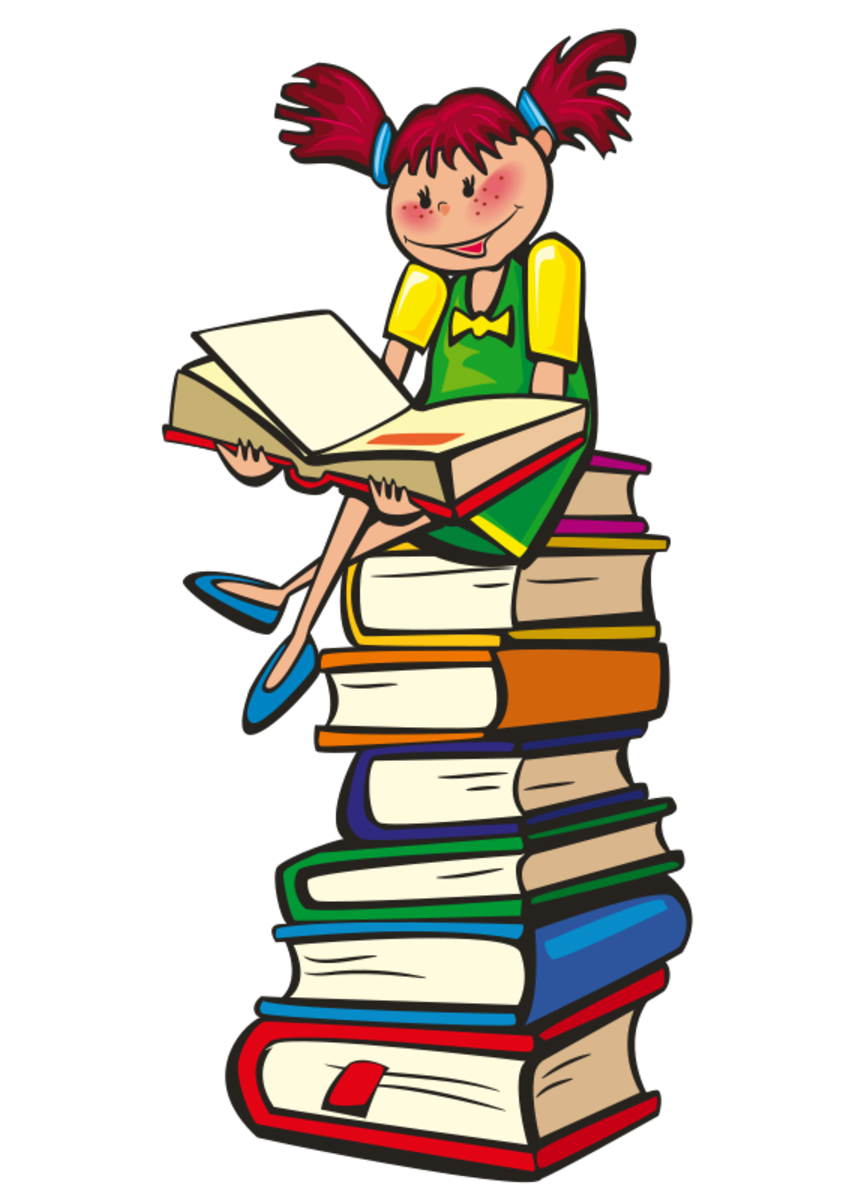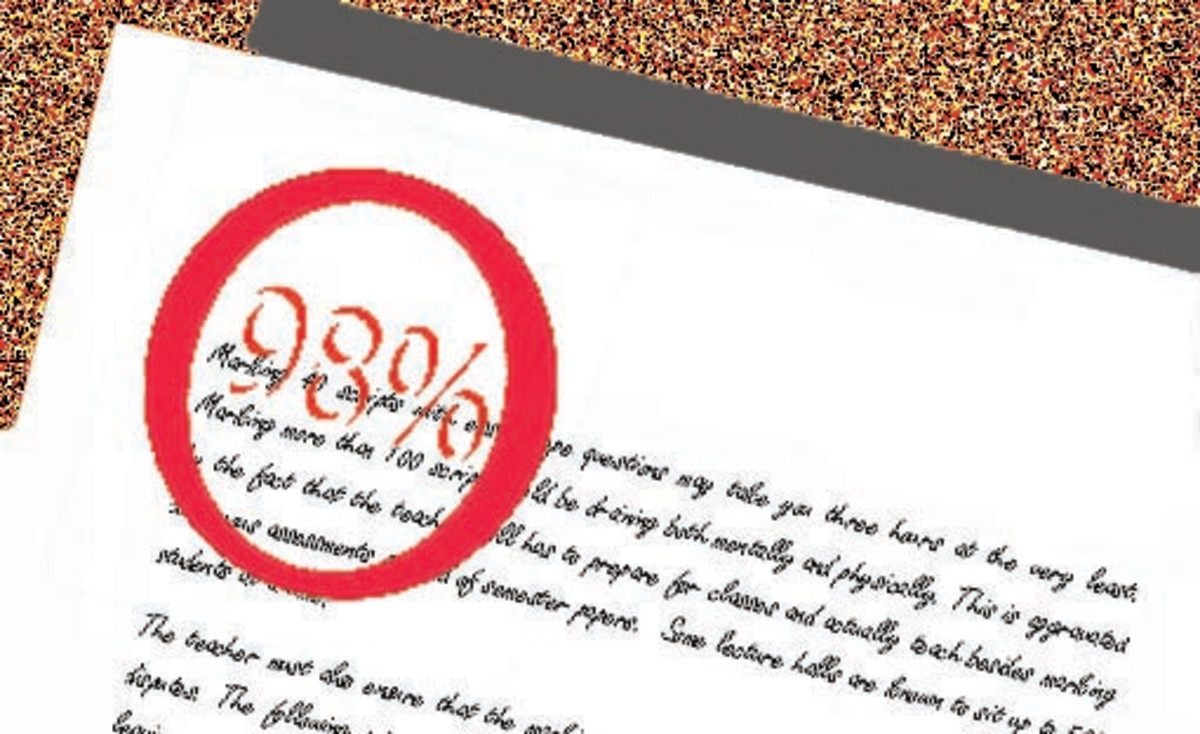How to be Successful in Exams
Preparation
To enter an exam and have the very best chance of success there needs to be preparation. You need to have a good understanding of the material you are to be examined on and preferably you should have revised that material so that the salient facts are at your fingertips when you enter the exam. Technique can't fully take the place of preparation but it is also true that good preparation can't guarantee success without good exam technique. Every year students who have learned the material well will either fail or not get the grade they deserve because of poor exam technique.
Many people get very stressed and anxious about exams and this again can diminish performance so in this hub I will share the techniques that I have seen bring success for lots of students and importantly avoid some of the pitfalls that can reduce exam success.
Manage Stress
Many people feel anxious before exams and a degree of anxiety or stress often improves performance if however the stress is too great and there isn't a strategy to manage the stress it can completely detract from the exam and result in an unhappy experience and poor result.
What can then happen is that the next time there is an exam the body, subconscious mind and possibly conscious memory can remember that experience and often that will 'trigger' a similar response.
So it is vital to adopt a strategy to manage exam stress such as mindfulness, deep breathing or meditation and to re frame your memory by visualising success. Remind yourself that you can be successful and you can take an exam without experiencing crippling stress.
The video below gives some helpful tips on making sure you are in great condition for the exam.
Get In Good Shape For An Exam
Multiple Choice Papers
- Read instructions carefully - do you circle or tick right answers
- Read the questions carefully
- Check negatives in questions - are you looking for one thing that doesn't do something or does?
- Read the question and answer to see if it makes sense
- Be really careful with answer options that look similar
- Only circle or check the number of options you asked to - circling 2 when only 1 is needed usually means both answers are discounted
- Use the correct tool - pencil, black pen or whatever.
- Keep an eye on the time
- If there are questions you are unsure about leave them, but make a note of them so you can go back to them
- A the end of the exam, if you need to transfer answers onto another sheet be certain to do it accurately
- If you finish ahead of time have a read through and check yu ranswers
Before the Exam
Every year I meet students who make on of the errors below and it effects their result - so make sure you don't fall into any of these traps.
Check the date time and length of the exam
Honestly every year someone misses an exam - not because their alarm clock failed but because they got the date or time wrong. Get the dates and times write them down in several places and remember to check each day what is ahead.
Give yourself plenty of time
Nothing increases stress like running late and often you are simply not allowed in if you are late. So plan journey time to ensure that you have catered for the bus not arriving, or being unable to find a parking space.
Know exactly what the exam is
You can't possibly prepare well if you don't know exactly what you are preparing for. Make sure you know what the subject is AND which exam it is as it is very common to have more than one exam in a subject. One may be multiple choice and one essay style - is it a paper based or online exam -you need to be clear exactly what exam you are turning up for.
Make sure you have all the right equipment
It may be that all you need is a pen (plus a spare) but it could also be that you need pencils rubbers maybe felt pens and possible mathematical equipment or a calculator. There are also exams which are open book and you are allowed to take specified texts in - quite simply if you don't have them you will be at a disadvantage.
Don't risk disqualification
It's usually better to NOT TAKE anything you are not allowed. It's simply not worth trying to hide phones or anything else if it means you run the risk of being disqualified.
Stay Hydrated
Drink water before and during the exam (it is allowed in many exams nowadays) to help keep your brain functioning well.
Stay Dydrated

At The Beginning Of The Exam
When you finally get to the exam hopefully well prepared and well rested use whatever stress management strategies you have to make sure that you feel calm. Its often good to do this while papers are being handed out BFORE you are told to turn the paper over. BUT if you feel nervous when you've looked at the paper then just go through your deep breathing or mindfulness exercise again.
Once you have turned over paper make sure you do all of the following
- Put you name and/or candidate number on the paper
- Read the instructions at the beginning find out which questions you must answer and which you can maybe choose.
- Re read the instructions - I can't emphasise this enough. There are so many times that marks are simply thrown away because students fail to follow the instructions.
- Look at the marks awarded for each question. This effectively tells you how long to spend on each question - a question worth say 5 marks will clearly not require as much time as one worth 20 marks.
- Make a rough time plan to ensure you will have time to answer each question and a few minutes at the end to check over your paper
- If you do have a choice of questions to answer read each option carefully. If you are unsure which one to choose try spending just a minute or two jotting down main points for each - that way you can see how much knowledge you have about each question .and it may make the choice easier
Make a Time Plan

At The End Of The Exam
If you have planned your time well you should have a few minutes left at the end - use them wisely.
- Check once more that you have put your name on the paper
- Make sure you have clearly put the number or title of the question(s) you have answered
- Answer booklets usually have page numbers on them but if you have written on paper it's worth numbering your pages.
- Try and read through your answers - you won't have time to make huge changes but if you realise you have missed an important point you should have time to add it in now
- Try to have a quick read through what you have written and correct mistakes or add in words you may have missed but this is not the time for wholesale changes
During The Exam
- Usually when the exam is underway nervousness disappears but if you find your self becoming anxious just take few deep breaths.
- Do keep an eye on the time - there is nearly always a clock in exam rooms, stick to the time plan you made at the beginning of the exam.
- When you have run out of time for a particular question MOVE ON. Spending too long on one won't guarantee extra marks but if you leave questions without attempting them, because you have run out of time, you definitely won't get marks.
- Be sure you actually answer the questions if it says discuss - discuss - if it says analyse then analyse and obviously if it says describe then that's what you do.
- If you are given a word limit for certain questions make sure you stick to it but do check if it is a minimum (you must write at least that many words) or a maximum (any words over that limit may be unmarked) limit.