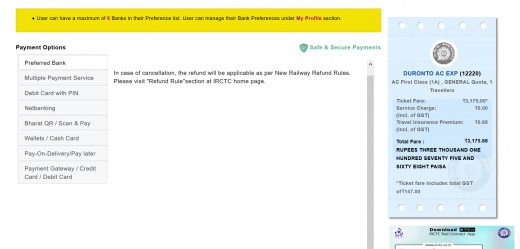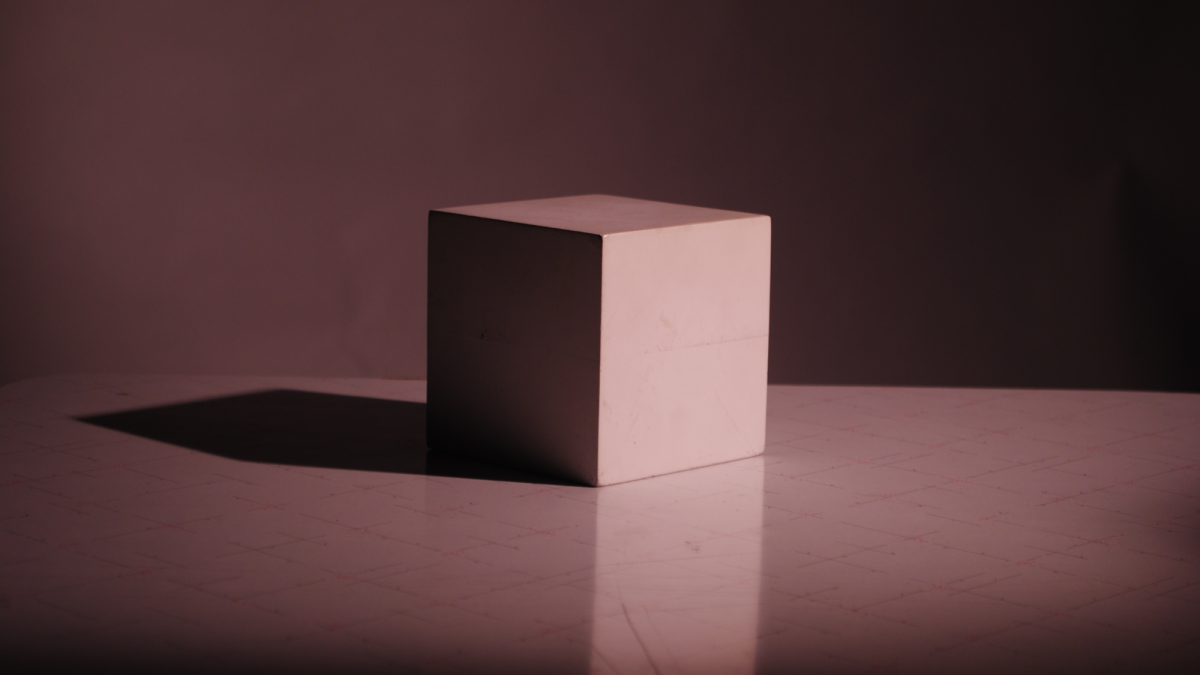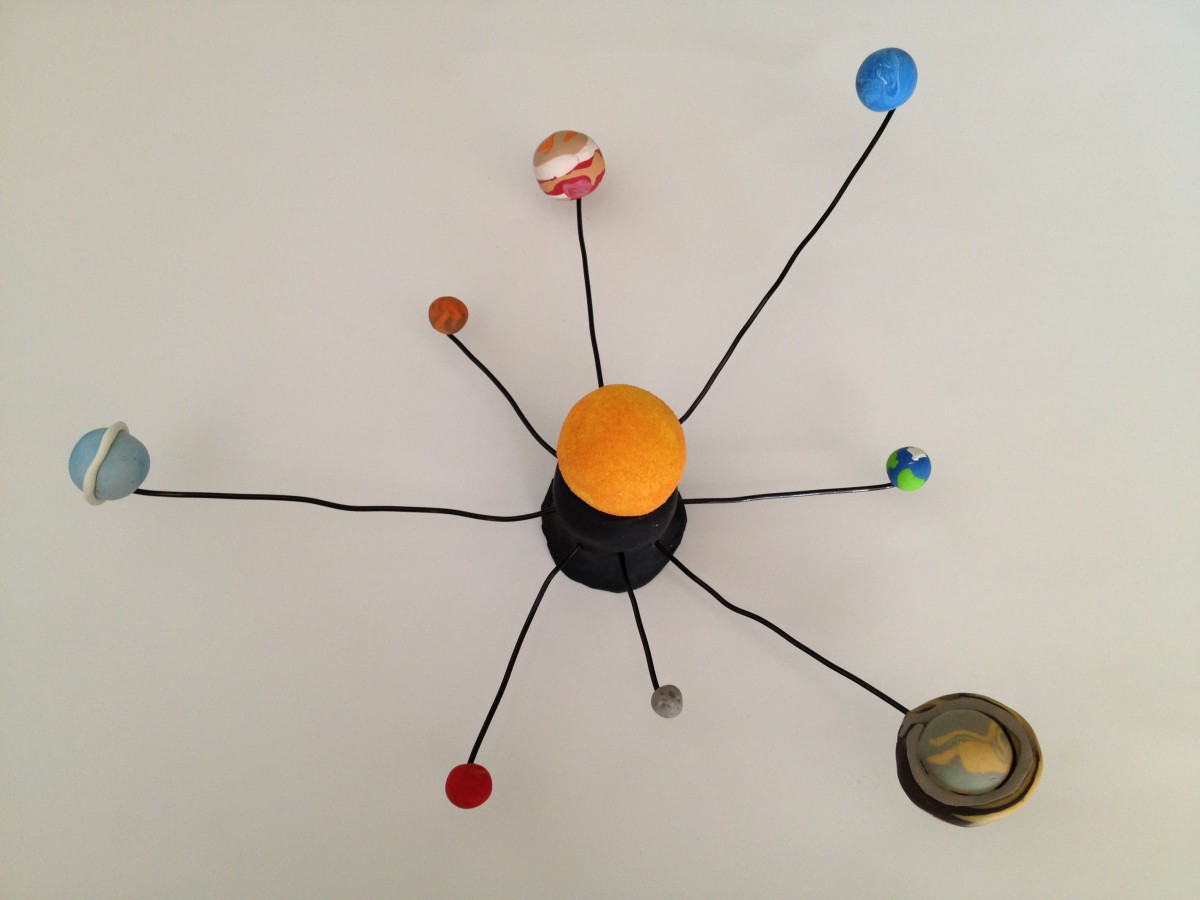How to Book Your Own Train Tickets
Railway E-Ticket Booking

The Illustrative Guide
This is an illustrative guide as to how you can book your own railway tickets online without the need to have an agent or broker who charges commission in the middle and makes your journey an expensive one. Let's get started with the process of booking your own railway ticket.
IRCTC Login Account
In order to book your train tickets, firstly you would need to head over to https://www.irctc.co.in/eticketing/loginHome.jsf and click on the sign up button in order to open up an IRCTC Account.

Once you click on that "Sign Up" button you will be redirected to another page where you will prompted to provide the following details enabling you to create your own account. Please provide your details correctly and then fill in the captcha.
After that please click on the "Submit Registration Form" button at the end of the page.
Note: Please Check the username availability before submitting your form.
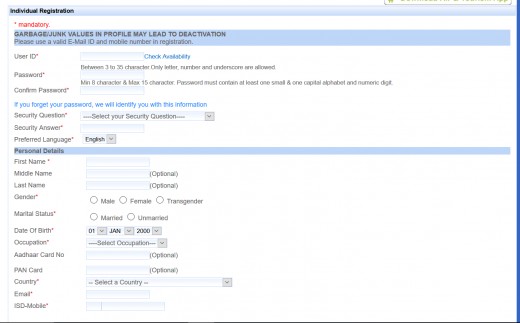
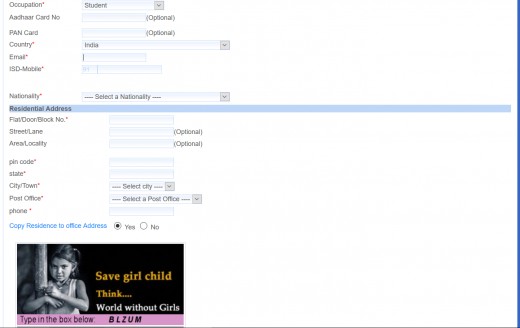
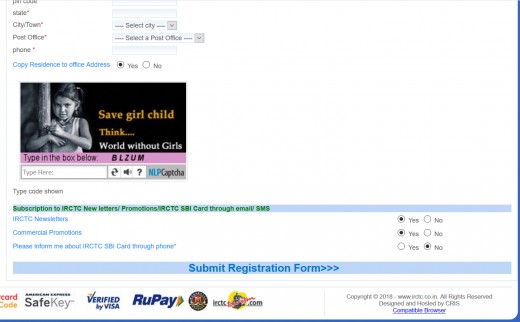
After submitting your Registration form, you will be taken through pop-ups. Please click "Yes" on all the 3 pop-ups and your account will be successfully created and you will be notified that your account is successfully created and a login link will be provided to activate your account.
Click on the link to go to the Homepage.
Booking your Ticket
Here, on the Home page, you will be requested to provide the journey details i. e From, To, Date, Class, etc. Please provide the details and then click on "Find Trains" button.

In the next page, you will be provided with a bunch of train options along with the availability. Click on the "Book Now" button on the option which feels the most convenient to you and you will be redirected to the login page. Please enter your login details to book the ticket.
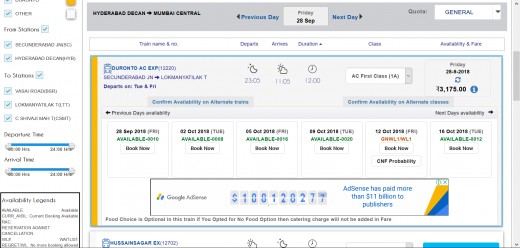
Activating your Account
Once you open your account, you will be asked to provide the OTP sent on your email ID and your phone number. On providing those details, you will be requested to log in again. This will activate your account and you will be able to book your train tickets next time onwards seamlessly without any issues.
Passenger Details
Once you log in, you will be directly asked to provide the passenger details for the journey you have already selected.
Please provide your details such as name, age, gender, any preference, etc. you can add as many passengers by clicking on the "Add Passenger" button.
Below you can click on additional preferences such as "Book only if all the seats are available on the same coach", etc. You can add travel insurance if you want to.
Click on "Yes, I agree with the terms and conditions", Fill in the captcha and then go to the bottom of the page and click on continue booking.
Note: Please enter your name and age as per the valid ID proof (Eg - Aadhar or PAN)
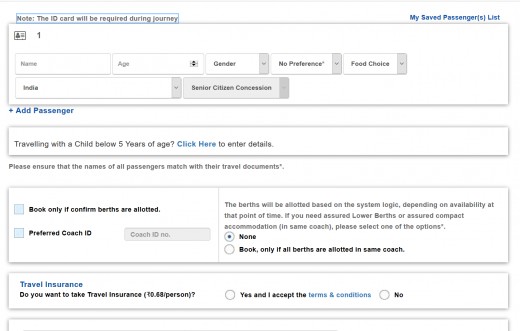
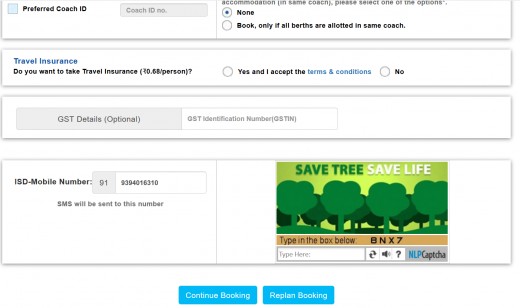
Review your Details
In the next, you are requested to review the journey details, timings, and passenger details so in case you accidentally make any mistakes, you can go back and then change it before the final payment of Train ticket fees.
Click on "Continue Booking" if you find everything is correct and go ahead.
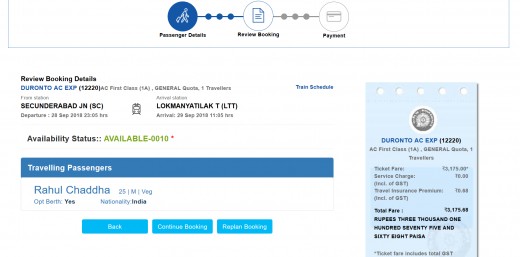
Payment Process
Finally, in this screen, you will be requested to pay for the train tickets you are willing to book. You can choose anyone out of the several payment modes offered and then you will be emailed with the soft copy of the train tickets booked and an SMS of the PNR number will also be sent on your registered mobile number.
Tada! You have successfully booked your train tickets without even having to pay the commission. And the best part is, from next time onwards it is gonna be even more easier as you will not have to go to the hectic process of Account creation and activation.