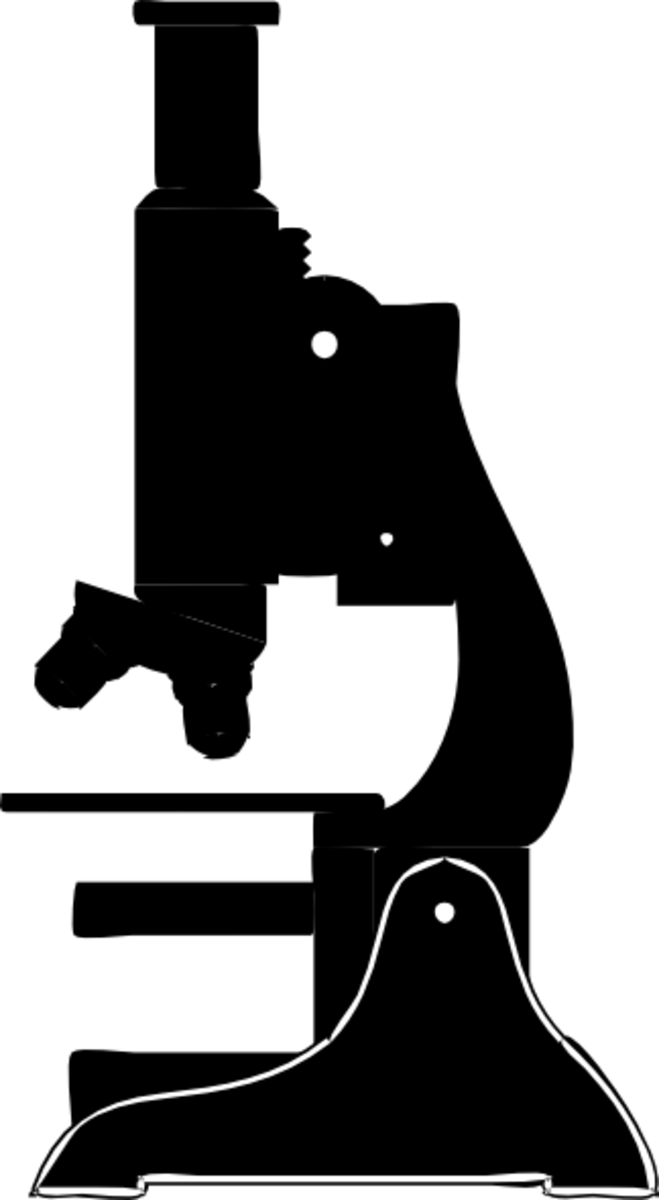- HubPages»
- Education and Science»
- Teaching»
- Lesson Plans
How to Effectively Transition Instruction From the Classroom to Online
Routines that should transfer from the in person classroom to the virtual classroom
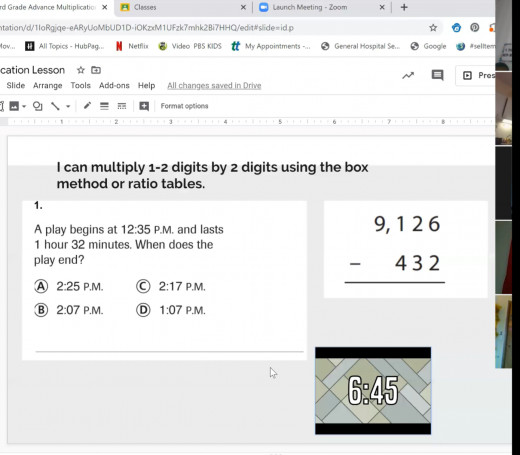
Where do we begin?
School districts are scrambling across the country right now trying to figure out all the logistics for the millions of students who will have to learn from home amidst the COVID19 crisis of 2020. While for decades research has indicated that education systems have been in need of advancements in technology engagement, many teachers are not prepared to strictly teach their students online and many families are not familiar with platforms and steps to get their children connected to virtual learning.
So where do we begin? How do we ensure that our students receive all of the same indicators of effectiveness as we have been trained to implement in our everyday classrooms? How should teachers be held accountable for the best practices? In this article I will share what I have noticed and implemented so far, as I am one of many educators striving to answer these questions and implement the best instruction for my students in this uncertain time. Remembering to meet our families needs makes a difference in getting student to consistently participate in online classes.
For example, add flexibility to prevent scheduling conflicts for the few who might have a situation to where they can not meet at a specific time.
So far for my class, while I have a strict live class schedule, I am also available one additional time for quick conferences and I host conferences as needed in the evening to meet with a few who missed class. Also making assignments due by 11:59 pm aids the students who may not have a stable home environment or if something comes up with their family, they have all day just like a lot of higher-ed courses that have built in flexibility to meet various students needs.
In our traditional classrooms we have more control, but in the virtual setting students are depending on their guardians to cooperate and provide that stable environment. I also know as a parent who also teaches, that I benefit from my children having time to complete assignments. Imagine trying to teach and having your own kids in the background asking for help to login, while you are live with students! It is not easy and that is just my scenario, their are several parents who have their varying reasons as to why they might need flexibility built into the virtual education model.
In addition, most distance learning programs are sought out by parents for their alternative nature. Requiring all types of parents and schools to suddenly shift to an online platform requires patience and well thought out considerations; including equitable measures to ensure a smooth and effective transition.
Effective Routines: Consistency is the key to student engagement online!
Think about 5 elements that have made your classroom functional and adapt those elements to use in your virtual classroom. Five that I have thought about so far, that I believe will be vital for students are:
1.effective routines
2.immediate feedback
3.student collaboration
4.rigorous questioning
5.differentiation
Each of theses areas can be observed in high performing classrooms where teachers have high expectations and continuously push their students to their full potential.
In my class students know, that as soon as they enter the classroom, the timer starts and they have 10 minutes to work on their warm-up. During this time students that are tardy are coming in and know to get to the warm up that is already in progress. Now in my Zoom virtual classes, student experience the same urgency. I coach them as I would in person, and prompt them to immediately begin to solve. Using a visual timer aids me with engaging students as well.
I have provided students with a since of normalcy, using lessons that are formatted similarly to what students have seen every day in my class. This consistency has helped me maintain online classroom behavior.
Just like in an everyday class, if you give students a lot of down time without consistent expectations, unfavorable behaviors will occur. Being upbeat, using quick transitions within your presentation and allowing for several opportunities for students‘ responses will catapult your virtual class to optimal effectiveness.
Immediate Feedback: Teachers need to assess students as they teach and address misconceptions virtually too
I typically give my students an exit ticket or an activity that helps me evaluate each student to be sure that I am immediately aware of each students' individualized learning needs. In addition to the teachers need to know right away, the students need to know right away as well! Using platforms that will give students their grades right away is a great plus to using technology to assess students. Simply uploading videos and then expecting students to have learned without using a tool to keep track of their progress is ineffective.
In my experience, my elementary students are use to me having 1-1 conversations with them as I grade their exit tickets daily, so to give them that same routine, I have them privately chat their answers to me on Zoom and I send quick feedback before they go to leveled practice, prepared on Google classroom. With this consistent practice transferring over virtually, my students are confident and eager to participate.
Another consideration, depending on the age of the students and the amount of students, is to have a co teacher or assistant to help with the individual groups to make sure that all the groups get an opportunity to check in with a teacher in small group or even when chatting in answers or questions that students do not want others to hear. Having a second teacher in the background keeps down distractions and aids with providing immediate feedback and troubleshooting with technology without stopping the lecture or direct instruction. At my school staff that would normally be in supportive roles are supporting core subject teachers and it really makes a difference with immediate communication with all students. It is also helpful to maintain behavior expectations. My aid chats with students and answers pressing questions while I am maintaining the presentation. She may split the grading so that we give 1-1 feedback with each student within 10 minutes virtually.
Online classrooms offer opportunities for student collaboration
Depending on what platform you use to start your live classes, students can participate in conversations with their teachers and fellow classmates with the click of a button. If you communicate your expectations clearly students will learn when and how you want them to talk and share their ideas.
So when introducing the lesson, incorporate reminders and or things to look out for so that students will be ready to share their understanding with each other. I will often break from direct instruction in my live class and check for understanding by having students chat responses for everyone to see or just for me to see depending on rather I want students to see each others responses to realize where they are compared to their classmates. Other times I want to see where students are and I want their most honest answers without them copying another student. This is how I check on my struggling students after they have had an opportunity to work with others.
I also like to group students in breakout rooms via Zoom, where I am able to check on groups as they discuss topics, work out problems, show each other how they solved a problem or explain why their answers are reasonable. This is just like student led table talks in the classroom where the teacher is circulating and checking in on one group after another.
Older students in middle school or high school can probably self monitor better than elementary students who may need to hear that you expect them to mute themselves until they are invited to share.
Many of the same engagement strategies that I use in a traditional class I am able to use in the virtual class. In this way students are familiar and they know that I am still in charge and a capable facilitator or coach or their learning.
Especially with the social distancing, students need ample opportunities to continue to connect with each other, so it is vital to remember to build in opportunities for students to talk with an academic focus but yet a social emotional emphasis.
Using google classroom is a great way to keep it easy for kids
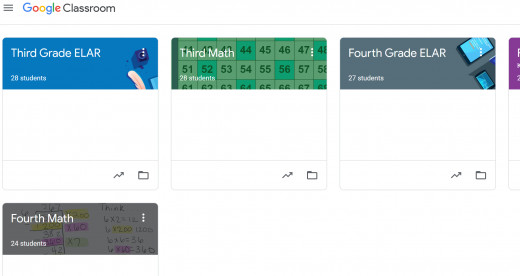
Rigorous questioning in your virtual classroom
Critical thinking skills are at the forefront of my mind as I prepare my virtual lessons. Thinking skills must be practiced and facilitated in all subjects as students become independent thinkers. While it is easy to allow students to talk live when your streaming live classes, requiring students to type quickly and answer questions promptly can be challenging for students that are not efficient at typing or who have not developed effective writing skills. Offering embedded interventions and or aids to meet students needs to make sure they are able to respond to questioning can also be achieved for various students' learning needs. I often will post a question stem and give students think time before guiding them to respond with the use of the sentence stem. Also assigning typing practice is a great idea to assist with online writing assignments and responses to questions.
Differentiation Online: You will not meet all your students learning needs just posting a video lesson
Traditional classes teach to the middle and forget to challenge students that are way ahead or intervene with students that are way behind. While teaching online, personalized learning must still be on the fore front of teachers minds to ensure that each student reaches his or her full potential.
Ways to differentiate in your virtual class:
When grading activities and conferencing/chatting with individual students set a rubric that helps students know what they need to practice, so that they are able to go to the correct level of independent practice. If my students struggle they know what to practice immediately after the live lesson and are able to get additional practice if needed. If a student totally aced a lesson they know to go to a more challenging practice that is already assigned on google classroom. I use google classroom to create assignments. Students go straight to their google classrooms using their school emails and are able to see there assignments. Depending on their grades I have scaffold activities to ensure they are getting great practice that I can monitor.
There are many more tips!
There are many more tips that educators are coming up with and many more things that I am discovering as I endeavor to do right by all my students and mentor teachers to be effective at online teaching. Please feel free to comment with ideas and or questions in the comments as we get through this challenging time together.
© 2020 Dominique Broomfield MEd