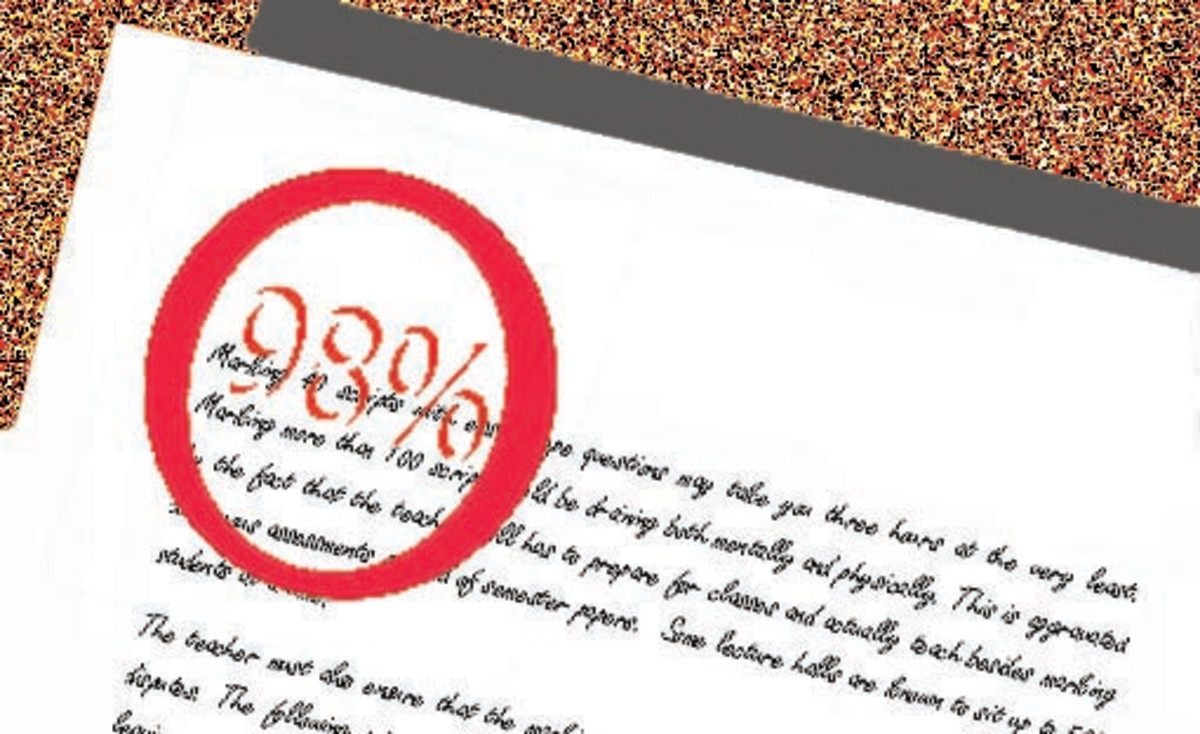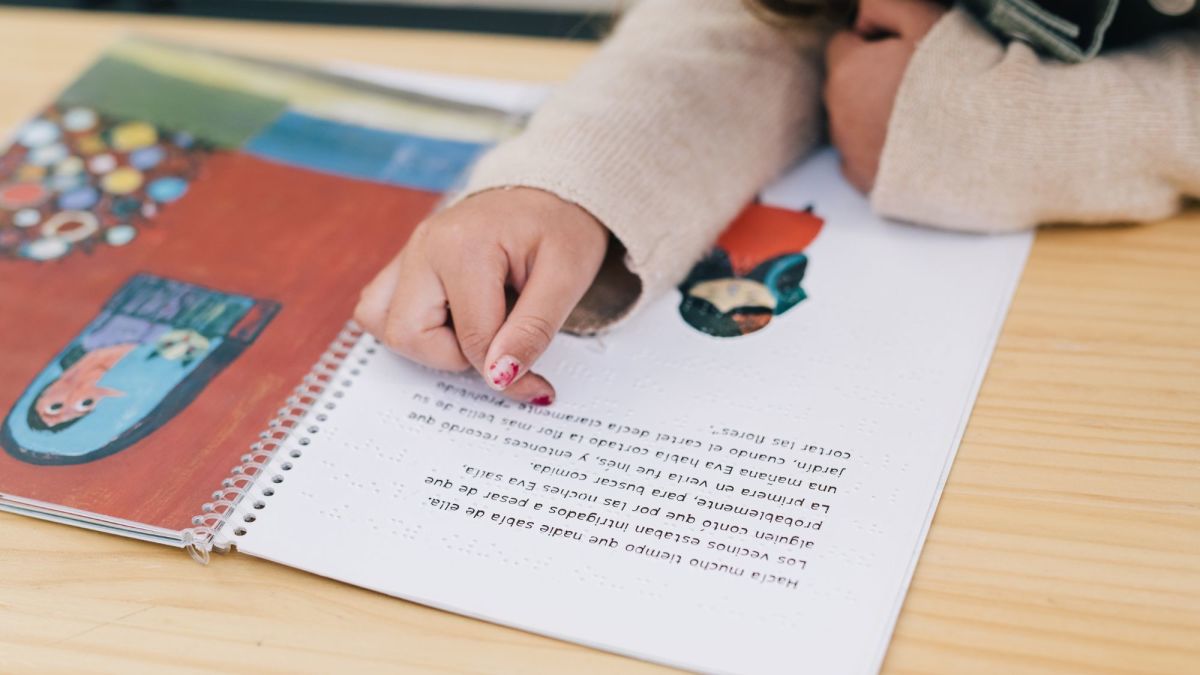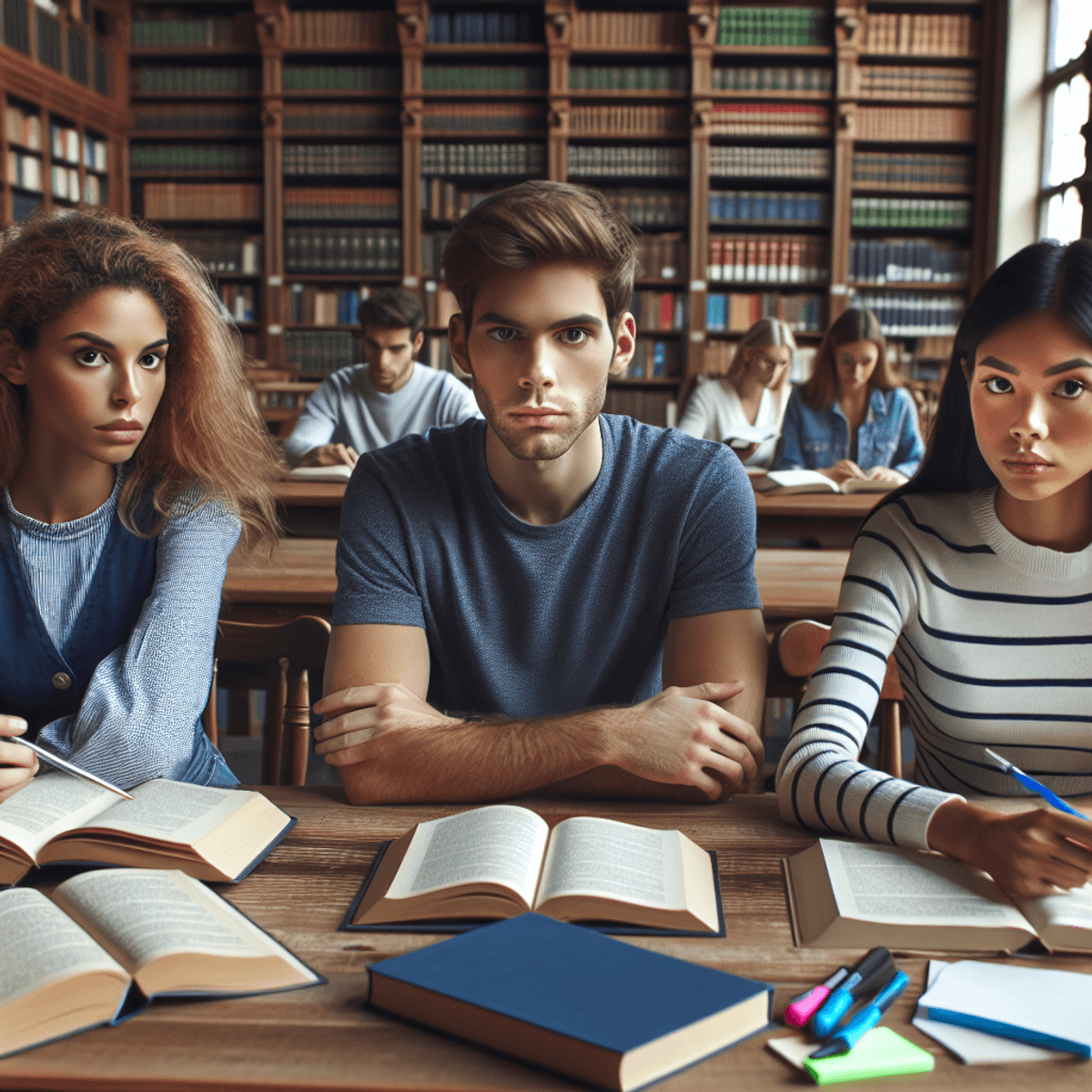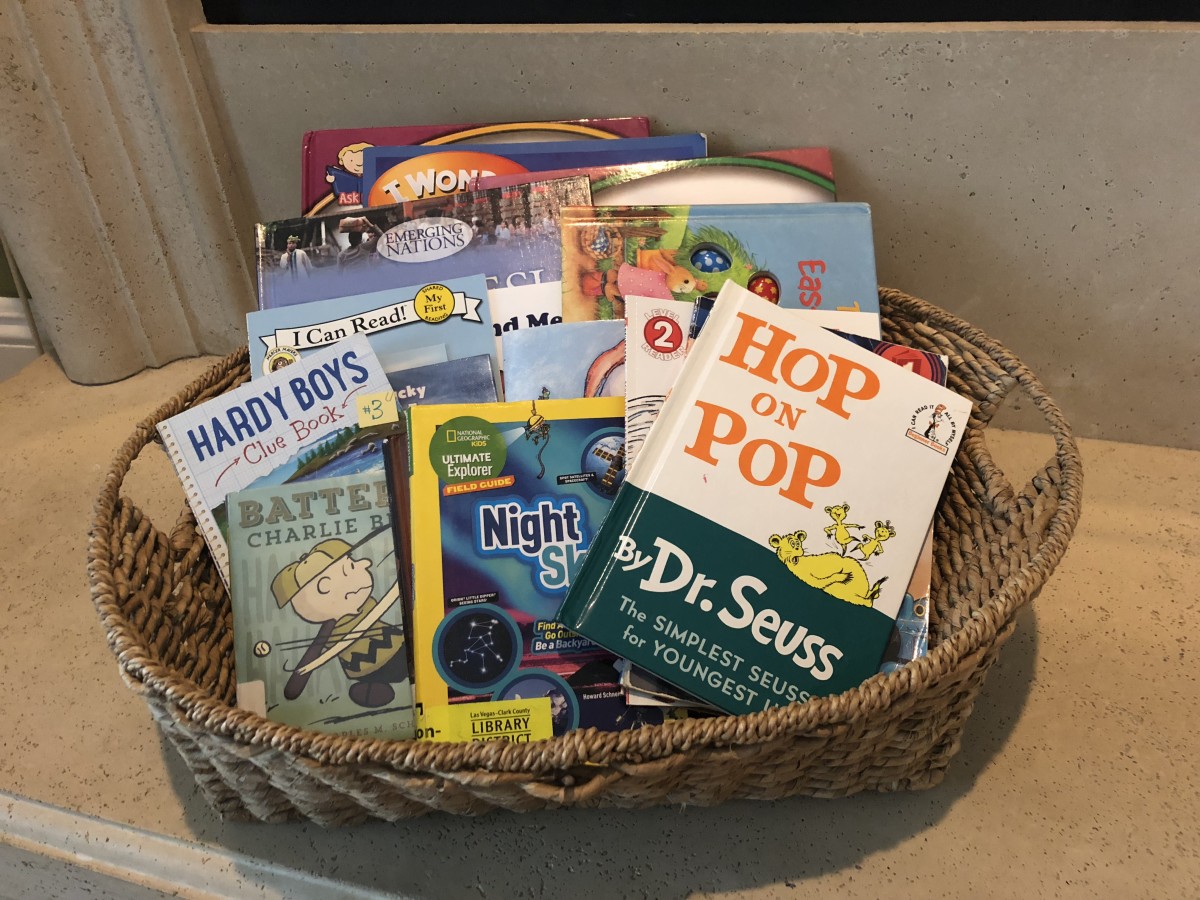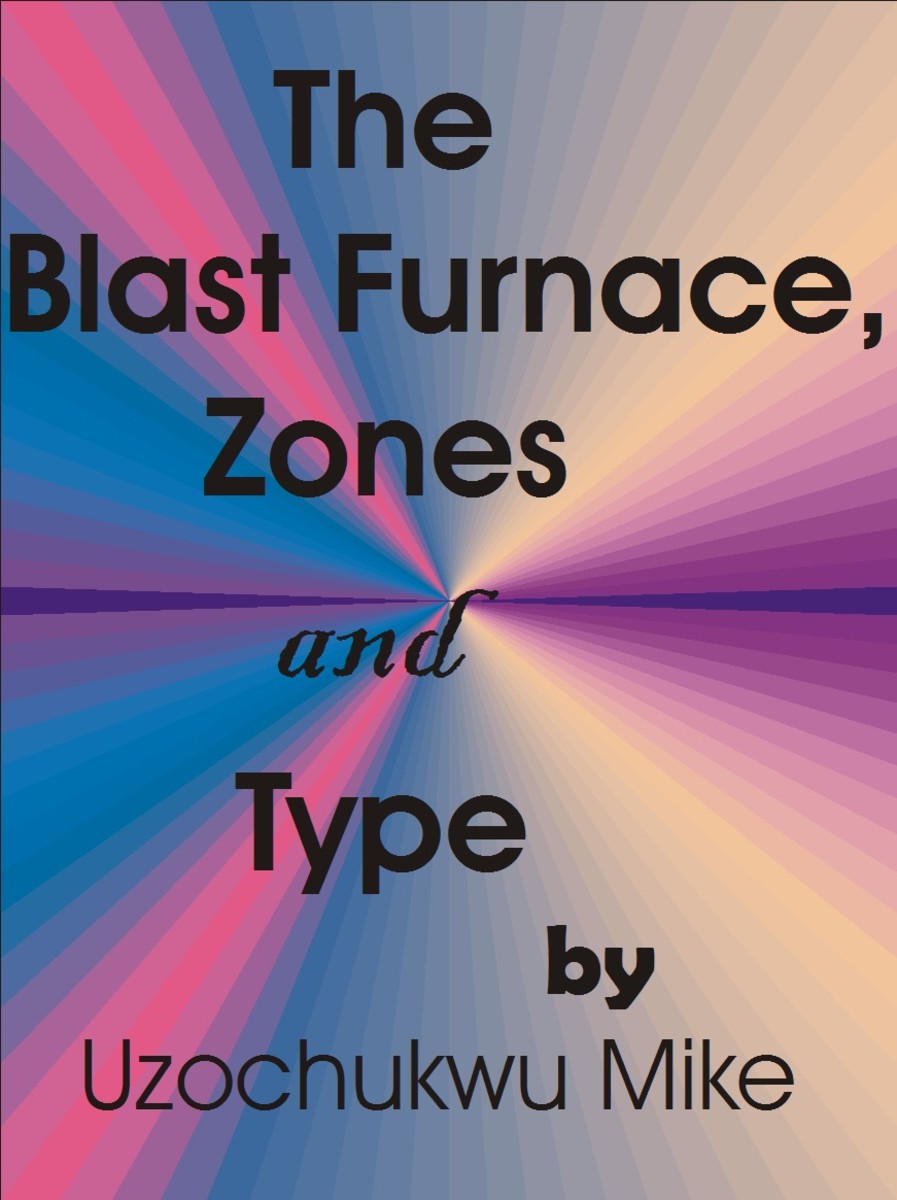How to Efficiently Conduct Research for Essays
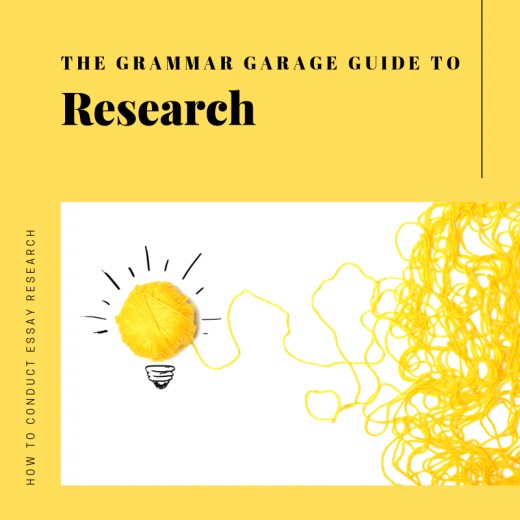
When you are working on an assignment or an academic essay, the quality of your work relies on the quality of your research. You will have to carefully evaluate, analyse and interpret findings to arrive at your own original conclusion. Conducting research for a college paper is quite time-intensive, but the actual writing will be oh so much easier when the research has been properly conducted.
But the amount of information available to us can be hugely overwhelming. Between a reading list that may have been provided to you, your college library, and the whole of what the internet has to offer, it is hard to know where to start looking. To make sure you won’t waste valuable time sitting in the library or blankly staring at the screen of your laptop, not sure what it is you’re searching for, we put together a few helpful tips.

What do you know, and what do you want to know?
Start with a good, old-fashioned brainstorming session. Take a large sheet of paper and jot down, in keywords and using differently coloured markers or highlighters, everything you already know about the topic. This exercise has two purposes. One, it will show you where your knowledge gaps are and where you need to start your research. Two, it will transport you into the right frame of mind to read and study for your essay.
Bring your notepad
Yes, I always bang on about this point, but note-taking skills are vital to efficient studying. If you have read my other articles, you’ll have heard this before: Your brain retains information a lot more easily when you physically write it down with pen and paper. So do have a notepad at the ready, and carefully write down your notes in a structured way as you work your way through your reading material. As well as pieces of info you will need for your essay, include the source of said info (full name of author or authors, title and year of publication, publisher, page numbers), as you will need to include it in your list of references.

Get yourself to the library
Your college library’s website will provide you with a comprehensive list of printed and digital books and journals on the topic, as well as official publications from organisations, government brochures etc. Library databases can be confusing, so don’t be afraid to ask your librarian for help; not only is it what they are there for, but typically they’ll be genuinely happy to help you identifying relevant sources.
Must I say it? No Wikipedia, please.
When you are conducting internet research, it is perfectly alright to use search engines like Google, Bing, Yahoo etc. But make sure that the website it leads you to is up-to-date, reliable and accurate. Is it a company or a commercial website? It might have an agenda that makes it an unsuitable source for unbiased information. If you feel that a website has a purpose other than education, you might not want to rely on it.
When you retrieve information that you will use in your essay from the world wide web, you’ll still have to keep track of sources for your references section. Here, you’ll need the author, title of the webpage, URL and creation/modification date.

Skip, skim and be suspicious
You will save a lot of time by using smart reading skills. Not all text needs to be read in-depth; to find paragraphs containing relevant information, you can scan sections and skim over pages.
Also: question the source. What you are reading right now was written by somebody not that different from you. That is, by someone with their own opinion or belief about the topic in question. There might be several more viewpoints to be explored, and not everything has to be taken for Gospel just because it has been printed. If you get into the habit of questioning your reading material, it will help you to investigate a topic from all angles, and to formulate your own conclusion.
While the research process might seem a lot of extra effort or daunting to start with, it will save you a lot of time: when you have worked through it, your essay is basically written. Time to type it up and get it proofread!