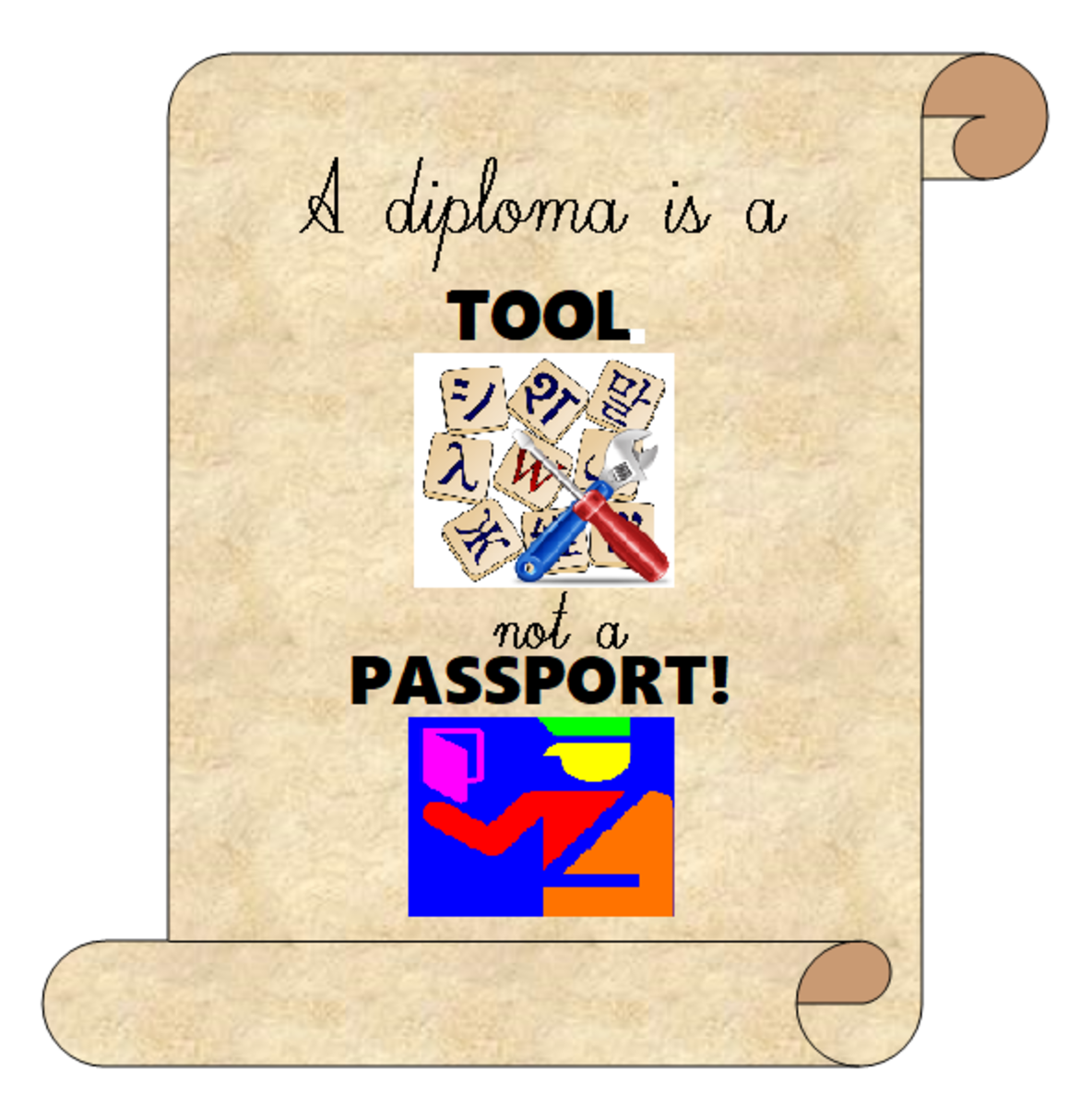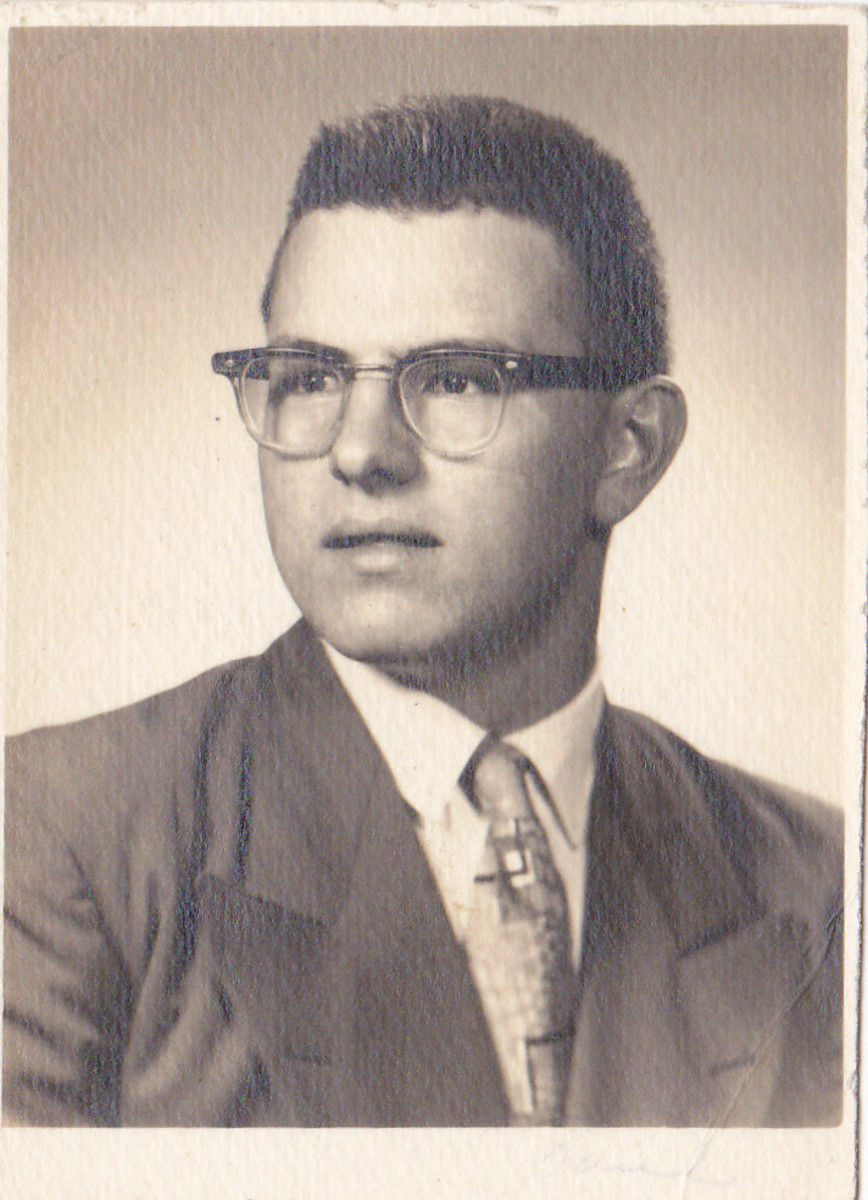How to graduate from college on time
Your days may be swamped with homework and other activities, but don't you dare lose sight of your ultimate goal: graduating. If you don't keep track of your coursework and other requirements, you may end up straying from this end and may end up with a rejected graduation evaluation and angry parents with useless hotel reservations.
According to Cal Poly academic advisor Wendy Spradlin, one thing that is often overlooked is requesting a graduation evaluation four quarters prior to one's planned graduation.
"If they do submit a request four quarters in advance, the university tries to get that evaluation back to them in two quarters so that they will still have two registration cycles to complete any overlooked requirements," she said.
Also, many students do not play close enough attention to what their degree requirements exactly are, she said.
"Moreover, students should really understand every aspect of the curriculum sheet and know for themselves how they have met/are meeting the requirements," she said. "It's just one sheet of paper!"
Read through this checklist to make sure you are on the right track to graduation. (This list is based on a quarter system rather than semesters.)
Also, don't be afraid to take online or summer classes. Maybe look and see if a random college course you took counts for anything... a German class I took as a high school kid in community college worked as a philosophy course at my university!

To complete anytime during your college career:
- Visit a counselor! I know it's hard to do this sometimes, and maybe your college doesn't have the best and/or most diligent counselors, but try to meet with the best person you can. Ensure that you are on the right track and that you are taking courses in the right order. Maybe create a Graduation Plan, even with a counselor. Try to visit a counselor before registration periods, and consider making long-term plans to work with. You can learn a lot of tricks from a counselor that can save you lots of time, money and pain.
- Don't forget to complete all aspects of your flow chart: general elective (GE) courses, free electives (if any), major/core courses, and anything else.
- Take a United States Cultural Pluralism (USCP) course., for applicable schools. This is intended to increase one's knowledge of cultural, racial and gender issues in U.S. society.
- Remember what catalog you're on; this can determine how many units you need to graduate, what courses you need to take to graduate and how courses may be substituted, etc., and more.
- Update your address through your campus account so materials regarding graduation and other information can reach you.
- Declare a minor or concentration if you plan on having one, and finish the required coursework.
- Make sure you have the minimum required GPA of 2.0 (for your major and higher-ed GPA).
- Talk to someone in your major who is nearing graduation... they probably know the program better!
Third year
Six quarters prior to graduation:
- Meet with an academic advisor to plan the rest of your college career.
- If your school has a required graduating writing component, find out what you need to take it and when.
- Apply for internships, co-ops, fellowships and other programs. Visit the campus career services center for more information.
- If you are considering a health or veterinary career: Make an appointment with a health professions advisor; begin asking for letters of recommendation; and start studying for entrance exams for medical school six quarters before your planned graduation.
Five quarters prior to graduation:
- If you are considering a health or veterinary career: Schedule an interview with the campus Health Professions Committee; complete your personal statement; and schedule entrance exams.
- If you plan to attend graduate or professional school: Meet with an advisor or Career Services; start working on your personal statement; and schedule entrance exams.
- Research the requirements for senior projects and begin thinking about possible topics or issues for a project.
- Four quarters prior to graduation:
- Complete a Graduation Evaluation Request Form and submit it. You will need to attach certain forms and documents, including advisor-approved electives, and emphasis/minor statement and any other applicable papers indicated on the grad eval form. It must be returned to you approved before you can graduate. Expect to get it back two quarters before your planned graduation if you completed it on time. Also, remember that you can't take any courses after the date you specify for planned graduation, so take everything you want and need to beforehand!
- If you are considering a health or veterinary career, finish your professional or graduate school application.
- If you plan to attend professional or graduate school, begin researching potential schools.
Fourth year (or any other final year)
Three quarters prior to graduation:
- Review your graduation plan and ensure with an advisor that you are still on the right track.
- Begin your senior project. The required number of units to take before you can work on your senior project varies by the major. Try to take it at least a quarter before you plan to graduate in case you encounter problems so you don't have to fix them during an additional quarter.
- If you want to attend graduate or professional school: Begin asking for letters of recommendation; apply to schools; and take the Graduate Records Exam (GRE).
- If you want to begin a career right after graduation: Visit Career Services; complete and submit a resume; research potential employers, desired salaries, and industry trends; and begin interviews.
- Make sure your family has hotel reservations and other accommodations for the weekend of your planned graduation.
Two quarters prior to graduation:
- Make sure you have received your graduation evaluation.
- Visit an academic counselor to ensure you are still on track.
- If you want to begin a career right after graduation, update your resume and cover letter, and continue attending interviews, job fairs, etc.
- If you are considering a health or veterinary career, continue attending interviews and the application process.
- If you want to attend graduate or professional school, schedule a mock interview with a career counselor, and continue the application process.
Final quarter before graduation:
- Make sure your senior project is complete
- Ensure all necessary paperwork is approved and submitted to the Evaluations Unit.
- If applicable, begin the student loan exit interview process through Student Accounts.
- Purchase whatever graduation materials, diploma frames, class rings and announcements first at the appropriate times, including your cap, gown and tassel.
- Ensure that you don't have any holds, and that you pay any required or designated fees.
- Order an official transcript from the records office to be sent after your planned date of graduation. This will ensure that your degree has actually be awarded.
- If you want to receive school updates after graduation, and you have a privacy flag (FERPA) on your record, update your record.
- If you want to begin a career right after graduation, update your resume and cover letter, and continue attending interviews, job fairs, etc.