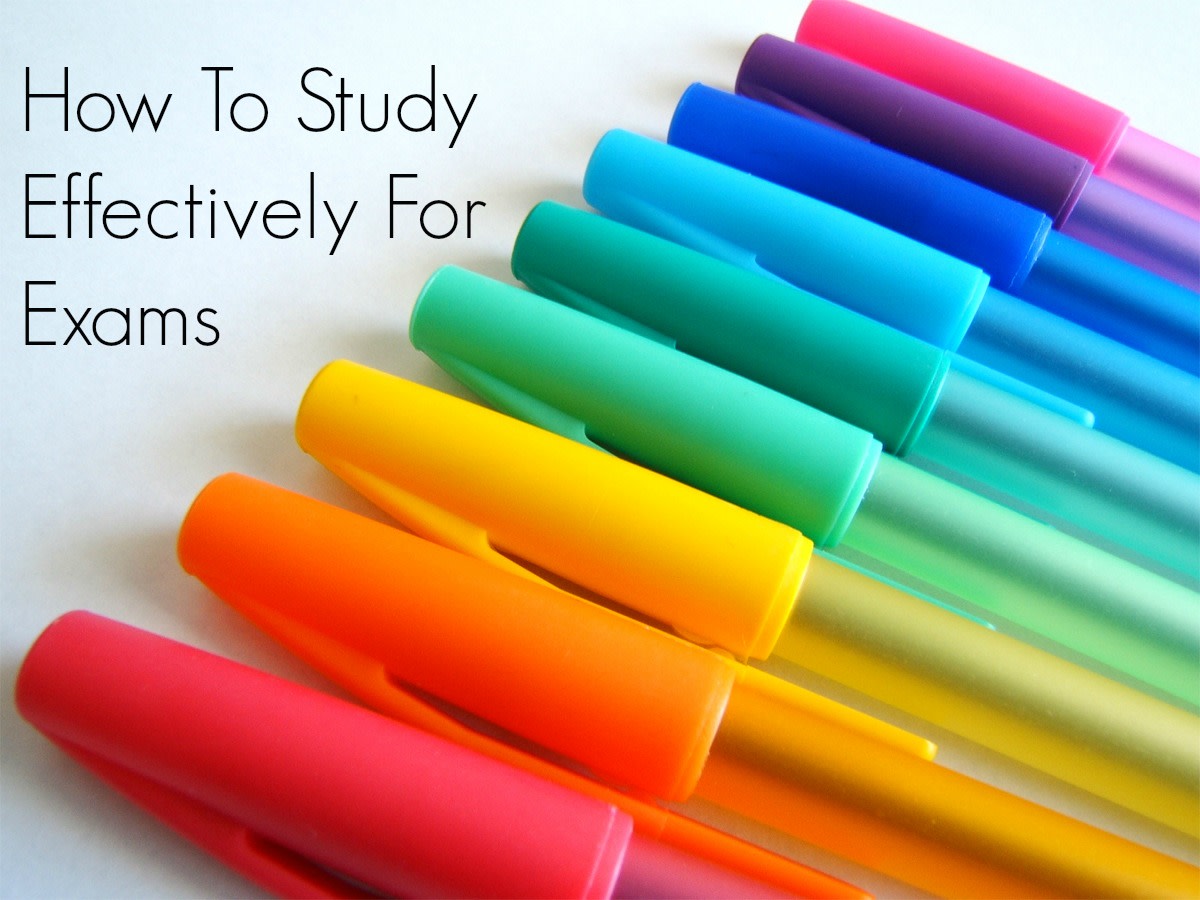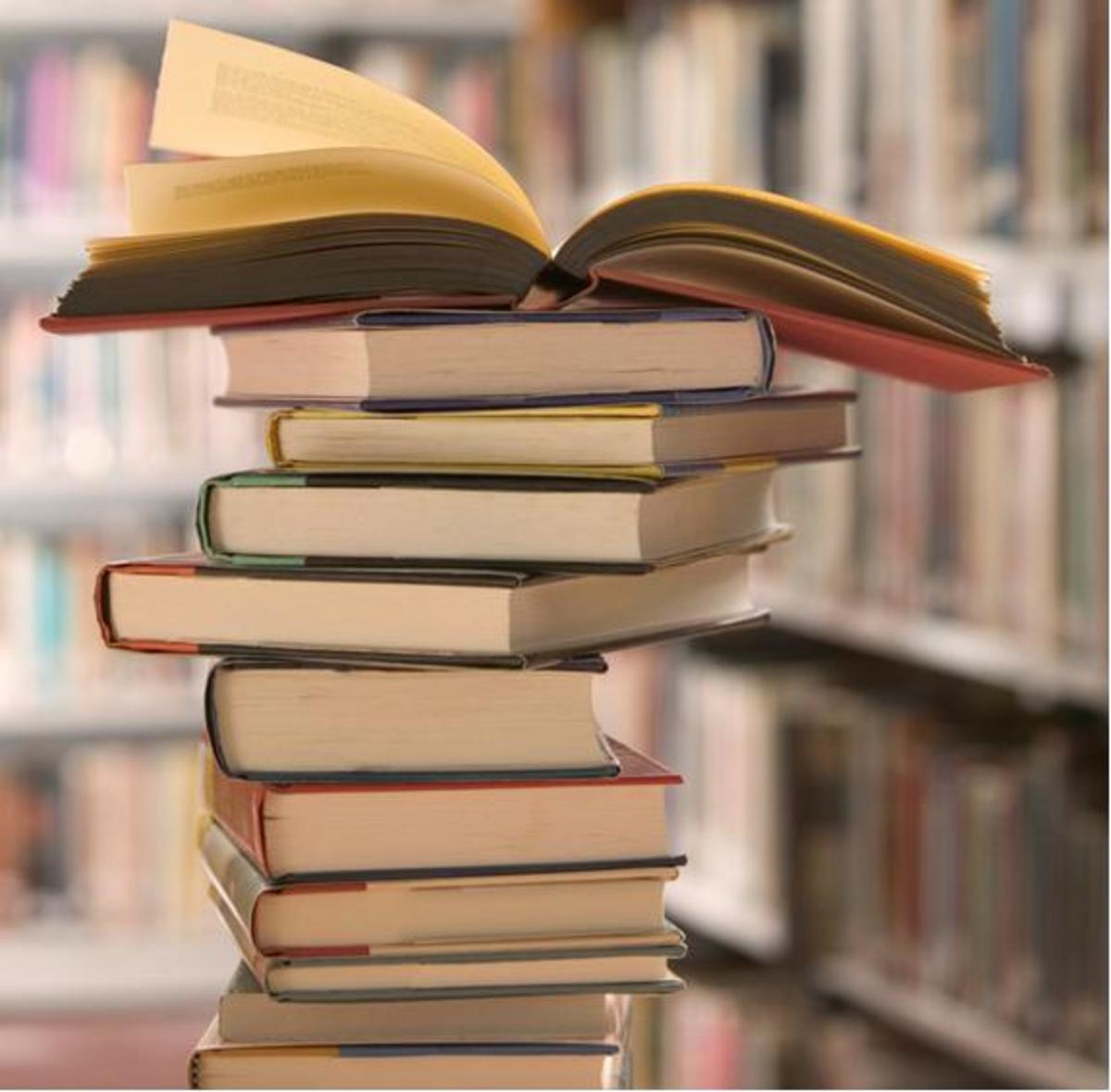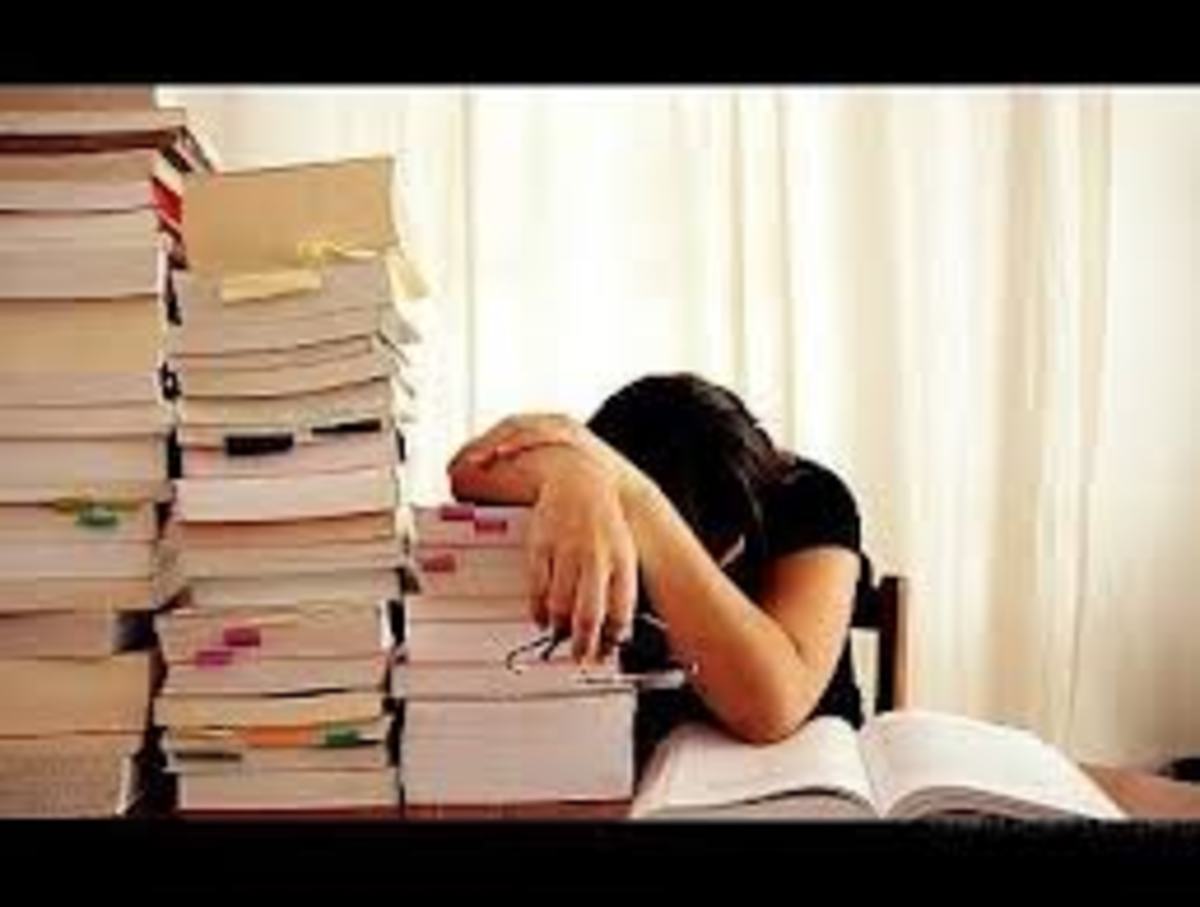How to Use Your Study Time More Efficiently
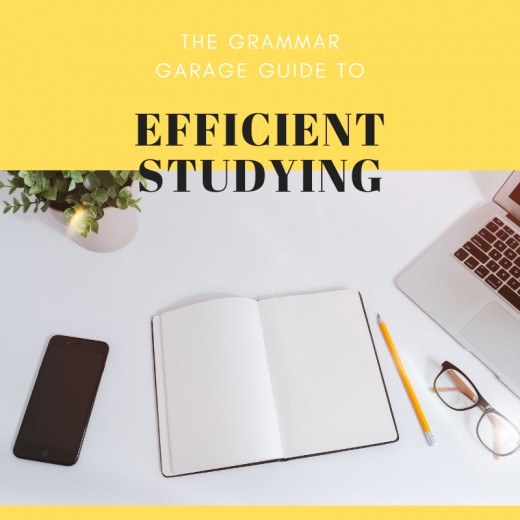
I'm sure you read our last article on organizing your college year, called "The College Student's Quick Guide to Time Management". Following that, you laid out your study plan for the term, the week and the day. Now all that’s left is for you to learn your stuff, and we might have one or two tips for you.
When is the best time to study?
Well, we all tick differently. Some people work best in the morning after getting up, others swear they remember more of what they read just before going to sleep. Figure out your most productive time of the day, and work your schedule around that. Most of us are freshest and able to work with higher concentration early in the day. Do what works for you. Having said that, get your studying done before you allow yourself to go off on fun activities, and stick to the schedule you create for yourself – don’t put off the important work.

Where is the best place to study?
Again, different folks, different strokes. Personally, studying in a college library would be too distracting for me, I have to be in my own space, but I know lots of people who find it focuses them and puts them into learning mode. Wherever you can focus and concentrate best, the important part is this: Make it your dedicated study space. If you start your scheduled study session by looking for a place to sit down and spread out your books, or searching for a corner of the table not covered in plates and take-away wrappers, you are wasting precious time. Make sure your books and papers are where you left them, and have all the stationery you need at hand. Having a dedicated study space also puts you in the right frame of mind. Your brain realizes: when I am here, in this place, I will learn.
No distractions
Turn off your phone, or at least turn it to mute – putting it away would be better still, leave it in a drawer or the next room. You can check for phone calls and messages when you take a break, but while you are studying, don’t let them distract you. They are never really as important as they seem. Resist the urge to just quickly check your emails, too – you should have some time set aside to deal with these small issues after studies, for now concentrate on the material in front of you.
No distractions, the Second
In case it sounds as if I was repeating myself: Social Media is a distraction that deserves its own subpoint because of its addictive nature. When you are working online – doing research, reading course material etc – it is very tempting to quickly check your Instagram or twitter feed. But consider this: According to a recent University study in California, it takes almost 25 minutes to be able to focus on a task again after you have been distracted from it. So, checking your Instagram feed for 5 minutes can result in 30 minutes of efficient and concentrated working time lost to you. And you simply can’t afford that. Don’t quit Facebook – I still want you to follow my page Grammar Garage there, of course – but save it till after your study session.

Take regular breaks
Create blocks of study time of around 45-55 minutes, depending on the subject and your ability to focus. After each block, take a break of roughly 10 minutes. If at all possible, go outside for a few minutes, get some fresh air and stretch your legs. If you’re anything like me you’ll do nothing of the sort, but rather watch something online for a few minutes… The important thing here is to allow your brain to relax, so you can get back to work with higher productivity and focused energy.
Remember that it is important to pace yourself to avoid burnout. Balance study time with time spent with friends, family or just by yourself. If you can afford it, cut back on the hours you work coming up to exams and due dates. Most importantly, take care of your mental health - this is a demanding period of your life, let's try to keep stress levels as low as possible.