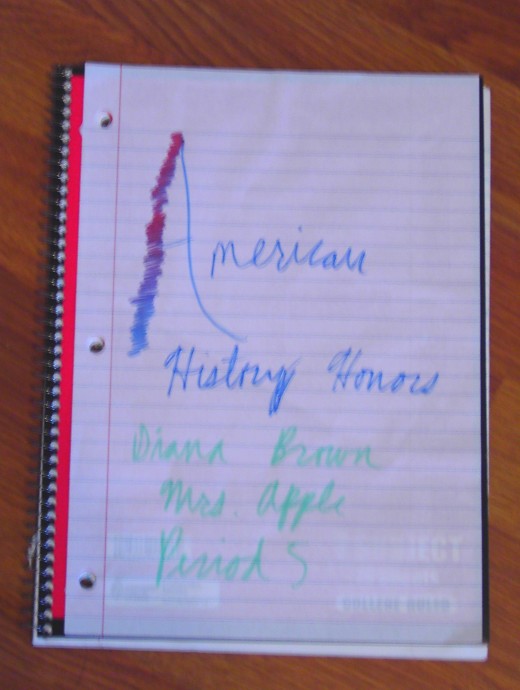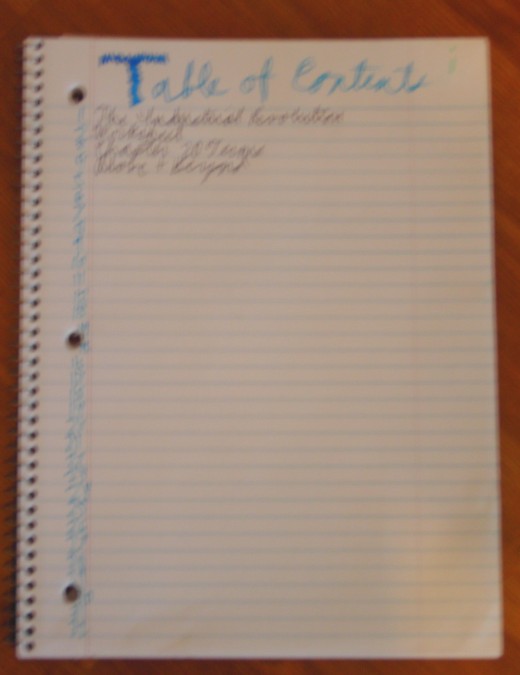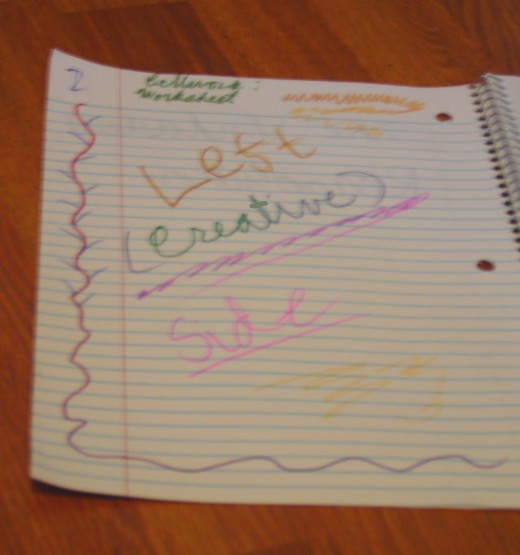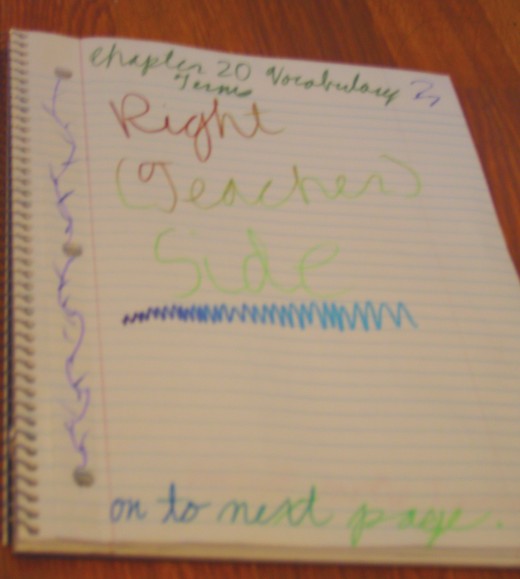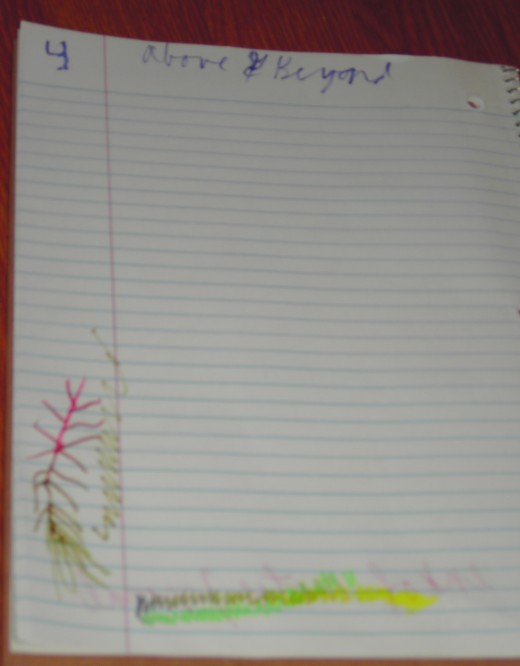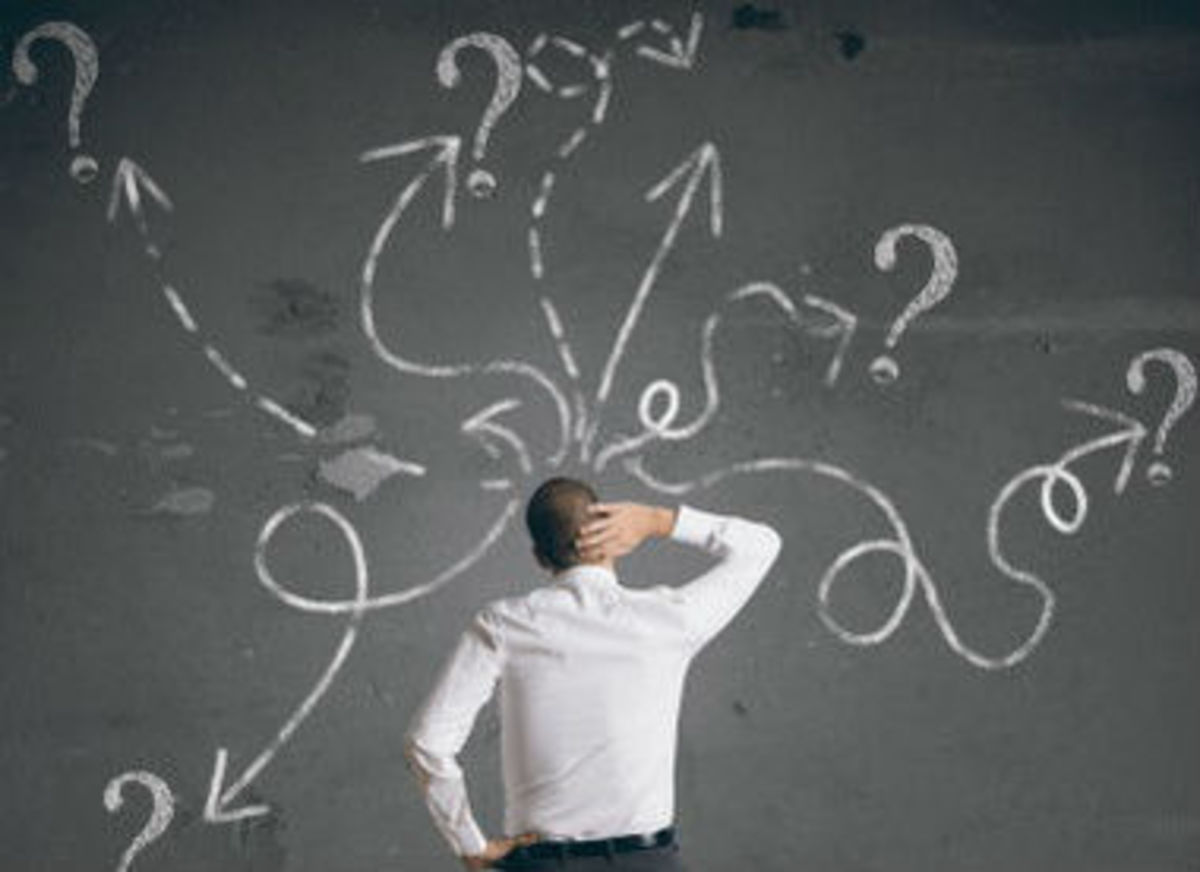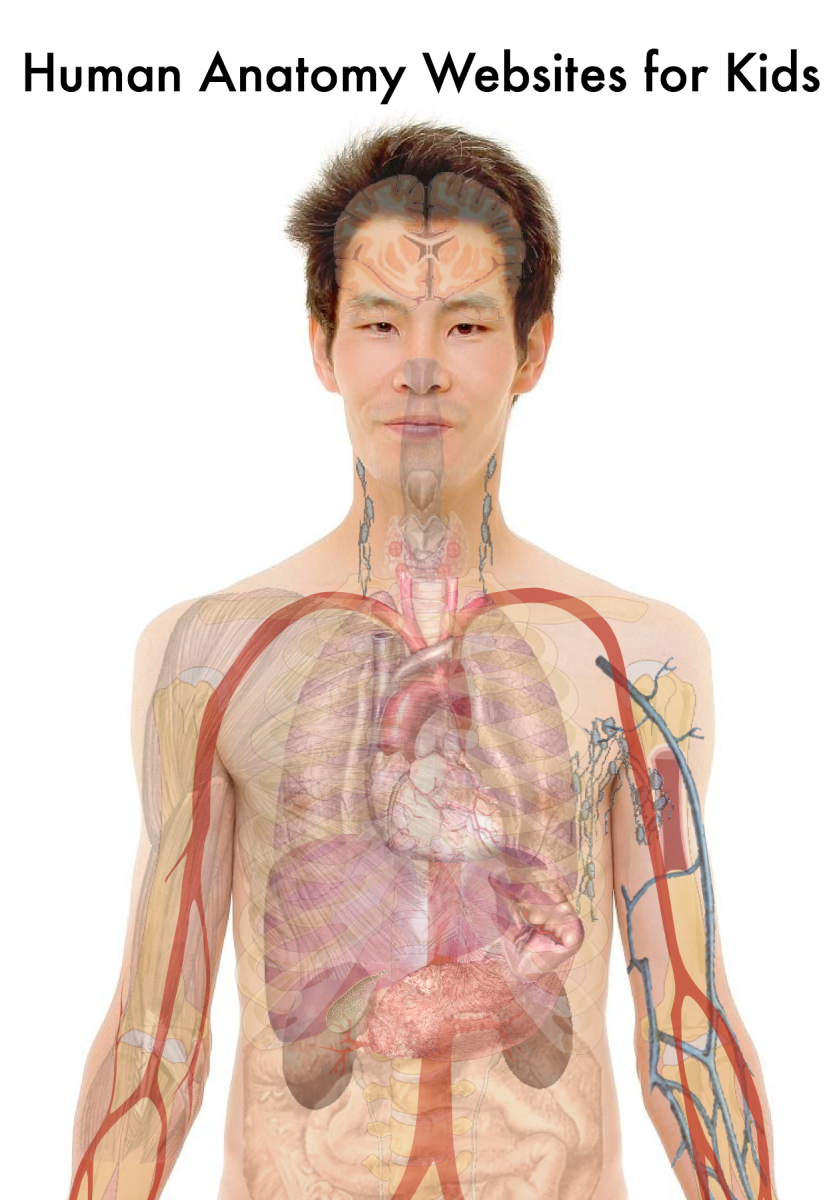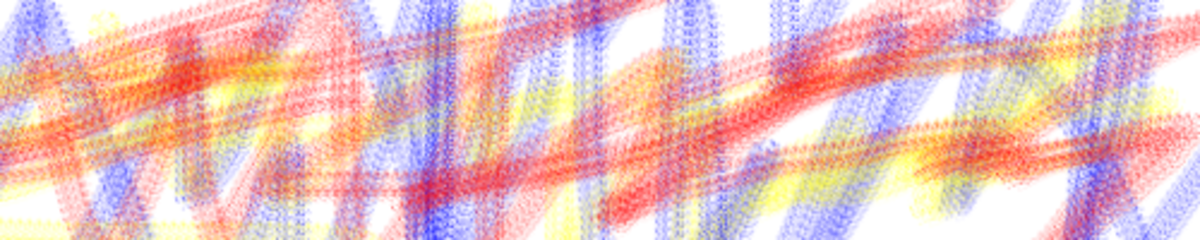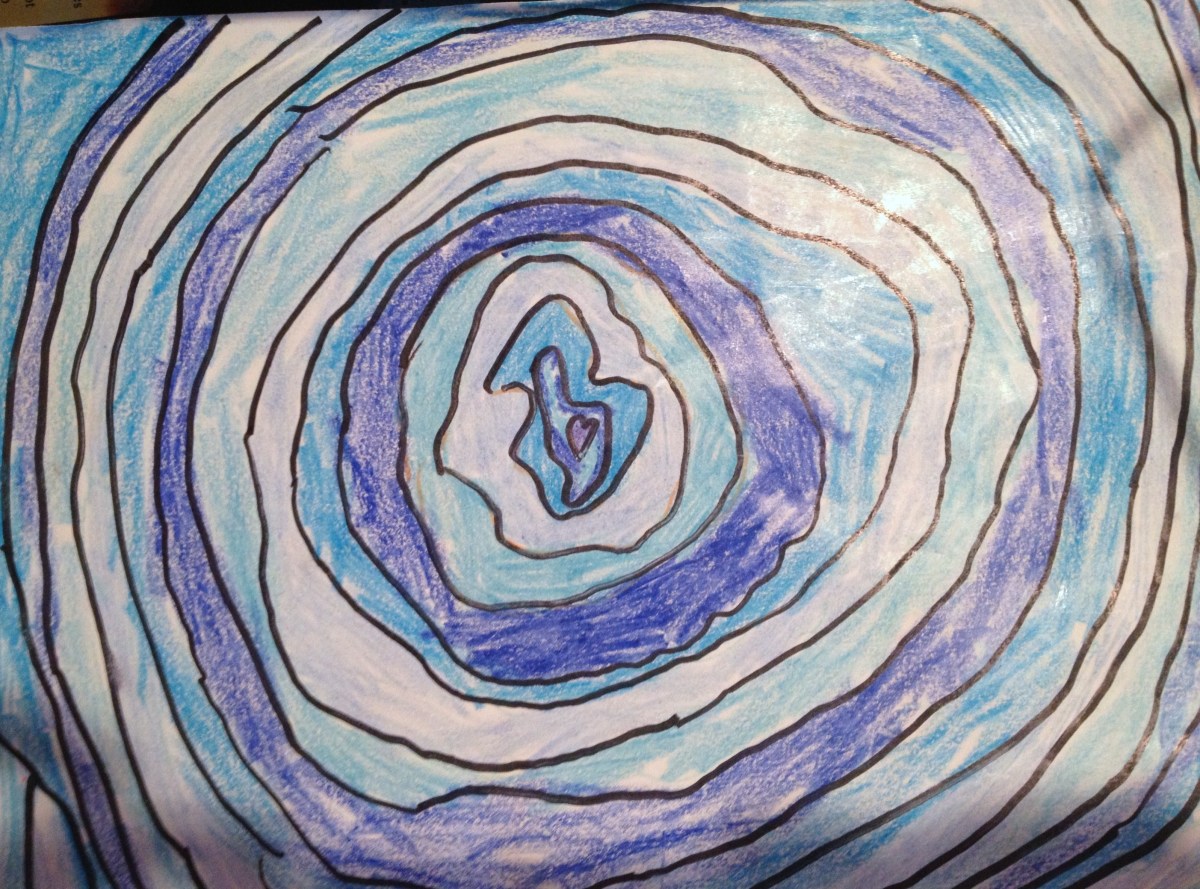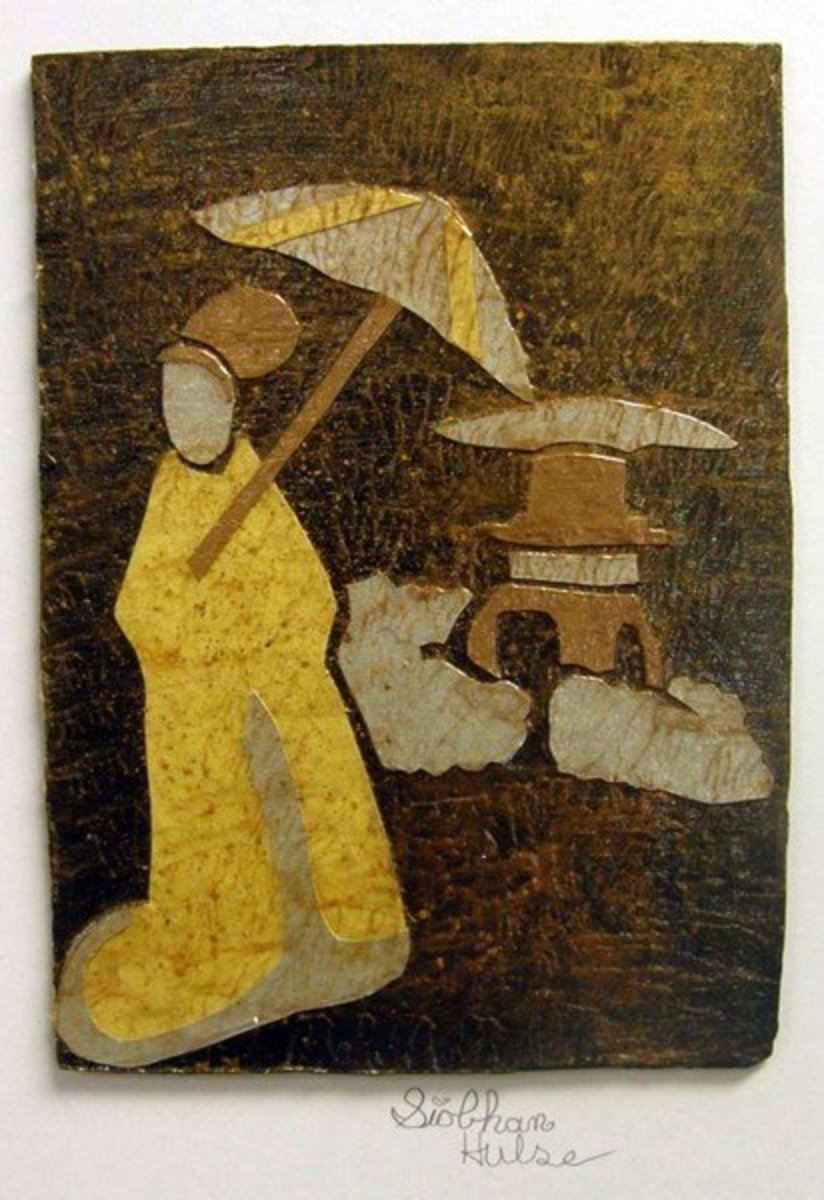Interactive Notebooks - Creative Student Study Notes?
What is An Interactive Notebook?
Taking school notes is a grueling process for your students - they have to take their notes in paper word by word and never get enough interest in them. Also, they are not too appealing and colorful. (Remember that all of them have to be written in graphite from only #2 pencils or ink in non-gel black or blue.) In many core classes like social sciences, there's little room for students to express their ideas and take it into another point of view.
So what can you do to rouse your students into taking notes for your classes while feeding their inner creative pets? The solution is simple: have them craft their interactive notebooks.
So what are interactive notebooks? Having made many of them as a student in middle and high school myself, they go beyond allowing the students to take their notes like you instructed them. They allow them to place their thoughts and things they learned so that they appeal more to them and help them succeed in your classes. Although notes have to be taken in graphite or blue or black ink, they are colorful just to make them more fun as well as to prove points in the courses.
Examples of Interactive Notebook Components
Left Side
| Right Side
|
|---|---|
Compare/Contrast Questions
| Vocabulary Terms
|
Political Cartoons
| Film Notes
|
Concept-Experience
| Overhead Notes
|
Above and Beyond
| Chapter Questions
|
What's in Them and Who Uses it
Although interactive notebook concepts vary from class to class, teacher to teacher, they have something in common: organization. Ideally, it has two sides, the left (student input) and the right (your input). It's acts like the two sides of a brain: the left side is used for individual creativity and opinions and the right is used for learning processes. (See table for examples.) Both sides can include color, but the left side is more colorful since it is all about the students' input.
Interactive notebooks are commonly used in social studies classes (geography, American Government, and History), but it can apply to others as well.
The Above and Beyond
In some classes, the teacher can assign an Above and Beyond for the left-hand side. It's a concept that allows students to write about a concept not learned in class but ties in with the subject matter.
For example, the student can use and write about Dr. Seuss's The Sneetches to conclude a section about the civil rights movement in an American History class. Although it seems like juvenile subject matter to be included in an interactive notebook, it ties in with the subject matter very well (such as the titular creatures with stars on their abdomens barring others without them from baseball and campfire marshmallow toasting). It was written in that era covered.
Also, it teaches a moral about not judging others by appearance - and that's what black people wanted everyone to teach when they are marching in their campaigns.
The Right Notebooks
Teachers can dictate what notebook can be used as an interactive one. They can tell them to use a 3-ring binder and loose-leaf, college-ruled paper to place all their pages inside. But the downside to binders is the room they take up in their backpacks. It's OK if you want them to use binders, but they are more like "interactive binders" as opposed to notebooks.
Ideally, you can suggest your students to use a one-subject spiral notebooks with at least 100 pages each because most everyone can identify notebooks with them and they have enough pages to hold their notes and content.
I suggest that you tell them to bring in ones that are 8.5 by 11 inches so that they can fit a standard, college-ruled paper for more notes to write if needed. (Composition books can be good interactive notebooks, but they are too small to fit sheets of paper. Plus, they commonly do not have perforated pages to pull out if there are excess pages.)
Covers Matter
The cover of an interactive notebook is one of its most creative components because your students can design theirs if they please. But they can also put their names, their period, your name, and their title of class in that order:
Title of Class
Name
Your Name
Period
It is up to you to dictate what order should they put those items on their title pages.
Although they can design their covers in their own style, I suggest that they design them in fashions that are relevant to your class. For example, one can use a whole paper printout of a political cartoon for American Government I Honors or one can doodle a bookshelf for English classes.
Markers or Colored Pencils?
The ideal coloring tools for interactive notebooks are colored pencils - they have good color laydown and are readily blendable. I find them more forgiving than markers because when I color images that are relevant to the subject, they take on a more realistic approach due to their various coloring techniques. Plus, they don't bleed into pages - and they are ideal for covering larger areas of color.
Although you would not recommend them because they may bleed through paper (I suggest that they use notebooks with slightly thicker pages.), magic markers can embellish pages with bold, colorful titles and designs.
There are also markers that are capable of blending to create gradated effects by fusing two of them in contrasting colors. Although they have the capability of bleeding through paper, they are worth decorating pages with realistic colors. Students can fuse two colors together with regular markers to create the same effect if money concerns them.
Pens and Pencils
The most important thing your students should write their notes with is pen (non-gel blue or black) and #2 graphite pencil. But you can allow dark-colored gel pens to write a few keywords that will help them study well in your classes. Of course, other ones can embellish their interactive notebooks with them as much as markers.
How it Is Graded
Grading notebooks should not be a taxing task, although grading rubrics vary by class and teacher. To make the process quicker, you should look for the most important factors:
- Legibility
- Effective use of color
- Completeness
- Organization
- Quality
If you assigned an Above and Beyond as extra credit, feel free to add extra points to the rubric. The most important thing is to ensure that the book of creative student study notes prevail as well as the quality.
If you are a teacher and want you students to take notes, why have them stop at black or blue ink or graphite with no colored borders or doodles? Interactive notebook are more than agreeable, term-long assignments in which students can express themselves while you give them the content matter needed to succeed in your classes. They serve as portfolios of their work and they say a lot about them and the content matter. If you want your students to shove loose-leaves of notes in their binders, why not have them promote your teachings and their creativity in wirebound notebooks?
Interactve Notebook Components