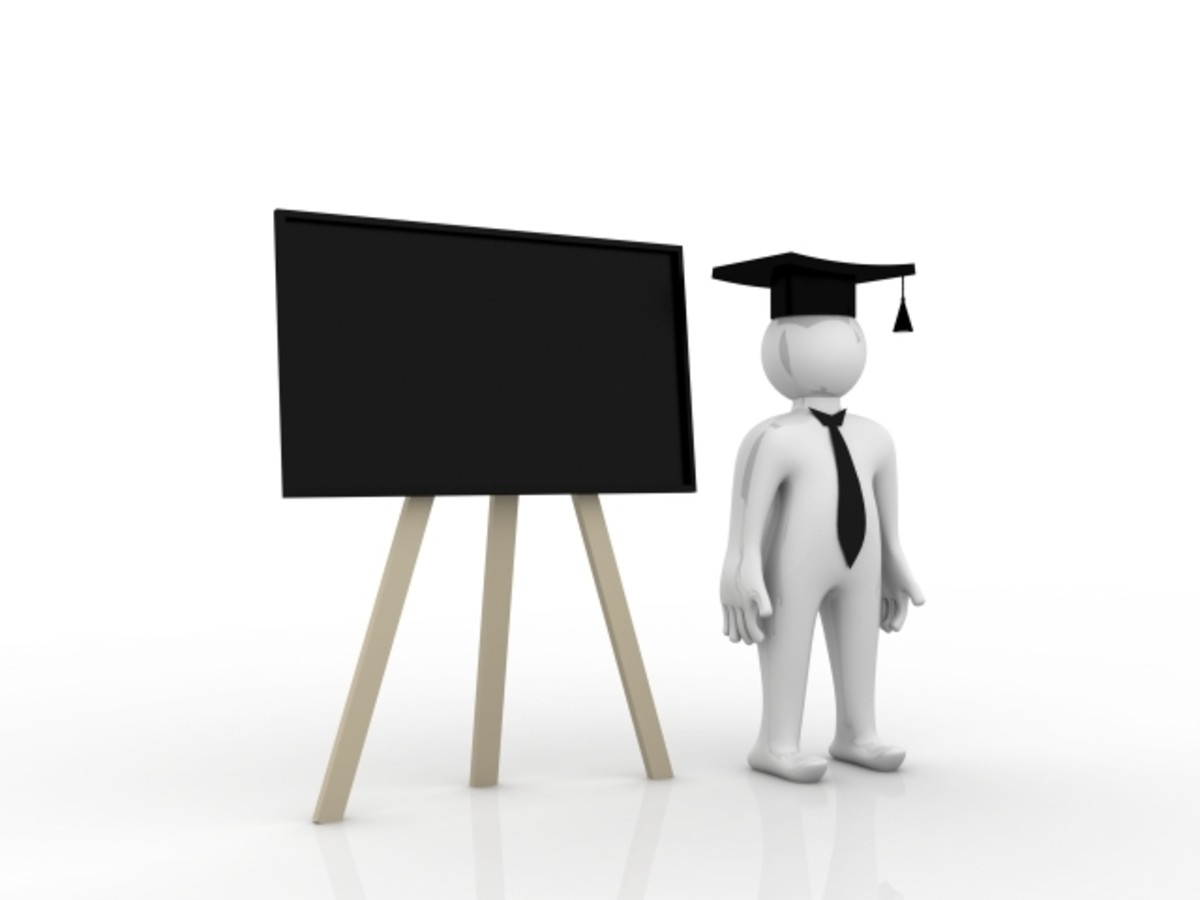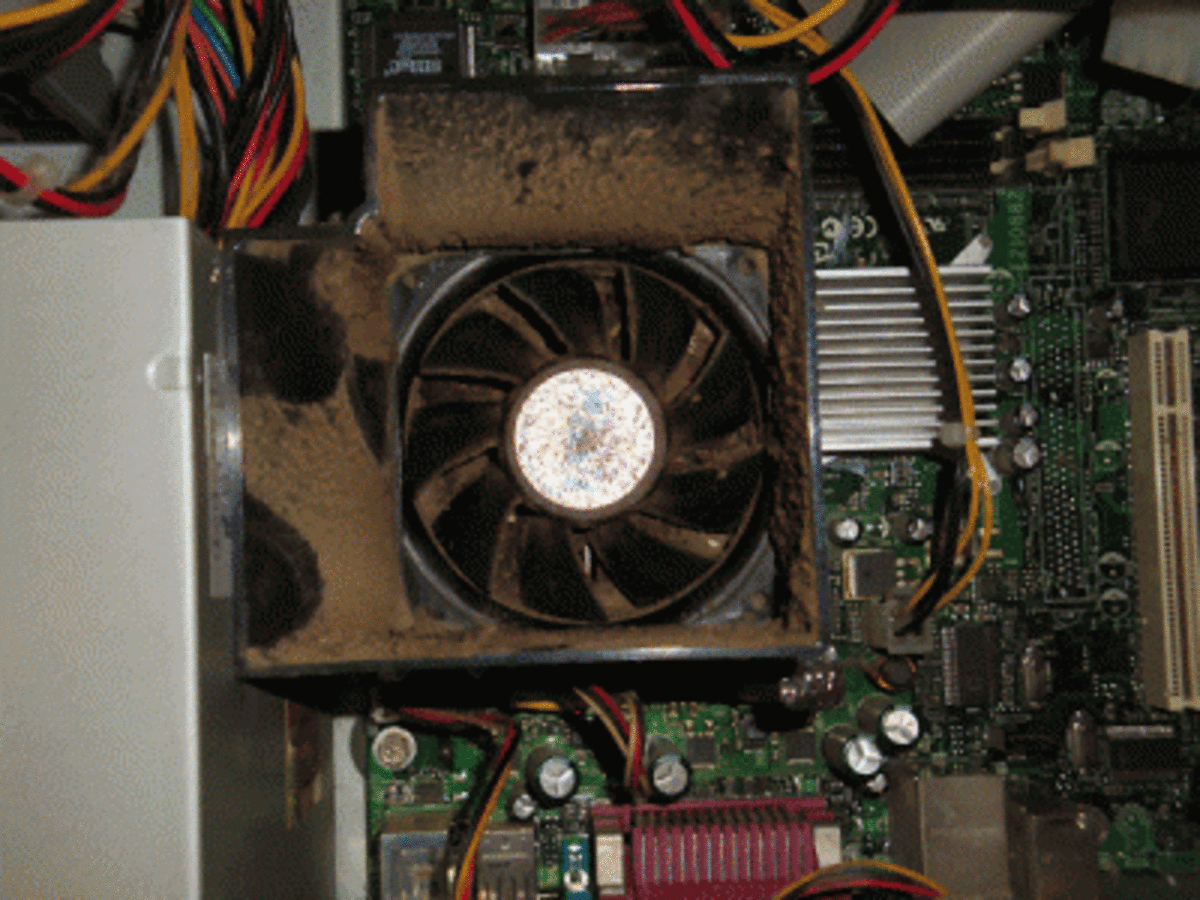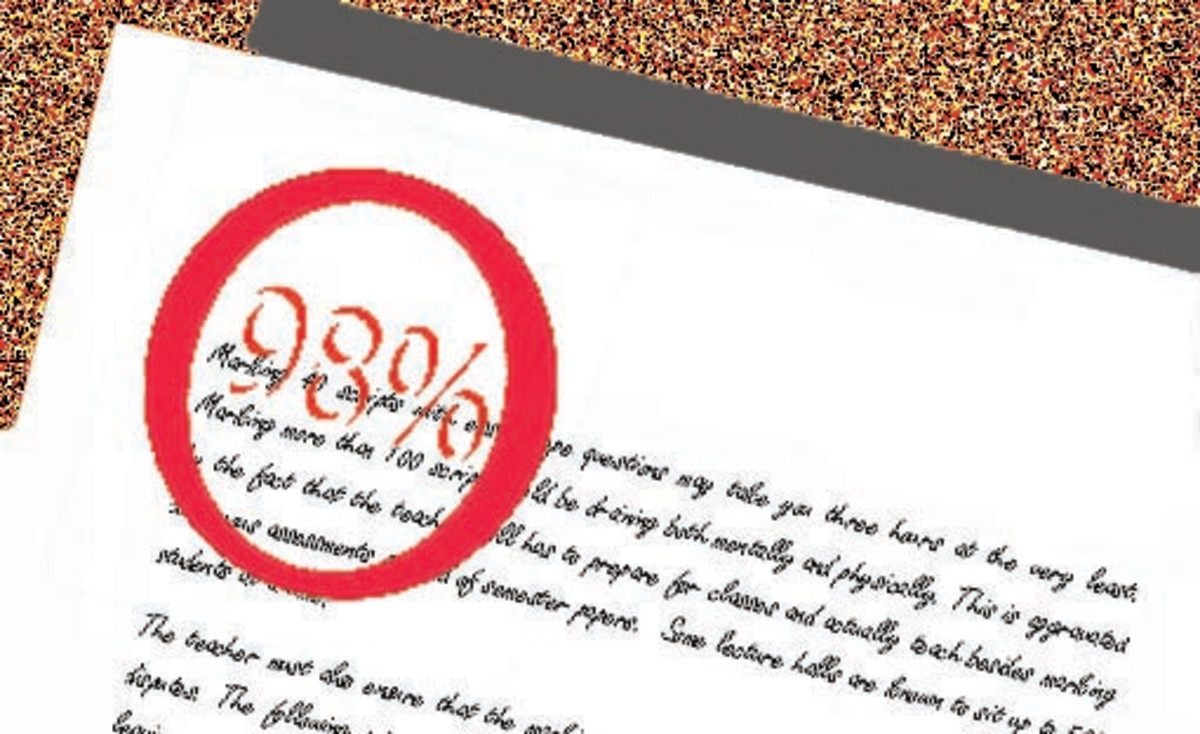Laptop or Notepad? How to Take Notes That Work for You.
Is there a right way?
Taking notes is an essential part of surviving any education system, from the higher years of primary school all the way up to postgraduate degrees. In my (admittedly short) time as a university undergraduate I have found that there Is no ‘correct’ way to write notes up as there isn’t one method that works for everybody.
In this blog I have compiled some of the ways I prefer to take notes and some alternative ways that may prove to be just as effective.

Categories of note taking
I am going to provide tips on 3 types of note taking:
- notes on paper
- notes on a laptop
- notecards
Taking notes on paper
Let’s start with taking notes on paper. This is my preferred method of note taking as I find it easier to process and remember the information if I physically write it out, but once again you may find a different method that works better for you.
• firstly, make sure your notes are organised! One way I do this is to make two sets of notes. The first set of notes are a rough draft so can be as messy as I like. These notes are made in the lecture and I am basically trying to take down as much information as possible (Mainly the spoken additions to the lecture that aren't on the slides).
The second set of notes I make are much neater and more organised. These notes are made after the lecture and contain much more information. I use the lecture slides for the main content and add any additional spoken facts into the margins.
• secondly, don’t highlight! While highlighting seems like a good idea at first, a few lines of fluorescent facts quickly turns into paragraphs of bright yellow block text which is no longer helpful. If you need to make notations to text, underline it and make notes in the margins. This method will also ensure you don’t just skim read the text as you will have to find the annotations and will therefore be more likely to read them.
• Another method I find particularly useful is drawing pictures or images that are relevant to the topic. As well as giving you a visual aid, drawing pictures will break up the text and make your notes more readable.
• make sure you store your notes effectively. Writing a full set of notes is going to be a complete waste of time if you lose half of them. I would suggest investing in a large lever file. This will allow you to store your notes in order and all in one place. Another way to ‘back-up’ your notes is to photograph. There are several apps that allow you to make a virtual notebook with photographs of your notes (Which is always handy for a quick last minute revision session outside the exam!)
Taking notes on a laptop
This is something I don’t engage in as much as handwriting my notes, but in some situations it can be equally or even more helpful. If you are someone who prefers to do everything online then this is probably the best method for you!
• One very efficient way to make notes on a laptop or tablet is to use an online document. There are several platforms that allow you to do this and they are effective for you both as an individual and as a group (if you want to involve your friends!) by using an online document you can have a lot of people all editing the same document which allows you to help each other understand the lecture topics instantly and as a group. If you don’t want to have a group document you can use this platform to make a continuous stream of notes so you can have a whole module in one document!
• Another benefit to using a laptop to take notes is it allows you to incorporate more sophisticated (and colourful) images to aid your understanding (and make your notes better looking!)
• This one may seem a little bit obvious but PLEASE make sure you save your work where you can find it. Make a folder, organise your files and invest in a memory stick. There is no worse feeling than thinking you have lost a module worth of notes or a 2000 word essay. Save yourself the hassle (and stress) and back up your work!

The do's and don'ts of note cards!
Finally, let's talk about note cards. These cards can be both a blessing and a curse when it comes to revision, but if you use them properly they can make memorising facts and linking concepts relatively easy! Here are some short pieces of advice on how to use them:
- Firstly, don't fill them with information. I find that note cards are best used as either question and answer cards used for self-testing, or as flashcards with one piece of information on them used for memorisation. If you pile too much information on to a flash card you are essentially just trying to revise from miniature versions of your notes. The method I use to counteract this is bullet points. If your notes are written out in prose, summarise them in bullet points on your cards.
- Secondly, don't make too many! it's all well and good writing out 100 cards that tell you every single fact you ever learned about the brain but it will have been a complete waste of time if you aren't going to look at them. Believe me, starting your day of revision by looking at a huge pile of flashcards you have to remember is extremely aversive, which will make it far more difficult to remember any information. Edit your information to only include the important facts and things you are least likely to remember.
- Another way to increase the likelihood of you remembering the information on your note cards is to draw pictures on them. This point is very similar to the point about illustrations in the first section of the blog. Basically, drawing pictures will likely help you to visualise information in the exam and you will remember it for far longer.
- Finally, this point is not so much about note cards but revision in general. Don't just choose one way to revise and stick to it. If you do this you will likely become complacent and skim read or skip things without even realising. Vary it up. Make acronyms, draw pictures, write songs, draw spider diagrams, play games, label diagrams. By varying your revision you will allow yourself to absorb the information much easier and you also won't get as bored so are likely to revise for longer!
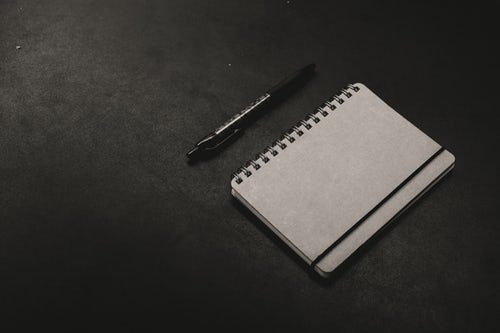
Some final tips...
My final words of advice for taking effective notes is not to get too caught up in it. There is absolutely no point in taking notes if you are never going to look at them. They don't need to be perfect or pretty, just make sure you can read them! Make notes that will allow you to gain the most information and remember the most. Don't allow yourself to get into the position where you have procrastinated to the point where your revision entails writing out your notes for the first time because this will not help!
Good luck!