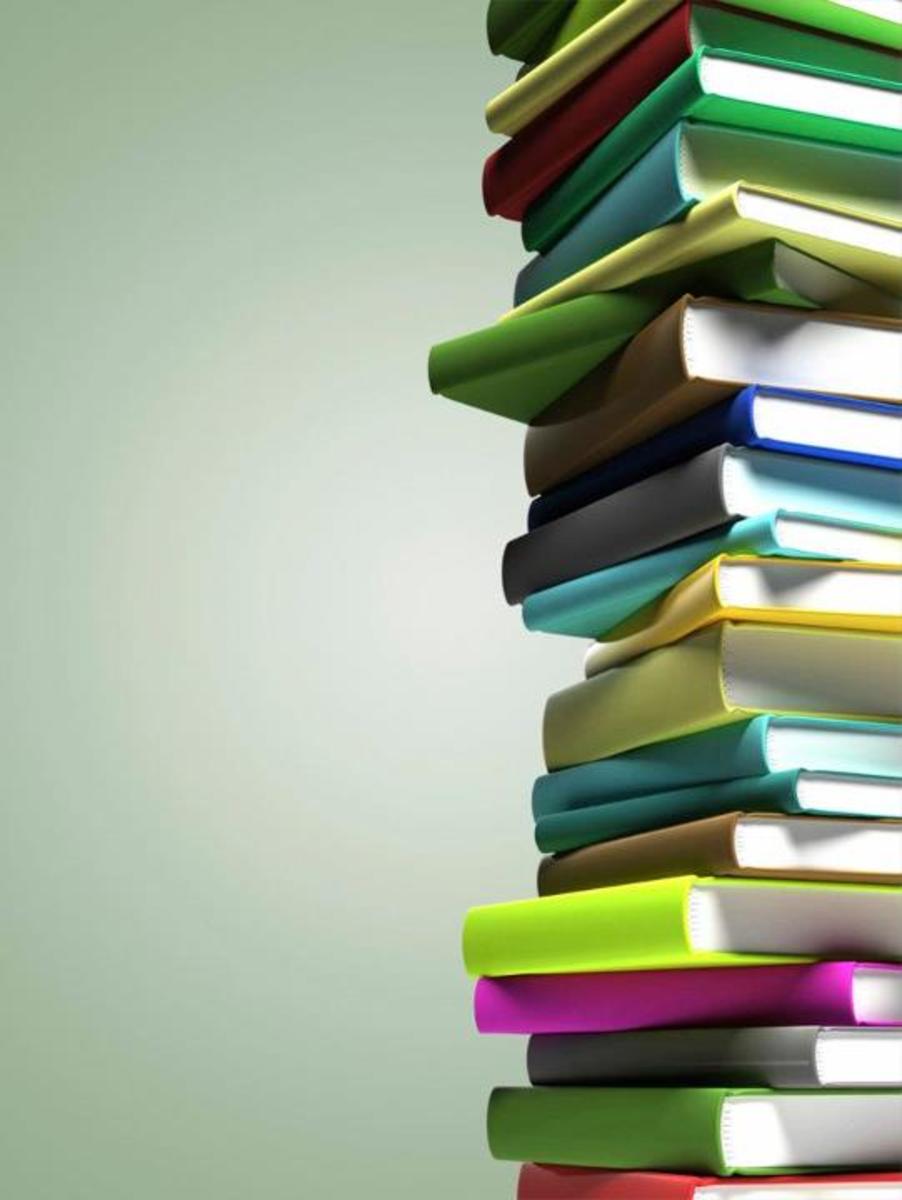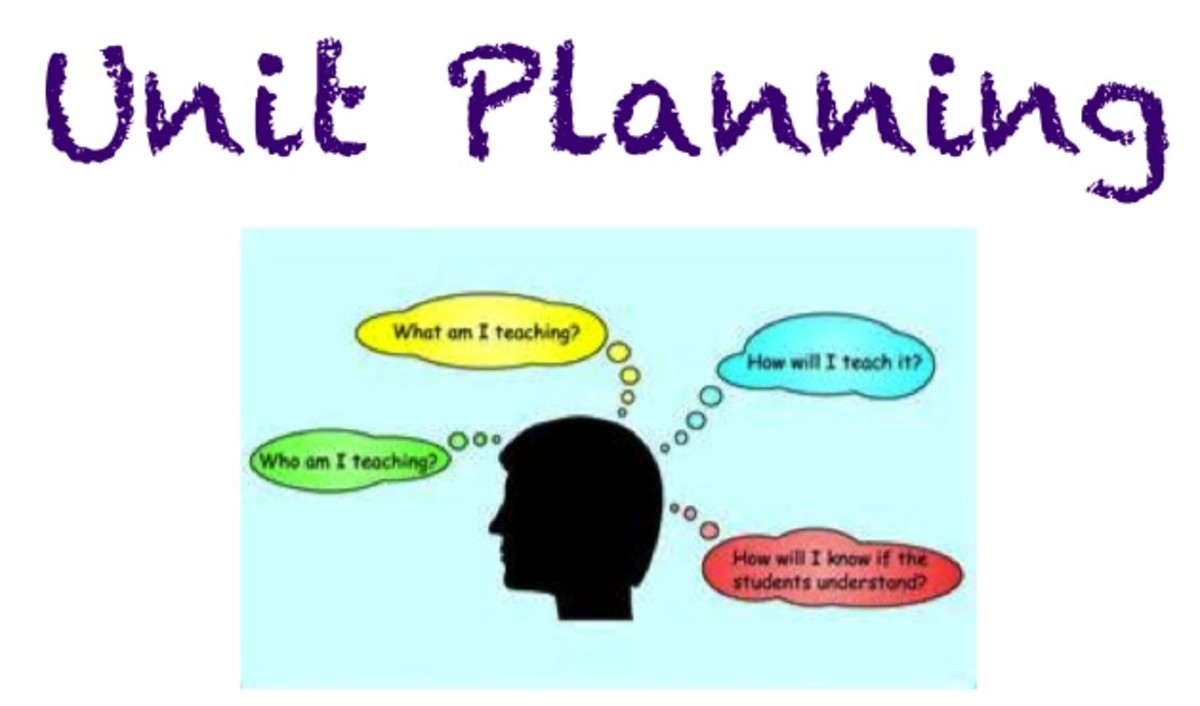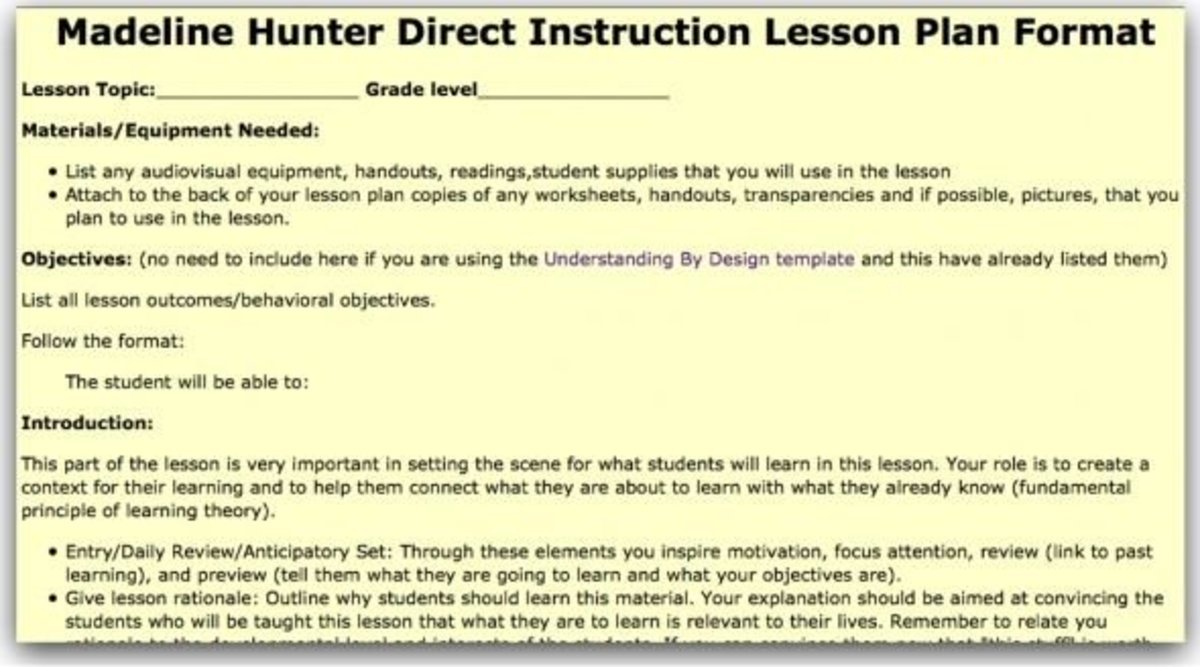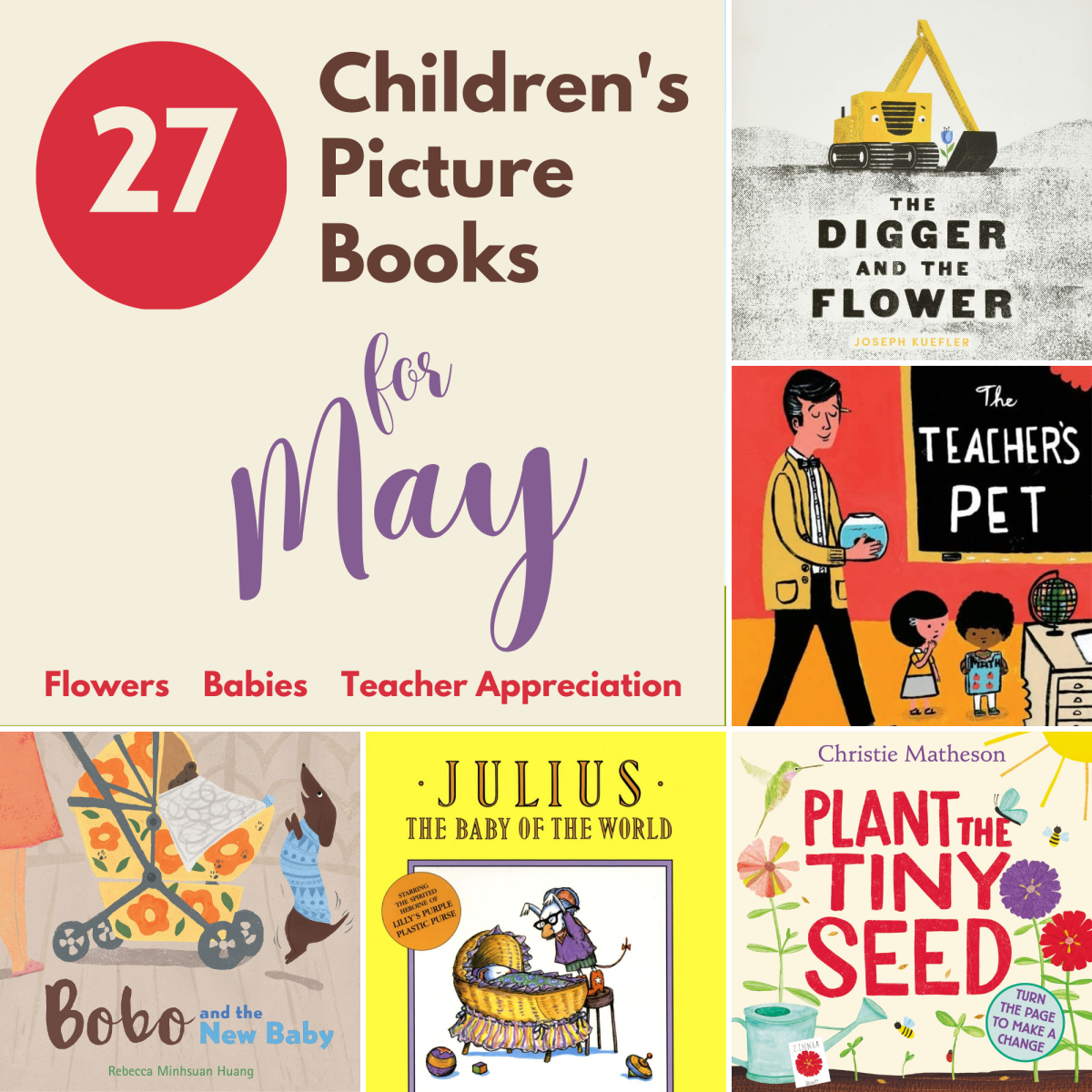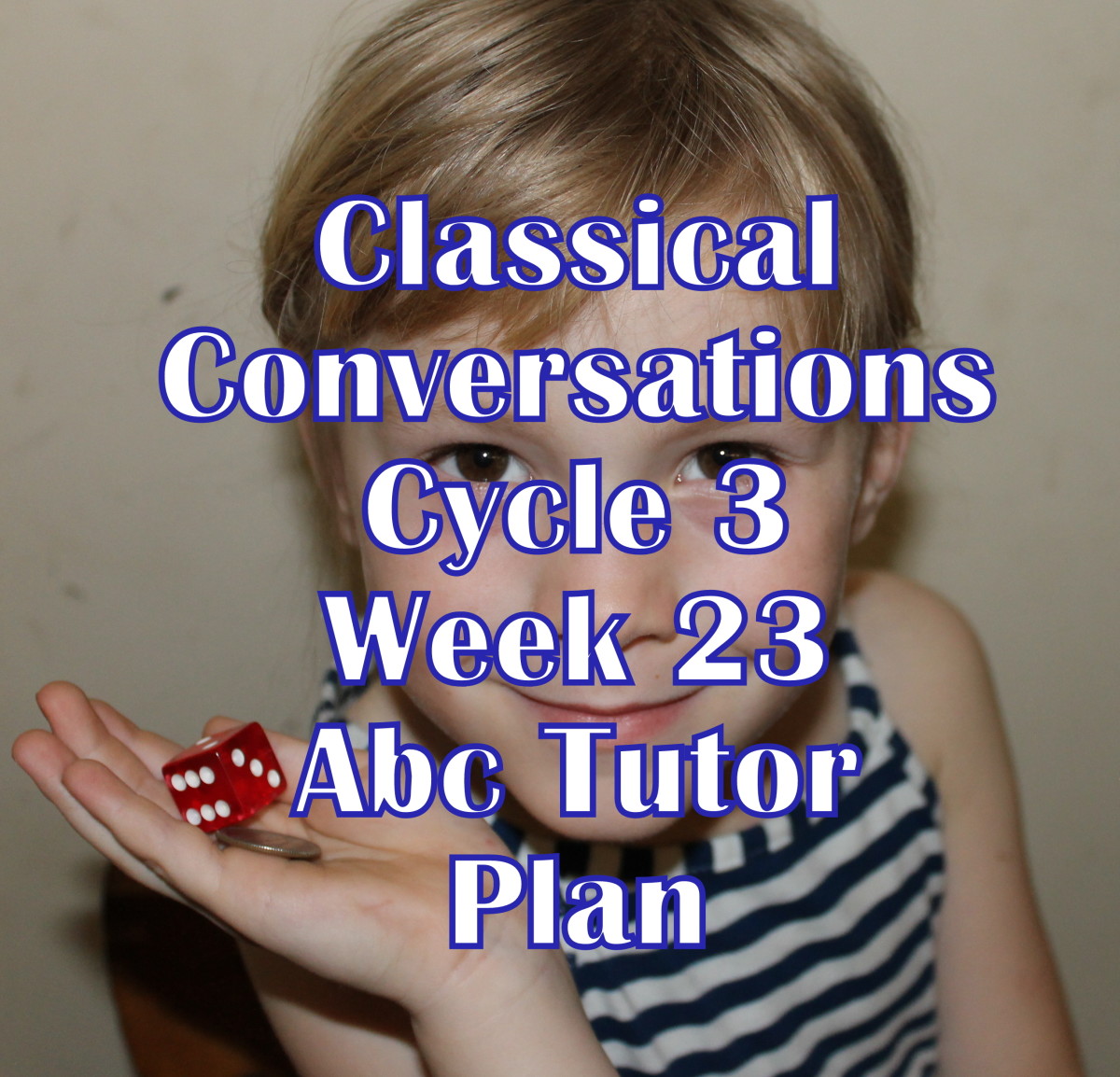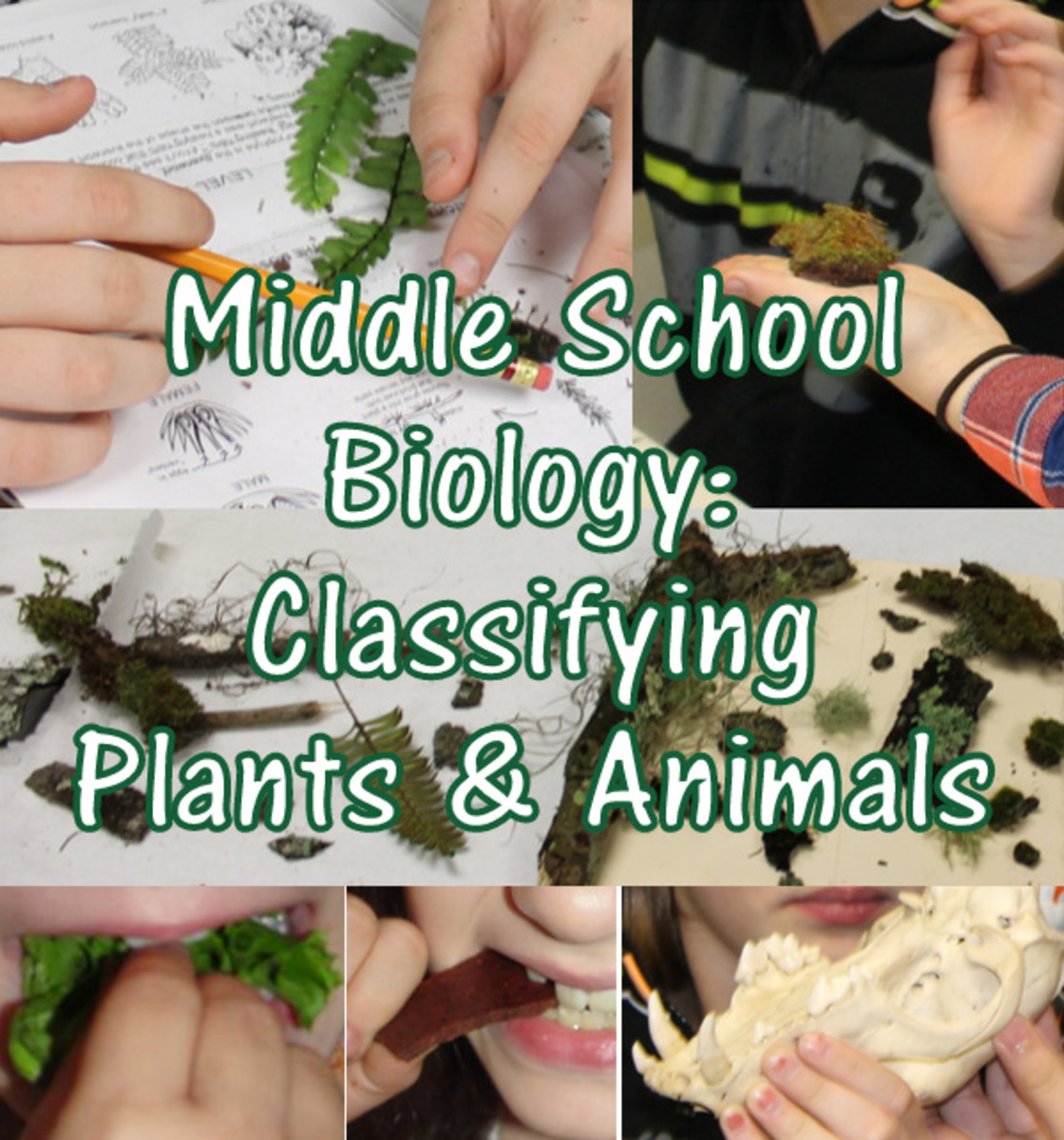Drama Classes - A Quality Lesson Plan for Drama Warm Ups
Included in this hub:
Lesson Plan Basics
Aims and Objectives
Assessment
Teacher's Role
Teaching Activities
Links
Lesson Plan Basics
The lesson plan is a key working document for any teacher and should be straightforward to follow. One of the basic rules to remember when writing out a lesson plan is to say to yourself - If I had to call in sick this morning would a colleague of mine be able to take class following my lesson plan?
If the answer to that is- I don't think so because it's clunky and chaotic and confusing - then you should reconsider your lesson plan format and simplify the content. This is important because a well written lesson plan:
- shows clearly what your students are currently studying.
- gives clarity and promotes a step by step management approach.
- helps you proceed through the lesson with focus on achievements and outcomes.
- enables you to give the right amount of time to each activity.
________________________________________________________________
Your lesson plan for drama should be with you all of the time you are teaching, safely kept if possible in a teaching file. This file should contain all of the documents you need to teach, with spare sheets at the back. Some teachers keep their lesson plans on their laptop or computer but it's best to have a paper version as back up just in case.
All information relevant to your lesson should be on your lesson plan.
- Subject: Drama
- Room/Venue: Drama Hall
- Date, Time, Duration: March 12 2015, 2pm-2.55pm, 55 minutes
- Level: Pre-Intermediate
- Teacher and Staff: Mr Smith Miss Jones
- Students: Year 12
- Number of Students: 15
——————————————————
Lead In
You should be clear about your lead in. Have each step ready for the group and keep things simple. Use pictures or cards to help your students understand what's expected of them in the lesson.
Remind them of targets and how they might achieve good results.
An enthusiastic five minute lead in can help inspire your students and get them ready for learning.
______________________________________________________
Aims and Objectives
Are your aims and objectives realistic for the group you are taking?
Aims - these are about general intent.
Objectives - these are more specific and precise.
______________________________________________________________
Aims and Objectives
Aims
| Objectives
| ||
|---|---|---|---|
make informed choices
| choose a warm up from the written list
| ||
use and share resources
| set up, use resources for each activity
| ||
use coordination
| move limbs, stretch, pass a large ball around circle
| ||
work together
| use voice, sign or gesture to interact with other students
| ||
follow instructions
| perform in front of group solo or in a pair
|
--------------------------------------------------------------------------
Activities From Objectives
Your next step is to break down the objectives into workable learning activities for each student. Try to make sure these activities relate to individual targets.
____________________________________________________________
Individual Learning Activities
Individualised targets can be specifically tailored to students to help them achieve. These can be written into the lesson plan and embedded next to photographs.
So student A for example following the lesson plan from above:
Aim : to follow instructions
Objective : to perform solo to group
Individual Learning Activity: learn 4 emotional gestures and use props
As teacher you would have to work out an achievement timeline for student A before going on to the next target. This would be determined by curriculum constraints and the general nature of the course you are working on.
Learning Activities
Students will:
- choose written warm up from list and write it down on whiteboard ( 5 mins)
- set up chosen activity using props/resources (5 mins)
- help lead group through warm up (10 -15 mins)
- develop character by following storyline (10 - 15 mins)
- focus on specific personal targets ( 10 - 15 mins)
- narrate script/text whilst others dramatise (10 mins)
- give feedback during discussion (5 -10 mins)
_____________________________________________________________

Your Role
Your teaching activities are listed below but are not in any particular order. You may for example have a new class and will have to prioritise demonstration and the outlining of ideas. There should still be specific targets set for individuals but you may have to adjust them following the first lesson or two.
___________________________________________________
Teaching Activities
Teacher will:
- outline ideas.
- demonstrate where necessary.
- facilitate smaller groups ( after 30 mins).
- set individuals specific targets.
- evaluate progress.
- use differentiation.
_________________________________________________________
Assessment
Assessment means finding out if your students are learning what they are supposed to learn and achieving their individual targets. In the class these days assessment is so much more than a test or exam, although these are still important. Active student participation is encouraged as this allows the student more control over their own destiny. The methods listed are just some of the ways to assess your class.
- observation
- Question and Answer
- Feedback and Discussion
- Memory Recall/Test
- Worksheets
- Presentation
- Projects
-
Portfolios
Resources
This is basically a list of objects, props, costumes- anything material you use in your lesson.
Box of props
Musical instruments
Hall space
Various costumes
Sports/gym equipment
Books, Scripts, texts.
Stage Lighting
Whiteboard
Pens
________________________________________________________
Schematic - Three Basic Questions
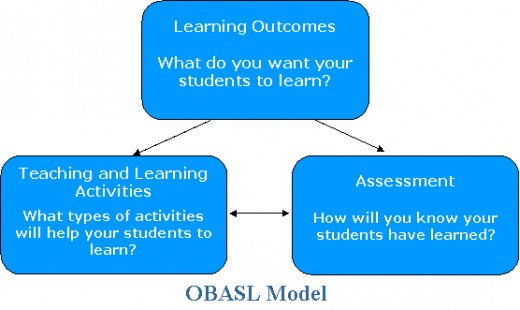
More Links
- The Benefits Of Drama Therapy For Autistic Young Adults
Drama therapy has a uniquely human approach to autism. It embraces the condition and helps open up the autistic person to the world of social play, interaction and the imagination. - Overcome Shyness, Anxiety and Tension- Try Drama Wor...
Using drama to help overcome shyness and anxiety can be a fun and rewarding way to tackle social awkwardness. Tips and techniques to get you relaxed and in a positive frame of mind. - Creative Curriculum Lesson Plans
Creative Curriculum is the heart of Teaching Strategies. It helps educators and parents plan programs that are tailored to the individual children that they are teaching. This program has four core areas.
More Useful Information Here
- How To Develop Your Speaking Voice: Exercises to Help Your Enunciation
Learning to speak well is an essential skill if you wish to be a performer unless, of course, you dream of following in the slippers of Marcel Marceau, the famous French mime. Anyone who wishes to pursue a career on stage, or in front of a class, wou
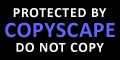
Copyright chef-de-jour@Hubpages
Help stop plagiarism. Contact the author if you suspect this original article has been stolen.
© 2012 Andrew Spacey