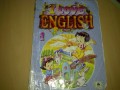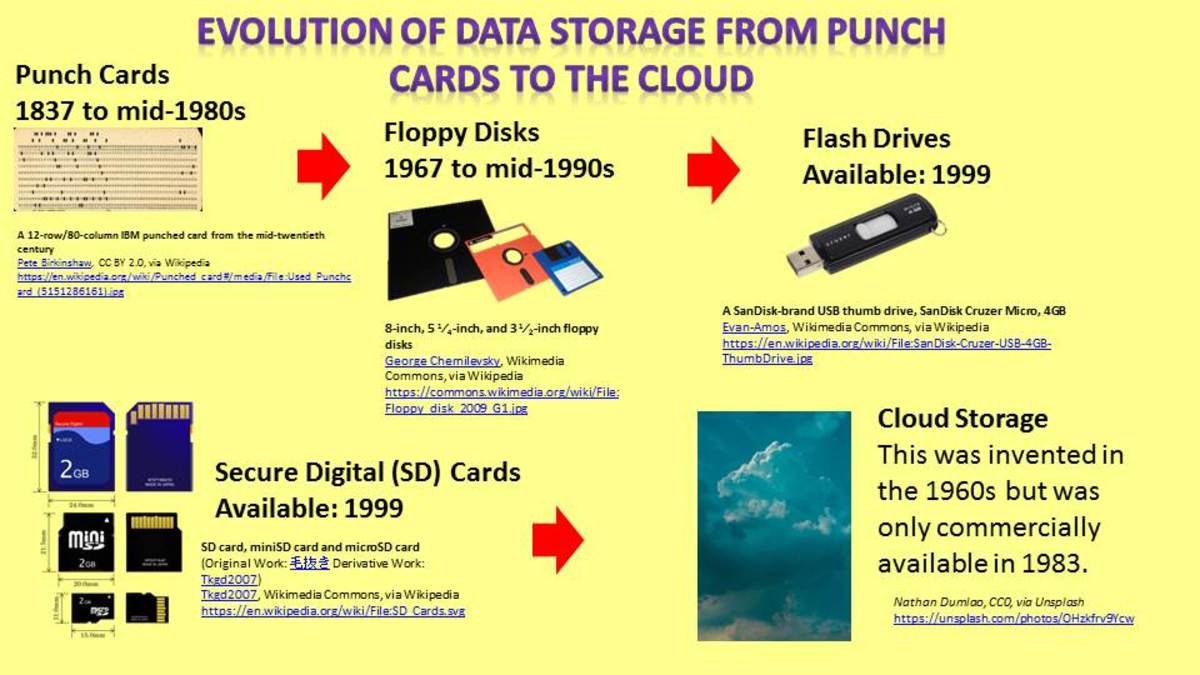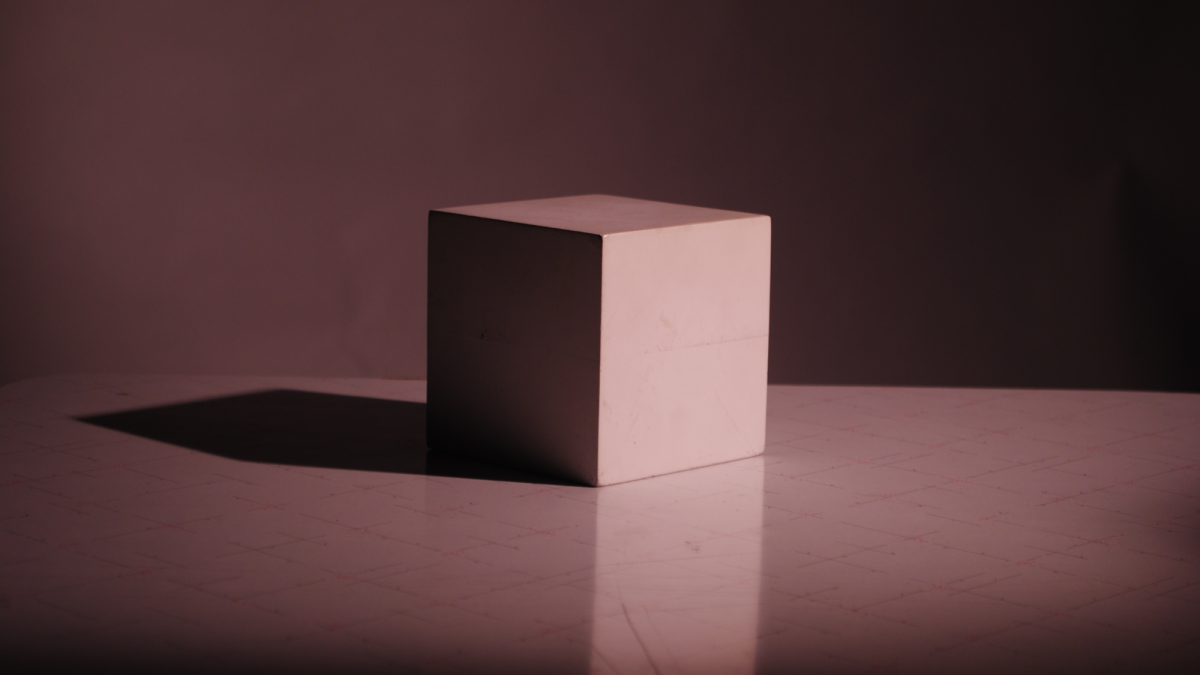Make Flash Cards Work for You
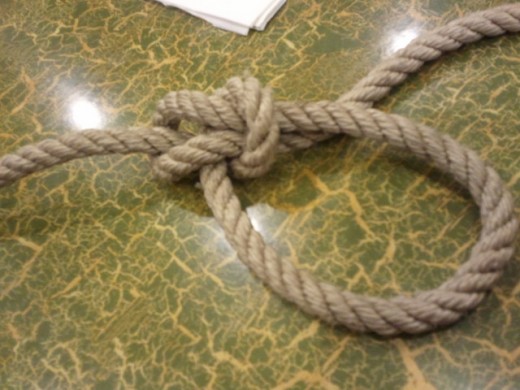
Tying Ideas Together
Learning is sometimes very hard because we are putting new information into our crowded brains.
Depending on the type of learner that you are, different strategies will work best for you.
Flash cards work well, especially when you design them to work with your learning style. We will explore the different learning styles here, and help you come up with a flash card that meets your needs.
Index Cards- Choose Colored or White
Personally, I always select colored index cards because I find them to be less tiring on my eyes. No matter what you choose, select a card that is a standard size, in case you have to make more cards, they are easily available.
There are several different colors that are available. Neon colors, pastels, even pre-lined cards that are pre-highlighted. Paper makers want to make sure that they are meeting your needs, because if you don't find it with them, there is someone else who will manufacture the cards that you are looking for.
I made a mistake once of buying leftover card stock from a local printer once, and it was a huge hassle to hand cut all of the cards so that they were a uniform size. Start with a uniform size so that you can move through the cards quickly. If you do have a printer locally, it may be worth your time to see if they have uniform sizes of leftover paper and card stock that they will sell to you for a very nice discount. I know a friend of mine once scored some beautiful wedding invitation card paper that was printed slightly offset. The bride was not thrilled, but my friend got some really pretty cards that she wrote out her recipes on. Be creative and save yourself some money at the same time!
What to Place on Your Cards
When you create a set of flash cards, one side should contain a question, and the other the answer. If that is not appropriate to your task, one side should contain half of a piece of information, and the other side of the card, the mate. For example, if you were doing state capitals, one side would say Austin, and the reverse side would say Texas. If you were doing math problems, one would have the problem, the other, the solution.
A dear teacher I am friends with told me that she loves to do math drills with her kids. Many children do not like math. She buys stickers and lets them decorate their own cards. So, 3 ladybugs plus 1 ladybug would equal 4 ladybugs. Children really connect to it, and they learn while they assemble the cards.
Remember something. Cards don't have to be perfect to work. They only need to have the correct information on both sides. Double check your work before you write it down in ink.
The Right Ink Can Mark Your Progress
Choose one side of your cards to be written in a pen or colored pencil, the other side in permanent marker. If the cards become disorganized, you can fix the mistake quickly by the type of ink used. I was on an airplane once when turbulence caused the overhead to open and dump my purse on the ground. My index cards escaped from their bag to the aisle. I gathered them up and, in less than five minutes, I had them all back in their correct places because of the colors of ink that I used.
Illustrated Cards
I had to learn the location of all of the emergency equipment for several different types of planes. I drew a simple drawing of each area of the plane and used a highlighter to show off the emergency equipment and created a very brief scenario in my mind that showed each item. During the test, I thought back to the drawing and was able to make a perfect score.
The drawing had locked the locations down for me, and as long as you know what the drawing is about, it does not have to be a fine work of art.
Flashing Though the Cards, Effective Ways
After you've completed your cards, sift through them several times. Make a stack of the cards that you get right, and the cards that you do not get right. The ones that you do not get right, review 3 or 4 at a time, and take a break from the cards.
If you still are having problems, try to create Mnemonics to help you recall better. There are many different effective systems of creating some, a quick look online may show you some for the topic that you are attempting to learn.
If you are still having trouble with some of your cards, adding a hint illustration can be a help. I added a small photo of a Hibiscus next to the state of Hawaii to help me learn the abbreviation for the state. Whatever you choose, make sure that it works for you.
Carry and Study All the Time
Carry your cards with you all the time. Anytime you have a few moments, bring out your cards and review them. Eventually, your stack of known items should fill, and the stack of items that you need help with should diminish!
I have reviewed cards while waiting in lines, I have reviewed cards while waiting on appointments, and I have even reviewed cards while I was getting gas in my car. There is no bad time to review cards. If you have a moment, you have time to study your flash cards.
For cards that you do not seem to be getting, make many duplicates of the card. Place both sides of the card on your bathroom mirror, in your wallet or purse, and fold a smaller copy over your credit card or other items you use frequently. As soon as you master that card, replace it with another difficult one.
About Me
If you find this Hub Useful, Funny, Interesting, or anything else good, please let me know, thanks!
This content reflects the personal opinions of the author. It is accurate and true to the best of the author’s knowledge and should not be substituted for impartial fact or advice in legal, political, or personal matters.
© 2012 Dixie