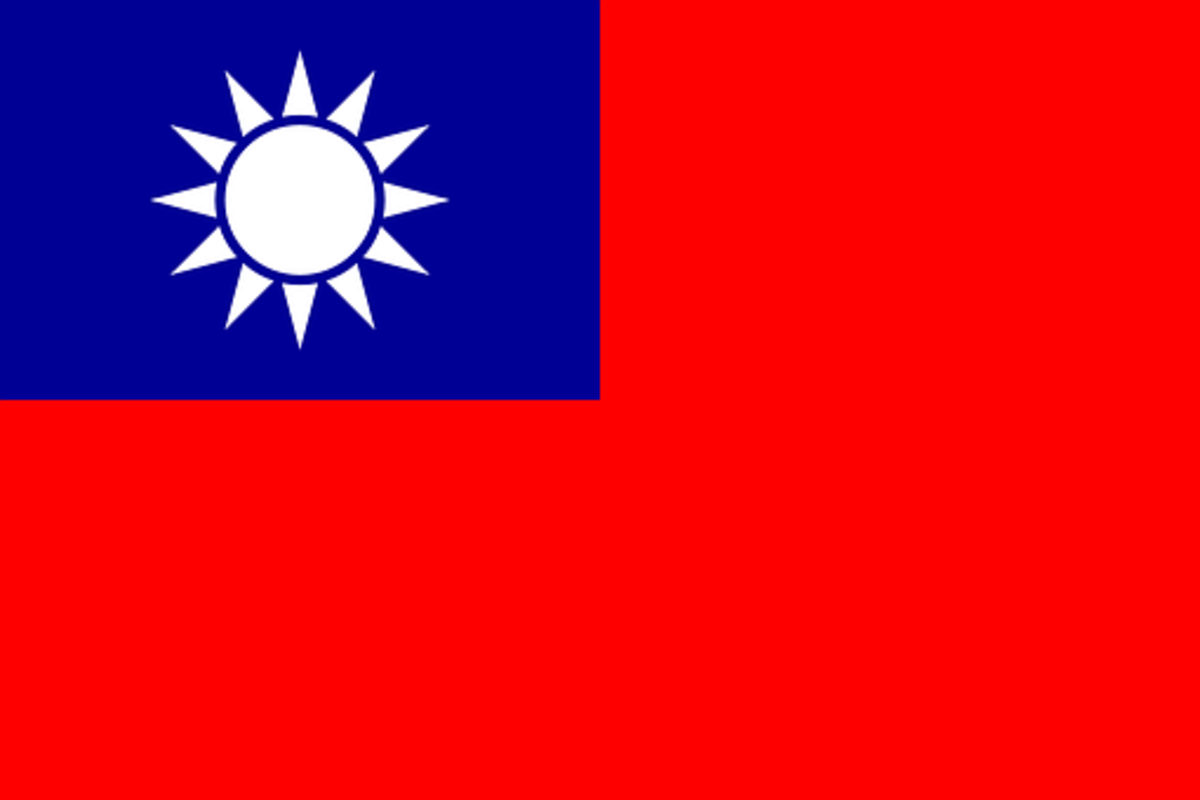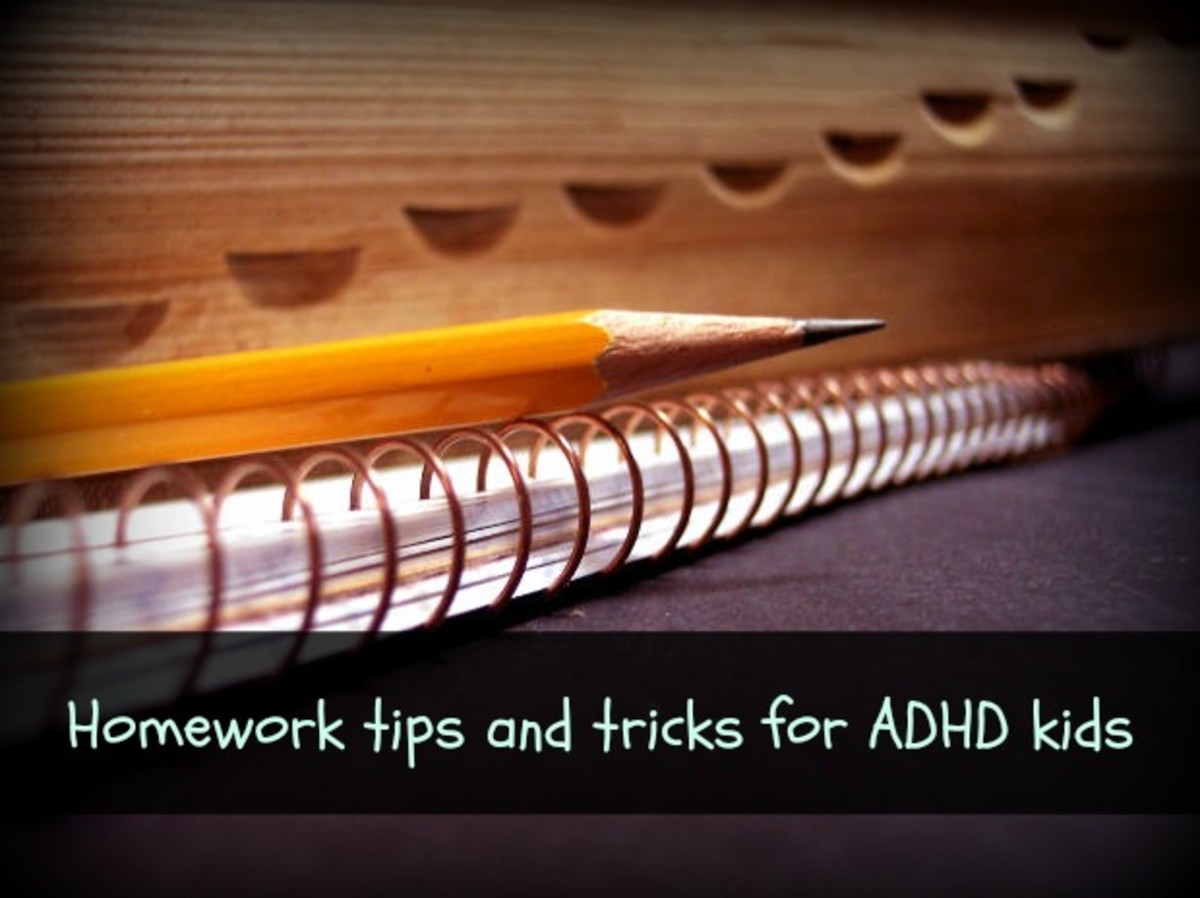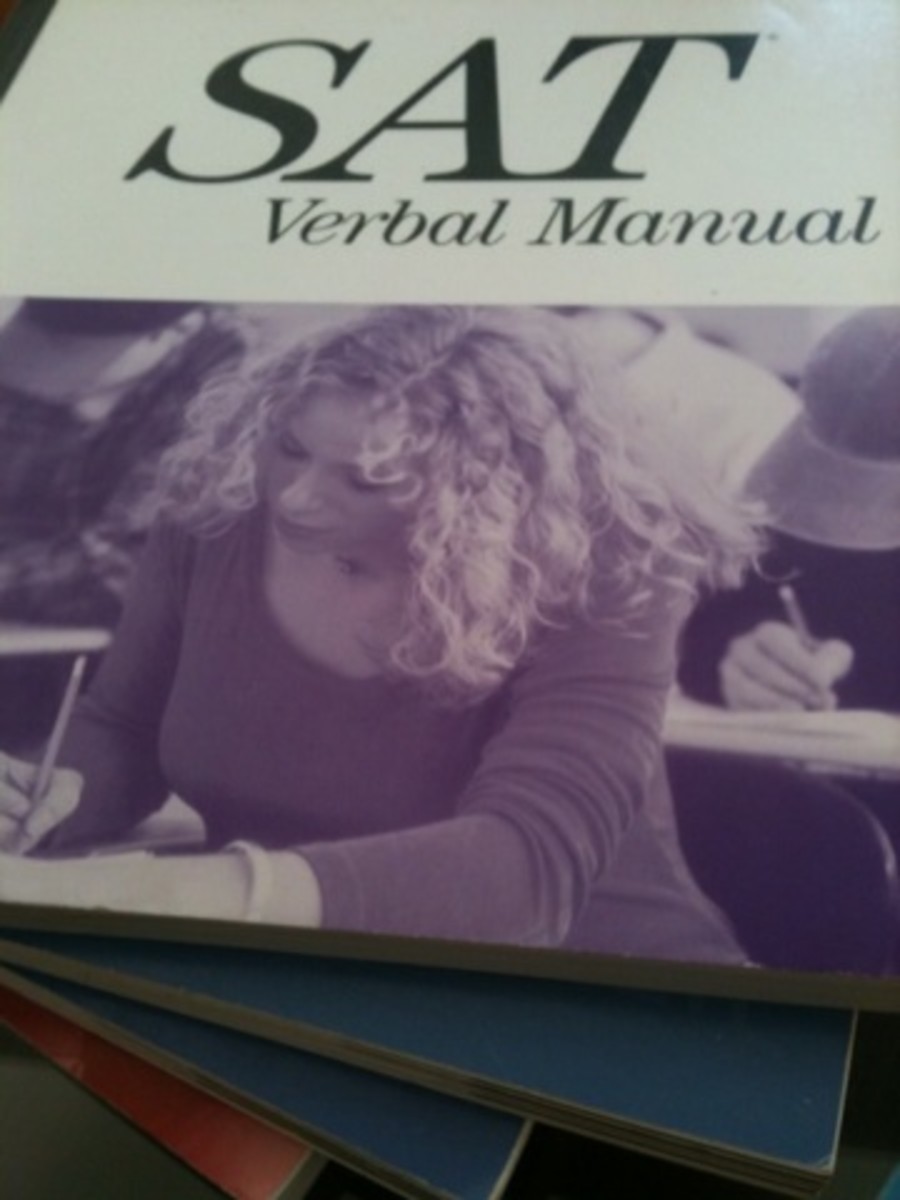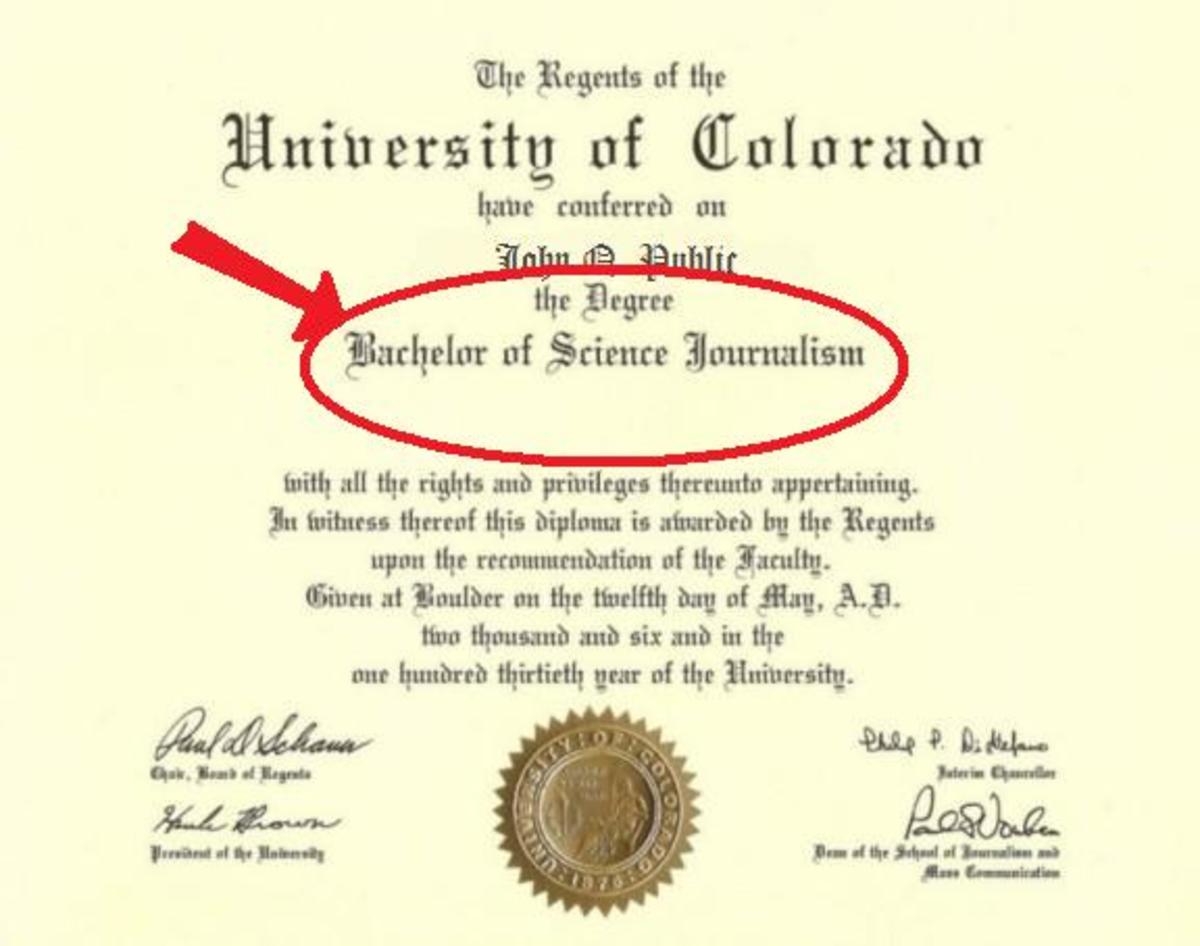Making the Grade: How to get an A in Subjective Subjects
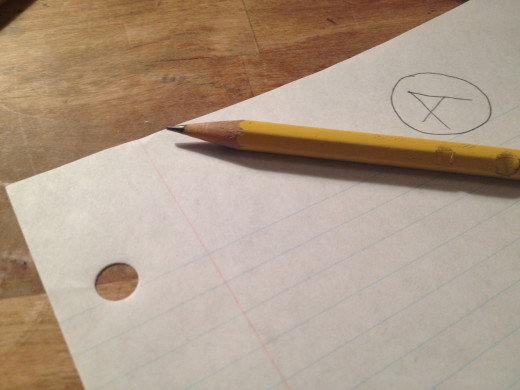
Give them what they ask for
Unlike math or science classes, assignments in the humanities are not always black or white. So what’s the grade based on? Most teachers will provide some sort of grading system. Whether it is a rubric, a comment on the syllabus, or an assignment sheet, there has to be a method to the madness.
Obtuse as it may sound, the key to getting an A is following the assignment. Pay special attention to the language, and be sure to understand the purpose of the project before beginning.
Say you are given an essay prompt: Thoroughly explore and analyze the use of symbolism in Animal Farm. Before turning in your essay, ask yourself: did I explore? Did I analyze? Was it thorough? It may even help to look up the definition of analyze. Know exactly what your professor is asking for.
Sometimes an assignment will be vague or unclear. In this case: ask questions! Get a straight answer out of your professor, before you get caught with a low grade.
Good old fashioned eye-contact
Another way to guarantee a fair grade is to make sure your professor knows you. If you are part of a big class, make sure to introduce yourself. Look him straight in the eye. Better yet, go to office hours. One-on-one time with your professor will show that you care about the class.
In addition to stroking your professor’s ego, getting to know him will help him attach a face to your name. When he sees your name on top of the page, he’ll know that he’s dealing with the charming go-getter that you are. This makes him much more likely to give you a high grade.
Always be respectful, and try to make a connection. You may find that your professor can be a friend and mentor as well!
Use the first assignment as your guide
So maybe the first grade you get back isn’t perfect. But it is a perfect guide for your future assignments. You now know exactly what your professor does and doesn’t like. Carefully read the comments. Do more of what succeeded, and don’t make the same mistake twice.
If there aren’t comments—or if the comments are sparse—ask. Make a meeting with your professor and find out exactly what wasn’t ‘A material.’ Not only will this help you in the future, but it will also make your professor justify his grade.
Asking how to improve will, naturally, help you get better. But it will also hold your professor accountable: he’d better have a good reason for taking off twelve points. Who knows, maybe you’ll even get your grade adjusted! Best of all, when your professor is grading your next project, he will know that he can’t take off points without good reason—or he’ll have you to reckon with.
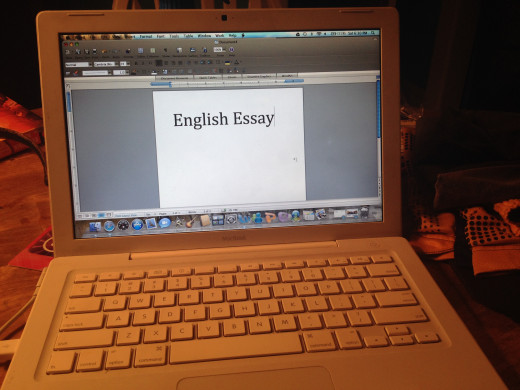
Get it in writing
Sometimes, you need solid evidence. Keep the assignments, rubrics etc., as well as the comments on your first paper. You should always have a physical copy of your expectations in front of you while you work.
It’s also a good idea to communicate via email. When you go in to talk to your professor about a grade, use his own words as a guideline. Show him that you’ve done just what he wanted. In an extreme situation, you can even go above his head to question a grade that seems unfair. If you have the proof, you’re bound to get the A.