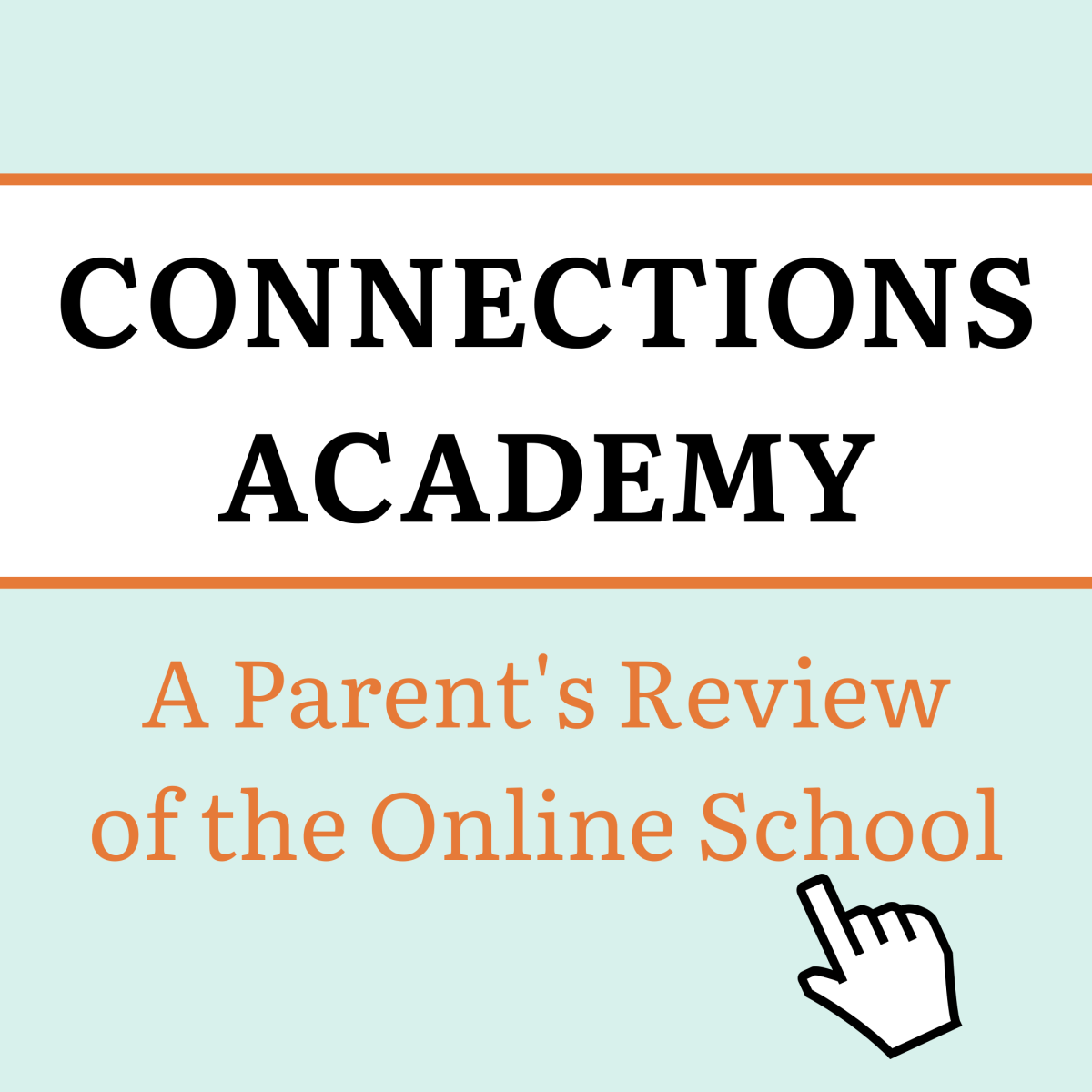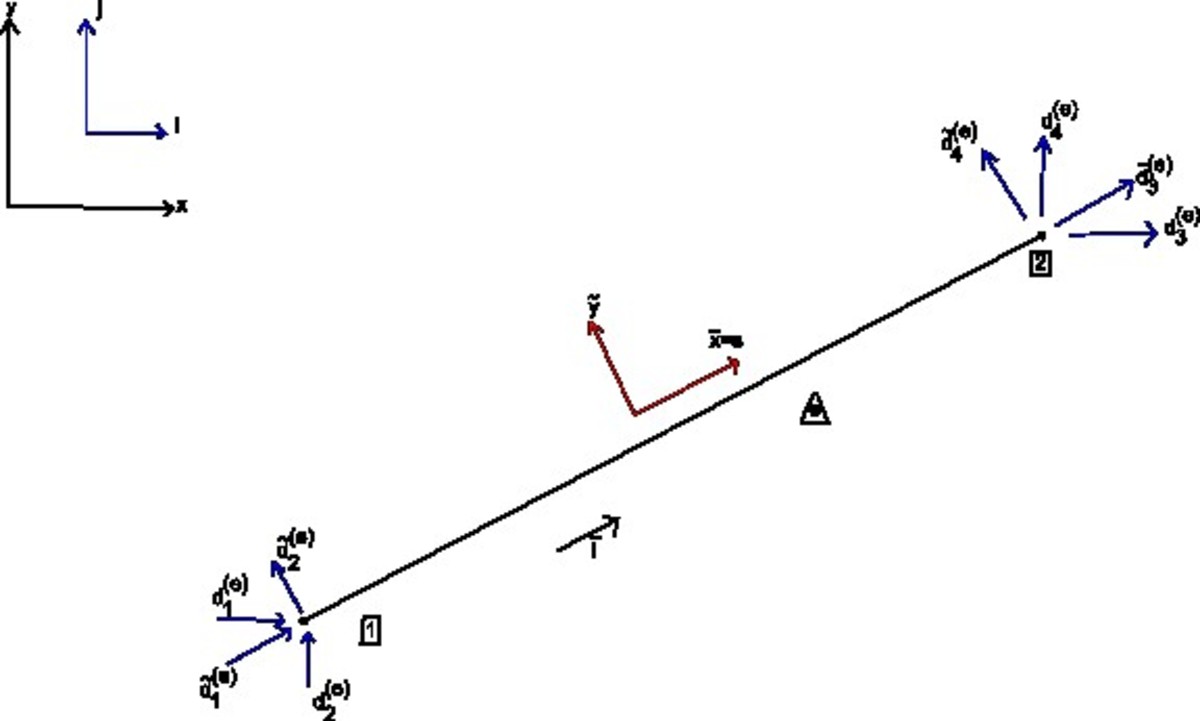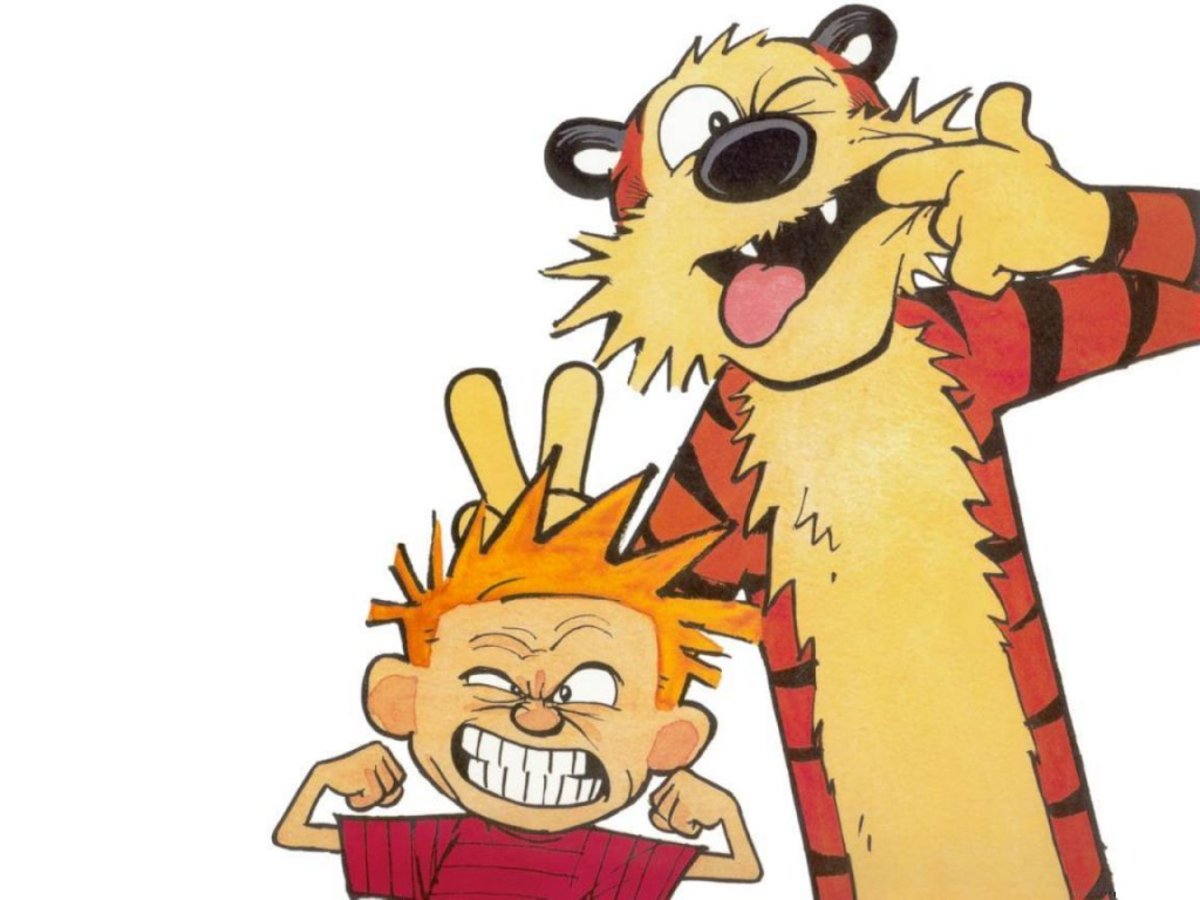Online School Doesn’t Have to Be a Mess; Here’s Some Tips for Less Stress
Rhyming aside, everyone I know is freaking out about the switch to online school because of Covid. As someone who has been in an online learning environment for a few years now, I’m here to recommend some tips that could apply to any age. These are tried and true methods for someone who struggles with ADHD as well as mental health issues, so these methods aren’t just for the neurotypicals.
One of the major things I’ve noticed is how parents or even students themselves ask how they’re going to remain on track and that’s where my first tip comes in!
1. Keep a flexible but constant schedule using whatever form of planning and routine scheduling works for you!
This can be hard, I’ll admit. As someone who struggles with focusing as well as depression and anxiety, committing to a schedule can seem very daunting. That’s why keeping an open and flexible schedule but one that is constant is extremely important.
What I mean by that, is setting up certain time frames with mini breaks in between for either meals/snacking or what I call the “fun break” where you can watch a YouTube video or two and then get back to work. Taking these short breaks allow your brain to destress and not get tired at staring at the same information constantly, I know if I do that, I tend to start losing my focus, and then I’m lost in a sea of Good Mythical Morning on YouTube.
Example Schedule: 9:00AM Breakfast + Get Ready 10:00AM – 11:00AM First Class 11:00AM – 11:15 BREAK
This is just an example and you can mold this around your Zoom online classes. Use a day planner or your phone/computer if you rely more on digital reminders! Make sure you always stop working around 4:00pm, I’ve found working on assignments or even taking notes unless its every once in a while, after that time, can cause a lot of stress and rushing and you won’t do your best work.
Sometimes coming back to your work, the next day with fresh eyes is better than overworking yourself, or you can ask your teacher/professor for more insight and help, which brings me to tip number two.
2. Learn your teachers/professors’ office hours and make sure to schedule Zoom/Skype calls if you’re struggling or have questions.
By knowing your professor or teachers’ office hours you know when you can schedule meetings to ask questions or go over material if you didn’t understand it. I know there’s a lot of anxiety about this, as I tend to overthink and worry about sounding weird or unintelligent by asking a question but there really is never a wrong question in academia!
Always ask your teachers or professors for help, and if Zoom face to face meetings feel weird or anxiety inducing, talk to them about setting up a time to respond via chat or email, if you think writing it out will make more sense. I tend to always write things out and I’ve never had a teacher or professor complain, just are happy that I took the time to ask for help.
Now my third and final tip is for when you still can’t make sense of the material, where do you go? You can’t go to tutoring lessons, unless they’re online, and I encourage you to always go to those sessions if you’re struggling, but what if even THAT is not making any sense.
Don’t worry, there’s an app for that!
3. Utilize websites and apps to help with your learning.
Not many students know that there are so many apps and websites out there for academia! I will list my personal favorites for a plethora of subjects for all ages, so please don’t be afraid to download these!
(Most of these are free or come with a small subscription for more pro features, you could cancel after each semester or just use the free features, everyone’s finances are different.)
- Quizlet – Flashcards you can make for any subject if you study well with this technique! (In App Purchases)
- StudyBlue – Free version of flashcards and study guides similar to Quizlet!
- Mathway – Math Problem solver that works from basic algebra to complex calculus! It offers step by step solutions after you snap a picture of the problem! (In App Purchases)
- Microsoft Math Solver – free version of Mathway and just as comprehensive!
- MindNode – Mind Mapping! Brainstorm with visual and interactive maps you create with whatever idea you’re working with! (In App Purchases)
Ah, but I can’t leave you with just three tips, so here’s a bonus tip.
Bonus Tip: NEVER work in your bed/couch/etc. Always choose an area where you can associate being productive.
Working on a bed or couch is just asking for focus to drift away as well as a way to easily fall asleep. Don’t do it! It’s tempting but associating a place for productivity is the best way to go.
A desk is the most preferred choice, as it’s easy and relatively simple for your brain and body to make that connection, but again finances are always a hard thing to factor in so if there’s no money for a desk, don’t fret! The kitchen table works just as well, or if you want to make a makeshift desk in your room with a bench from the table or from the house paired with a chair.
As long as its separate from the places you lounge and sleep, then it’s perfect!
I hope these tips help you or maybe your kids with any kind of upcoming anxiety or stress for this semester/year.
Hang in there, everyone!