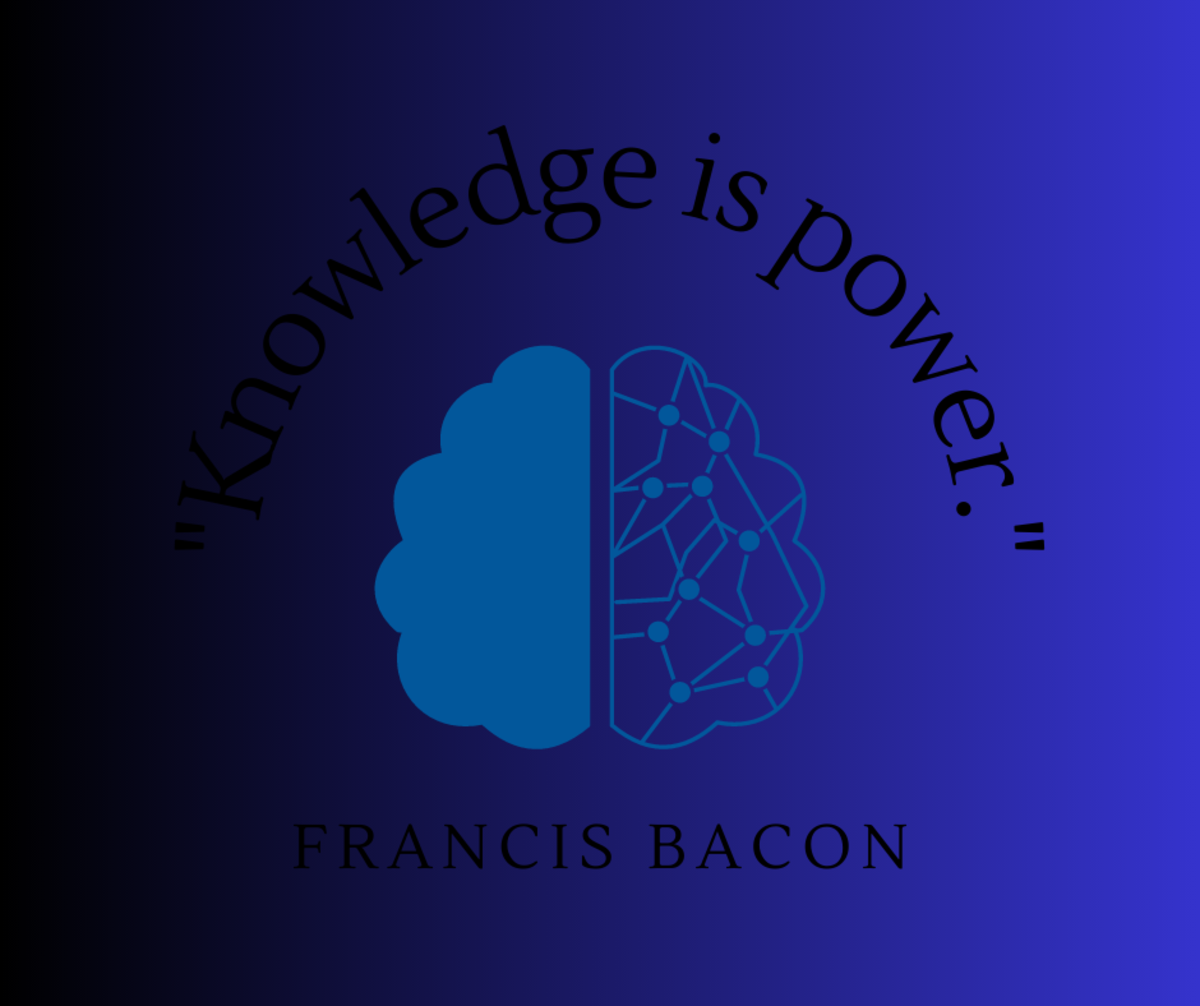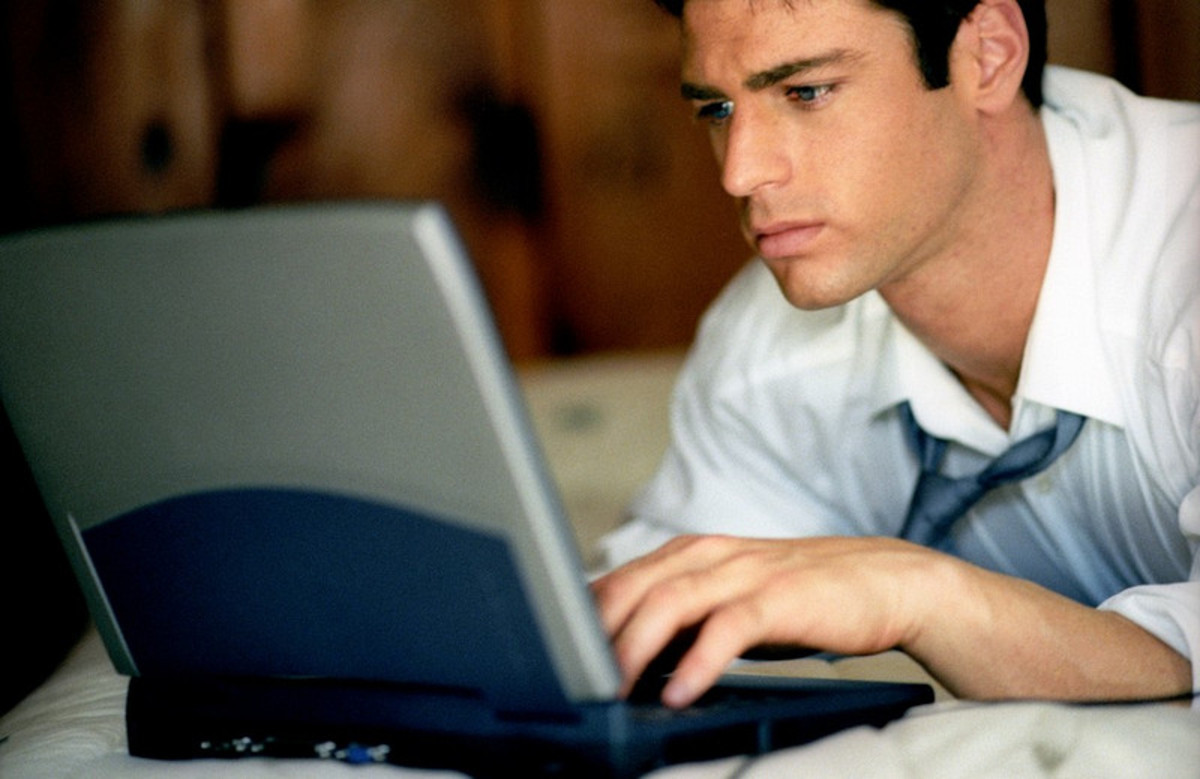Online Student Guide to Organization
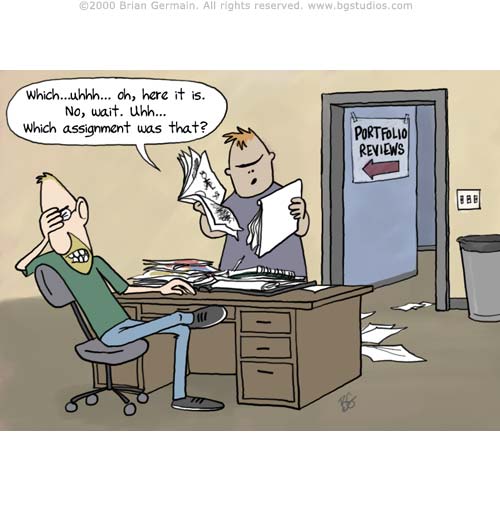
Organization is the key to online learning
As a former online student and current Professor, I've experienced the online learning environment from both sides. I understand how students can become overwhelmed by the online course structure.
Often these courses cram 12 weeks of material into a 6 week period and this can mean an incredible amount of work on the part of the student. Luckily there are ways to survive and thrive when faced with the seemingly endless amount of work you'll need to complete.
I, like many of you out there contemplating online courses, had a very busy schedule. I worked full time and I had a 6 month old baby at home to care for. I received a scholarship and in order to keep it I had to enroll in college full time. I quickly discovered I needed to organize my schedule.
I'm going to provide some tips that I used when I took online courses. I've passed these same tips along to my students, resulting in a much easier time for them and for me as their instructor.
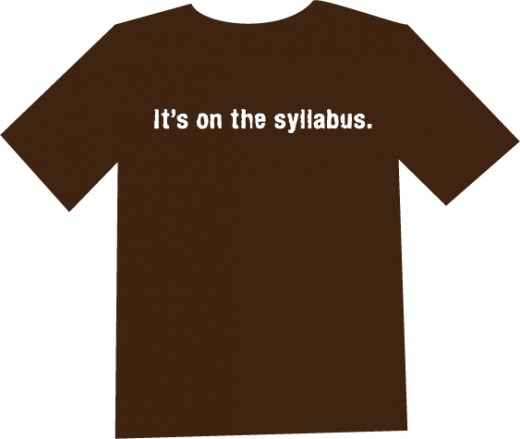
Making sense of the course schedule and syllabus
Every course has a schedule and a syllabus. These two items are the road map to how the course will progress. Your instructors create them to guide you and many students make the mistake of viewing them at the beginning of the course and then forgetting they exist.
An organized student will take advantage of these documents to plan ahead and avoid last minute crunches and missed assignments. I can't tell you how often students tell me they were unaware an assignment was due, when it was listed on their schedule since day one.
When I was on the other side and taking courses, I learned quickly to value the course schedule and the syllabus. I'd like to share some tips that kept me afloat, while taking multiple classes.
The first thing you'll discover as you begin to navigate your course is that there is an overwhelming amount of information. This is why they course schedule is so important.
Your Course Schedule
The course schedule lays out each week of your course. It tells you what readings are due, what outcomes are expected, and lists the assignments that are due for that week. Here's what's great about online courses, most of the course schedules will link directly to the instructions for each assignment.
The first step in getting organized is to cruise that course schedule and get an idea of each assignment. Finding out which weeks are going to require more time and effort will help tremendously as you can plan time with family, friends, etc during the weeks when you have a lighter load.
As a student I found it helpful to get a monthly planner (I'm old school so I needed something I could open and immediately see everything I had to do for the month). If you are more tech savvy than I, by all means, use a different method. Just be sure that you have some way to organize, not just your school work, but your job duties and your family activities in one place.
I used a 3 x 6 or a 6 x 8 size. This size allowed me the space to write everything and was also small enough that I could stash it in a purse, breifcase, bookbag or laptop case. I could pull it out to remind me of my tasks, even if I had no computer access.
Here's how I started organizing with my monthly planner. I started first by marking each Sunday with the week number for the class. You'll understand this when you begin your classes. Assignments are set up by week number and it's easy to get confused about what week you are working on. By marking it in the planner first, you'll always be able to coordinate assignment heavy weeks.
Marking the week number also quickly shows you what weeks will fall on Holidays, birthdays, work events, and family events. Knowing this will allow you to work earlier in the week on assignments when you know you'll have a busy weekend.
Now that you have your week numbers listed you can write in assignment due dates. These will consist mainly of written assignments, live chats and discussion board posts. Written assignments are typically due at the end of the week. Live chats can be scheduled anytime during the week, this is usually dependent upon your Professor's schedule and the availability of the majority of students in your class. Discussion board posts are normally began on a Wednesday, with an original post, and students are expected to complete follow up posts by the last day of the week. Starting to see why organization is so important?
Your Syllabus
Your syllabus is also a very important piece to your online education puzzle. The syllabus outlines what you will learn during the course, it also lets you know how many points various assignments, chats, and discussion board activity will be worth.
Knowing the point value of every assignment is extremely important. Why is this? Because inevitably there will be something come up and you will miss an assignment or activity. If you know the point values ahead of time you'll know which assignments that you absolutely have to get done.
It's a good idea to mark the point values on your planner for each assignment, this gives you a quick picture of which assignments to work on first for the week. For example if you have a written assignment worth 200 points and a discussion board post worth 25, work on that written assignment first and once that's done work on the discussion board post.
I can't tell you how many students will spend way too much time completing discussion board posts, worth lesser values, and not turn in a large assignment. As an instructor, I advise my students to look at this situation carefully and just like anything else, go for the highest value first.Then, should a family emergency or a work situation come up, you loose 25 points not 200 points.
Something else I always tell my students is that your professors understand emergencies come up. Contact them as soon as possible and it's likely they will give you an extension, provided this is not habitual. However extensions on assignments aren't offered, if you have let the due date pass and you never tried to contact the professor. Be sure that it is a real emergency before asking for an extension. I once had an adult student contact me 5 days past an assignment due date and ask if she could turn in an assignment because the previous weekend was the weekend she babysits her grandchild. Just for reference, the extension was not granted.
The course set ups have improved a great deal over the years. Courses at the larger Universities are very standardized in design. This is wonderful for the student side because you know that for each course, your schedule, syllabus and assignments will be located in the same areas.
Your Books
Even online courses require books, well most of them do. When you sign up for a course check the University book store to find out what books are required for that course. Professors are required to provide that information to the University bookstore weeks prior to the start of the course.
Once you've determined the text book for your course and get the information on it from the bookstore (most Universities also offer this online if you visit the bookstore's website) you can use that information to look for a cheaper copy. Amazon, Textbooks.com and many others are great places to order used textbooks and save yourself a ton of cash. You can also resell textbooks via these and other sites.
If you can complete these steps prior to week 1 of your courses, you are well on your way and can count on much less stress during the course.

But my family comes first
On a side note.... I mentioned earlier that my venture into online learning happened as I worked a full time job and had a 6 month old baby at home. I was lucky and most of my family was supportive as I tried to juggle it all.
You can fit a lot in with careful planning. When my daughter was small I waited until she was in bed before I started homework. Of course then she was in bed by 7:30. As she got older it was more difficult and I had to adjust my schedule, but with careful planning we still maintained family time.
What I'd like anyone who's juggling it all to know though, is that you can't juggle it all. Occasionally you're going to drop a ball. Whether it's a missed assignment or a missed family event...and it's likely it will be several of both, you cannot beat yourself up about it. That will only drag you down and make it even tougher to make the decisions you know you have to make to improve your life.
Don't let guilt take over if you have to have someone watch your child while you spend the day finishing assignments. You are going to need help and it's best to get a support system in place before you ever start a course.
If you apply these organization methods it will be much easier to plan around special events and work deadlines, but always keep in mind there is no one out there that can manage work, school and family without dropping the ball occasionally. It happens and it's best to be prepared.
I managed to complete an associates, bachelors and master's degree in 5 years. It took a lot of planning, staying up late after my little one went to sleep and some help from family and friends but I did it and I have never regretted it. As an added benefit my daughter saw me through the entire journey and she also sees the hard work that went into balancing time with family, work and pursing my education. Granted she was not very happy on the days that I could not just play all day, but she also knows that sometimes you have a to miss out on a little play to ensure a bright future for your family. I for one think that's a pretty important lesson for us all.