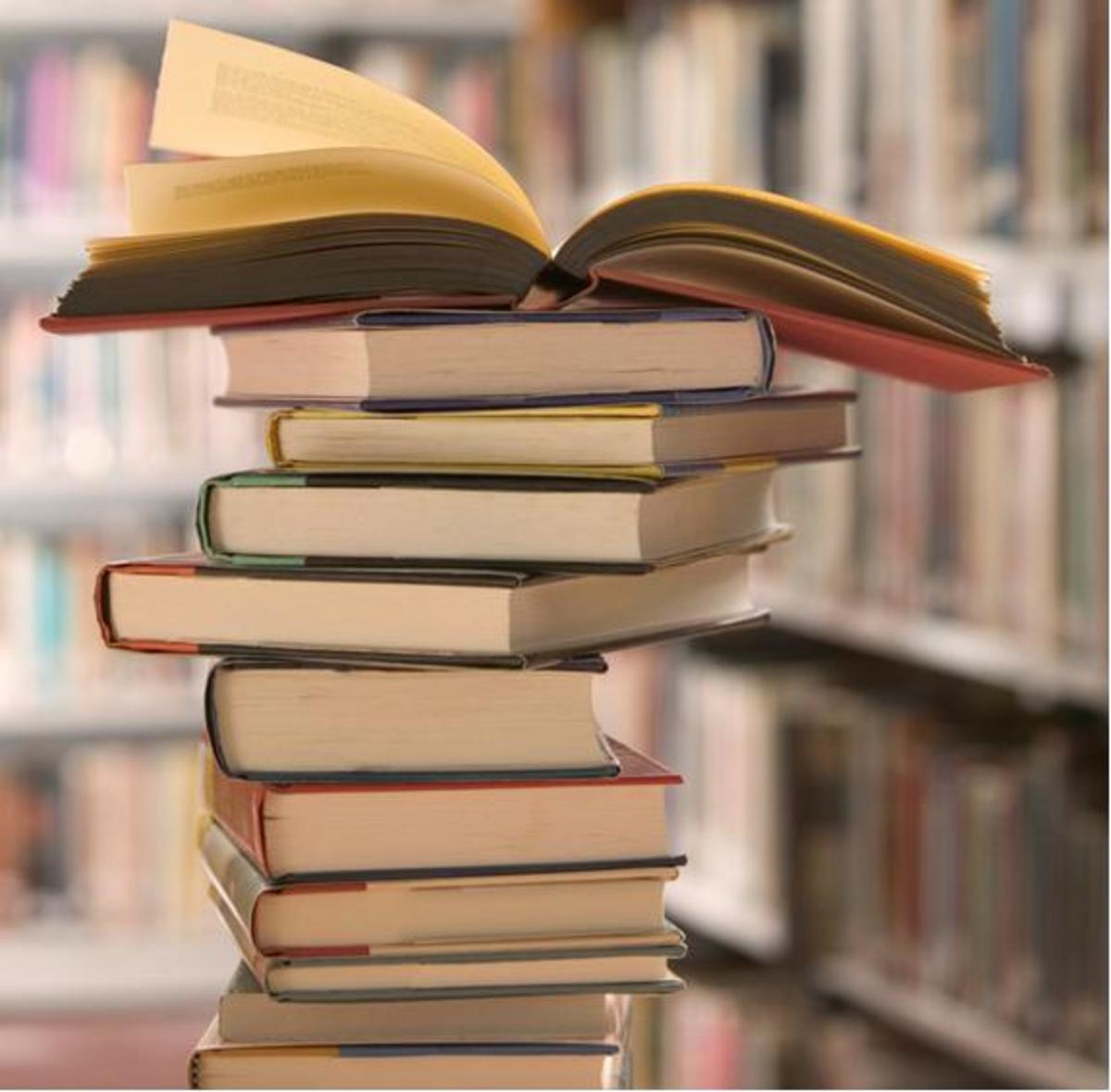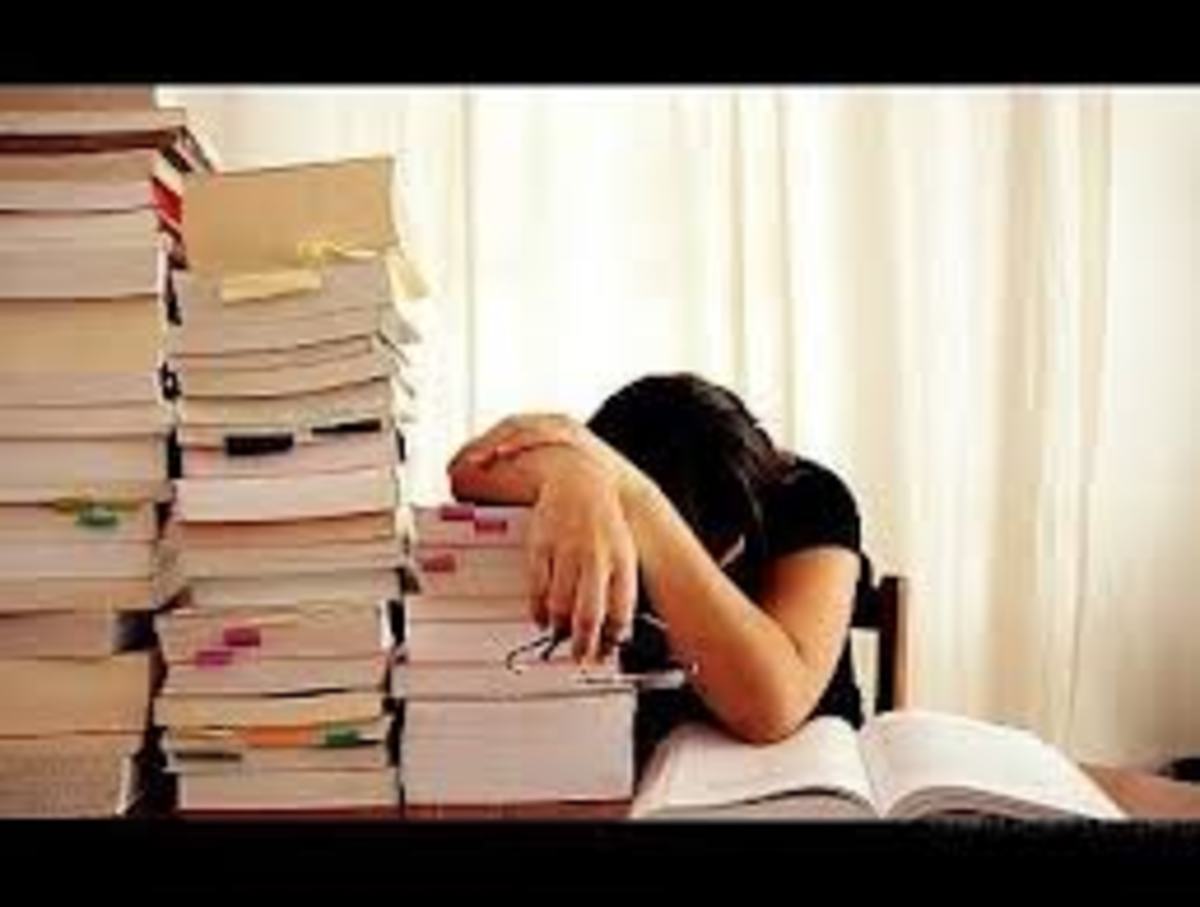Smarter Study - Managing Your Time

Being a student is a full-time job...
... yet hardly any student has the luxury to dedicate all their time to their course. For most people, college ranks somewhere among paid work, family obligations and various other commitments. Especially at this time of the year, with deadlines looming and a lot of ground yet to be covered, it is easy to panic and lose the head in view of everything you need to take care of.
As promised on my Facebook page @GrammarGarageCastlebar, I will try to help with some advice and pointers in a series of five articles. First, we need to tackle the problem of time and time management.
Of course, you are always busy. Being busy does not equal being productive, though. To make the most of the limited time at your disposal, you will have to structure your day efficiently.
Being busy does not equal being productive.
Effective Planning
- Get a calendar. Yes, there are countless apps you could use, you can schedule via the diary on your laptop, but… don’t. Pen and paper are more powerful than they are given credit for. Physically writing something down, on paper, gives it more weight, and you remember it better, than typing it out. You are more likely to work off a to-do list when it is handwritten; so, get a pocket calendar, and use it.
- Start with a plan for the term. Look at the bigger picture before you break down your tasks into achievable pieces. Enter deadlines for assignments, as well as dates for tests or exams. Prioritize the subjects you study according to your deadlines. Also include social events, to make sure no time-stealers like work-dos or hen parties creep up on you unannounced.
- Create a weekly schedule and break it down into days. Structure each day carefully to get the most out of it. Include extra-curricular activities and the time needed to travel to college/work/home. Include “time cushions” – plan a little more time than a task actually takes, in case you get delayed. This stops you stressing out when things do go wrong, and you will approach your daily schedule in a much more relaxed way.
- We all tick differently. Some people work best in the morning after getting up, others swear they remember more of what they read when they do so before going to sleep. Figure out your most productive time of the day, and work your studying schedule around that. Most people are freshest and able to work with higher levels of concentration early in the day.
Including "time cushions" in your schedule ensures a more relaxed approach to your day.

Be realistic!
Short and regular sittings are much more beneficial than long cramming sessions that will burn you out. 45 to 50 minutes of concentrated and uninterrupted learning at a time is ideal; take a break, stretch your legs, have a cup of tea, and tackle the next session! No matter how long or short your study slots are, make sure you create a DAILY routine. If necessary, set a daily alarm to remind yourself of scheduled learning times.
Turn off your phone.
Don't check your emails. If you work online – doing research, reading course-related material etc – do not give in to the temptation to just quickly browse through your social media accounts. According to a recent University study in California, it takes almost 25 minutes to be able to focus on a task again after you have been distracted from it. So, checking your Instagram feed for 5 minutes can result in 30 minutes of efficient and concentrated working time lost to you. And you can’t afford that.
Small tasks – writing an email to your mentor, paying a bill online – can be taken care of collectively, after your study time. That takes less time, and avoids distracting you from your main task.
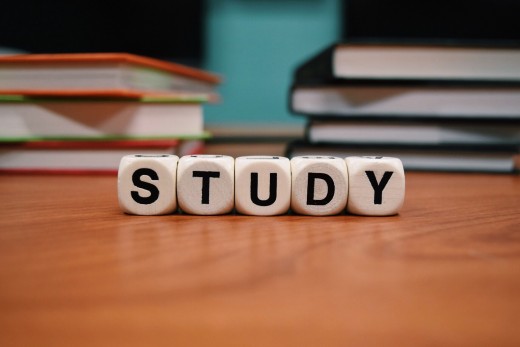
© 2019 Ms Z