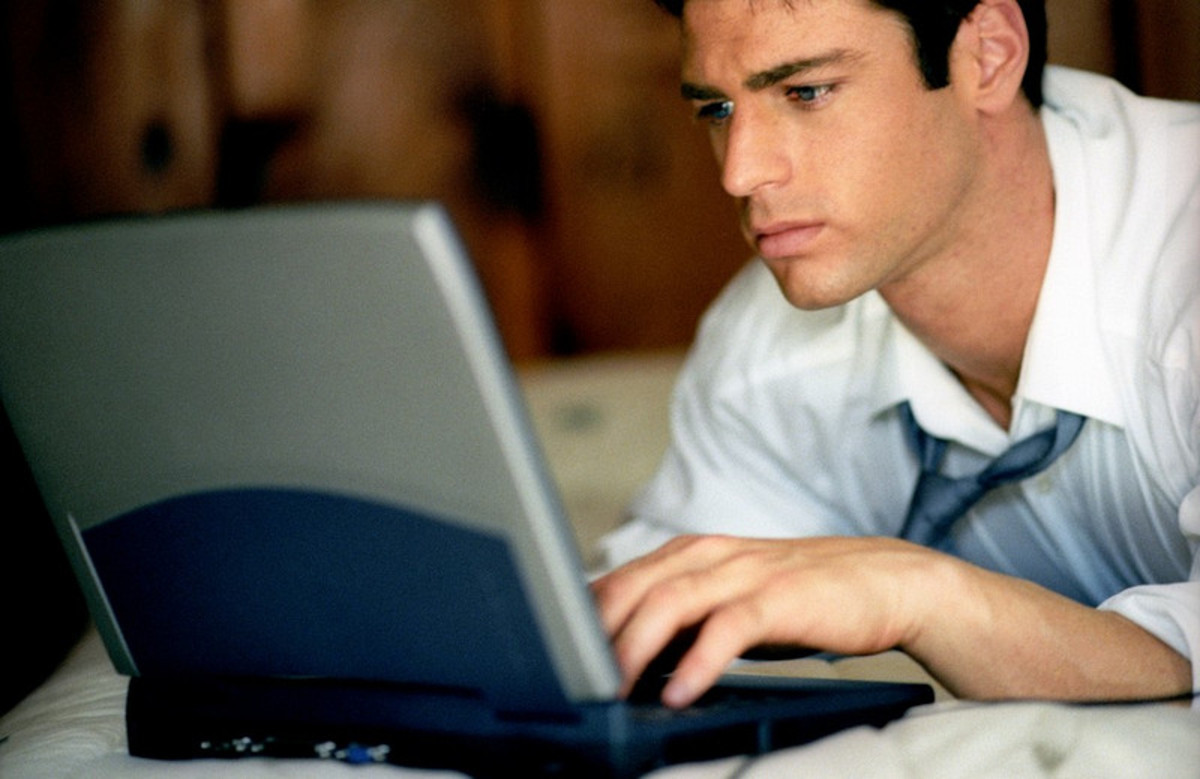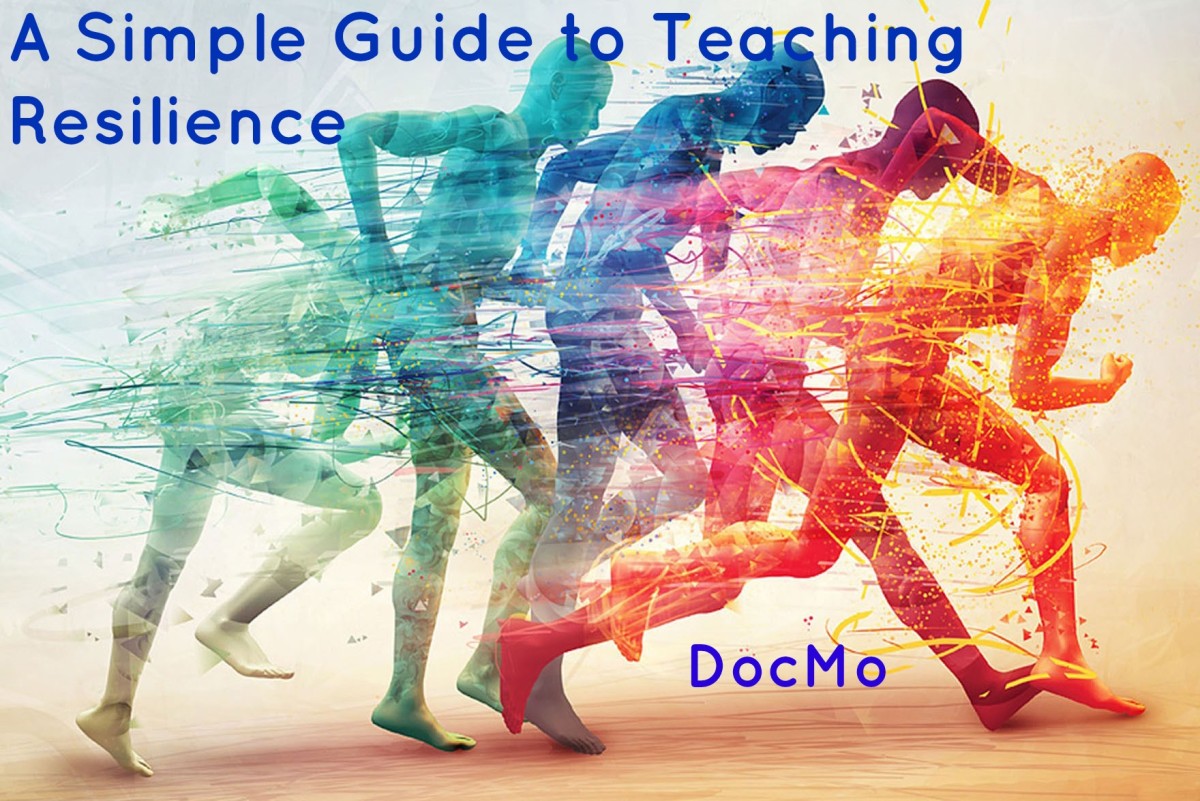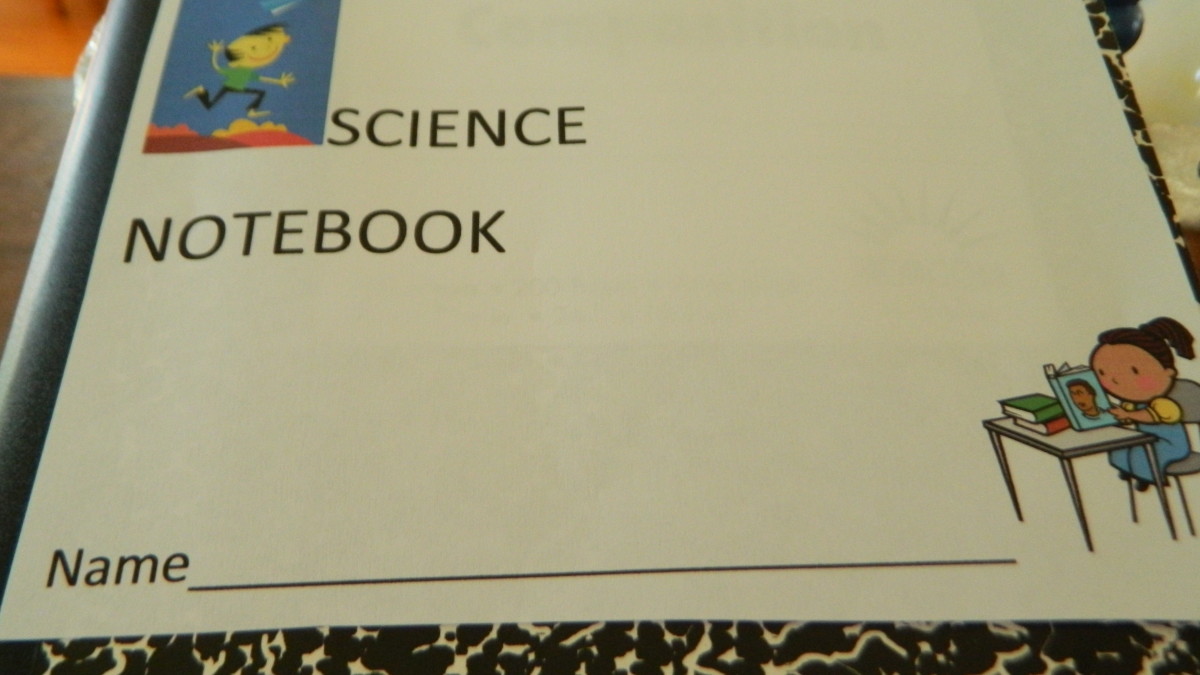Strategies for Effective Training and Education in the Workplace

What Kind of Trainer Are You?
Do you train in a classroom?
Are you a teacher?
Do you conduct online seminars?
Do you provide computer instruction?
Do you provide employee orientation?
Whether you are a teacher, online instructor, help desk analyst, technician, seminar leader or human resources representative, it’s important to use the best strategies and techniques for effective training and education, especially in a workplace.This may include corporate offices, health care environments, or schools settings.


Scenario: Computer Instructor
As a computer enthusiast, are you the person that everyone seems to ask for computer help?
One of the biggest challenges businesses face is how to provide proper computer instructions to employees and make sure they receive a return for their investment. Sending an employee to a computer class is no guarantee that the employee will apply the knowledge learned in the workplace. Even seasoned computer users and so-called computer experts seldom use all facets of computer programs. Most users only use a small percentage of a software program’s features.
On-the-job computer training is sometimes a necessity where specific computer software and procedures are necessary to computer job tasks.
Best Training Techniques | Tricks of the Trade When Providing Instructions
Here are tricks of the trade and tips to help when providing computer training, instruction or troubleshooting assistance in any environment:
Use Drill and Practice: For any type of computer function that you are demonstrating to someone, it’s best to first show them how it’s done, and then let them practice to assure they understand, and to allow them to learn from the benefit of hands-on training. When doing so, you let the learner have control and feel more empowered. Explain to the user that you want them to try to make sure they feel comfortable with the computer, and if they need help, you can provide ongoing assistance when they need it.
Have Patience: If your student, co-worker, friend or even family member doesn’t understand your computer instruction, change your presentation technique. Remember each person learns differently and processes information at a different pace. If you are explaining how to save a file to a specific folder, for example, explain it in simple terms, like comparing having a piece of paper on your desk, vs. filing it in a filing cabinet. It’s the same principle, but spoken in simple terms to help the learner understand through example. Use positive words and actions, and remember to have patience.
Provide Clear Instructions: Avoid technical terms when possible, especially for the novice user. Technical jargon may confuse and intimidate the learner. Instead, use clear and concise instructions and explain why the learner may need to use a particular command or function, relating it to real life situations. For example, if explaining how to clear cache in a browser, relate that to a person being overloaded with information and having to clear one’s mind in order to think more clearly.
Provide Positive Feedback: As learners progress, be sure to provide positive reinforcement. This gives learners more confidence that they can learn more on their own.
What If On the Job Training Isn't Enough?
When on-the-job computer training isn’t enough, consider an onsite trainer, offsite training, or eLearning courses to expand training options. After training, provide hands-on practice onsite in the environment that the learner is most comfortable.You can also consider online classes where learners can computer training at their own pace.
Finally, follow-up with individuals and see how they’re doing after providing computer assistance.
By following these simple training techniques, you can be more successful as a trainer, and learners can more easily master their learner content, retain information and increase job performance.

This content is accurate and true to the best of the author’s knowledge and is not meant to substitute for formal and individualized advice from a qualified professional.
© 2015 Amelia Griggs