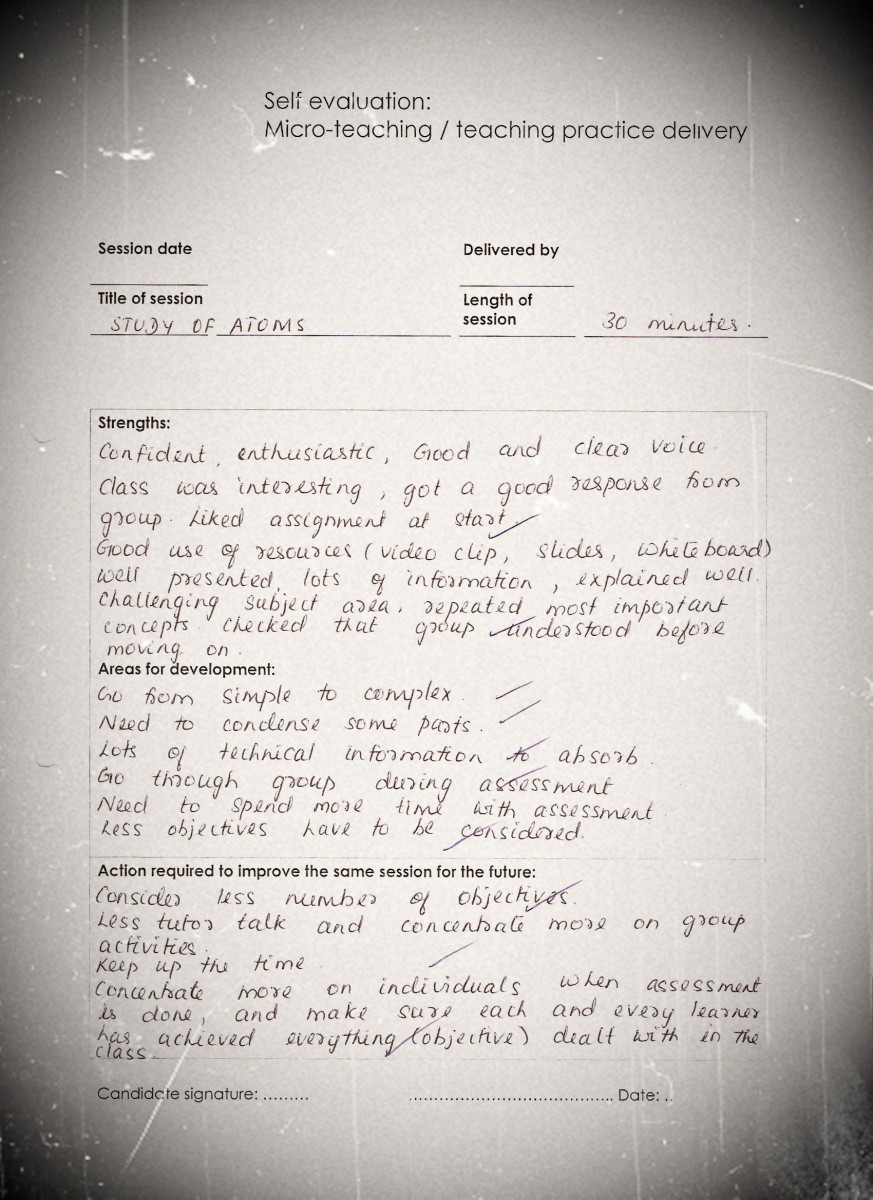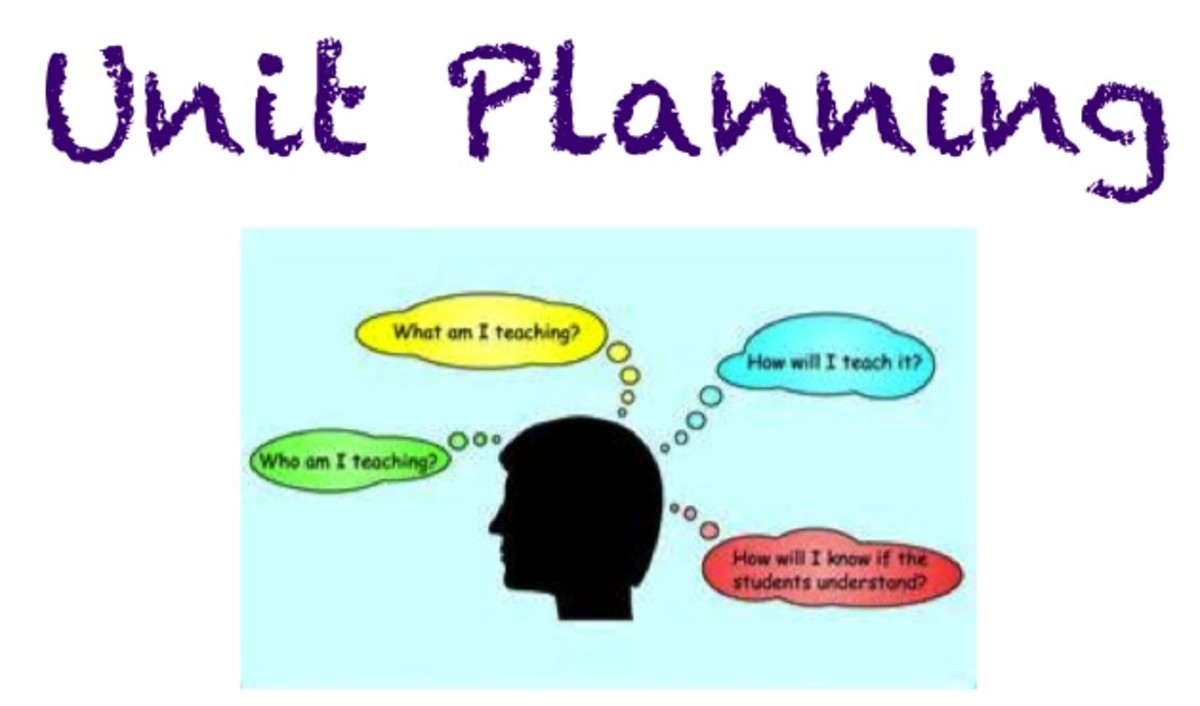Student Response Systems: An Interactive Learning Tool
Brian is a conscientious, but dissatisfied adult educator. He values interactive learning, but he finds it difficult to effectively introduce such strategies in his classroom. His learners tend not to like the activities and are resistant to in-class participation. They often give him feedback saying that he should stop trying to get class participation.

This situation is a common quandary for teachers with large classes. One of the most difficult things for them is to enjoy teaching with learners who are not listening, pay little attention, and don't answer questions, except for a few keeners who sit at the front.
Brian knows that even the most attentive learners eventually
start to lack concentration after long lectures. He is
willing to try anything that might help. He begins to experiment with a Student
Response System (SRS) - also known informally as clickers - as way to address the challenge of large groups.
What is it?
SRS is a technology for interacting with learners in classrooms. A teacher uses this tool to ask a question or present a problem to the whole class, the learners enter their answers anonymously into a hand-held device (like a TV remote), and the teacher displays a graph of all of the learner votes.
How does it work?
There are two hardware components: a clicker which the learner uses and a small, portable receiving station which is plugged in the USB port of the computer. The two devices communicate with each other through an unique radio frequency signal.
Both Mac and PC versions of the software are usually available.
In this video Faculty at UC Santa Barbara (UCSB) describe how they use a student response system in their teaching.
Reader poll
If you were to use an SRS, what would be you main goal?
What is it good for?
Many teachers use an SRS mainly to increase learner engagement with the content. They also use it to focus their learner's attention and generate interaction. Well-designed questions and with responses from learners via an SRS can be effectively used to generate large and small group discussions. Teachers find that using an SRS an excellent way to identify gaps and difficult concepts to grasp in the group's learning. They are able to ask multiple choice questions that would be difficult to employ without an SRS. The ability to gather anonymous responses through using an SRS enables instructors to explore controversial topics interactively with learners. In short, an SRS can lead to more responsive instruction and better learner understanding.
Top 3 benefits that teachers state in evaluation surveys
In my experience, the teachers tend to agree that the use of questions and an SRS help:
- Increase interaction
- Check comprehension
- Make lectures fun
Top 3 benefits that learners state in evaluation surveys
While the learners tend to agree that the use of questions and an SRS help:
- Improve learning
- Build understanding of concepts
- Increase focus and attention
Be aware that not all learners like the use of an SRS
Some don't like the use of an SRS because they feel that it takes time away from the teacher presenting information, and is very disruptive in class as discussions can get loud and energetic. Some see it as pointless and unnecessary or superfluous.
What types of questions can be asked?
Asking the right questions is more important than the technology. For example:
- Common sense wrong answers
- Novel contexts
- Subtleties
- Ambiguity
- Comparisons
- Predictions
- Causal relationships
- Learners provide next step in a lecture
- Use familiar skill in unfamiliar context
- Sequence of questions: each displaying the same concept in a different context
- Support a course learning goal
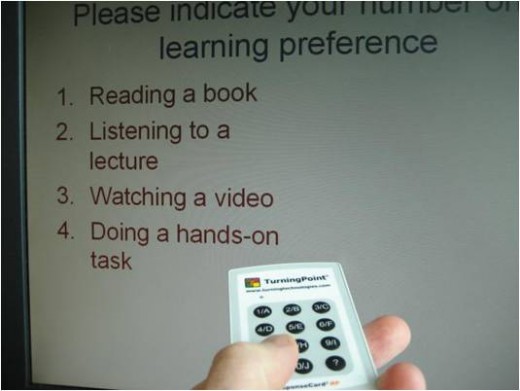
What format of questions can be asked?
- True/False
- Yes/No
- Agree/Disagree
- Multiple choice
- Some systems allow for numeric entry
Check with the different systems to see the features that they have:
The above are the systems that I have used. There are others on the market.
Reader poll
In your classes, do you attempt to interact with your learners with questions and other activities?
If you answered 'yes' or 'sometimes' to the above poll question, you will likely have an easier time integrating an SRS into your teaching than those who are not experienced in giving space in a class for learner activities.
What are some tips for using an SRS?
- Start small and simple by adding a few questions into a current lecture
- Start slow, maybe 2 questions per class
- Sell learners on the benefits in the very first class. Clearly explain to learners why they will be using clickers (to improve engagement, interaction, and understanding of important topics and to find out what they really don’t understand)
- Ask questions that are challenging and focus on the most important concept
- If 60-70% get it wrong, don’t show the votes, but ask learners to talk to a peer (allow around 3 minutes)
- Don’t wait for all of the learners to answer (some just won't vote
- Allow for group discussion
- Ask for reasons for an answer and then ask for counter-opinions
What does it take to use this technology well?
Effective teaching methods and question design are critical factors in the successful use of this technology.
1) Firstly, you have to consider what do you want to accomplish with a question?
- Opinion - learners choose their viewpoint
- Factual - learners choose right or wrong answer
- Conceptual - learners apply knowledge
2) How many questions are you going to ask in a lecture?
Many
teachers recommend 2 to 4 questions per 50 minutes. But you could ask
one question and spend 15 minutes or more on the concept. I have even
seen a teacher ask 36 questions in two hours as part of preparing the
learners for an upcoming exam.
3) How much time to give to answer a question?
- Allow 5 to 10 minutes per conceptual question and discussion
- Allow 30 seconds to 1 minute for opinion and factual questions
4) Where is it natural to ask a question in the lecture?
- Make a question for each key point of the lecture
- Look for a place in lecture where learners can make the next step or inference
- Start every class with a question that reviews previous lecture
5) What are you going to do with the collective response?
- When a significant number of learners get a question right, move on to next concept or topic
- When a significant number of learners get a question wrong, review the concept
- Use as a starting point for discussing with the whole class an important issue or concept

What will using SRS really mean for my teaching?
Many teachers find that they cannot cover as much content as they did before they started using an SRS. It takes up time. Nevertheless, the ease of use frees the teacher to concentrate on pedagogy. It's more effective to focus on the essentials in a lecture through questioning than to 'get through' all of the material.
Through using an SRS, you will get to develop new skills such as:
- Quick thinking on your feet in answering learner's verbal questions
- Modifying lectures in real time based on the answers
- Moderating large class discussions and bringing the class back to the lecture point
- Question design replacing lecture note preparation as the focus shifts from coverage to comprehension
- Planning curriculum around questions and comprehension
- Promoting student interaction, and understanding
- Covering less content and ask more questions - it's okay to teach less
- Giving up control of the class…
SRS are effective because they encourage interactive learning in the classroom.

What does the future hold for student response technology?
One day it may be possible for learners to use their cell phones to transmit responses. This will take some work to develop a way for all the different makes of cell phone to work with the software that can collect and display the votes sent.
Some useful resources
The following are links to some best practices for using SRS in the classroom:
- Teaching with Clickers from the Centre for Research on Teaching and Learning, University of Michigan
- 7 things you should know about clickers is a no-jargon, quick overview from EDUCAUSE.
- University of Wisconsin provide tips on effectively integrating and using clickers in the classroom.
- Vanderbilt Center for Teaching provides an overview of classroom response systems and how to use them, including examples of activities and questions.
- University of California discusses important considerations and provides classroom tips.