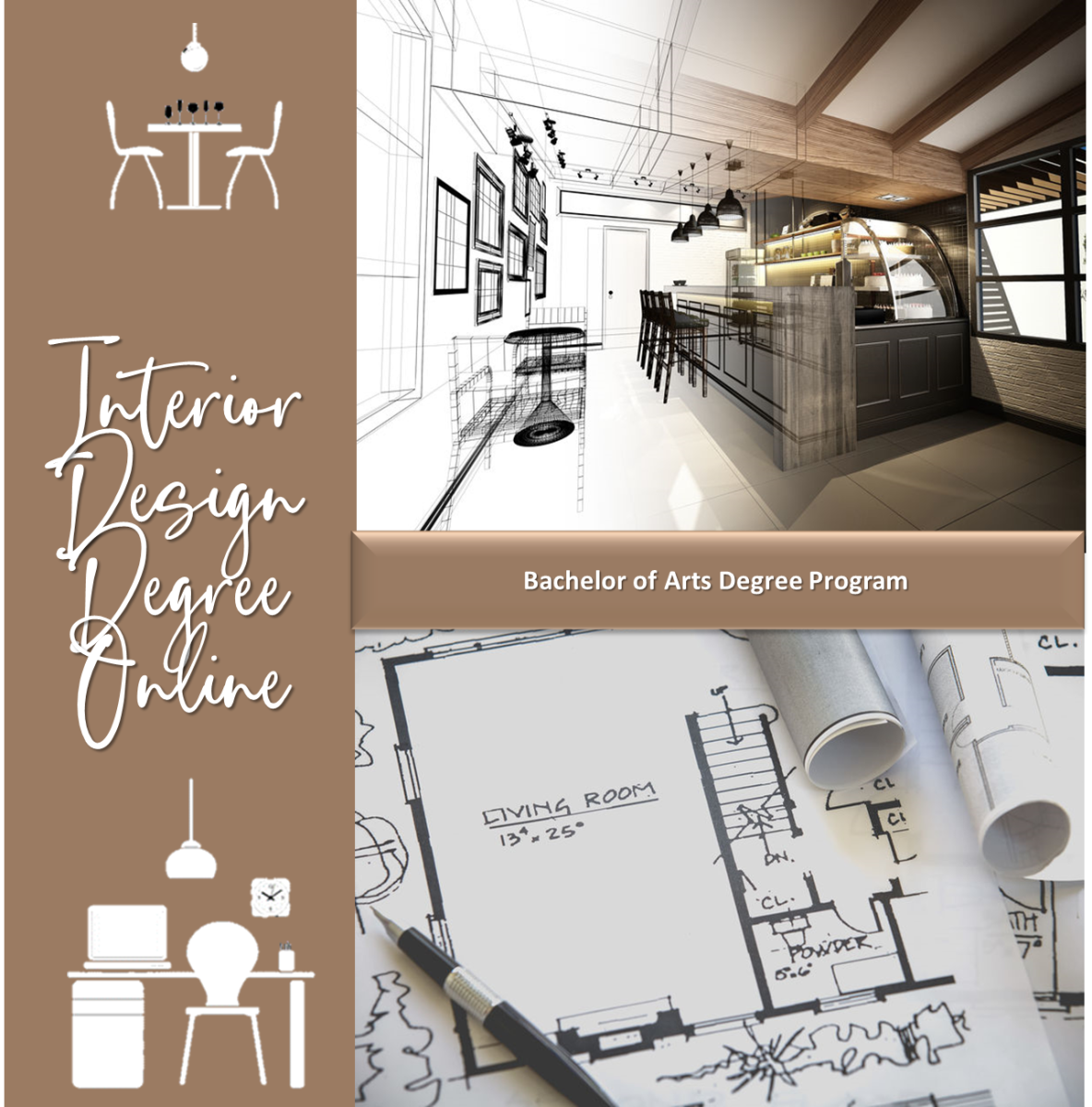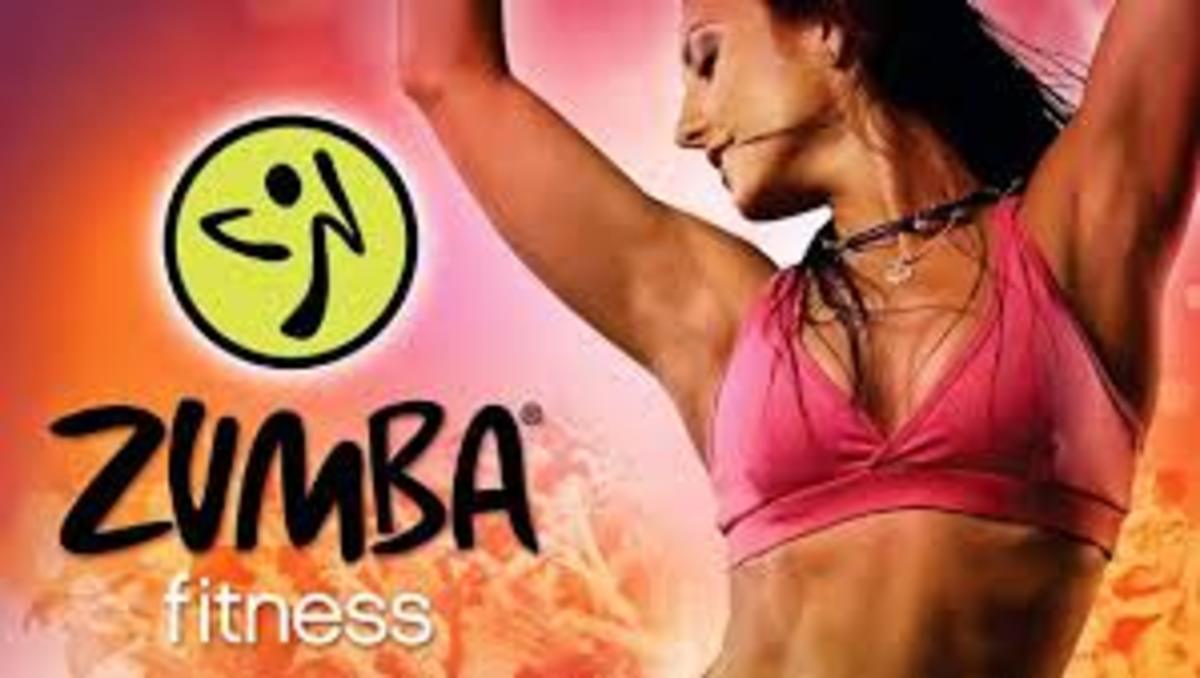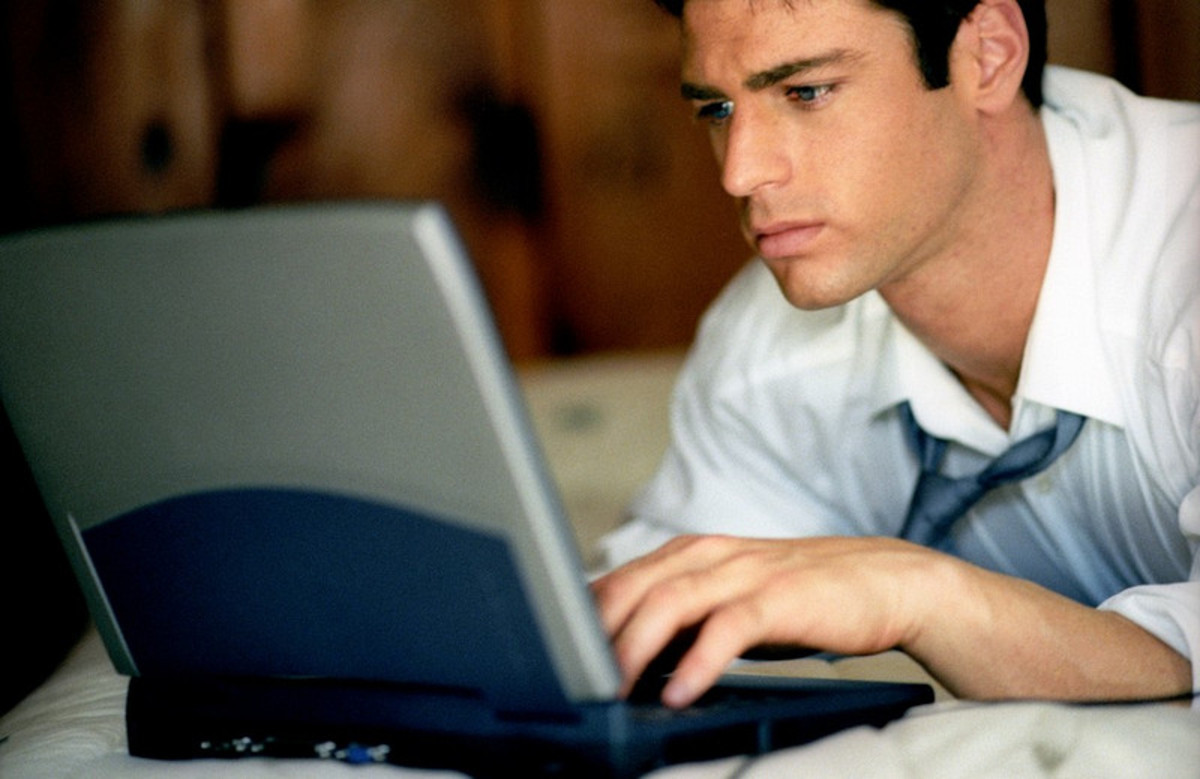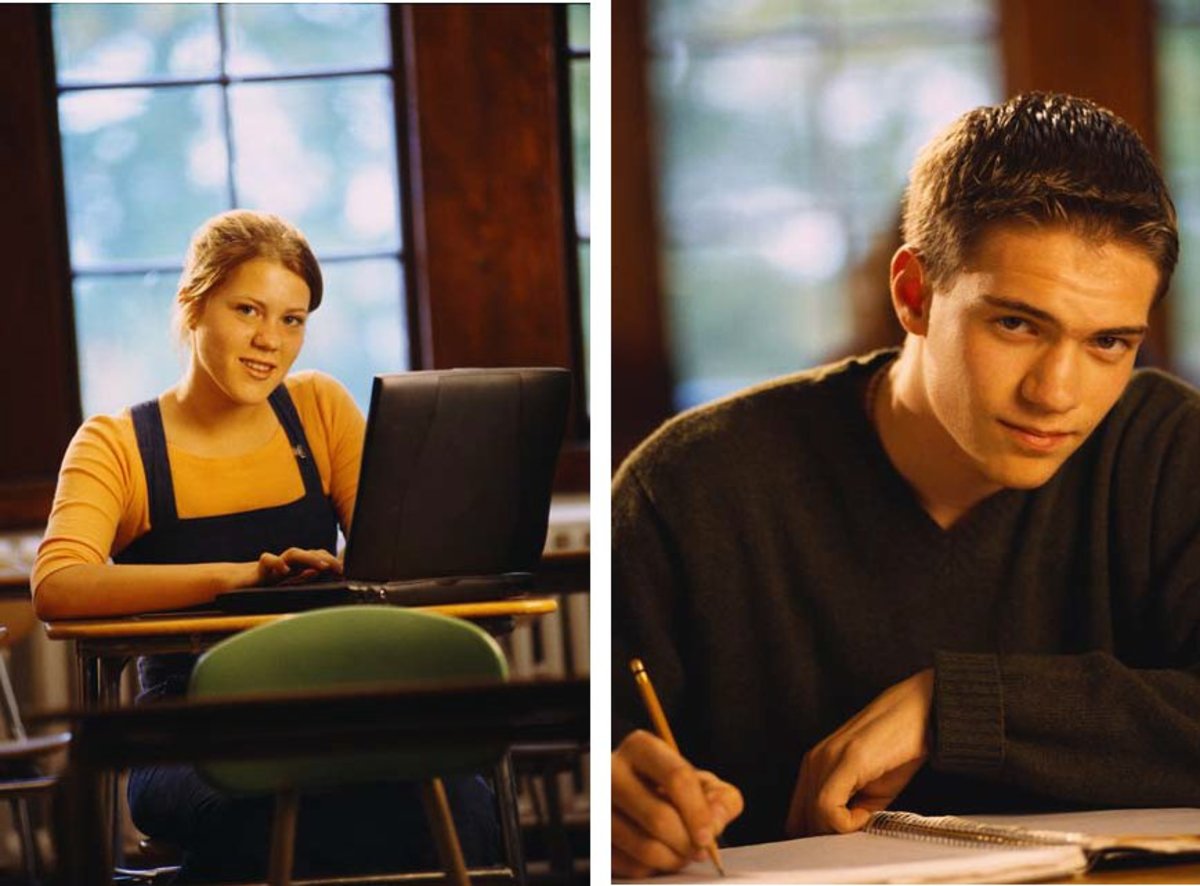Succeeding in Online College Classes

I’ve been taking classes online for more than ten years. The first class I took “online” was actually just through email. The teacher would send out questions, compile our responses, and then send them back out. Awkward, definitely. But it was my first introduction to what it was like to have to work without a regular schedule and regular meetings with my teacher. Since then, I’ve taken all different types on online classes – some for credit and some not. Some with required “seminars” and some without. Regardless of the type of online class you’re taking, there are some basic rules that can help you succeed.
Log in on a regular schedule
Just because the class may not meet two or three days a week doesn’t mean that you can’t pretend that it does. Schedule yourself in some days that you know are good for you, and make sure one of them is the due date of any assignment. Many online classes will always have assignments due on the same days (such as every Wednesday and Sunday). If you make sure you log in those two days, plus at least one more, that will help make sure that you don’t slip. One of the biggest dangers I’ve encountered is “forgetting” about class because it didn’t have a schedule. Don’t fall into the same trap.
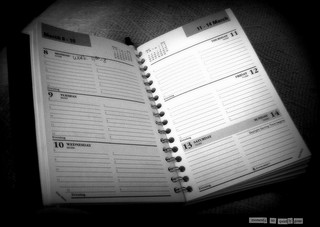
Don’t procrastinate
It’s so easy to put work off. I’m the queen of procrastination sometimes, doing all my work in the final two or three days before it’s due. It’s a horrible, horrible trait, and it’s even worse when it comes to online classes.
The biggest problems with procrastination with online college classes are that the instructor/professor may not log in regularly and technology will not always be your friend. Why does that matter? Well, if you don’t start your assignment when it’s given, you may discover you have questions. And if your professor is not logging in the day the assignment is due, and that’s the day you discover the question…well, your work may be late, not accepted, or blocked. Similarly, there are plenty of times when online platforms crash, whether it’s because the database becomes overloaded, too many students are also logging in with you at that last minute, or there’s a freak storm that knocks out Internet access of power. If you’ve made sure that you’re not submitting your work at the last minute, those things don’t bother you.
One trick I find helpful is to make sure that I plan my “due dates” in advance, and the minute I get an assignment, I start researching and taking notes. That way, if there is an obvious question, I’ll have time to answer it. And by making my due date a day or two ahead of the real due date, it gives me a little extra time if something does come up.
Print out important stuff
Possibly the most important part of an online class is the syllabus. In most cases, it will have the instructor’s contact information, course policies, due dates and assignments, books that are needed, and more. If those things are separated because of the course format, that’s okay – find them all and print them out! You never know when you’ll need to contact someone or refer to something, and having a printout handy means that you don’t have to worry about technical glitches that might keep you from accessing that information later.
Back up your work
I can’t stress this one enough! When I was working on my PhD, I would do my work, then back it up to an online service and also back it up to a USB drive. A bit overcautious, maybe, but well worth it. I knew that it didn’t matter what happened – my work was safe. It’s always a good idea to have one back-up off site from wherever you are. A USB drive is great, but it can be lost or stolen if it’s in a backpack. Backing up to an external hard drive at home (or work) is also good, but what happens if there’s a fire or flood? Using an off-site service means that even if one back-up fails, you’ll have another.
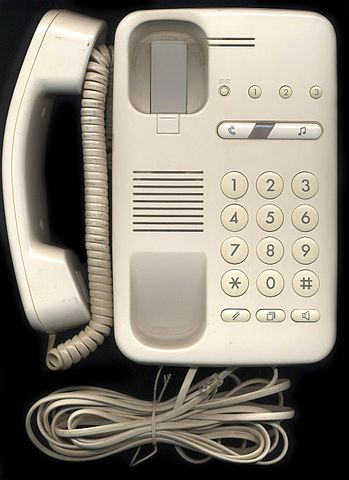
Talk to your instructor
Cousin Willy died. Your cat died. Your computer died. You were involved in a car accident. Your mom went into the hospital. Whatever happens in your life that might impact your studies will also impact your grades. Let your instructor know what’s happening. While some instructors have strict policies and won’t budge, others are happy to flex for you.
Similarly, if you need extra help, don’t just stop doing your work. The instructor cannot read your mind, no matter how hard he or she would like to. If you can’t figure out a homework assignment or don’t understand a question in the discussion board, ask! Instructors would much rather answer questions than give failing grades.
Attend office hours or other online collaborations
Not every school offers online sessions, but many do, and I believe, many more will as time goes on. I’ve taught online classes and been in online classes where there were virtual office hours or weekly seminars where students could ask questions, get one-on-one help, and have live lectures, like they might in an on campus class. Take advantage of them! If the times they are offered don’t work with your schedule, talk to your instructor. In most cases, instructors can be flexible, and while they cannot always give a lecture twice due to scheduling, they can often change their office hours and/or provide you with a recording of the lecture so that you can still get the benefit of interaction.
Are online courses right for you?
- Are Online Courses for You? | ISEEK
Take this quiz to find out if online courses suit your style of learning.
Do all your work
Missing work is an easy way to fail any class. Just think about it – you get a zero for a missed assignment, and a 100 on the one (because you’re that good!). You’ll still have an F in the class because, averaged together, that’s a 50. The surest way to fail an online class is by not doing your work.
Now, I’ll add a caveat to that. Even do the work that isn’t graded. What? Work that doesn’t have a grade? What’s that? Well, many classes will offer practice quizzes or interactive session that allow you to get “grades” or at least see how well you understand the work. It might seem like it’s busy work since it doesn’t affect the grade you receive in the class, but it does affect it. Doing those assignments and practice quizzes will make sure that you’re ready when it comes time to do the “real” work.
Pay attention to feedback
Most instructors leave feedback. They may mark up papers. They may just include comments in summary. They might respond to your discussion questions. They might just return assignments. Whatever is the norm for that class, find out, and then make sure to look at things that are returned. If a grade seems wrong, ask about it. If you don’t see a grade, ask about it. If you don’t understand what an instructor means when they say, “this is a comma splice,” ask about it. Use that feedback to help yourself learn.
Learn about policies
The most important policies in online classes are late work policies, extension policies, and incomplete policies.
- Late work generally means turning in work late without asking in advance. Some teachers refuse late work, and will only accept work if you ask. Sometimes classes will “close” work so that you, as the student, cannot access it once the due date is passed. Find out those things – it can make a big difference, especially if you’re trying to submit something that was due at midnight at 12:05 a.m. If that assignment drop box closed, you’re out of luck.
- Extension policies may be the same as late work policies, but often the difference is that, with an extension, you don’t lose points for turning in your work late. Many instructors will offer a grace period of a few days to a week if you contact them before the assignment’s due date, and they will let you turn in your work during that time without taking off points as if it was late. Remember that the reason matters. You will most likely get an extension if you have a true need for one.
- Incomplete policies deal with what happens after the class is over. Once a class is done, some teachers refuse to accept any work, and the grade you have is the grade you have. Other teachers (and schools) will offer incompletes, where you are given a set amount of time to complete any missing work. You may or may not lose points due to lateness during the incomplete period. Find out if it’s an option. Even if you don’t think you’ll need it, you never know what might happen during that semester that might cause it to become a necessity.
Have you ever taken any online classes?
Learn different ways to access your class
Depending on the LMS that is being used by your online class, you may be able to access it through more than a computer. Can you access it through your phone? Through an iPad? Through a tablet? Knowing the different methods can make the difference between passing and failing. If your computer crashed, knowing that you can still log in through your phone, even if it’s just to email the instructor and let him or her know, is a definitely boon!
Spend time learning the platform
The “place” where you take your class is often called a learning management system (LMS). There are some standard ones, like Blackboard and Moodle, and there are others that are proprietary to the school itself. Take a day or two to play around in the system and see what there is to see. There is often an internal messaging system (like email), discussion boards, assignment drop-boxes, quizzes, materials for reading, and even blogs or chat room. Find out how to get to them and what to do in them. You’ll feel more comfortable in the class, and that may help you feel more comfortable with the work.
Have reliable Internet
When you’re taking an online class, you will need to have Internet access. Some students may take online classes without having a connection at home, but that can be dangerous. For example, if you’re using the connection at work and get laid off, what would happen? It’s best to have home Internet and then some form of back-up plan. Personally, I have my connection at home, but then I also have a WiFi card that I can take with me when I’m out and about so that I’m never without the ability to log in. Other options include Starbucks or other restaurants that offer free WiFi, many libraries that offer it, and some FedEx/Kinko’s stores that offer it. Always know where around you will let you log in. Again, even if you can’t get the work in, it’s a way to reach out and let your instructor know is something is going wrong.