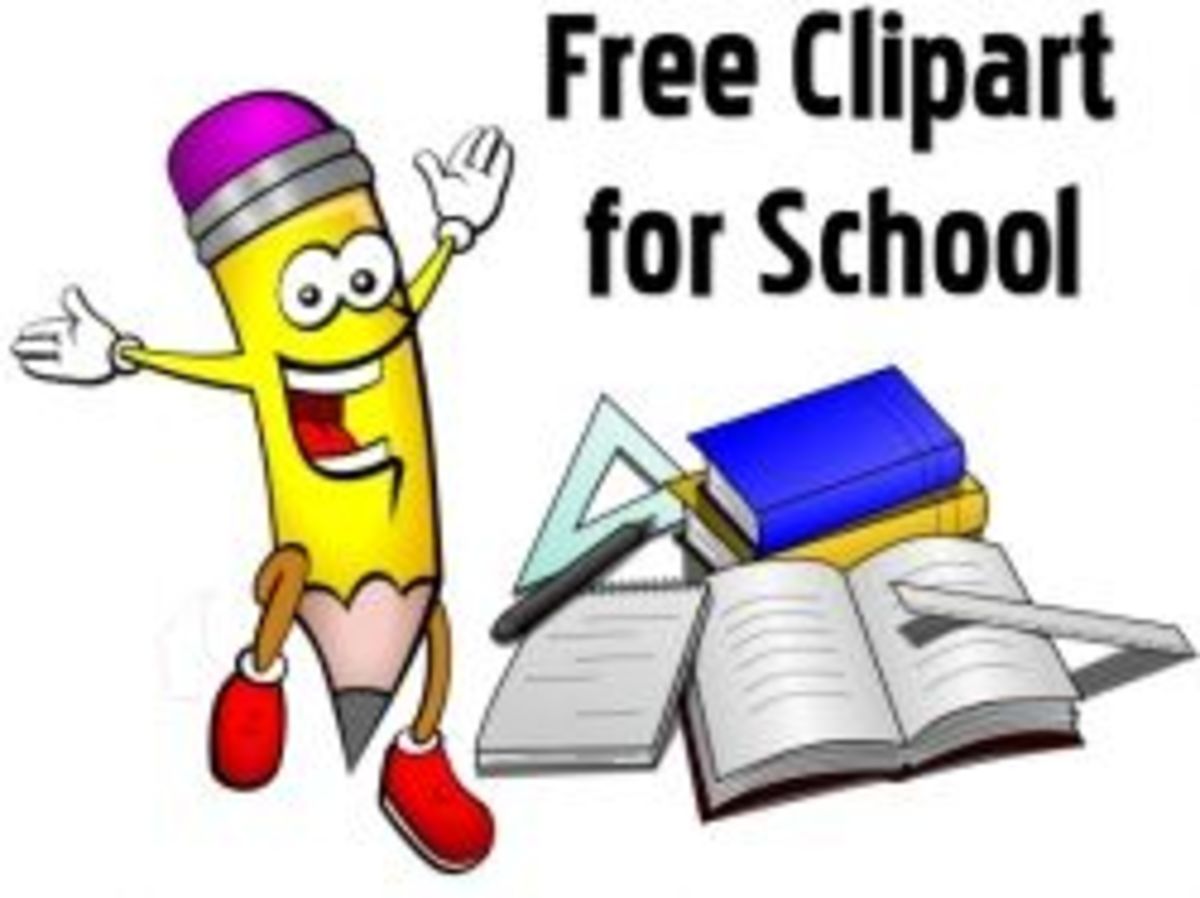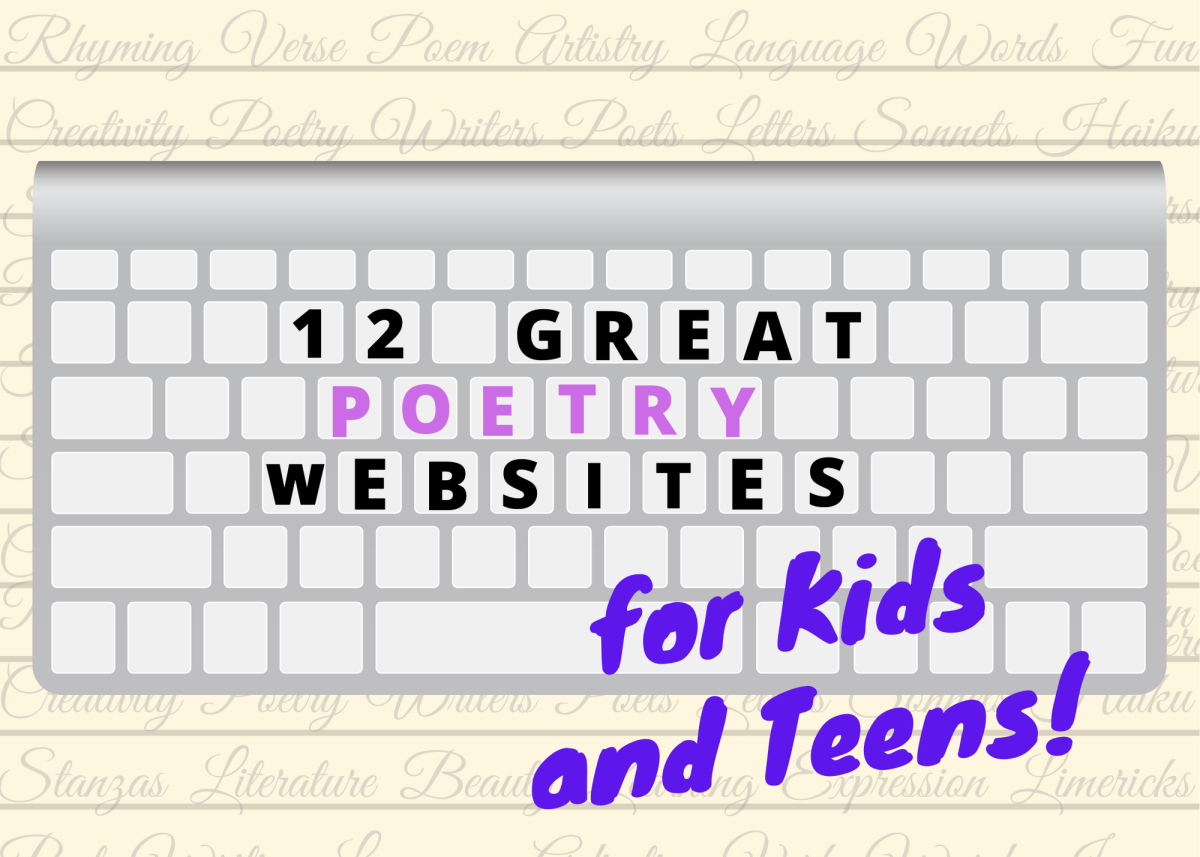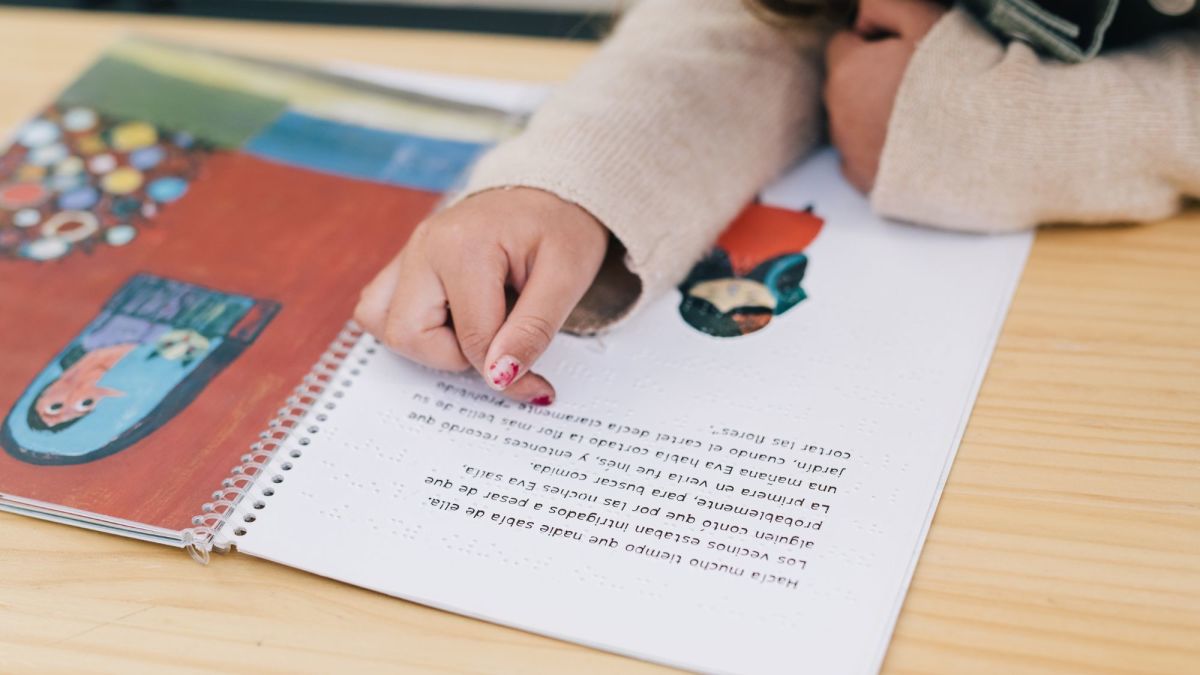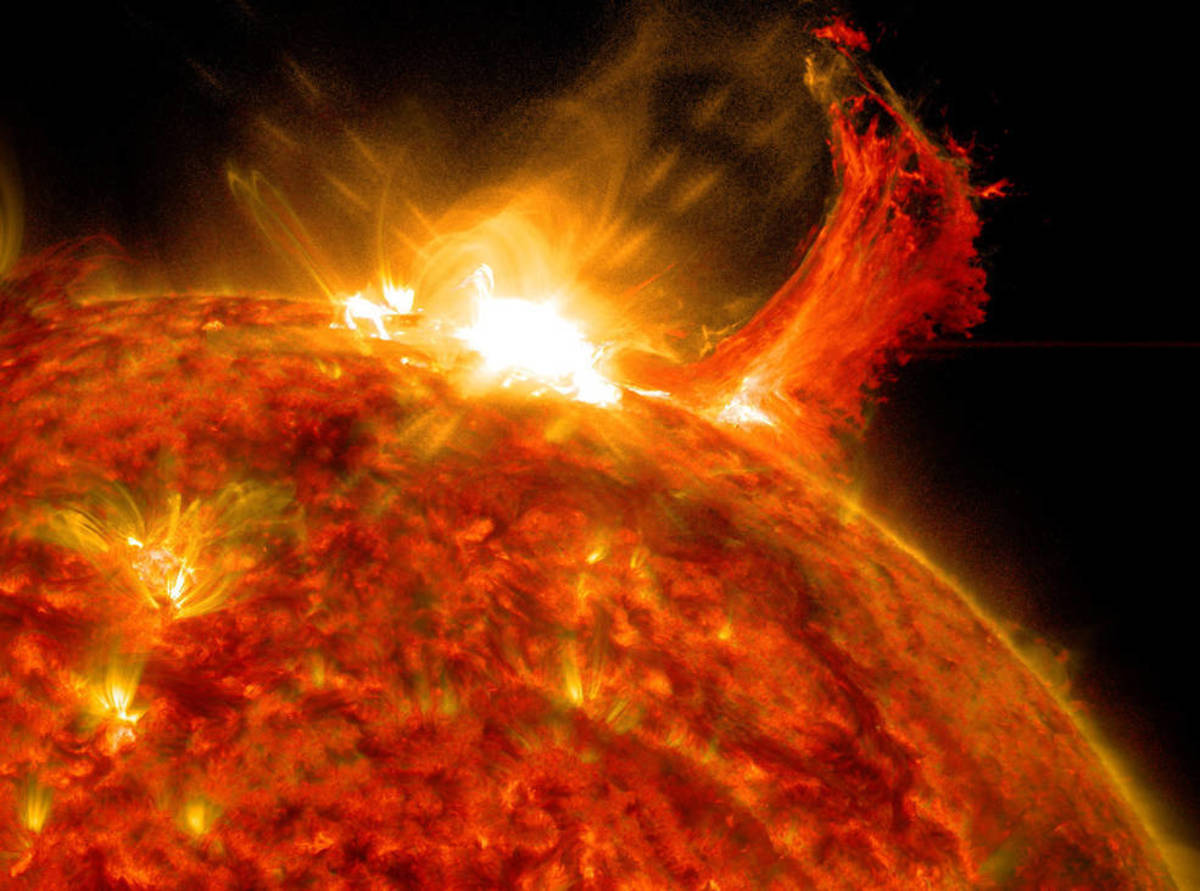Technology in the Classroom- Implementing and Sources
Why Technology?
From communication through social media to work related concepts such as excel, word, and other software- technology has become a daily routine and a necessity to survive in the community. You can't get a job just by knowing how to read and write. In fact if you have a masters and don't know how to use technology you will not get a job. Because technology has become so mainstream it is now time to implement it in the classroom.
Of course you can't just have anything in the classroom. Especially in the US where you have to cover TEKS. So what do you use technology for? How much technology is too much? and What sources can you use in the classroom? These are some of the questions I will answer for you today. At the end you will not only know all this but I will also provide you with some great websites to use!

The Benefits of Using Technology in the Classroom
Student's are using technology 24/7 in general outside of the classroom anyway so why add more hours to that? First off the use of technology outside of the classroom are brain damaging and time wasting uses. Students tend to lean towards violent online gaming, Facebook, twitter, Instagram, etc. None of which are used effectively. We are surrounded by selfies and random posts such as "I am using the bathroom brb". Teachers can change this by showing students other more effective ways to use technology. What are some things using technology in the classroom can do for students?
First off, it helps students learn subjects or concepts they otherwise find difficult. For example, my younger brother was having trouble understanding geometry concepts and implementing them. I found him some websites with games for the topics he was studying. After playing the games a few times he had mastered the concepts he was struggling with. Not only this but instead of his usual games of violence he decided to start playing these games because it was entertaining for him.
Second, it helps teachers reinforce concepts already covered. It makes a nice review for students before tests and exams. But don't just use technology. Remember there is a proper balance between everything. You're still the teacher, technology is just your assistant. You can even find holiday games that meet concepts your teaching for a fun way to review and practice concepts.
My favorite subject to use it for is math and music. This is because hearing the instruments separately and understanding the sounds and instruments is a lot easier through YouTube. You could also use my choice of ABCmouse.com and go to the music end and have them listen to different composers and different songs. You even have games on there to check for understanding. However, this website is a little difficult to follow so make sure you are there to make sure students are at the right place. This website works for all subjects which makes it an awesome one stop shop.
Finally, It is great for teachers to differentiate their lessons for all learning styles. Not every student is an audio or visual learner. So lectures and presentations don't work for every kid. Kenesthetic learners need hands on so activities are a good idea. Online activities has the same effect for these students so if you can't afford doing big projects just have them hop online and practice on there. Now with all the benefits there what sites to use and what to use them for?
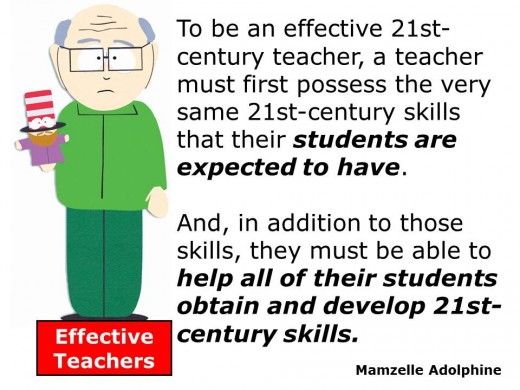
Research in Technology
A library has become a foreign concept for students in this century. Getting students to do research through reading is difficult. In fact if the book is not interesting enough students just won't read. But if they do research online, they don't seem to realize that it is still considered reading. They find it more entertaining to use search engines to find what they need.
Keep in mind that you do have to monitor what sites they use and how credible those sites are. At the end of this blog I will mention some websites to use. Google does have its own scholarly article search engine that you can use. Try to avoid Wikipedia as it is NOT monitored and you never know when there are false facts added to it.
Some sites are interactive research sites. PBS has plenty of these type of research sources for history and other topics. Besides that it is a credited source so you don't have to worry about students getting false information in that situation. There are also other such interactive sites like the previous one I had mentioned- ABCmouse.
Educational Games
Educational games is an all time favorite for everyone. The best part is you can make just about any game educational. Besides this kids absolutely love learning when it involves playing games no matter how old they are. There are an endless amount of websites for educational games and all you have to search up the subject and add games to the end! I love doing this as a review or even as a practice. You can even search up holiday versions of games for the same concepts.
For example, for thanksgiving when you are learning to count in twos I like to have my students play the game "TurkeyTwos". They are just putting numbers onto the turkey's feathers but they will have so much fun counting in twos. Another Thanksgiving game I like is the "TurkeyTerminator" where you get to work on fractions trying to save the turkey from being microwaved! The excitement the kids get from the game gets them anticipating for more and teachers have more students that are eager to learn.
Technology in the Classroom What it Looks Like
Website Tools You Can Use
First of all, games and research aren't the only way to incorporate technology in the classroom. Teachers can also use technology to create teaching tools such as interactive boards, PowerPoint, etc. The websites I am about to give you are all interactive learning websites that will engage students in learning and help them reinforce concepts and ideas. It also gives them practice tools to use on a daily bases.
1. http://www.primarygames.com/ - This website has plenty of fun games but it also has some fun educational games that could be used. This is where I got my thanksgiving games that I had mentioned before.
2. http://www.learninggamesforkids.com/ - This website is solely for educational games. Make sure the student knows what game they are playing for that specific time frame and let them know that they can play more then once so that no one is sitting around waiting for instruction
3. http://www.math-play.com/Elementary-Math-Games.html - This one only has math games as you can probably guess. The best part of this is that it is separated by grade level and topic so it is easier to find a game related to what you are currently teaching in class.
4. http://www.pbs.org/parents/education/science/games/elementary/ - I personally love PBS because it uses shows that kids are interested in and watch on a daily bases to teach educational concepts. If you don't want the kids playing the games on here you can also use the episodes from shows to teach kids concepts. I love this because you don't have to use the whole episodes you can just show clips. A personal favorite is "The Magic School Bus" just because it has the school theme involved too.
5. http://thelamp.org/educators/?gclid=Cj0KEQiAq_SkBRC3jLvJ1IPt2eIBEiQASUZy16x_804XAwvjhofHcLW9ubKK7sPhCWEdtmJFeIHqjrAaAig18P8HAQ - This one you have to register for as a teacher but it gives you full lesson plans plus activities to save you some time
6. http://www.coolmath-games.com/ - since math can be a difficult subject for some students to grasp here is another math games site you can use for a younger age group.
7. http://www.hoodamath.com/
8. http://www.akidsheart.com/holidays/thanks/thgame.htm - They have other educational games as well but just so you get an idea of some educational holiday themed games I got the Thanksgiving ones up
9. http://www.thekidzpage.com/thanksgiving_games/games.htm
10. http://www.brainpopjr.com/socialstudies/holidays/thanksgiving/matching/- While this is a Thanksgiving game the reason I put this one is because brainpopjr is a great site as is the original brainpop for older kids.
11. http://www.scholastic.com/scholastic_thanksgiving/ - scholastic can always have wonderful things to offer in interactive research but sometimes you have to be a registered member which is why I also have this next site
12. http://www.plimoth.org/learn/MRL/interact/thanksgiving-interactive-you-are-historian
Teacher's Opinion
Technology or Not
Would you use effective technology tools in your classroom or keep it old school?