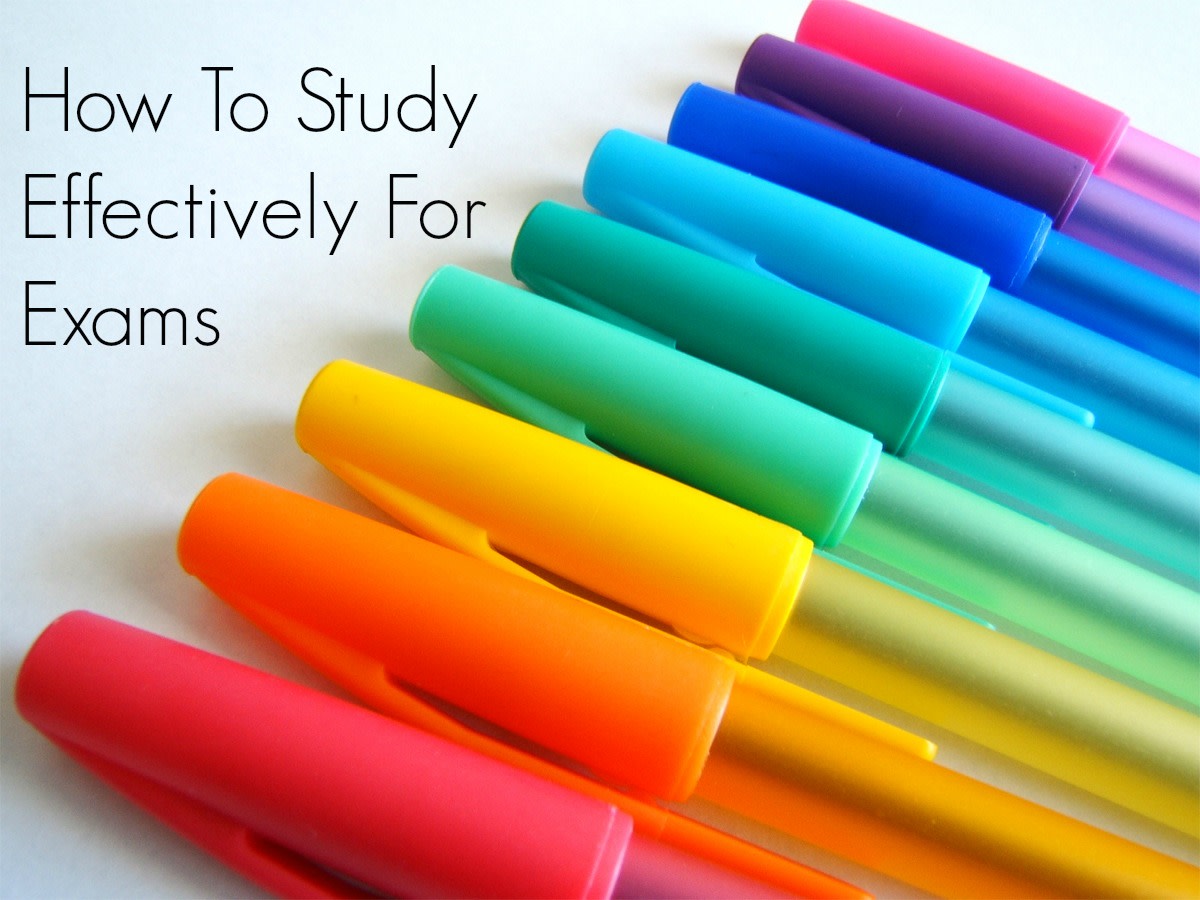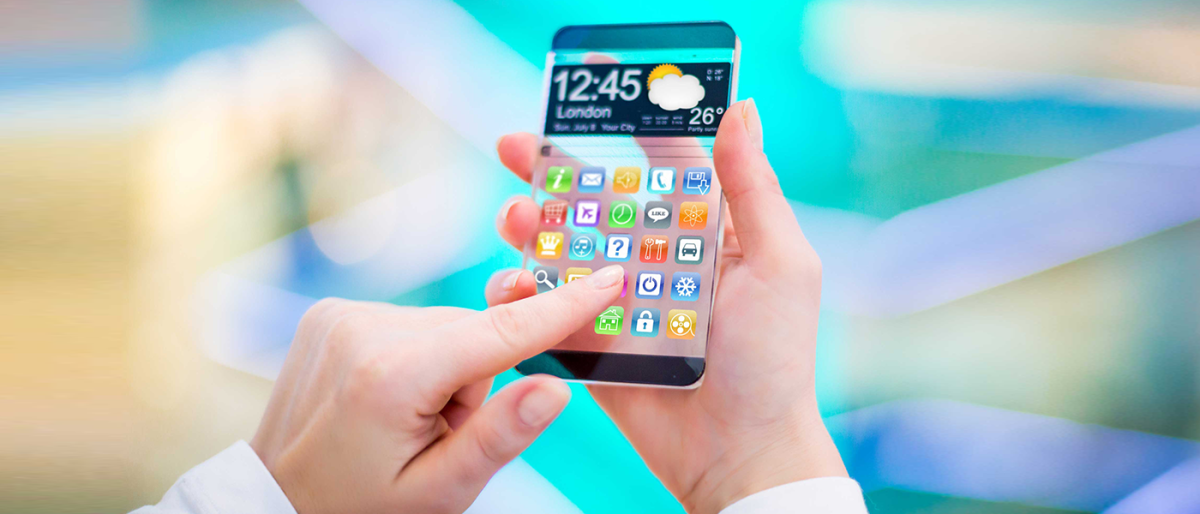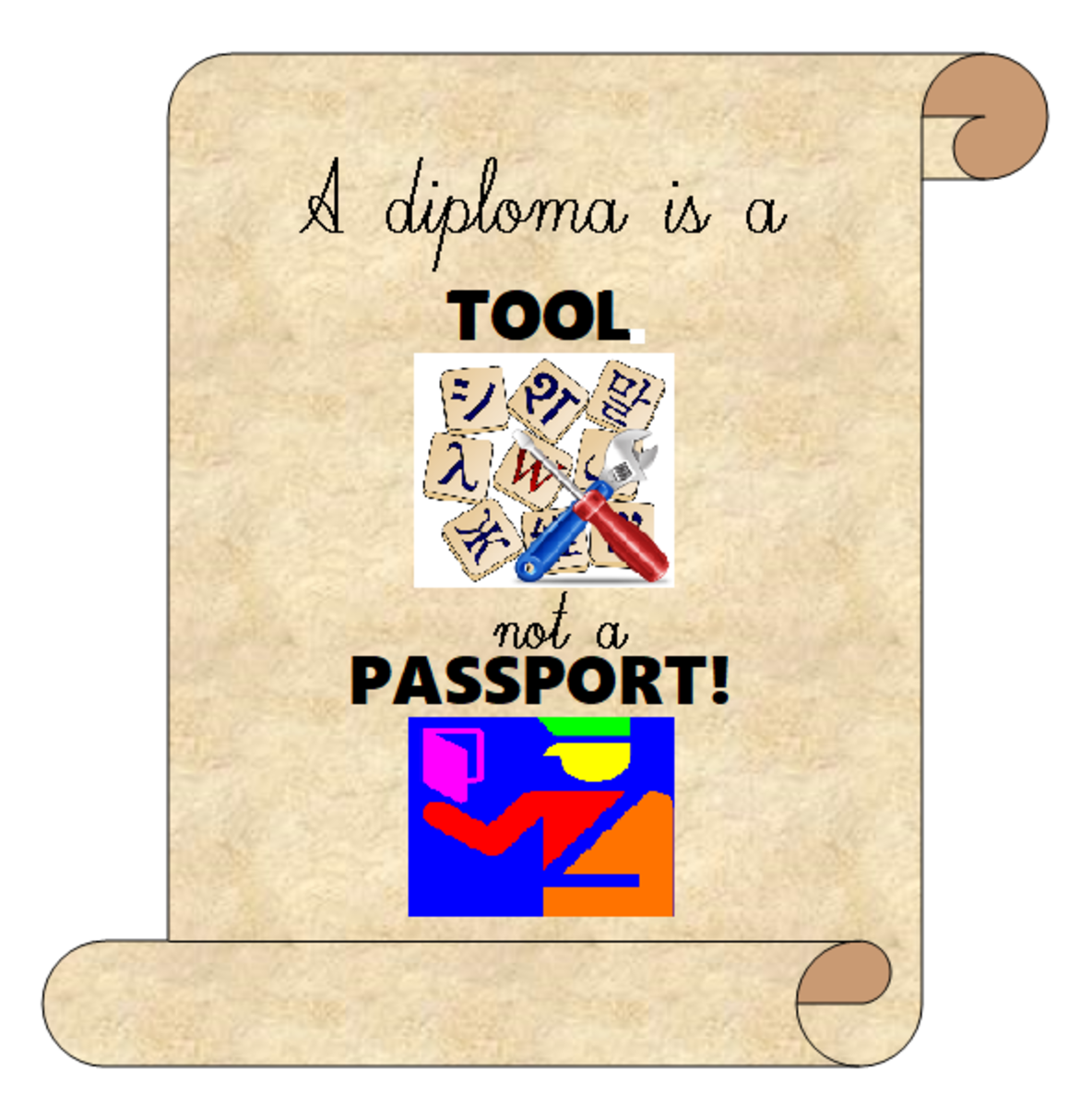Ten Free Android Apps for Ambitious College Students

Introduction
As a college student, you're expected to juggle deadlines, expand your knowledge and manage the rest of your life at the same time. With an Android-powered smartphone or tablet, you can use a variety of amazing apps to help you succeed in college. This article presents ten free Android apps that can help you in every part of your college career.
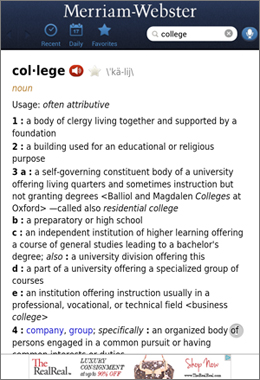
1. Merriam-Webster Dictionary
The Merriam-Webster Dictionary app gives you instant access to one of the best dictionaries in the world. Regardless of your major, you'll probably need to look up the definitions of a few words during your time at college. This handy app includes a powerful list of features, including the ability to search for a word by speaking it aloud. You can also use the app to view the word of the day and to save your favorite definitions.
2. StudyDroid Flashcards
Flashcards are a great way to learn vocabulary terms, memorize important dates and learn a new language. With StudyDroid Flashcards, you create your own decks of digital cards with a few taps. In addition to basic text, you can also add pictures to each card. Once you've create a deck, you can tap each card to instantly flip it over. Don't have time to make your own cards? The StudyDroid website offers a large collection of premade flashcards for your use. The site's offerings are helpfully sorted by tags, making it easy to find cards for mythology, anatomy, art history and more.
Android Tablet
3. Evernote
Evernote provides an easy way to take digital notes during your classes. When you install the app, you'll need to create an account with Evernote. This feature will allow you to access your notes from any device, including your home computer.
There's plenty of amazing ways to use Evernote to manage your college classes:
- If you still prefer to write your notes by hand, take a picture of your notes with your device and import it into Evernote. You can use the app to organize your handwritten notes and save them permanently. You can use this feature in other ways too, including taking pictures of the classroom whiteboard or saving a few charts from a textbook.
- For students who really want to hear a professor's lecture again, you can use Evernote to record and organize each lecture. This feature will prove extra handy when you're trying to remember a critical detail from the lecture before your next test.
- For your next group project, try using Evernote to keep everyone organized. With a shared notebook, you can keep tabs on the project easily.
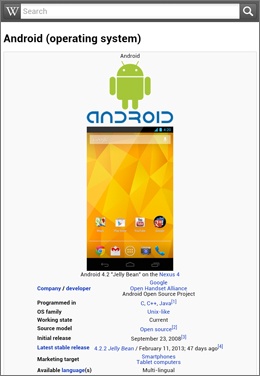
4. Wikipedia
You're unlikely to find a professor who allows you to only use Wikipedia for your academic research, but the online encyclopedia is a good place to start your studies. Although there are a variety of Wikipedia apps, this app is the official app and doesn't use advertising. The app presents each article cleanly, allowing you to only load the sections that you want to see. As you type in the search field, the app will make suggestions to help you find a subject quicker. You can also use the app to read a page in another language. Finally, the app lets you save favorite pages to read offline.
5. Skype
Skype offers a number of exceptional features for the busy college student. First, you can use Skype to talk to your family for free. If your Android device has a camera, you can participate in video chats with your loved ones back at home. These important conversations will help you feel less homesick while you're away at school. Skype can also help your academic career by connecting you with your fellow students. If you have a group project, use the app to communicate directly with your fellow group members. With the video feature, you can even share visual information for your project.
Android Tablet Accessories
6. Kindle
With the Kindle app, you can digitally access thousands of e-books, including textbooks. Like other books, you many not be able to find all of your textbooks in e-book format. However, you won't have much trouble finding digital versions of other commonly assigned readings, including classic novels like "Pride and Prejudice."
If you do manage to find digital versions of your textbooks, your back will appreciate the break from lugging gigantic textbooks around. In addition, you can use the app to instantly look up a word and highlight important text in each book.

7. WPS Office
WPS Office is one of the most powerful free office apps you will find for Android-powered devices. You can read and write multiple popular data formats with this app, including DOC and PDF. If you have a tablet and a bluetooth keyboard, you'll find it easy to write papers and complete assignments with this app.
The app includes several different functions, including a writer and spreadsheet program. With the writer program, you'll have access to basic functions, including spellcheck and formatting features. If you need to make a class presentation, you can use the presentation feature to create slideshows and other media displays.
8. HandyCalc
No matter which major you choose, you'll probably take at least one math class during your academic career. Instead of buying a scientific calculator, you can use HandyCalc app for a variety of advanced calculator functions, including graphing and solving complex equations. The app also includes a few bonus features that anyone can find handy, including a currency and measurement converter.
9. My Class Schedule
My Class Schedule is designed to act as a digital planner for your college classes. With just a little input from you, you can quickly generate a calendar of classes, exams and homework assignments. This handy app includes a number of widget options so that you can instantly glance at all of your upcoming deadlines. Although there are many apps available with similar features, this particular app is very simple to use and even looks stylish.
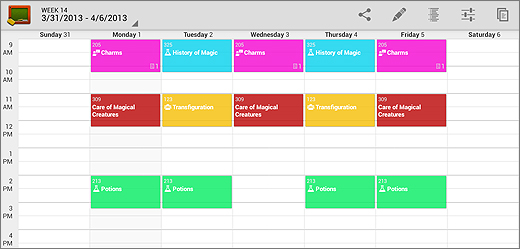
10. Your College's App
Many colleges and universities are getting into the mobile game with their own apps. These apps usually include a variety of useful features, such as campus maps, a calendar of events, a shuttle tracker and more. Simply visit the Google Play Store to find the mobile app from your school. If your school doesn't have one yet, start a campaign to encourage them to get on board.