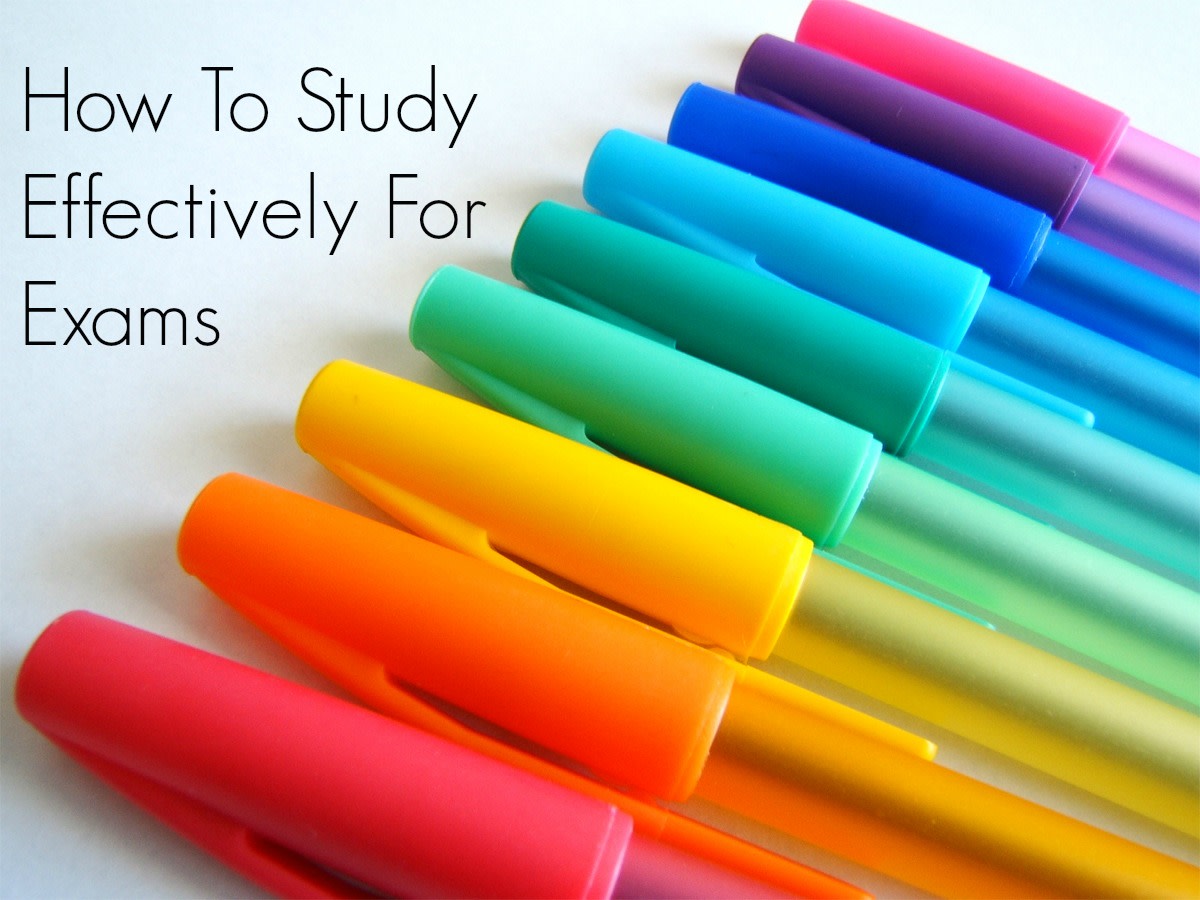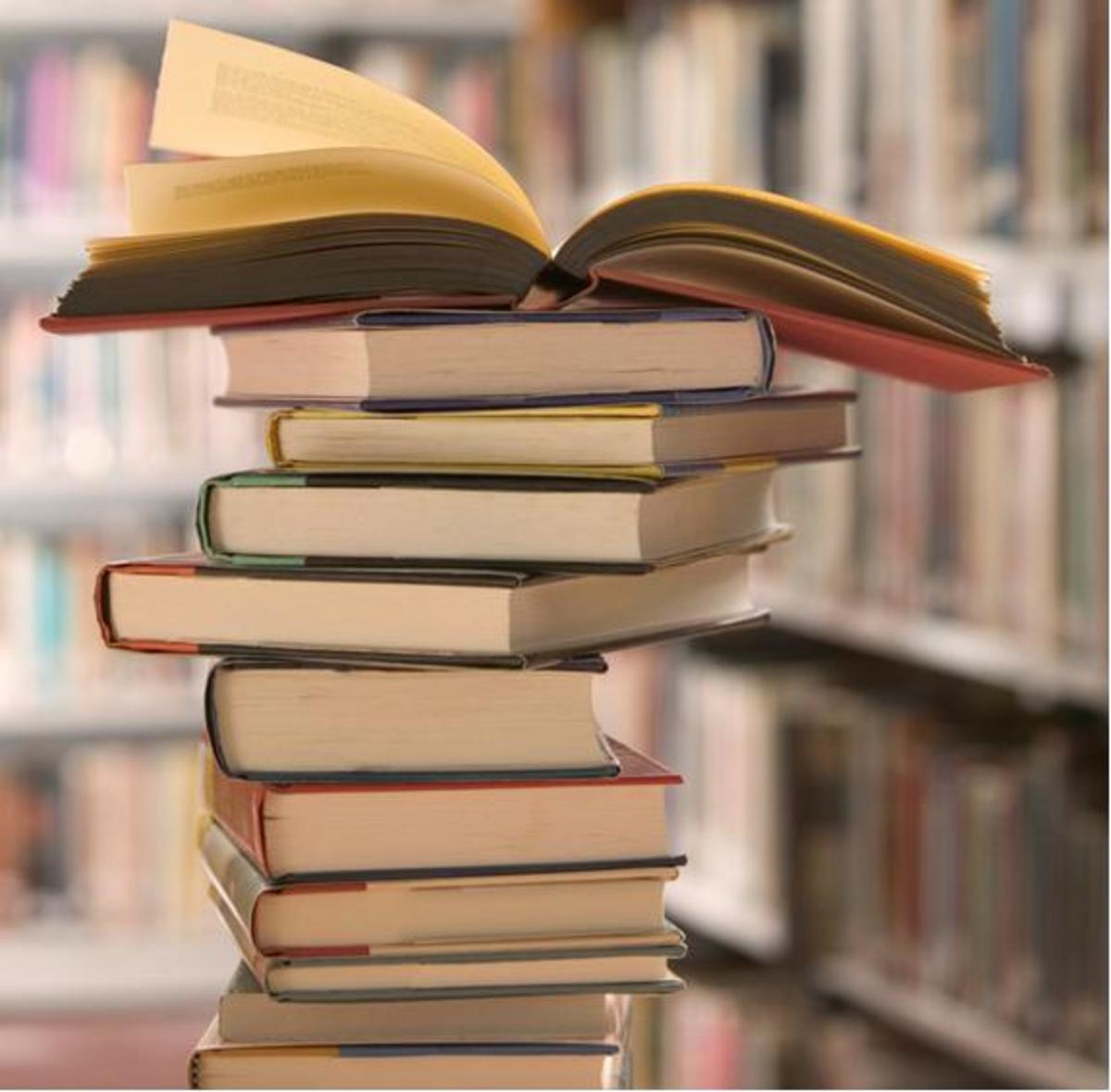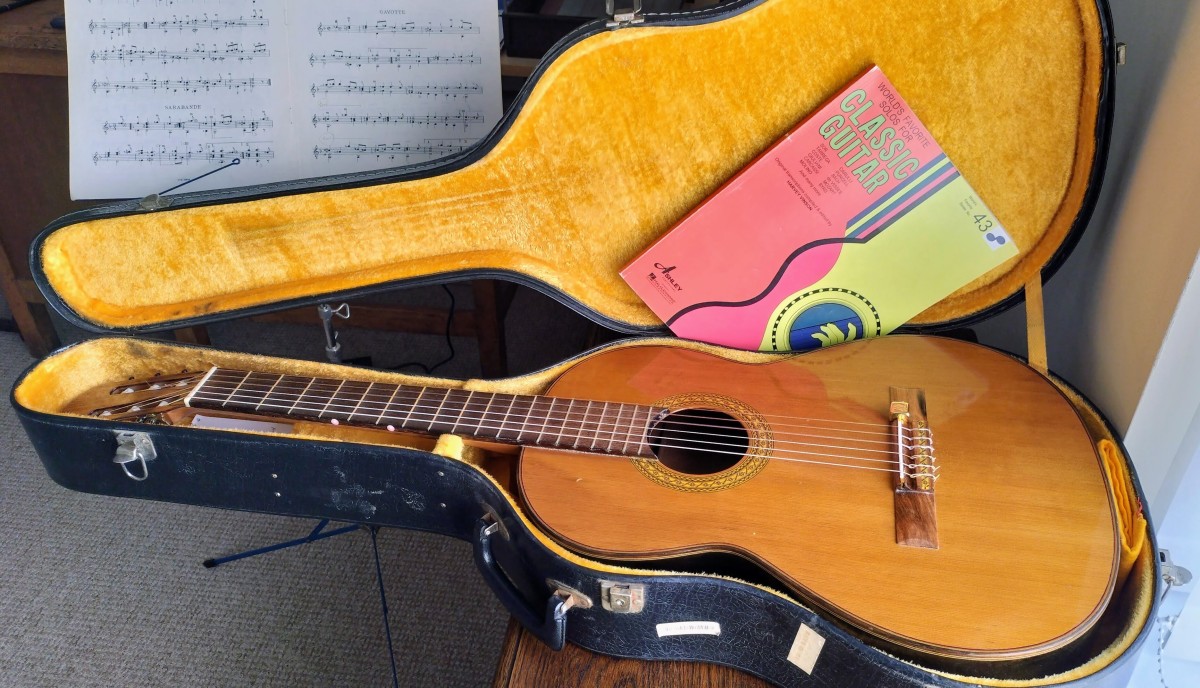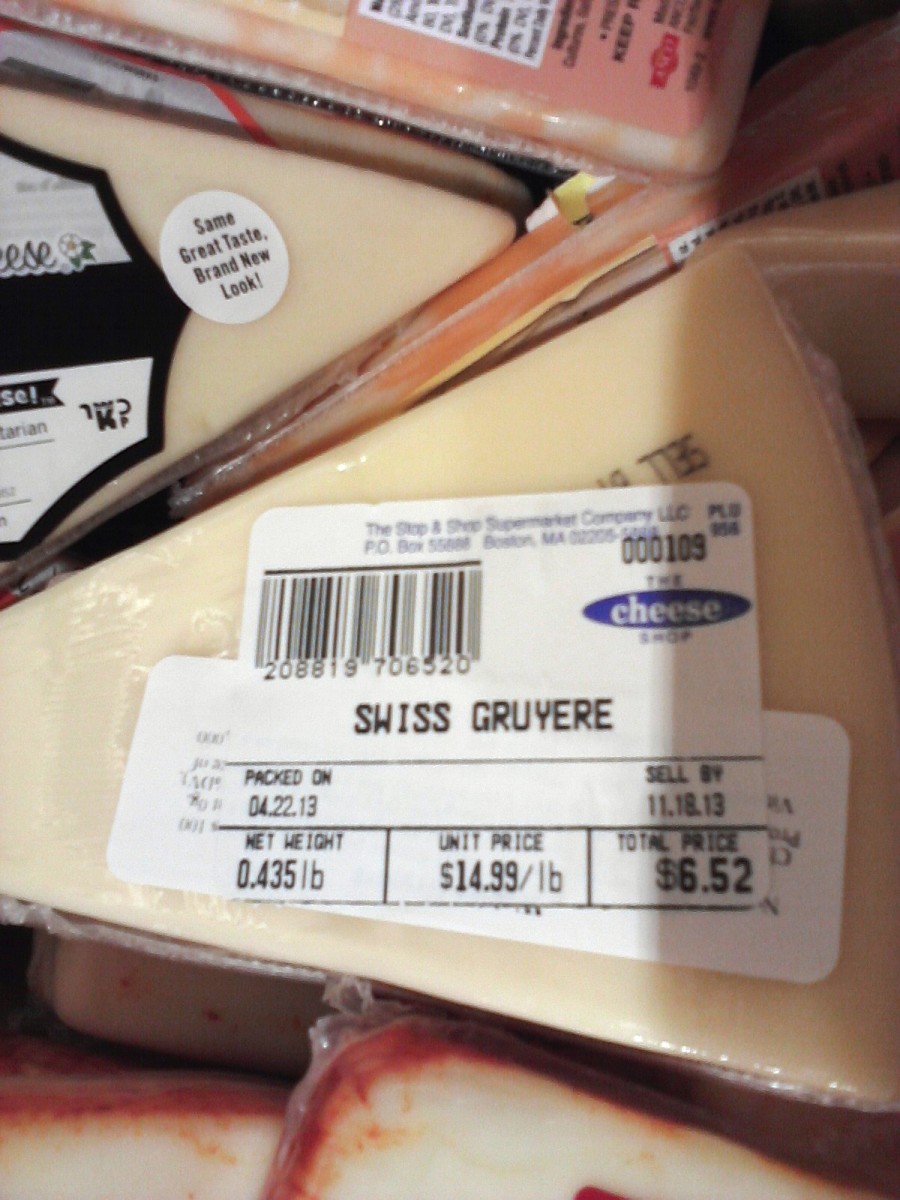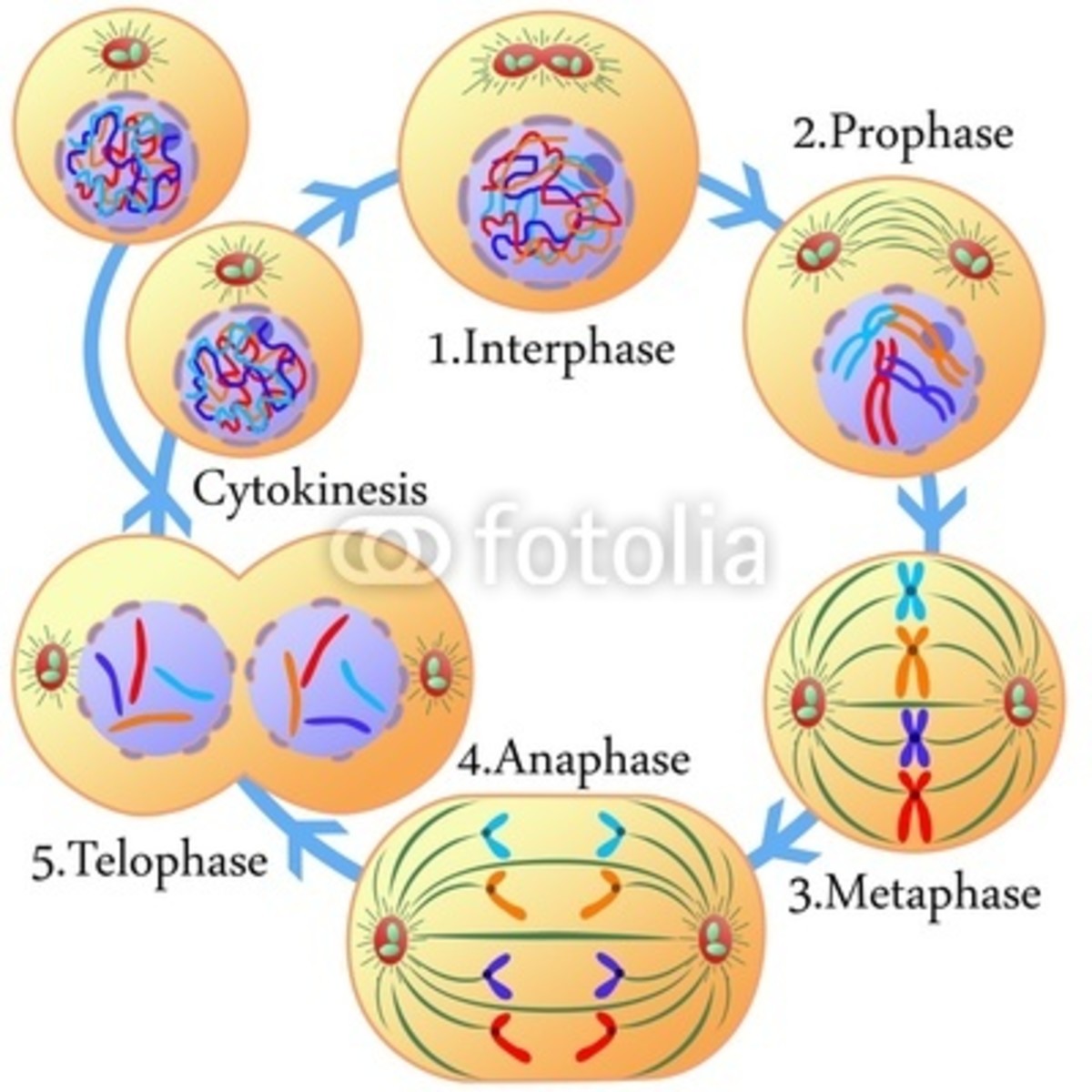Top Three Exam Study Tips

The Lost Art of Revision
Studying for a test or exam, or 'revision' as we call it in the UK, truly is a lost art - in this fast-paced, technology-heavy world who really has time to sit down with their books and knuckle down to some good old-fashioned studying? No-one, apparently, and believe me your grades will be suffering for it.
Not to say that you can't revise using a computer - you definitely can - but just thinking you can glance over your lecture notes the night before because they're all online is not the way to go about it. Here are my top three tips for revising, or studying, smartly and effectively.

Tip 1: Organisation
Organisation is key to any revision session, and without it you won't get very far: "fail to plan, plan to fail". Which brings me neatly onto my first sub-point...
Make A Revision Plan
Find out how much time you have left to revise. If you're reading this the night before a big test, do it in hours. If you're a good student(!) and reading it weeks ahead, do it in days. When you have your magic number, divide up your time into 'study' and 'breaks' - generally I find twenty minutes studying to a five-minute break works well, but some people can study for longer, other people for less. You'll get to know your ideal study session length the more you practice.
Colour Code
Use highlighters. Coloured felt-tips. Post-It notes. Different font colours in your word processor of choice. Choose one colour for each topic (when in doubt, go with the colour that feels 'right') and use it consistently for that topic alone. Underline key words, write in the margin things you think you'll forget, do whatever works for you. The brain works best when you continue to make that colour association, so bring the same colour pen to the exam with you (not to write with, but to provide a visual clue for your brain).
Organise Your Notes
Some time should be dedicated at the start of your revision plan to organising your notes. Make sure you have everything you need before you sit down to start studying, including all lecture notes and past exam papers. Having everything you need to hand will make you far more productive.
Buy the Key Text
Or rent it from your library if you can't afford it, which is what I tend to do. Lecturers recommend the key text for a reason - in my experience, they tend to lean on it, and any information in the text that is not in your notes will net you some extra points come the exam. Well worth knowing!
What's Your Learning Style?
Tip 2: Know Your Learning Style
There are three types of learning style which you might fit into. A detailed explanation is beyond the scope of this article, but a quick Internet search will tell you everything you need to know (as well as there being lots of handy quizzes to work out which style best suits you).
Kinaesthetic
Kinaesthetic learners like to learn by doing; they appreciate practicals, sports lessons, and being able to practice things with their hands. If you're a kinaesthetic learner then you'll learn best by making recordings of your notes to listen to on a run, or by coming up with practical exercises to test your knowledge. Be imaginative, and you'll have no shortage of things to be trying.
Auditory
Auditory learners learn best by listening and speaking. Ask a friend to explain something to you, then explain it back to them in your own words to see how much you've understood. Talk to yourself as you write notes, so the words stick in your head. Again, be imaginative!
Visual
Visual learners like to learn by looking at things and examining problems. Colour code your notes, make spider diagrams, pin subject-related things up on your wall to look at. Again, be creative!
Mixed Learner Types
Some people have a mixed learning type, such as auditory/visual. Combine what works best for you out of each of the learning style approaches and don't be afraid to try something new.
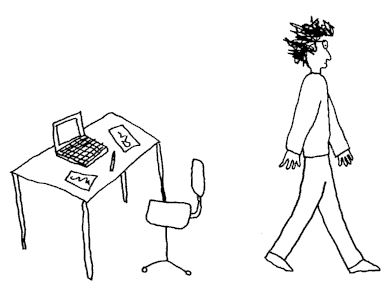
Tip 3: Work Hard, Play Harder
I wasn't joking when I said I take a five-minute break for every twenty minutes of studying I do. Knowing when to stop is just as vital as knowing when to push through - your brain can only absorb so much information at once, and it's better to give it a break every now and then than to carry on pushing once you know nothing more is going in.
Breaks should be three things: active, away from your desk, and enjoyable.
Active
'Active' doesn't necessarily mean going out for a run, but exercise will help your brain to function so try taking a brisk walk around your desk, or up and down the stairs at the library. If that's not for you try doing something with your hands - moulding something out of clay or making a piece of jewellery.
Away from your desk
This goes double if you revise using a computer. Separate your space into 'work space' and 'play space', and don't cross the two: get away from your desk, your brain will thank you for it!
Enjoyable
Don't use your break to catch up on housework (unless that's your thing, in which case go right ahead) or anything else you find particularly dull and not-engaging. There's plenty of time for that later, and they'll still be waiting for you on a rest day.
Rest Days
If you have the time between now and your exam, take rest days. It'll do you some good to get away from your books for a while; you'll function better, both after having a rest and knowing that any little odd jobs are already caught up on.
Good luck in any exams you take!