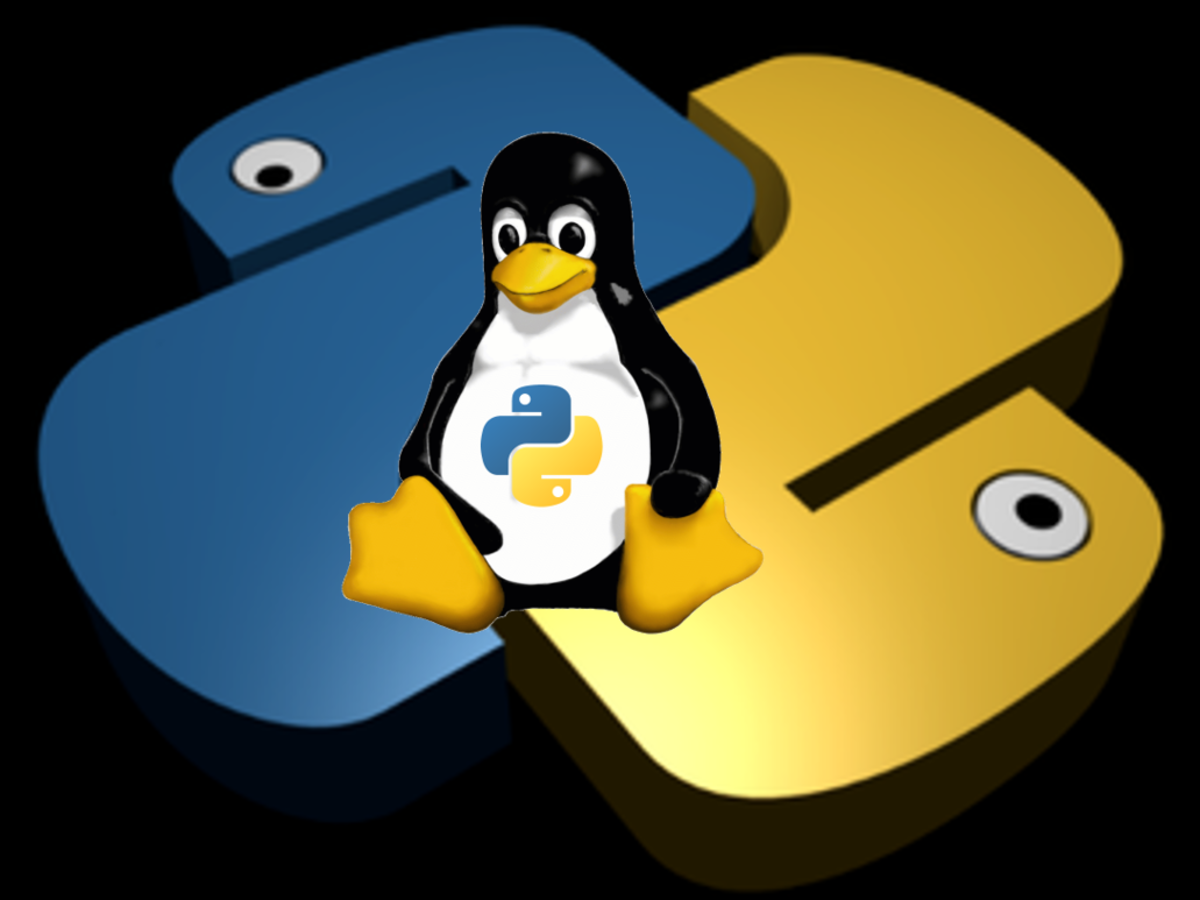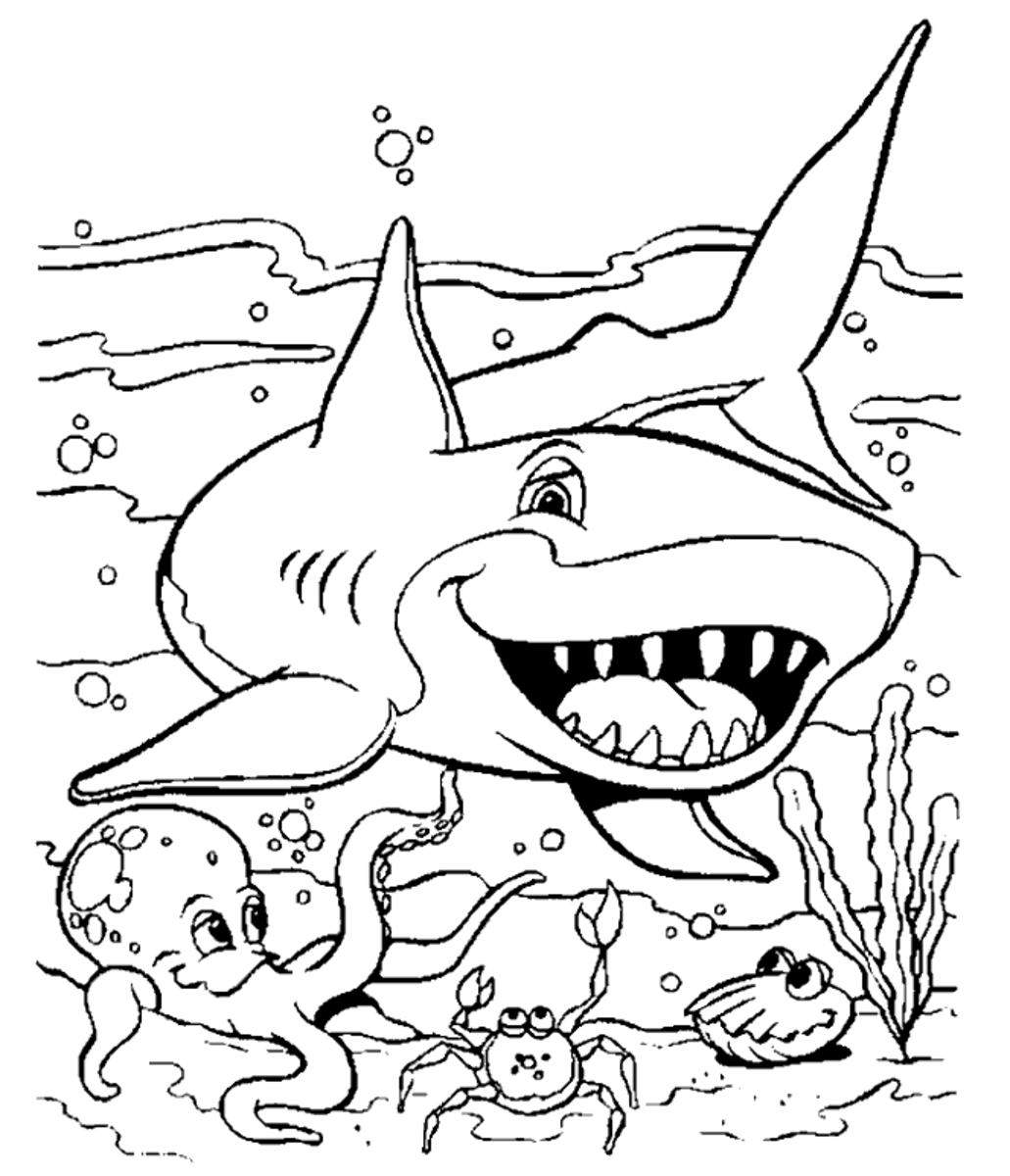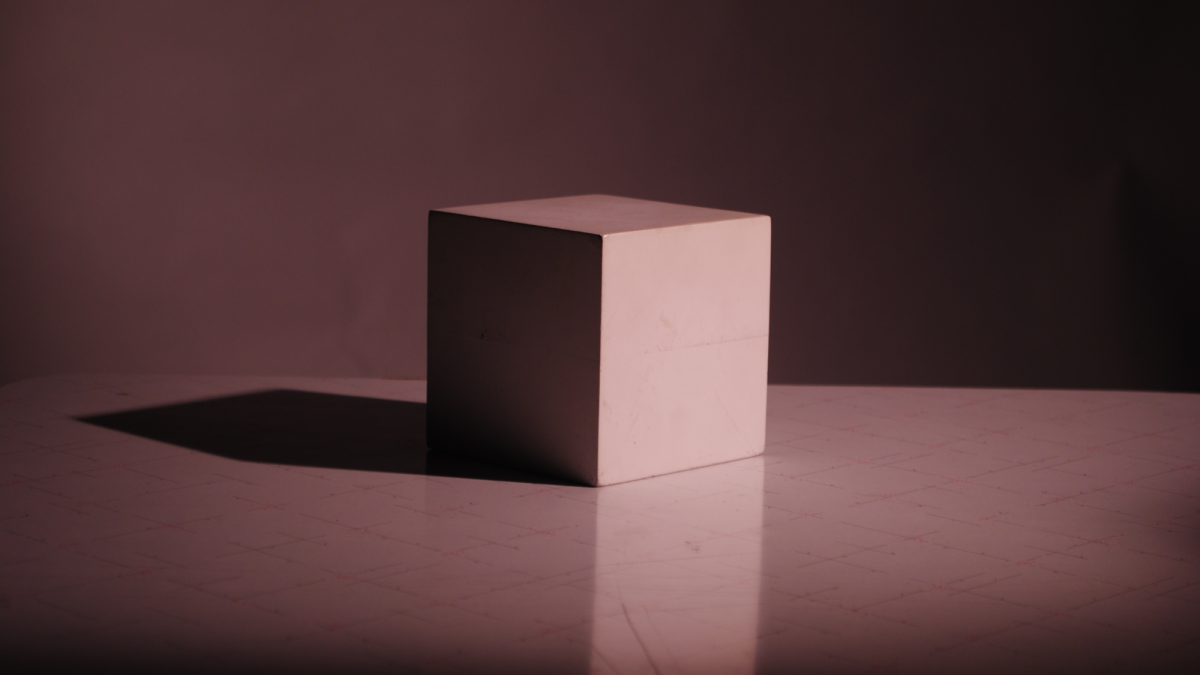Ubuntu OS - Linux

Linux refers to the family of unix like computer operating system that use thel linux kernel. Their development is one of the most prominent examples of free and open source software collaboration; typically all the underlying source code can be used, freely modified, and redistributed, both commercially and non-commercially, by anyone under licenses such as the GNU.
Linux can be installed on a wide variety of computer hardware, ranging from mobile phones, tablet computer and video games consoles, to mainframes and supercomputers.
Ubuntu is a computer operating systems based on the Debian GNU/Linux Distribution and is distributed as free and open source software with additional proprietary software available.
There are two Ubuntu releases per year, using the year and month of the release as the version number. The first Ubuntu release, for example, was Ubuntu 4.10 and was released on October 20, 2004. Version numbers for future versions are provisional; if the release is delayed the version number changes accordingly.
Version Code – Name - Release date
· 4.10 Warty Warthog 2004-10-20
· 5.04 Hoary Hedgehog 2005-04-08
· 5.10 Breezy badger 2005-10-13
· 6.06 LTS Dapper Drake 2006-06-01
· 6.10 Edgy Eft 2006-10-26
· 7.04 Feisty Fawn 2007-04-19
· 7.10 Gutsy Gibbon 2007-10-18
· 8.04 LTS Hardy Heron 2008-04-24
· 8.10 Intrepid Ibex 2008-10-30
· 9.04 Jaunty Jackalope 2009-04-23
· 9.10 Karmic Koala 2009-10-29
· 10.04 LTS Lucid Lynx 2010-04-29
· 10.10 Maverick Meerkat 2010-10-10
The whole screen when the desktop is loaded is referred to as the Desktop Environment.
Icons – pictorials, on-screen representations of objects and are used for easy access to program, files and folders, commands, etc.
Office of Ubuntu is similar to Microsoft Office of Windows. The following are brief descriptions of some applications of Office Ubuntu:
· OpenOffice . org Writer – create and edit text and graphics in letters, reports, documents and web pages.
· OpenOffice . org Calc – perform calculation, analyze information and manage lists in spreadsheets.
· OpenOffice . org Impress – create and edit presentations for slideshows, meeting and web pages.
· OpenOffice . org Draw – create and edit drawings, flow charts and logos.
· OpenOffice . org Math – create and edit scientific formulas and equations.
· OpenOffice . org Base – manage databases, create queries and reports to track and manage your information.
Panel – is where applications or commands are accessed and launched. It is usually found at the bottom and top of the screen.
To add new panel:
· Right click on the empty space in the panel and choose add new panel option.
To delete panel:
· Right click on the empty space in the panel and choose move to trash option.
To add item in the panel:
· Right click on the empty space in the panel and choose add to panel option.
· From the list choose the item you like to add in your panel and Click OK button.
Modifying the Desktop:
Nothing is much different from Microsoft Windows and Ubuntu 10.04 only the designs of their windows and few in functions. Only that sometimes they differ in names but still have the same purpose.
You can modify the desktop background, screensaver, displays, appearance and themes.
To access the window for modifying the desktop, simply right click an empty space in desktop and choose change background among the given options.
Working with files and folders:
Creating a folder:
· Right click on the empty space in the desktop or any space in a window and choose create new folder option.
· A new folder will be created with the default name untitled folder.
Opening a folder:
· Right click on the folder and choose Open option
· Or you can double click on the folder to open.
Renaming a folder:
· Right click on the folder and choose rename option and you can now rename the folder and press enter after renaming.
Deleting a folder:
· Right click on the folder and choose move to trash option.