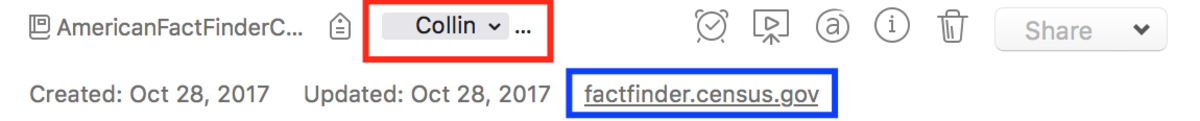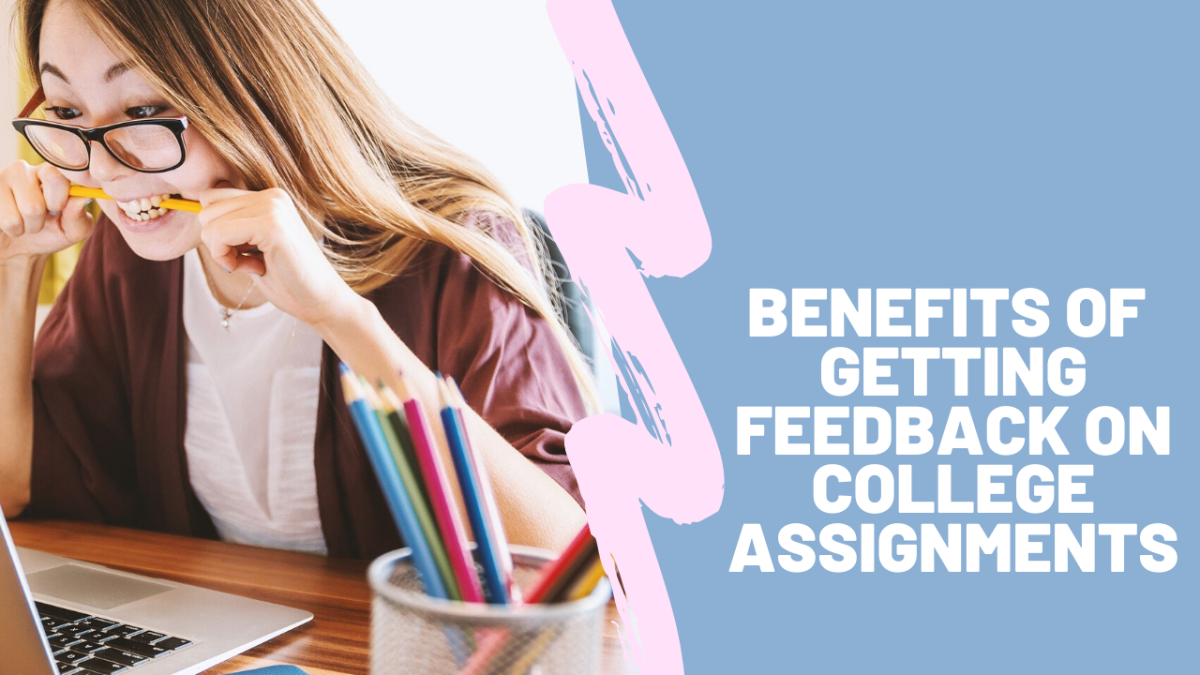Use Evernote to share study notes
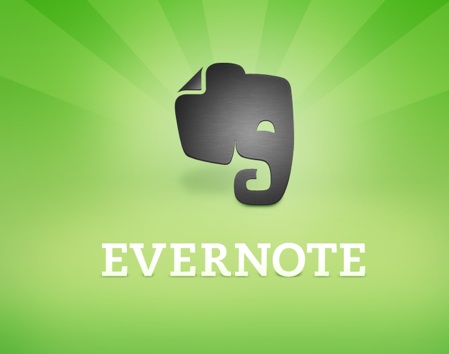

You’ve worked for a while. You’ve raised a family. Now, you’ve decided to return to the classroom. Like most adults returning to college, you are tech savvy but you have be shocked to find that there are a number of productivity tools available which are not widely used in most workplaces. One such example is Evernote.

What is Evernote?
Evernote is a free program that allows you to capture notes, photos or audio and makes your data instantly available on your smartphone, laptop and the Evernote website. You can also share your information with whomever you choose.

How do I use Evernote to share class notes?
Suppose you are working on a project in which you have summarized a series of articles. You have annotated one of the articles and you want to share it with your classmate. In this example, the project deals with the impact of cannabis on the cognitive function in patients with multiple sclerosis.
1. Create a Evernote notebook on your computer.
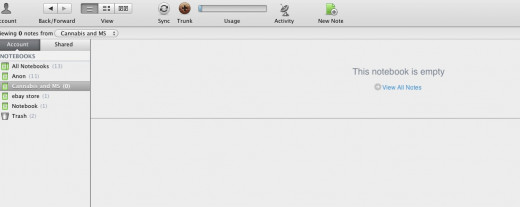
2. Upload your pdfs, handwritten notes, outlines and bibliographies into the Evernote notebook. Note that adding keywords will help you in your searches.
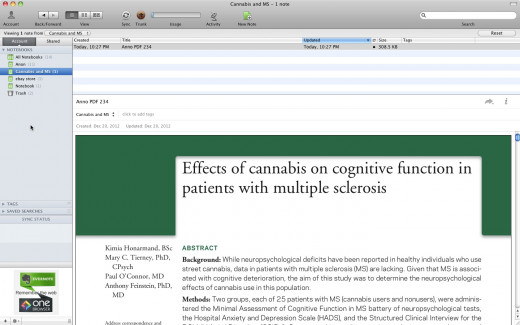
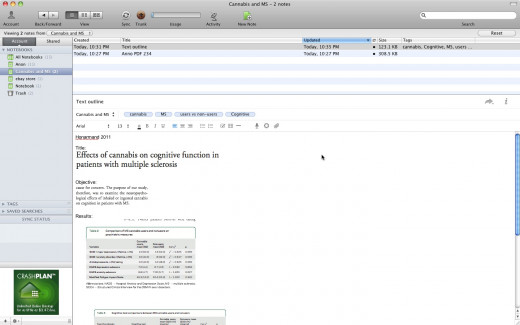
3. Click on the “shared panel”. Select the notebook you would like to share. You will be given the choice of inviting individuals or creating a public link. The choice is yours.
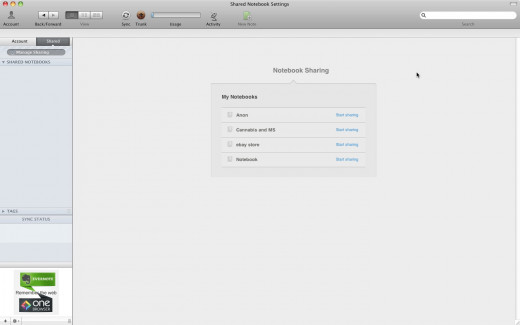
4. If you select individuals, enter the email addresses of your classmates and decide if they should only view notes or view notes and activity.
5. Sync the document.
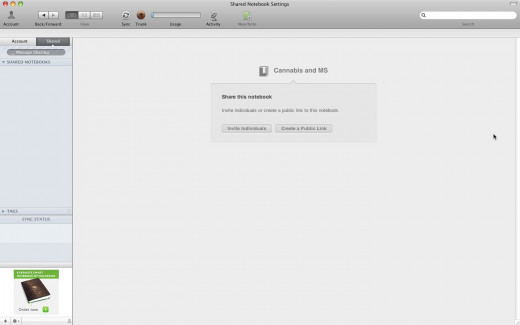
6. Your notes are now available for your classmates. You can update your notebook on Evernote Web, your computer, tablet or smartphone and your classmates can view your activity or download your files.