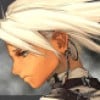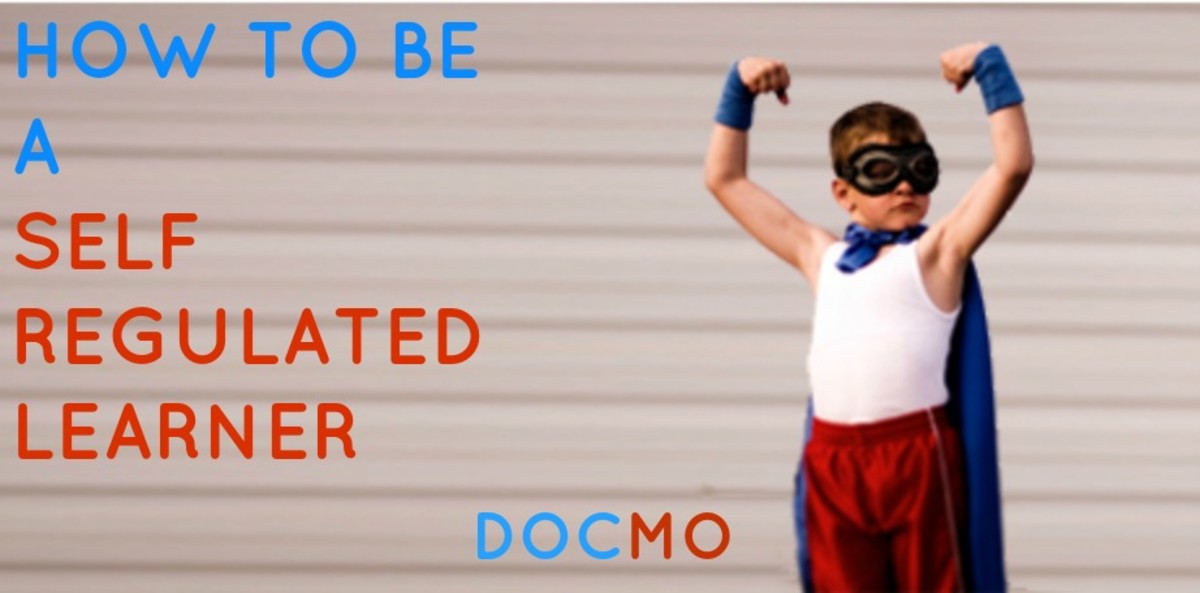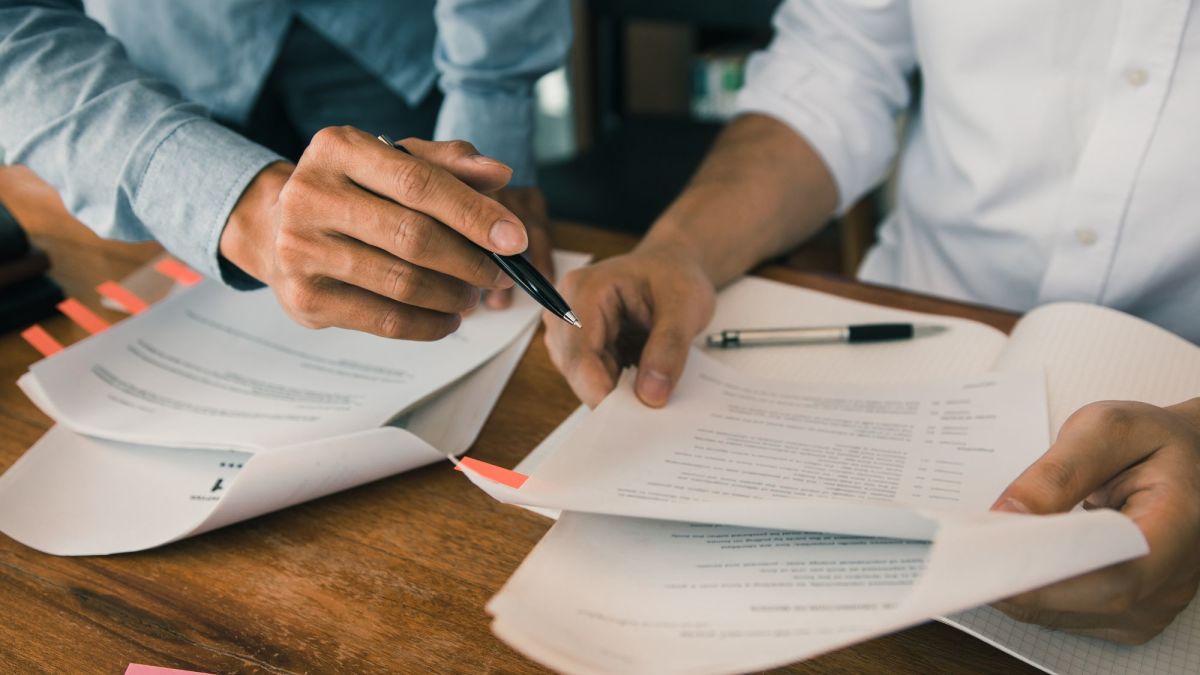Microsoft (MS) Word Shortcut Keys
Most of us use Microsoft Word all the time for various tasks. We type out letters, write articles, prepare drafts, among many other tasks. Much of this can be time consuming and tiring, especially if you have to use your mouse all the time to select text, copy and paste it, make sentences bold, etc. Using the mouse often can also lead you to develop serious debilitating conditions such as carpal tunnel syndrome and that could in turn impact your ability to work normally. For all the above reasons and more, it is always a good idea to learn keyboard shortcuts. In this article, I will talk about certain MS Word shortcuts that could help you save time and energy. Some of the more common ones may be known to you, but am sure there'd be a lot of shortcuts that you never knew existed or had the occasion to use previously. So, here is a list of shortcuts for Word that I use, some often; others, rarely!
List of 31 Useful Word Shortcut Keys & Their Functions
Shortcut Key
| What it Does
|
|---|---|
CTRL + C
| Copies the highlighted word or text you select
|
CTRL + V
| This pastes the highlighted word or text you select
|
CTRL + B
| Bolds the selected word or sentence
|
CTRL + U
| Underlines the selected word or sentence
|
CTRL + I
| Changes the selected word or sentence to italic
|
SHIFT + F7
| Doing this brings up the Thesaurus option
|
CTRL + Z
| Use this to undo the last action performed
|
CTRL + Y
| Opposite of above - redo the last action performed
|
CTRL + Enter
| Creates a Page Break
|
CTRL + E
| Aligns selected word or text to the center
|
CTRL + L
| Aligns selected word or text to the left
|
CTRL + R
| Aligns selected word or text to the right
|
F7
| Runs spelling and grammar check
|
CTRL + SHIFT + G
| Opens Word Count Statistics Box
|
CTRL + Backspace
| Deletes one word to the left of the cursor
|
CTRL + DEL
| Deletes one word to the right of the cursor
|
CTRL + [
| Used to decrease font size by one point
|
CTRL+ ]
| Used to increase font size by one point
|
CTRL + M
| Used to indent selected text or paragraph
|
CTRL + X
| Cuts the selected text or word
|
CTRL + SHIFT + 8
| Shows hidden characters indicating spaces, hard returns, etc.
|
SHIFT + F3
| Select text, Shift + F3 once, makes the selected word or text Initial Case. Doing Shift + F3 on the same selected word/text a second time, makes the selection ALL CAPS.
|
CTRL + S
| Saves the text
|
CTRL + N
| Opens a new Word document
|
ALT + F4
| Closes the Word document
|
CTRL + D
| Opens the Font window, where you can change the font, font style, font size, etc.
|
CTRL + P
| To print a document.
|
CTRL + A
| To select all text in a Word document.
|
CTRL + F
| Opens the 'Find and Replace' dialog box.
|
CTRL + K
| To insert a hyperlink.
|
CTRL + ALT + I or CTRL + F2
| To preview a document.
|
Well, there you have it folks - a list of 31 useful Word shortcuts that could help save a lot of your time and effort. Mastering these should be your goal and once you have done so is when you can see improvements in your speed. It is definitely worth trying out a few of these shortcuts and find out just how much time and wrist pain it saves you over time!!
Copyright © Shil1978® 2011 - All Rights Reserved