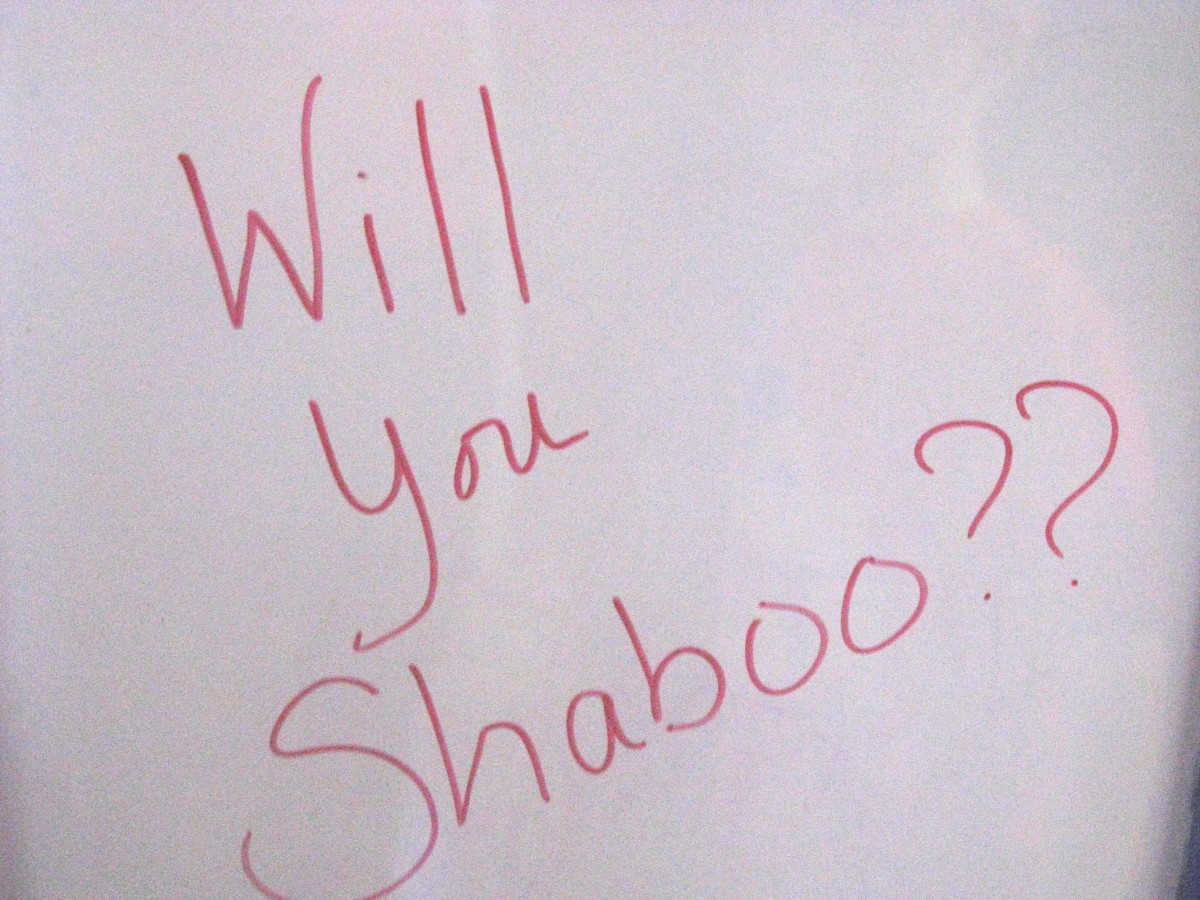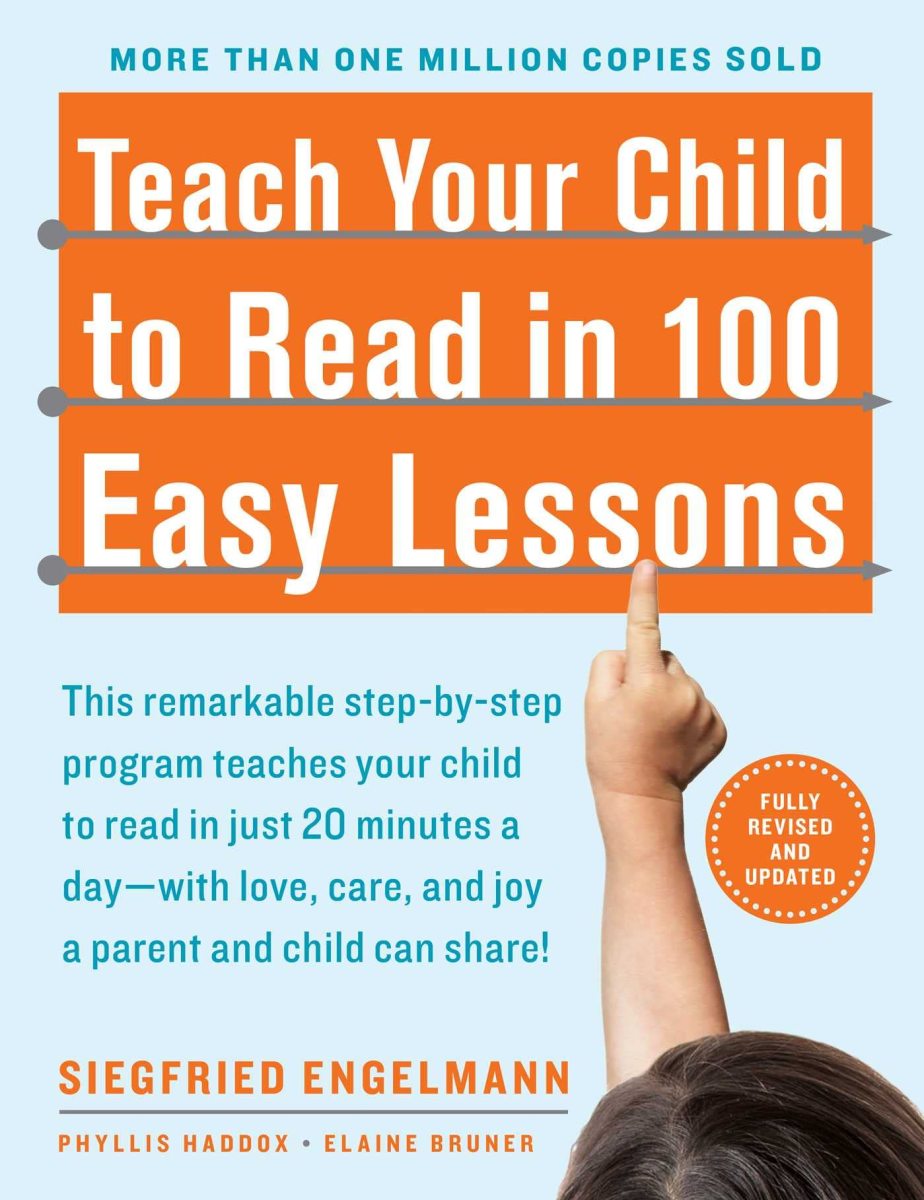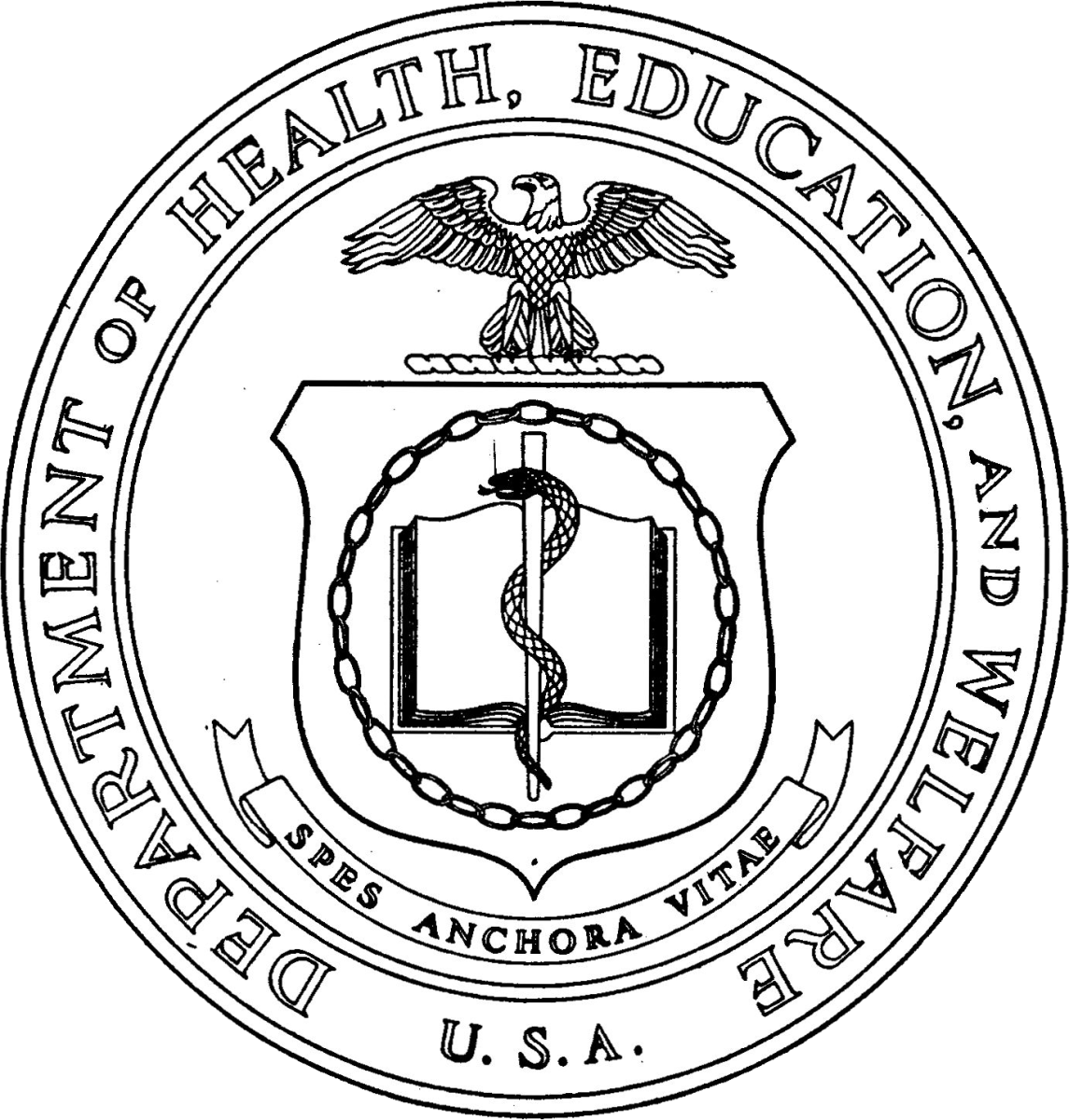How to Use Groupwork Effectively to Motivate Students
Groupwork Works if you Work it.
Making groups is the best way to combat shy students in the ESL classroom. Many teachers quickly give up on group work, using the excuse that when they put students into groups, no work gets done. There are many ways to combat this, and successfully utilize groups without sacrificing content. Students who come into the class feeling a sense of dread will be unmotivated to do any work, and so the first time they are put into groups unmotivated students may indeed appear to fail. Just remind them that not doing the work in unacceptable, and create accountability on every activity. I’ve outlined some ways to do this below.
How to Make Groups
Making the groups is the first step towards a successful classroom activity. Who comprises each group is very important, but the best method of group creation varies based on the students.
Students’ Choice
If your students seem miserable and unhappy in class, only doing the minimum to get by, don’t torture them any further by forcing them into premade groups. On the other hand, if your students are very happy and willing to do work and group work is just an enrichment activity, allowing them to freely choose their groups poses no problem anyway. It’s best to start out by letting students choose their own groups, and if you see problems arising, simply use another method next time.
Chance
Chance group creation involves some type of random selection, or pre-existing basis for group creation. E.g. if you did an activity previously where students chose a job they like, grouping them by their chosen job would make sense for the second part of the lesson. This is “by chance” because the students do not know beforehand (when choosing a job) that there will be a group made based on their choice. For truly random group creation, you can have students roll dice. To get control over the number of groups, one idea is to have a few color cards and have students take the one on top. The color determines their groups. This way, you can pass out the numbers that you need to form correctly sized groups.
Teacher Intervention
You should manually decide the groups only if group work is failing in your classroom. Don’t stand in front of the class deciding who will go in what group, write it up beforehand and simply read off the list. Deciding while in front of the class lets students know that they’re being placed based on some criteria, which is not good for morale and motivation. For instance, it’s perfectly acceptable to want at least one student in each group who will actually be able to complete the work and help the others, but if you quickly rattle off the names of three “bad” students and then have to think about the fourth “good” student to throw in… The fourth student will simply be given all the work to do on their own.
One method is to create usual groups for your class, and use them for the rest of the year. It’s best to start this without telling the students, see how the groups are working, make changes, and then make those the usual groups. If you announce that these will be the groups for the rest of the year, there will be whining and groaning, and inevitably you’ll have to make some change, and then other students will want to change… it’s a mess, don’t do it. Instead, group them for a multi-day project and observe, then have them get into the same groups (or adjust) for the next few activities, and by then they’ll be used to it if you want to keep those groups.
When Groups are Goofing Around
The most common problem with groupwork is that nothing gets done. If you notice this happening, quickly create some accountability for the content. For example, announce that each group will have to present the info to another group, or nominate one person to present it to the class. When we did “introducing another person,” students had to tell another group about 2 people in their group. Later the teachers read off facts about random students, and the first person to guess who it was got a point for their group. The last activity would have been much less interesting if only the student’s group knew their introduction.
Another option is to have some class-wide goal which each group must do it’s part to fulfill. For Halloween, my students need to learn some new vocab. Each group receives several cards which have words on the front, and puzzle pieces on the back. If they put the English and Japanese cards together correctly (e.g. translate correctly) it will make part of a larger Halloween poster. Thus all groups have to correctly do the activity to get the poster for the classroom.
The easiest way to provide accountability is, of course, to have a graded assignment which must be turned in. These articles don't focus on things like that, because for many of us ESL teachers (specifically ALTs and JETs), we do not give out graded assignments. Additionally, the Japanese school system is such that the grades of a student are not important and all students will pass regardless of their performance, so there is no threat in a "zero" on an incomplete worksheet. If you have the ability to wield grades against lazy students, by all means use it.
Using Emergency Grouping
If a lesson is failing, it’s probably because of the 3 reasons outlined in my first article.
Time, judgment, and pronounciation anxiety.
All of these can be fixed by forming groups. Groups are an amazing emergency patch when the class is going haywire.
For example, just a few days ago I was going to do a lesson with
“I want to be a _____________ because I like to _________________ . “
Obviously, the students need to know some jobs in order for this to work. I knew they knew jobs, but when I asked for examples, absolutely zero hands went up. They even went so far as to say they didn’t know any.
I still have no idea why this happened, as in reality they knew many jobs. However, I realized that I had surprised them, given them no time for thought, and since it was vocab they hadn’t practiced in a while they might be afraid of judgment on their pronounciation. As the lesson started to fail in the first 5 minutes due to their refusal to admit they knew jobs, I told them to make groups. They got into groups and I handed out a paper that I’d been meaning to hand out with the worksheet later – it was an English-only sheet with about 20 pictures of people doing various jobs, with a sentence under each saying something like “bakers like to make bread.”
I started a game of hangman, using the groups as teams, and using jobs as the words. When they guessed a word, I asked them to explain what it was in their native language. Everyone was able to do this. I moved away from jobs on the sheet and they still were able to guess the words and explain them. Having convinced them that they knew many jobs, we were able to move on to the day’s activity.
I was lucky to have a supporting worksheet, but another method would have been to form them into groups and have them come up with 10 jobs and their translations into English. When I do this, I’m purposefully vague about whether they can use dictionaries, so that if they do know some jobs those get written down before students start searching for “wine taster” or “geopolitical engineer” in English. Then students have a self-made dictionary to work from for the rest of the lesson. Making a group dictionary is a great way to start onto a cultural topic that requires new vocabulary.