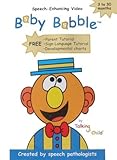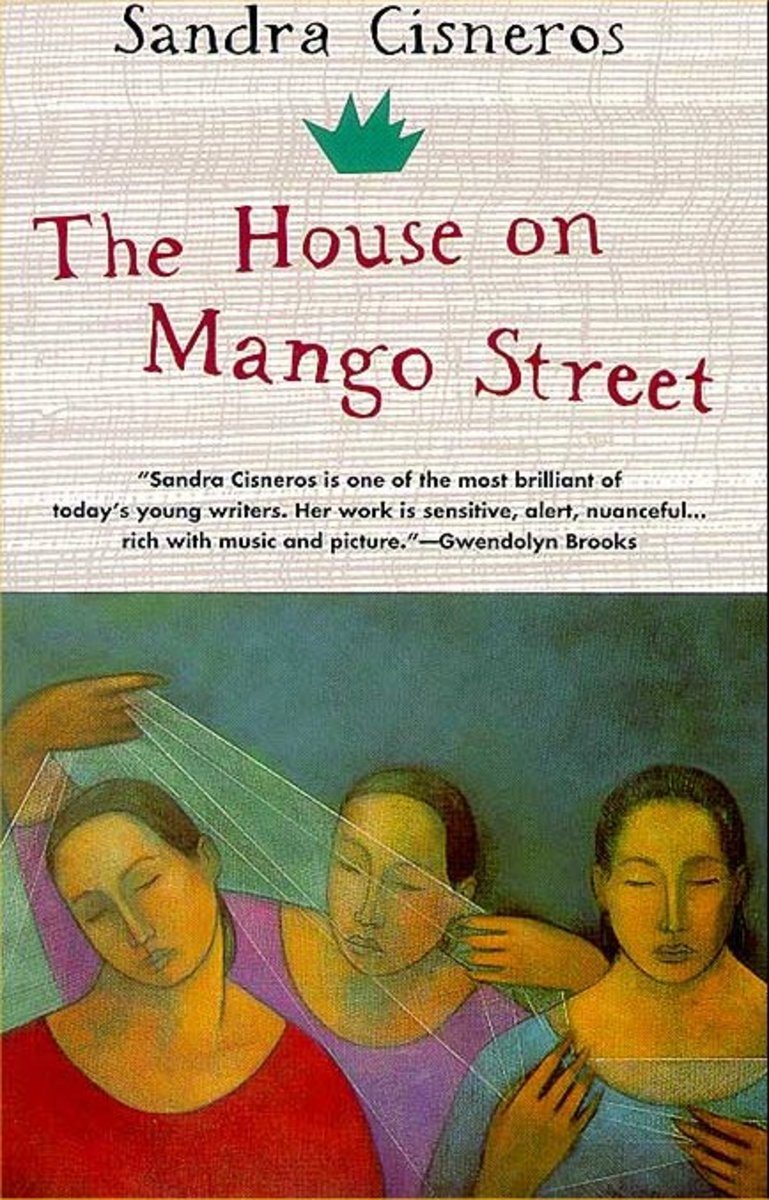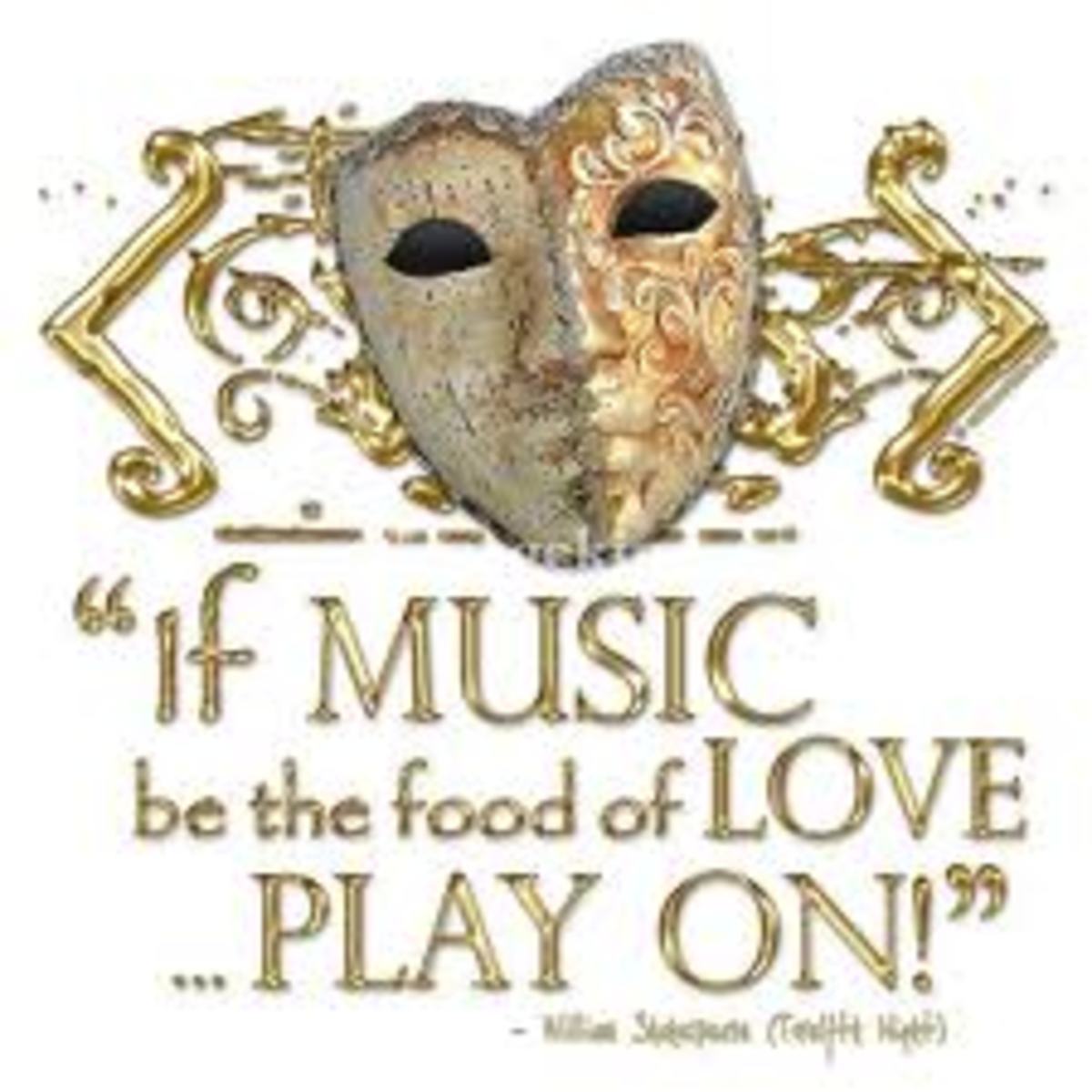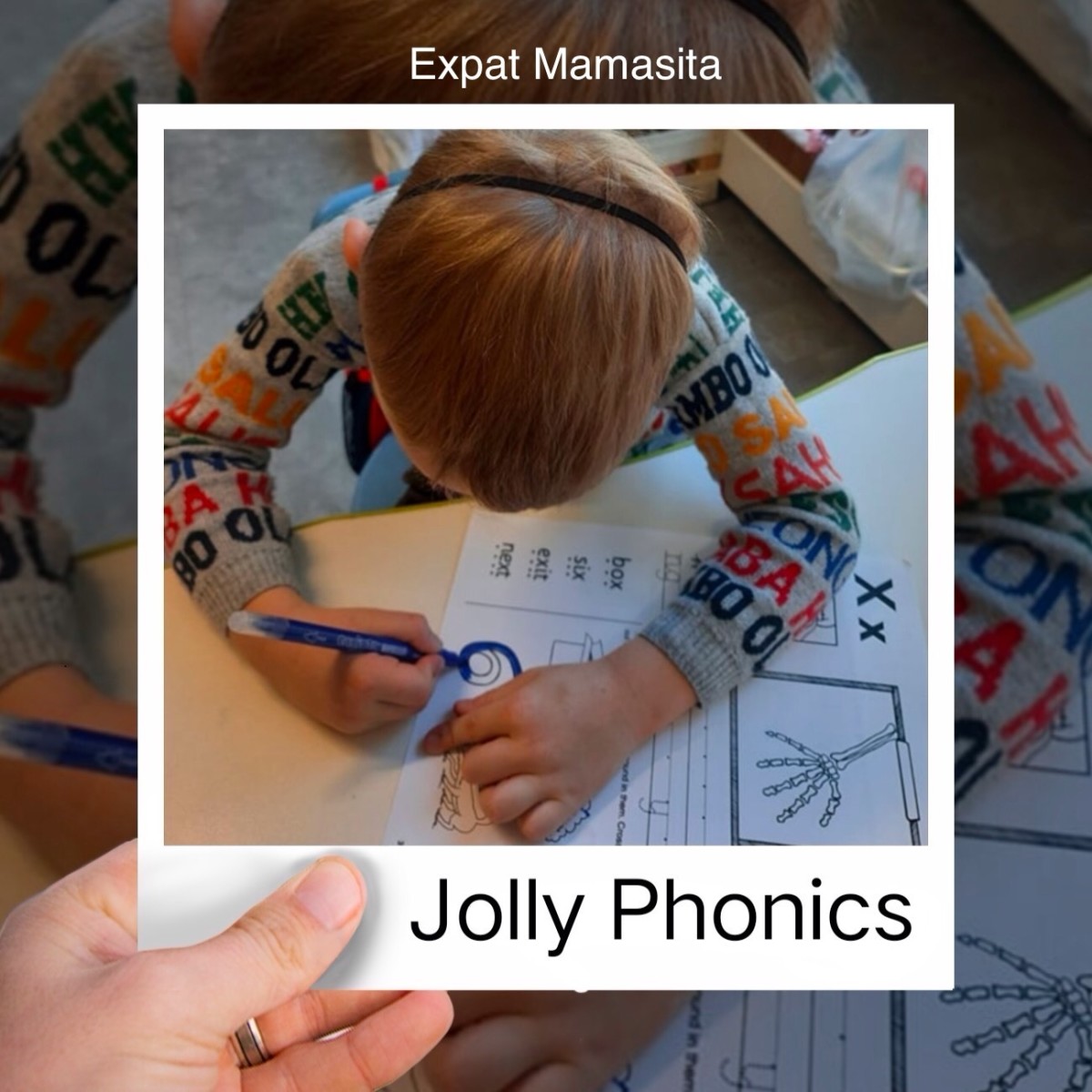Video Modeling For Autistic Students
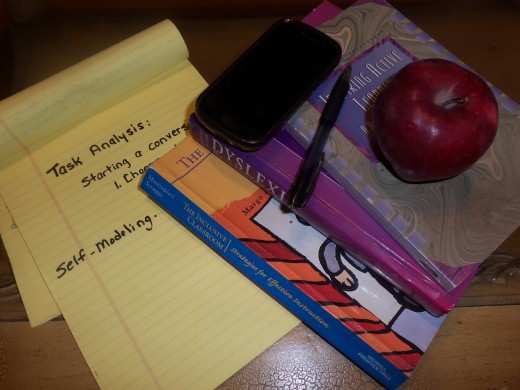
What Is Video Modeling?
In education modeling is the act of serving as an example or behavior of a skill for a student to emulate and learn. It is a form of scaffolding, or supporting a student until they can perform the task on their own and generalize what they have learned to fit in their world.
Video modeling is teaching by modeling on video display using recording equipment. In the past this may have sounded difficult and expensive. Today's technology has changed that with options of recording and displaying without lugging out a standard sized VHS recorder. Today, even phones have excellent video recording functions.
Why Use Video Modeling?
Several single-subject studies support video modeling as a highly effective evidence based treatment for autism. Because autism is a communication disorder children across the spectrum (meaning from mild cases to severe) will experience difficulties with expressive (speaking) and receptive (listening) language. Pictures speak words for children with autism. The visual mode is the most effective way to communicate with and teach autistic students.
Communication boards and schedule menus with symbols or realistic pictures have traditionally been used for teaching autistic children. Although effective, video modeling with the student, peers and adults are much more natural. Students who learn skills from a natural setting can generalize, or use skills in a variety of settings better than from symbols or pictures.
Having a family member with autism can be stressful at times. In the home, video modeling can be a fun and enjoyable experience. At school, video modeling can be a more time efficient method of teaching. Once made, videos can be used instead of live modeling.
Teaching With Video Modeling
Video modeling can be used to teach every thing from daily living skills to academics. The setting for recording and reviewing can be the home, school or therapeutic setting. Parents, teachers and therapists can collaborate in recording skills and having the learner practice them.
Video modeling is best when incorporated into Applied Behavior Analysis programs. ABA is a proven effective and widely used method for teaching autistic students. ABA uses observable and measurable learning objectives while manipulating the environment to increase (desired) or decrease (undesired) behavior.
ABA Teaching Theories
task analysis (analyzing a task to determine components)
chaining (small units of tasks taught)
prompting (cues, assistance, including modeling)
shaping (modifying behavior)
thinning (spacing out prompts or rewards)
reinforcement (used to increase or decrease a behavior)
fading (phasing out prompts)
generalizing (using the learning in another setting)
Examples Of Skills For Using VM
- initiating a conversation
- sharing, taking turns
- perspective taking,(understanding emotions of others)
- personal grooming
- joining a play group
- vocabulary skills
- telling time
- using a calendar
- preparing a simple meal
- making a bed
- asking for assistance
Planning Video Modeling
While there are a number of many good commercial videos available for teaching language and social skills to autistic students sometimes a video created by the parent, teacher or therapist can be more effective. The video can be tailored directly to the learner's needs. There are four techniques for creating video clips that can be used to match those needs. Achieve a good balance by mixing instructor-made clips with purchased ones.
In planning the making of a VM clip the skill taught and the level of knowledge the student has regarding the skill will be the guiding factors. Following are the types of VM clips.
basic video modeling: someone other than the learner models the target behavior. use for skills new to the student.
video self-modeling: the learner models the behavior. use for reviewing when the learner is close to mastery.
point of view video modeling: the target behavior is recorded from the perspective of the learner. use when the learner has a desire to accomplish the task and knows what he needs to accomplish.
video prompting: breaks skills into steps. recorded with pauses allowing students to attempt the steps. use for skills with multiple steps.
Creative Kindergarten
Learn how to set up a Creative Kindergarten Classroom.
How To Do A Task Analysis
Skill: Brushing Teeth
- get tooth brush and tooth paste
- unscrew cap from tooth paste
- wet tooth brush
- apply tooth paste to brush
- brush top teeth down from gum line, front
- brush top teeth down from gum line, back
- brush bottom teeth up from gum line, front
- brush bottom teeth up from gum line, back
- get cup of water
- rinse mouth and spit
- rinse out tooth brush
- replace cap on tooth paste
- return tooth bush to holder
Steps For Creating A VM Clip
- Identify an observable and measurable target behavior
- collect baseline data
- obtain recording and play back equipment
- conduct a task analysis of the skill to be taught
- create script and scene lay-out
- record and edit with editing software
Other Tips For VM clips:
- record the learner doing something appropriate so that he serves as his own model
- record the learner saying words. clip and save, then drag and drop recorded words to sequence into sentences for the learner to review.
- use "voice over" recording, such as : "I use my spoon".
- use the most natural setting possible or recording.
- decide where, when and how often the video will be viewed.
- watch the video with the learner prompting them to pay attention.
- monitor progress. collect data on the learner's performance. trouble shoot and re-adjust.
- as steps are learned fade prompts and only show scenes where the learner makes mistakes.
Trouble Shooting Tips For Video Modeling
- Is the skill difficulty level too high for the student?
- Is the learner watching the video enough times?
- Is the learner paying attention?
- Is another task analysis needed?
Technology in education is advancing the teaching and learning of disabled students at a tremendous rate, Embrace technology in the classroom for these students. It is important and could improve their quality of like exponentially.
Great Hubs To Visit For Autism Topics
Phone Applications For Kids With Autism by missolive
The Best Toys And Gifts For Kids With Autism by missolive