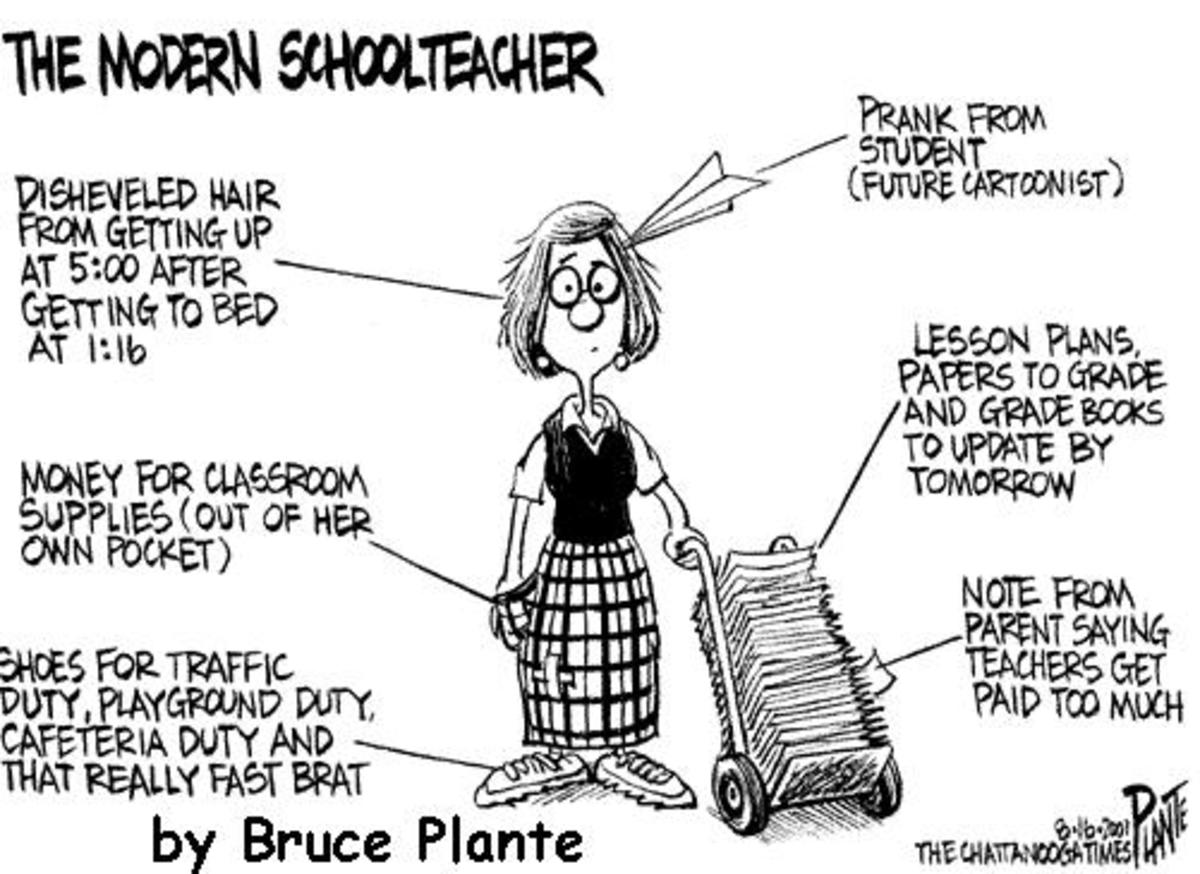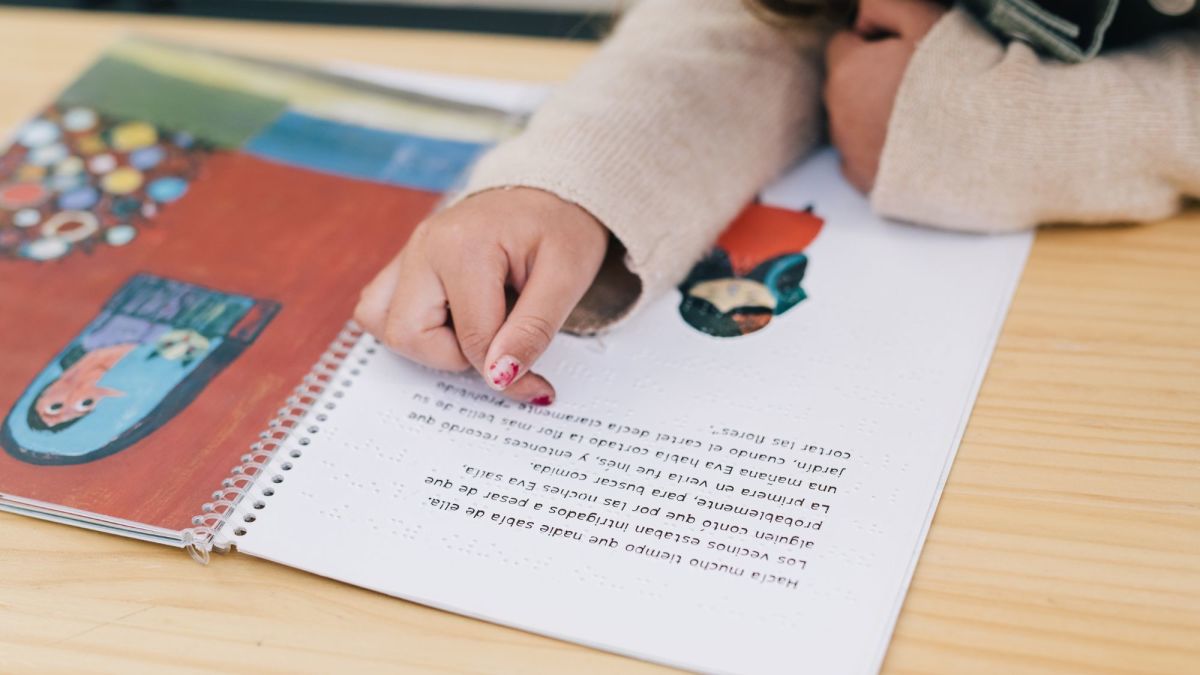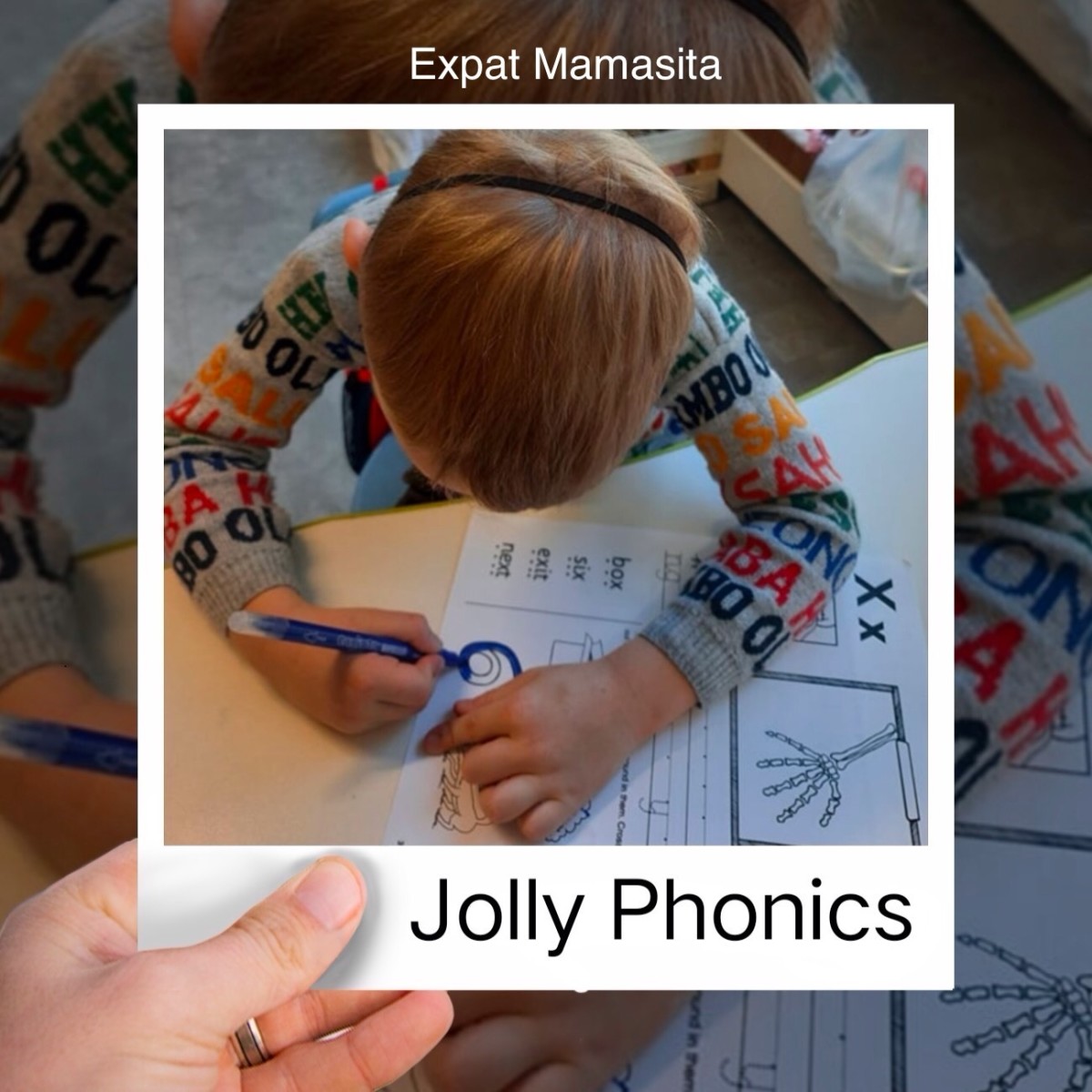What Beginner Teachers should know about physical classroom organization
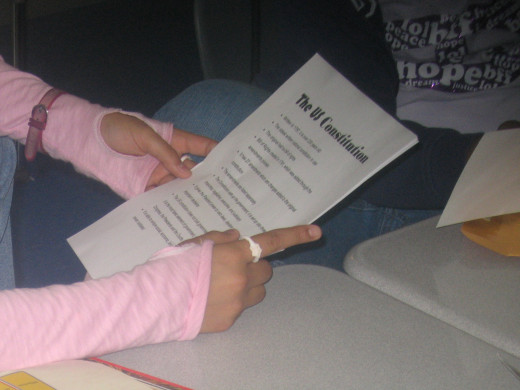
There are many challenges for a new teacher to be concern about throughout the year. Until experience kicks in, one might be overwhelmed with the amount of details it takes to be an effective teacher. This article addresses the importance of setting up a safe classroom. Teachers are responsible for making sure that their classrooms are safe and adequately prepared for the hustle and bussels of students' active learning. Teachers have to think of how to prevent behavioral problems. A badly arranged classroom can set a negative tone and can work against maximizing instruction. Teachers need all the help they can get. Making their classrooms set up in an organize way works as a major advantage and resource for better learning.
Whole & Small Group Seating Arrangements
- According to Kronowitz(2008), my seating arrangement as a teacher, should reflect my teaching philosophy and plans. Since I favor clusters as a whole group and small group learning approach; In my fourth grade class, I would prefer that my students sit around tables in groups of four or five, creating communities.
- When delivering instruction to a class as a whole, the teacher would address the communities all at the same time. At different times he/she will plan to work with a certain community in a teacher-led or student-led , small group format at a designated pullout station. This can simply be a kidney table arranged in a way where the teacher can always see the class as a whole, while meeting with a small group.
- In student-led small groups students will be seated in their communities, espescially when they are assigned cooperative assignments. Other times they will have a choice to work in different workstations as a group. Sometimes students should be allowed to mingle with each other from the different communities. Sometimes it helps students to work with different personalities, to change up the norm occasionally may help in engaging students in their learning effectively.
One-on-One and Student Independent Seating Arrangements
- While students will at times have one-on-one time (just the teacher instructing a single student), Having independent seating arrangements is not wise in today's classroom. Not only is this model old fashion, it encourages competition and tension instead of fostering students to learn to work together and except each others strengths and weaknesses. When a child needs to understand something difficult it helps to have peers to help and to see someone else's way of thinking about the same content. When testing or assigning individual work to students, have them remain at their tables, space them apart and use empty stations for more space and give the students privacy folders. If you do not have privacy folders simply take to manila folders and staple one side of each to the other. The student should be able to cover their front and sides so that no one can see their work, but the teacher as he or she walks around monitoring effectively. There will be times when it is appropriate to have one or two students sit close to the teacher's desk or just apart from other students periodically, maybe because of behavior or a their need to work along.
Furniture
- Aaccording to Dr. Wright's lecture (a professor at the University of Houston), a classroom with an effective arrangement helps a teacher better utilize time for instruction. A teacher should want the locations in her room to be clearly understood by all students, so that there will not be times where they have to reorganize , or have to find out of place materials.
- All the shelves should be up against walls to be utilized in their particular areas only, to keep the room organized and the materials in their respective places. The only shelves that are not tucked up against walls are for librairies where students can have access to books on both sides. These type of shelves should not be high so that the teacher can see a student's activities.
- As a student in college, I did not like to move from an individual desk to rearranging desk to pull them together for groups. So I believe if a teacher has tables and chairs available, this would be a more functional choice. But then one may argue that it is best to have desk so that if students need to be independent they can easily spilt up. I'd rather have furniture that does not have to move all the time, than to deal with students figiting with the desk all the time as I have experienced. You spend countless hours especially as a new teacher trying to make a functional room and students come right in and slowly move desk, clutter them up inside or bump into other students seated. They can always be spaced out as mentioned before.
- Students' personal cubbies should be in a designated spot, usally by the door, where they can unpack, pull out nessary materials and then go to their communities(groups). I like to have color coded containers assigned to each group with daily journals, and rulers, pencils, etc, already gathered for the day, without students having to pull these things out individually. Wwhen the day starts, have the first student that comes per group, get the container from the designated area and bring it to their community. That way students coming a little late do not have to distract the class. The materials are at the community where they belong.
Bulletin Boards
- Kronowitz(2008) suggests meaningful characteristics for creating bulletins in a classroom. Incorporate pictures of the students, using mounting pictures, bright colors, and cost effective material such as: scrap paper, newspaper,and color strips form a hardware store. Make sure everything looks creative and authentic. Make sure to be neat, teachers should model professional work so that children see what we expect of them.
- All bulletins must serve a purpose, decorations is not enough. Some will remain all year, like daily routines and rules. Then there will be some that will change like students' work and warm ups.
Wall Space
- Utilize wall space effectively to your benefit, eliminate dead space and maximize the benefit of space to instruction or the maximizing of learning.
- Each wall should reflect the station or workstation near it, in an effort to keep instruction organized and help students'process information and work independently. Use charts as references, make space for ledgers and materials.
- Another important note is to ensure safety by making sure anything mounted on the wall is supported and is secured properly. Children need to be safe. Also do not clutter the walls or the classroom for that matter, with needless materials. Some teachers tend to hoard old stuff from years of experience, things that they rarely use. This can be a fire hazard.
Teacher Areas
- Teacher use materials should be out of students' sight. These materials should be with the teacher or in his or her desk area. The teacher's desk should be off limits and should not be the place for instructions. Teachers should separate their personal items and materials from where students are. This can prevent cheating, theft, etc. Having a safe for money and or technical devices might be a good option.
- Important documents should be up high and out of kids reach
- I will inform students in the beginning of the year the importance of respecting not only their work areas and personal belongings but the teacher's as well.
Centers/Workstations
- One might prefer to call student instructional areas workstations, because they will be content focused. These areas are created to help students experiment and break down problems and or practice at a more in depth level. Teachers should want students to be excited about working in theses designated areas in the classroom. Students' tables can change into workstations, teachers can prepare materials and distribute them out to different tables, and have the students rotate throughout the communities.
- Permanent workstations such as: for computers, or science should have bulletins with proper use rules. Teacher should make behavioral expectations clear about how to respect these centers especially when so much planning and time can go into creating them.
Labels
- Each station will be labeled with meaningful words. Children will be able to easily identify the purposes of materials. Do not use images as much as just words. Use images for early childhood and special needs students.
More helpful articles
- Beginner Teacher: Step by step procedure for turning...
Kronowitz says: - Haiku poetry lesson: Teaching poetry to 2nd grade st...
Haiku poems are unique 17 sylable poems that can illustrate the meaning of something or express feelings in just a few descriptive words. This type of poem is a great poem to start teaching children poetry. In the second grade students are learning.. - Comparing Fractions and Decimals: How are they the s...
Often students struggle to see the similarities between fractions and decimals. Both terms describe parts of a whole. Decimals are a based ten system, being so using money to teach decimals makes it very easy to explain. Use graph paper to make a 10. - What are the roles of an effective teacher?
1.Facilitator:The teacher's purpose is to welcome learners to learn. The best teachers make learning very inviting. Would you want to learn in an uninviting classroom? Facilitating means to open up your class with a learning environment that is safe. - How to teach children to add three digits numbers?
For most of us adding is a basic math skill. However when you are adding large numbers in your head and are trying to estimate averages, your might find mental math very useful. When teaching children to add large numbers, in the past most teachers.. - How to create a 5 E Lesson Plan
The 5 E lesson plan format is described and explained.