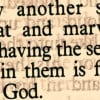i want to use linux on my xp
Installing Ubuntu as a dual-boot with Windows without partitioning
http://www.psychocats.net/ubuntu/wubi
You keep Windows as it is, Wubi only adds an extra option to boot into Ubuntu. Wubi does not require you to modify the partitions of your PC, or to use a different bootloader, and does not install special drivers. It works just like any other application.
Wubi keeps most of the files in one folder, and if you do not like it, you can simply uninstall it as any other application.
Boot in to windows insert the Ubuntu 9.10 LiveCD and you will offered the option of installing inside windows which is where the Wubi installer comes in, you will be asked how many gigabytes you wish to allocate to Ubuntu (I recommend 8gb) then you set a password for your installation then click install and thats it.
Once Ubuntu is fully installed upon starting your PC you will be given a choice of which operating system you want to use Windows or Ubuntu
Related Discussions
- 2
How do I re-install Windows without loosing grub loader on my Ubuntu linux?
by iykrichie 15 years ago
How do I re-install Windows without loosing grub loader on my Ubuntu linux?
- 47
which OS you like most? why?
by Hack PC 10 years ago
tell me which OS u like the most? and why?
- 23
Which is the best operating system for use?
by davidwillium 14 years ago
actually, there is really no "THE BEST" os in the market.. It's all about user preference.. but I can give you the most preferred OS'es by the masses..- Windows (7, xp) - these are preferred by people because of its "user friendliness" and a lot of softwares are compatible with...
- 7
Which Operating System used in your Computer?
by edu2011 13 years ago
Which Operating System used in your Computer?
- 7
How to install xp software or .exe files in linux centos 5?????
by Viplove Gujrathi 14 years ago
How to install xp software or .exe files in linux centos 5?????
- 5
How to install linux
by HubPages 13 years ago
How to install linux