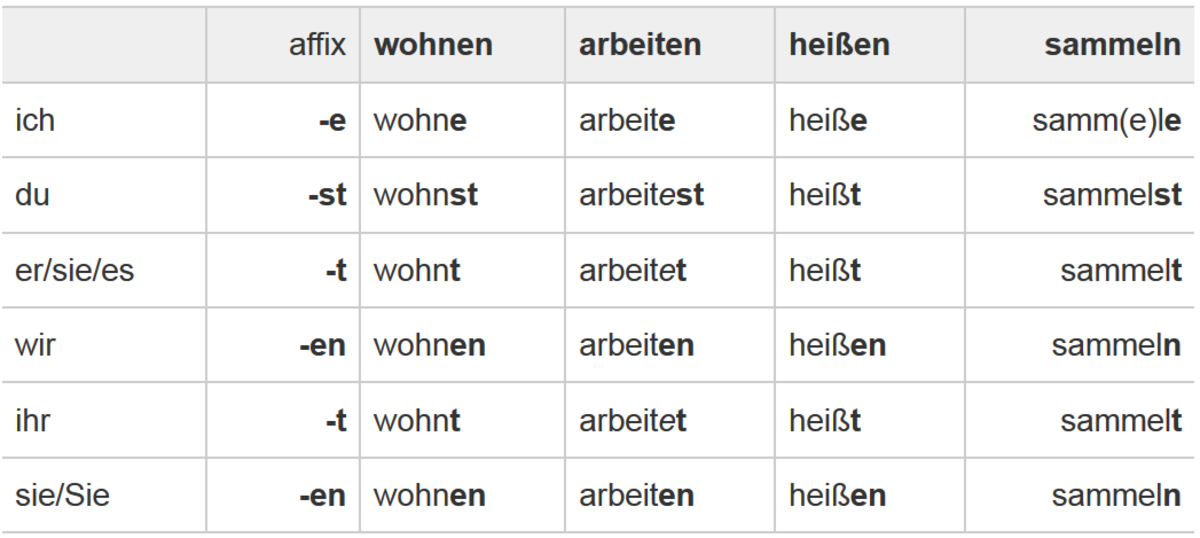How to Use Your Flashcards with Effectiveness and Efficiency

When it comes to committing information to memory, it cannot be denied that flashcards have truly stood the test of time. This is the reason why even in this digital age we live in; people continue to use them to assist with their learning endeavours. Flashcards are very simple to use and equally simple to create. All you have to do is write a question on one side of the flashcard and write the answer on the other. Afterwards, you should test yourself as frequently as possible until you are completely knowledgeable about the subject. Here are a few tips to make your learning experience with flashcards more enjoyable, effective and efficient:
- Use colour when creating your flashcards. This is to help you distinguish concepts and other variations as you are learning a language. For instance, if you are studying Chinese or Japanese, you can use different coloured pens to distinguish among accents, tenses, or feminine or masculine nouns. The decision is yours as you will be the one who will be using the flashcards. If you are a visual or tactile type of learner, this tip can be particularly helpful for you.
- Use computer generated cards. Aside from creating your own flashcards, you can also opt to print out pre-prepared or pre-printed flashcards off of the internet. Type up the questions on your computer, print out the flashcards, and write down the answers by hand on the opposite side of the flashcards. This will help you retain the information as you write down the answer for each flashcard.
- Repeat the process. Repetition is any key for any learning process to be successful. That said, feel free to repeat step number two if you feel that there is a need to do so.
- Use check marks. One way to stay progressive and efficient with learning with flashcards is by taking note of the information that you have already been acquainted with and making a check mark at the back of each card once you have successfully answered it. Once you’ve made at least three marks on a specific card, feel free to discard it or set it aside. This allows you to move on to a new topic or concept.
- Create extra large cards. These cards you can leave at home and study whenever you are at your desk, eating a meal, or lounging in your bedroom. Use colours to help you set apart different meanings and concepts for words or characters.
- Use flashcards with a group. Learning is sometimes made more fun by having other people who have the same goal helping you out and learning alongside you. You can use your flashcards in a group. Form two teams and have one representative from each group test the other group using the flashcards. Whoever gets the most correct answer wins. Make the experience extra fun by providing exciting prizes.
Flashcards are just one way to learn a foreign language. You can also pick up a book, listen to audio tapes, travel to a foreign country, watch foreign films, and attempt to converse with native speakers of the language you are trying to learn. To assist your learning further, you can also download apps on your iPad or iPhone such as Scribe: Origins or Study-Chat for a digital learning experience.