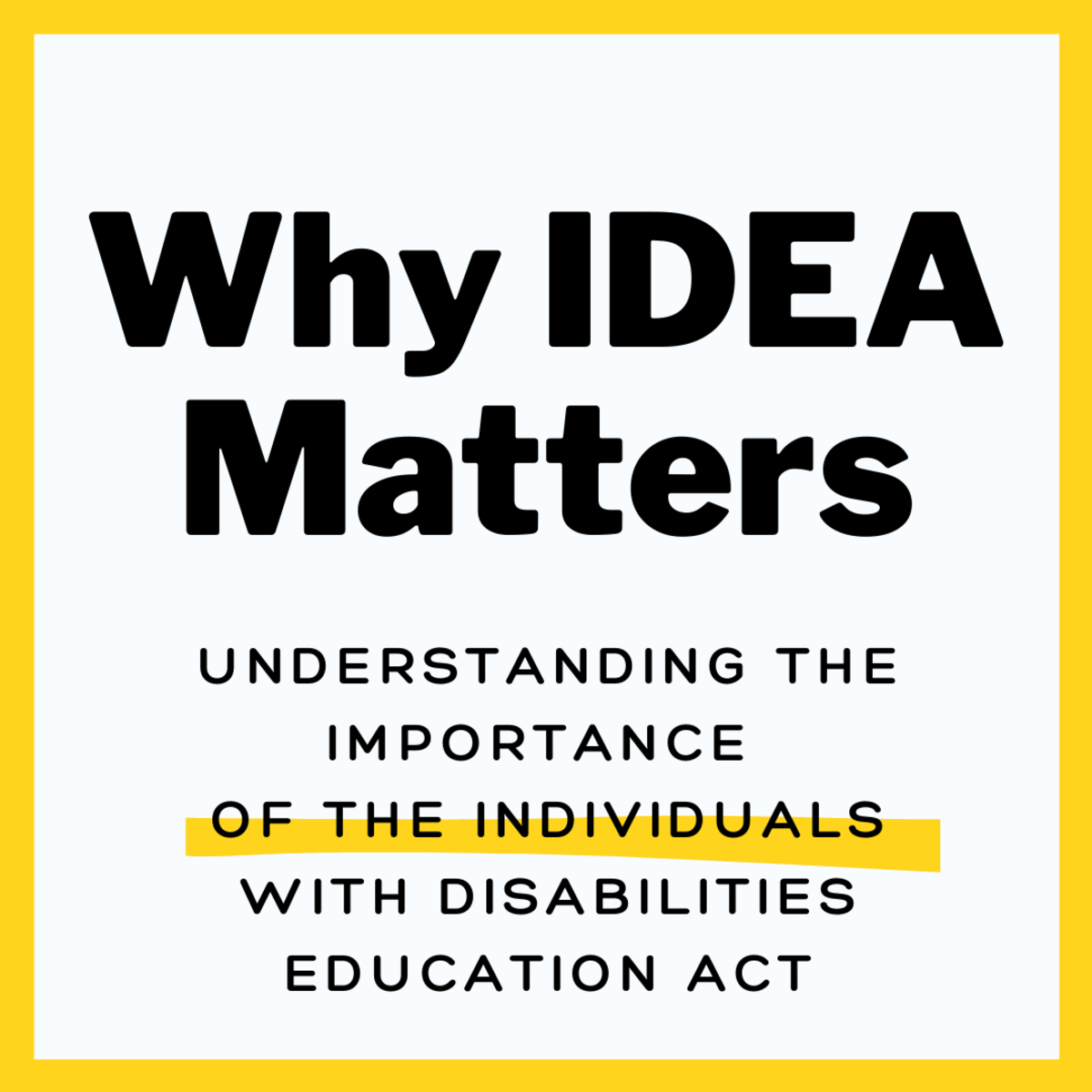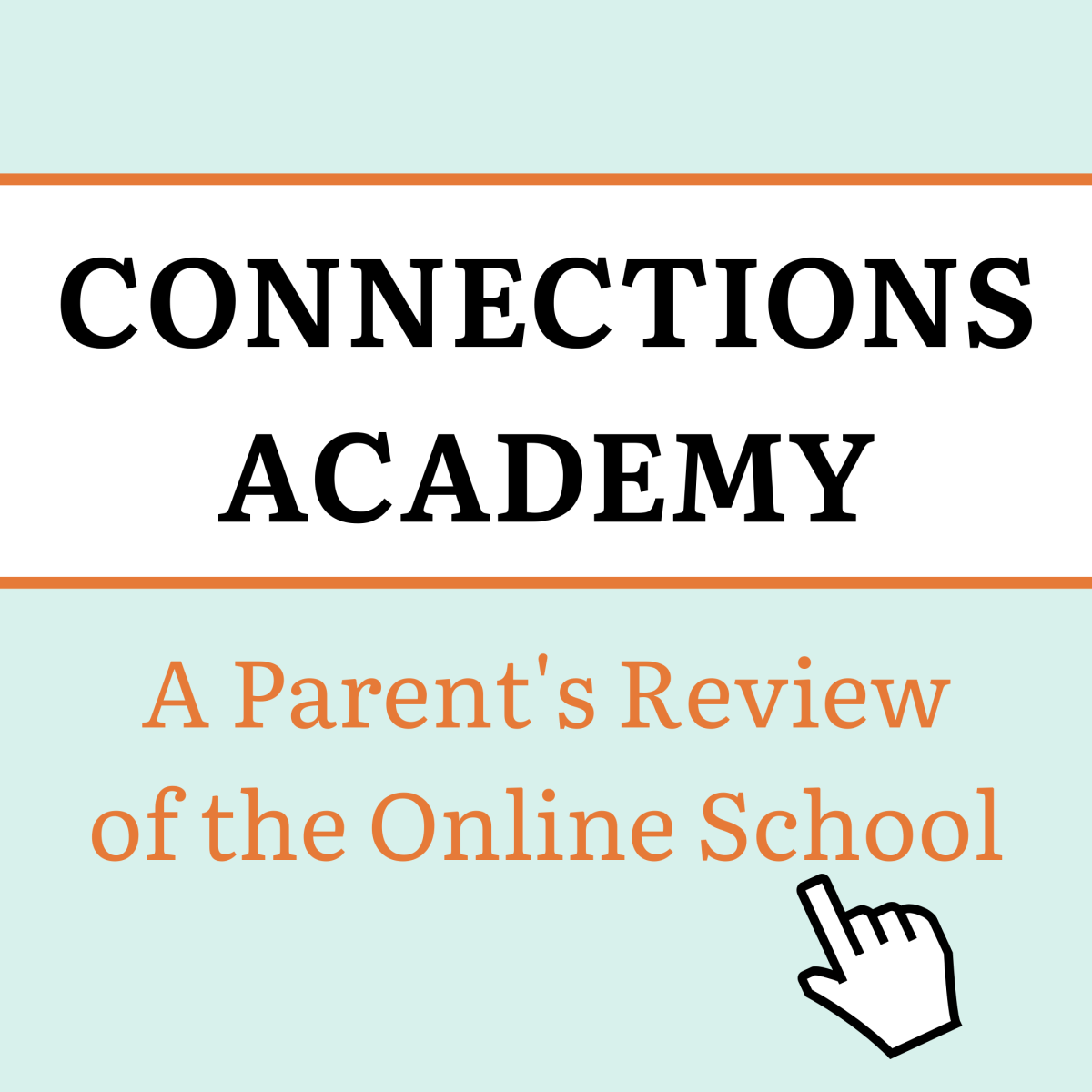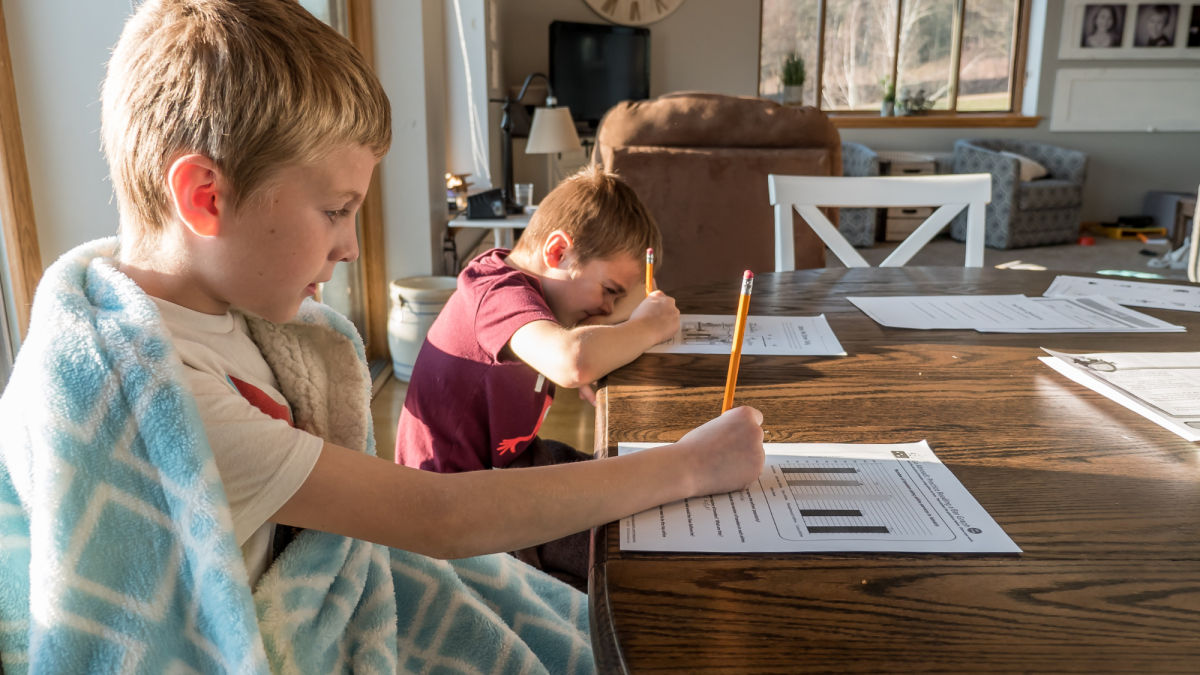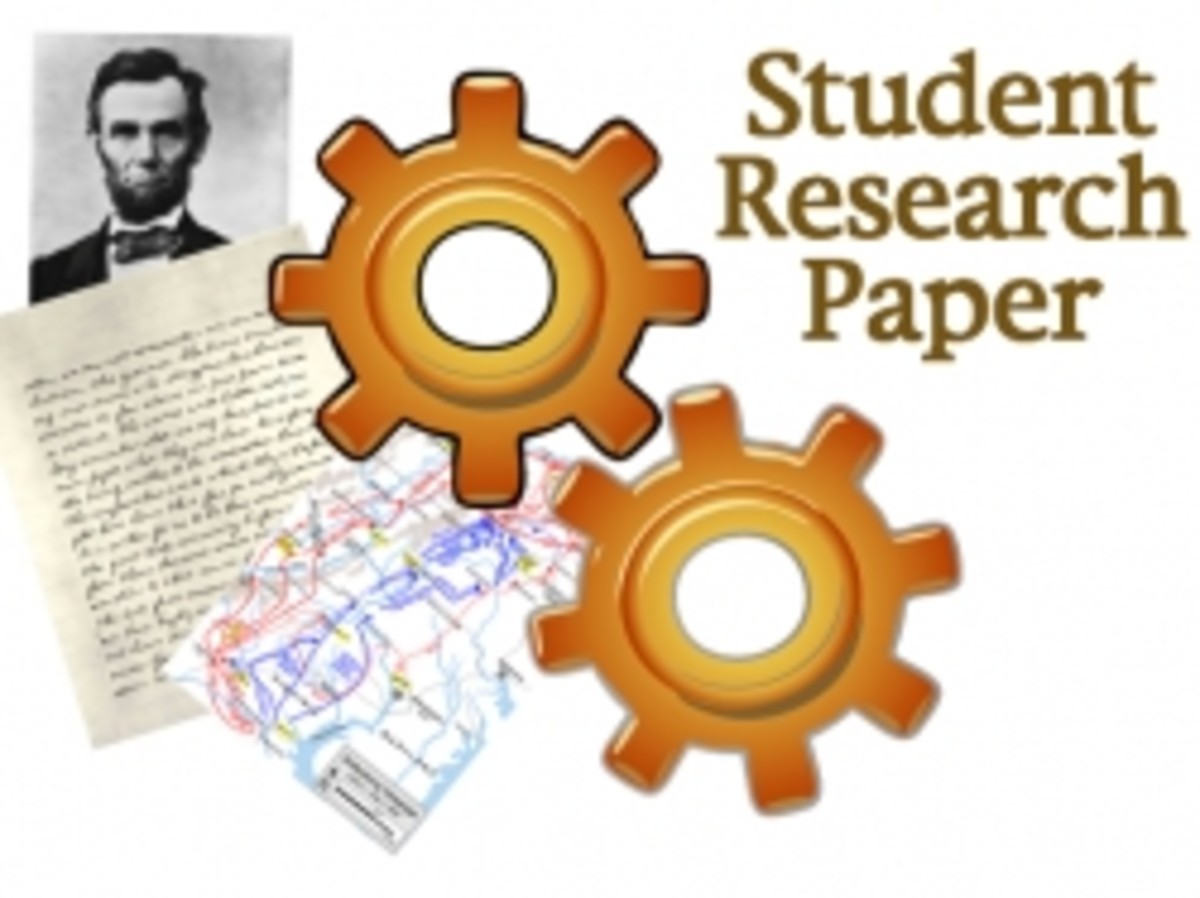5 Important Tips for Online School Success

Online schooling is becoming increasingly popular. Many families choose this route for their children over a more traditional education for a variety of reasons. With recent events, eschools have been thrust into the spotlight. Challenging events, like a global pandemic, have invited serious conversations about the importance of having online educational opportunities available. For the first time, a vast majority of people are realizing the need for quality, practical online education options.
When my son first started with Connections Academy, many people snubbed their noses up at the idea of an eschool. It was new and different, and many couldn't understand how this alternative would be preferable to a traditional brick and mortar school. With time, people became more open to the idea. Many were enticed with the flexibility, some were unsatisfied with their local public schools and wanted an option that better met the needs of their children, still others wanted a safer alternative to a brick and mortar school.
Schools across the United States closed as concern grew surrounding the pandemic, forcing them to find creative ways to continue educating their students. Suddenly parents had to take on a teacher-like roll, and many found out firsthand just how challenging it can be. Online learning became the norm and there were a lot of ups and downs that came along with it, as many were trying to adjust to this environment for the first time. Technology isn't infallible and no system is perfect, but at the end of the day, everyone was just trying to do their best.
The state of the world is still uncertain and schools are taking action to try to prepare for the next academic year. Now more than ever, parents are seeking out eschool options for their children instead of sending them back to their traditional brick and mortar school. While eschools can be fantastic for many families, they aren't for everyone.
In the past few years, I've seen many families enroll their children into Connections Academy without fully understanding what it entails. Online schooling requires a lot of patience, discipline, and a willingness to work hard. While there is plenty of flexibility offered, lessons must be completed, assignments have deadlines, and daily attendance needs to be recorded. Many eschools, like Connections Academy, are public schools. This means they are subject to the laws and regulations set down by the state. Students are required to attend school for a set amount of hours, proof of learning needs to be shown, and state tests are mandatory.
It isn't always easy and there will be days you will want to pull your hair out. However, the rewards are worth it in the long run. My son started with Ohio Connections Academy as a kindergartener in 2013. The past seven years have not always been smooth sailing, but with patience, dedication, and a sense of humor we have gotten through tough times together. Watching my son grow and learn, getting to see those ah-ha moments when a difficult concept clicks, and the ability to be right by his side as he continues to thrive is priceless.
After seven years we've learned a lot about navigating the eschool world and we continue to learn new things each year. I now co-run a Facebook group for Connections Academy families across the United States and I head up a group specifically for Ohio Connections Academy families. It truly does take a village and these two groups are a vital resource for support, encouragement, and knowledge from seasoned parents and families.
From my own personal experience and from conversations with other families, I've compiled a list of what it takes to make this option work. Below I've outlined those key areas to help you and your child find success with online schooling. Please note that while I only have experience with Connections Academy, these tips are universal and will help all eschool families.
Be Willing to Work Hard
This is by far the most important tip on the list. As a parent, you are ultimately responsible for your child's education. Eschools require a time commitment and while you may not be a teacher, you are there to help your child with their daily lessons. This role is often referred to as a Learning Coach. How much time is required from you will vary. If you have a young elementary age student, be prepared to spend the majority, if not all of the school day with your child. The same may apply for children who have special needs and those who are brand new to the online school environment. It can take up to six months to adjust and get the hang of things. As your child gets older, they will become more independent in their studies. At Connections Academy, the goal is for students to be completely independent by the end of eighth grade. Of course, you will still need to mark daily attendance and help out once in a while as questions arise. For the most part though, students are encouraged and expected to reach out to their teachers with questions and concerns.
One of the benefits of eschools is how hands-on you can be with your child's education. You can help your child dive deeper into subjects and topics that interest him or her. Likewise, if your child is struggling in an area, you can help give him or her the support he or she needs. Be willing to get creative, going above and beyond what is required, and seeking out other sources for help as needed.
My son loves math, but when a concept just isn't clicking for him, I encourage him to visit Khan Academy. This website is an amazing resource for math, explaining complex math ideas in a simple, easy to understand way with videos and practice problems. In addition, there are a variety of mastery challenges and quizzes to help keep his math skills sharp. It's also great for exploring more advanced topics and helps prepare my son for math classes in the future.
Language Arts is a different matter. This is a subject my son isn't always excited about. To help him with reading comprehension, we have utilized ReadWorks in the past. It's a great site that provides a variety of resources for all grade levels, including Article-A-Day as well as question and answer sets for books you can get at the library. You can sign up for a free account to take advantage of all that it has to offer. This past year, Connections offered a special reading support program to help with reading comprehension. Achieve 3000 helped my son raise his Lexile Score by more than 40 points and improved his writing skills.
As with anything in life, you get back what you put in. If you are willing to put forth the effort to help your child with his or her education, your child will blossom and thrive.
Stay Organized, Have a Routine, and Limit Distractions
Staying organized is essential to success with an eschool. Many families, including mine, find it helpful to designate one room or area in the house specifically for school activities. Some like to decorate with colorful posters, others keep the area more simple. Regardless, having everything together and within easy reach will make the school day go more smoothly.
I've set up our den as our school area. My son has two desks, one for his laptop and another for his books. We have a three-drawer storage container for science and art materials, notebooks, loose-leaf paper, and extra books. There's a large whiteboard on the wall to work out math problems and a smaller one for reminders. He also has a calendar hanging up where he can write down important events. Pens, pencils, and markers are kept neat and tidy in containers on his desk. I also keep my laptop in there. At Connections, parents are given a separate login and can access lesson plans. I use those to go through each lesson with him and make sure he is meeting each learning objective.
My son and I both have access to the entire semester syllabus for each subject. This is great because we can look ahead and plan accordingly for upcoming quizzes, tests, and special projects. It's important to stay on top of what is going on, as some projects require more time than others. In addition, there will be daily and weekly live lessons as well as monthly phone calls with your child's teachers. Attending live lessons is crucial as this is the time when your child gets to be in a virtual classroom with their classmates while the teacher goes over lessons. For some schools these are mandatory, while others encourage students to attend as many as they can. At Ohio Connections Academy, live lesson attendance is not required at the elementary and middle school level, but is highly encouraged. I recommend looking ahead at least a week in advance and helping your child plan their week accordingly. Yet another benefit of eschools is instilling good time management and organization skills from an early age. This sets your child up for success in the future.
Having a set routine builds a good habit of learning, getting lessons accomplished, and helps keep you and your child organized. Everyone's day will look a little different, but having a set start time, with built-in breaks, and a set end time helps keep your student on track and motivated. Tailoring your daily routine to meet your child's and family's needs is a great advantage of eschools. Some students work better in the afternoon or at night, and they start their classes later in the day versus early in the morning. Many families have children in competitive sports or dance and this flexibility allows for a quality education and the pursuit of their children's passions. Other families enjoy the freedom to get out and about during the weekdays and choose to complete lessons over the weekend.
As for my family, we work our routine around my husband's work schedule. This allows us to spend more time together as a family. My son has school Friday - Tuesday, taking Wednesday and Thursday as his "weekend." He gets his school day started between 7:30a and 8:00a. He likes to get all his work done early and typically doesn't take breaks throughout the day. He'll eat his breakfast and have a few snacks while he completes his lessons. He's usually done with lessons between 12p and 1p, and uses his final hour to complete his physical education requirement. By 2p, he is done with school for the day. At the end of the school day, I make sure to double check that lessons are marked complete and I also record his attendance. As your child's parent and learning coach, getting in the habit of doing this daily is important.
It's integral to limit distractions and set ground rules. Because most people are at home when attending an eschool, it can be tempting to sit on the couch in front of the TV. Likewise being on the computer, it's easy to get lost scrolling through social media, watching YouTube videos, or just browsing the internet. Having clear expectations and setting rules for internet usage helps children stay focused and on task. For example, my son knows that school comes first. The TV stays off, work is done in the den, and he doesn't get free internet time until the school day is over. Additionally, he has to earn his video games and free internet time by showing up for school every day and trying his best. Knowing the rules and what is expected, hassles and issues are non-existent.
Everyone has different living situations, but if you can set up your child's school area in a place that's quiet with limited distractions, have clear expectations, and set down easy to follow rules, your child will be better able to focus on his or her school work and the day will go more smoothly.
Communication is Key
Make sure to stay in contact with your child's teachers. Let them know about your family's schedule. Reach out when you need to give your child a day off that's outside of your normal school week or if you are planning on switching around vacation days. Let them know when your child is sick and can't complete school work. Although, with eschools, there's often something your child can do when they are feeling under the weather. For example, unless my son is running a fever and throwing up, he's doing lessons. Fortunately he doesn't get sick often, but if he's not feeling well, I'll have him work on easier or more enjoyable subjects. If he was scheduled for a quiz or test, we'll save it for another day.
Let your child's teacher know if you have questions or concerns. If your child is struggling with something, reach out to his or her teacher. The teachers are always willing to help, that's why they're there, but they can't help if they don't know anything is wrong. As your child gets older, encourage him or her to reach out to teachers with questions and concerns.
Likewise, make sure you know how to contact the assistant principal and principal in case you need to reach out to them. School counselors are also available to help when needed.
It's wonderful to get the whole family involved. Older siblings could help the younger ones and spouses could help with different subjects. While I am primarily responsible for the day-to-day school tasks, helping my son with his lessons and making sure he stays on task, my husband is also very involved. He loves to chat with our son when he gets home from work, asking how school went and what he learned that day. My husband also chips in from time to time, helping our son with a difficult math concept, a science idea, or adding in a few fun history facts.
I also recommend joining Facebook groups for your particular eschool. These are a great resource for support, encouragement, and support. If you choose Connections Academy, join the national learning coaches group as well as any state specific groups that are available. You can ask questions, share concerns, and get feedback from seasoned parents and learning coaches. Many groups also offer opportunities to get together with other families in your area.
Be Patient and Have a Sense of Humor
If you're new to eschooling, it's important to understand that it's going to take time for both you and your child to adjust to this new learning environment. Be patient and take it one day at a time. Find what works best for your child and your family, whether that's having a more traditional school day at home or taking advantage of the flexibility afforded to you and starting the school day a little earlier or later. The same goes for the week. If on Tuesdays your family has an abundance of appointments and activities, take Tuesdays off and have your child complete lessons on Sundays instead. Make it work for your child and your family.
Having patience is also important for more seasoned eschooling families. No school is perfect and as the years go by, yours may implement new changes. Whether it's how you mark attendance or changes to the curriculum, realize that when new programs are first instituted, there will be hiccups. Do the best you can with what you have available.
If you find that you and your child are overwhelmed, take a break. Have a snack, go outside and play, or just go for a walk. Stepping away will allow you both to clear your heads and you'll be able to return feeling refreshed and ready to focus. On those more difficult days when you find yourself questioning whether this was a good choice or not, take a deep breath. Remember why you chose this option. Remind yourself of the benefits: having that hands-on involvement in your child's education, being able to witness those aha moments, and the opportunity to teach important life lessons and skills. Remember to reach out to your child's teachers with any questions or concerns. You can also seek out support in those Facebook groups mentioned above. Many times you'll find that other families have had similar challenges and can offer solutions that have worked for them. While eschools are not for everyone, if you keep at it, take it one day at a time, stay patient, and have a sense of humor, you will help your child be successful.
Bonus: Common Supplies Needed
A common question people ask is: what supplies do I need to buy for the school year? At Connections, families are provided with:
- The curriculum, which can be found by logging into Connexus on both the student end and the parent end. Students need to complete lessons under their login. Attendance should be marked under the parent or learning coach login.
- Textbooks. Starting in middle school, many textbooks are online. Students can access them within individual lessons.
- Science kit. This includes most materials needed for the year, like beakers, graduated cylinders, thermometers, litmus paper, goggles, etc.
- Math kit. Elementary students receive math manipulatives like counters, shapes, fraction strips, etc. to complement lessons.
- Novels or story books depending on grade level and lesson content.
- Art kit. Depending on grade level this includes drawing paper, construction paper, a kit with markers, paint, colored pencils, and oil pastels.
*Some Connections Academy schools provide a computer for students to use. You will need to check with your state's school for more information.
Important Things You Need To Provide:
- A good internet connection. Connections requires Broadband and you will want to make sure your internet speed is fast enough. Connections recommends a minimum download speed of 8 Mbps for one student and 25 Mbps for two or more students.
- A decent computer or laptop. It doesn't really matter what brand, but you want to make sure whatever computer or laptop your child is using is in good working order and is at least Windows 7 or Mac OS 10.7.
- If you are able, it's a good idea to have a second computer or laptop available. This is great especially for those with younger students. This will allow you to be logged in to your parent account and you'll be able to walk through each lesson with your student a little easier. For those with older kids, it's great to have a back up computer in case the primary one has issues.
Supplies That Are Good To Keep On Hand:
- Notebooks. For older kids you might find these unnecessary. My son likes taking notes right on his laptop using Word instead of writing them out by hand.
- Loose leaf notebook paper
- Two or three folders
- Pencils, erasers, and pens
- Extra art supplies like markers, colored pencils, crayons, construction paper, drawing notebooks, clay, paint, paint brushes, etc.
- Math tools like a ruler, a compass, a protractor, and graphing paper. You can buy a simple calculator if you want, but at Connections, it is recommended students use an online calculator, Desmos, starting in 6th grade.
- I recommend having a whiteboard with plenty of dry erase markers. This can be used for many things, including spelling words and working out math problems.
- Depending on your school and your child's grade level, you may need a printer. When my son first started, I printed out worksheets for him to complete. I used the scanner feature to turn in his completed worksheets and art projects. As he got older, the need to print stuff out decreased. For special projects, he just takes a photo with his phone and uploads the image. I now only use the printer to print out his grades at the end of the year.
© 2020 Alyssa