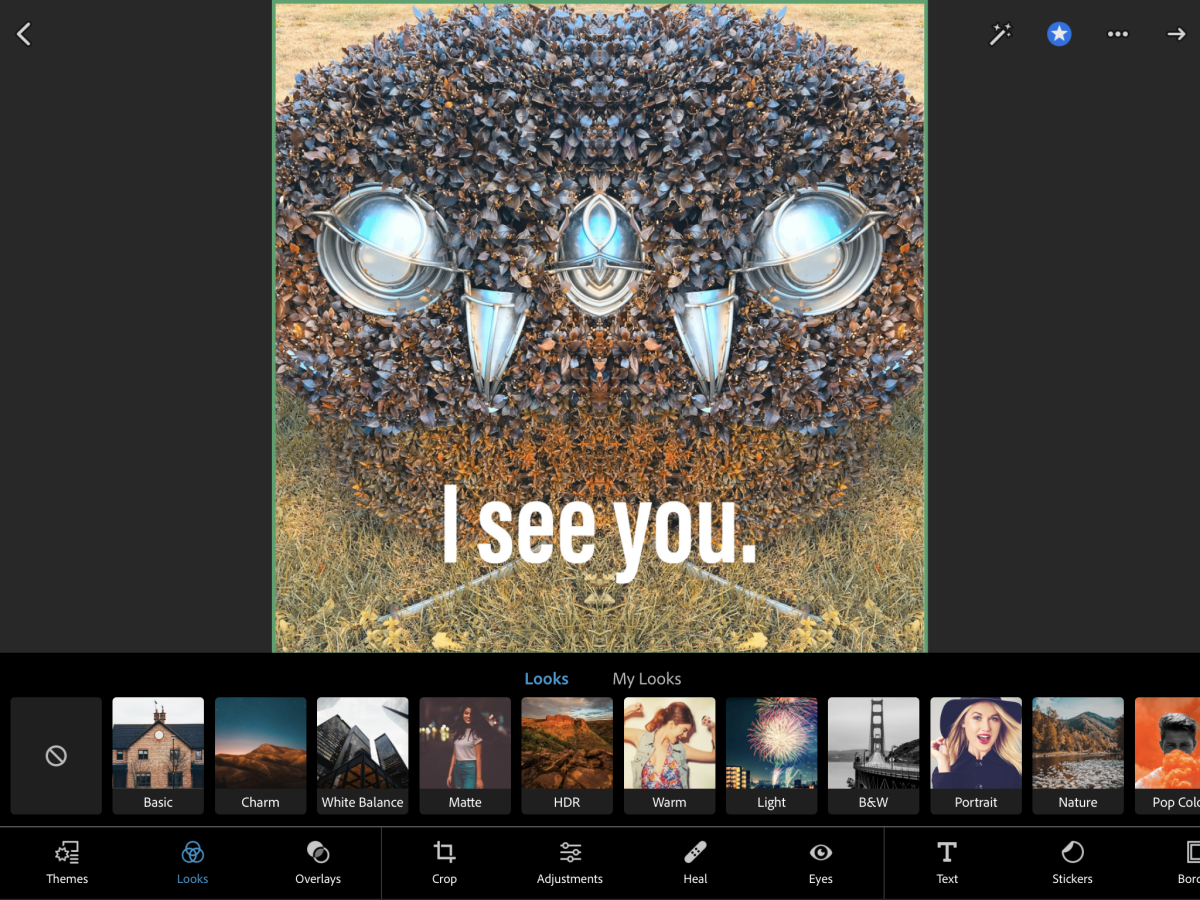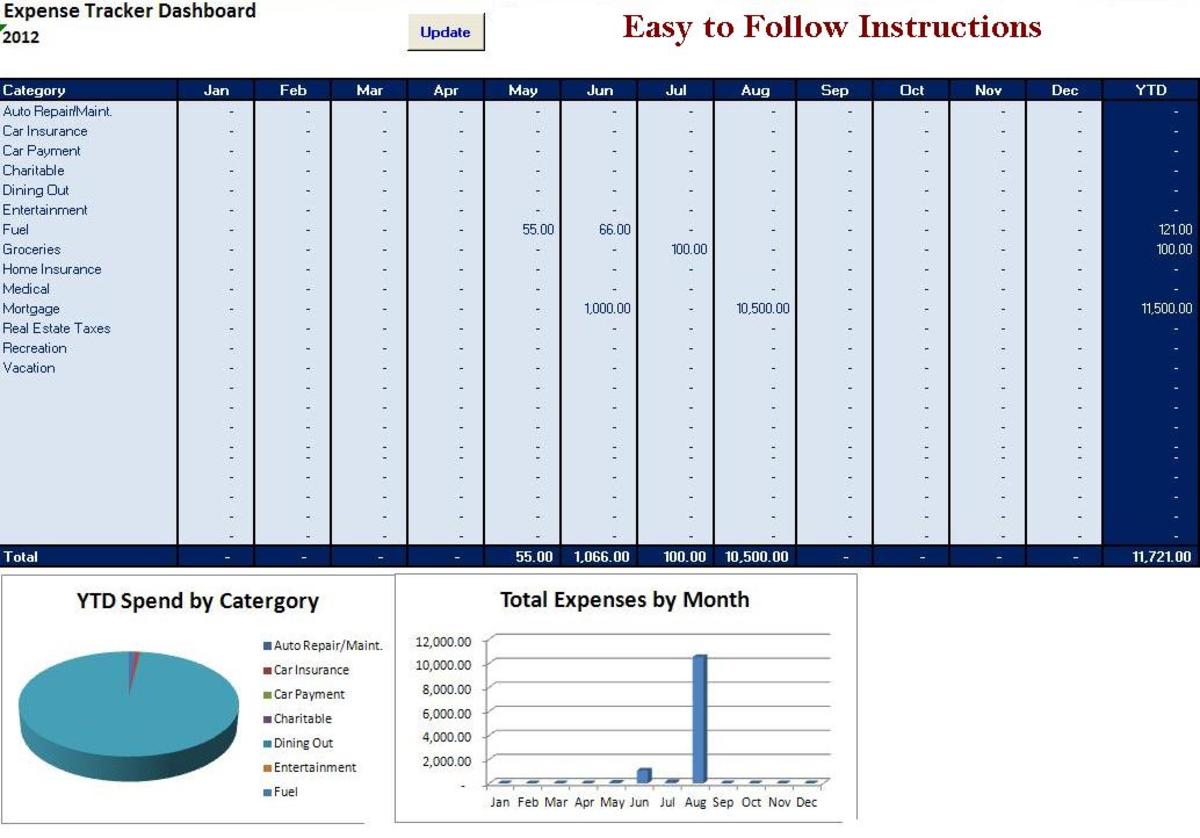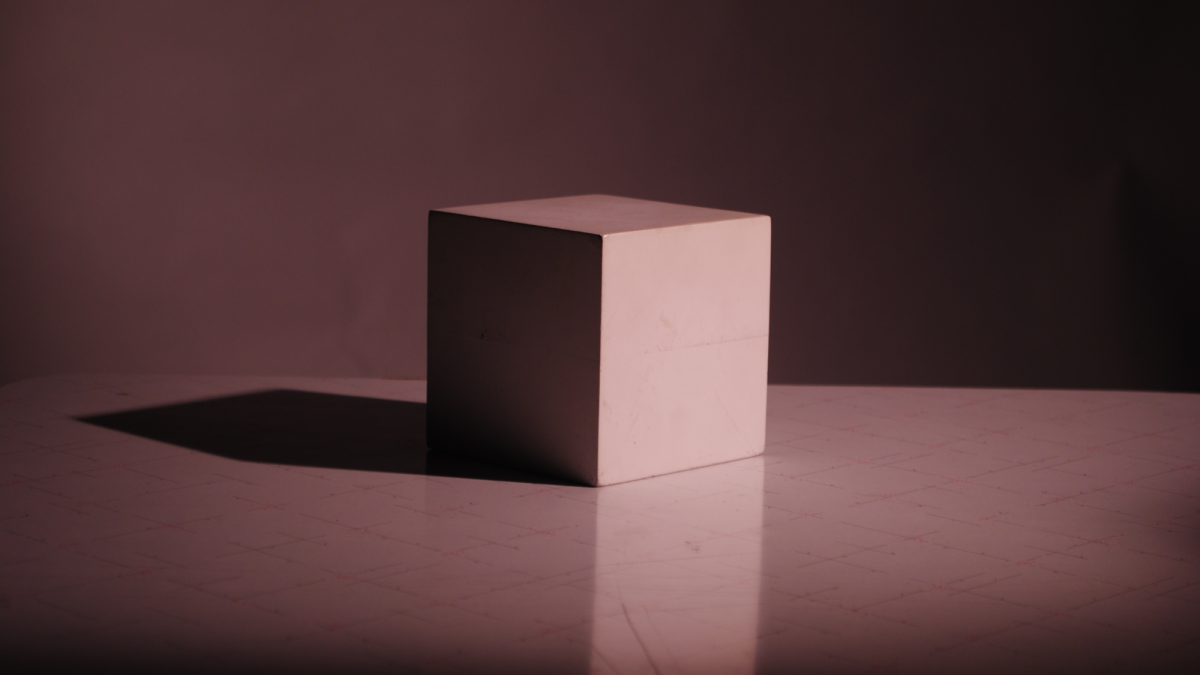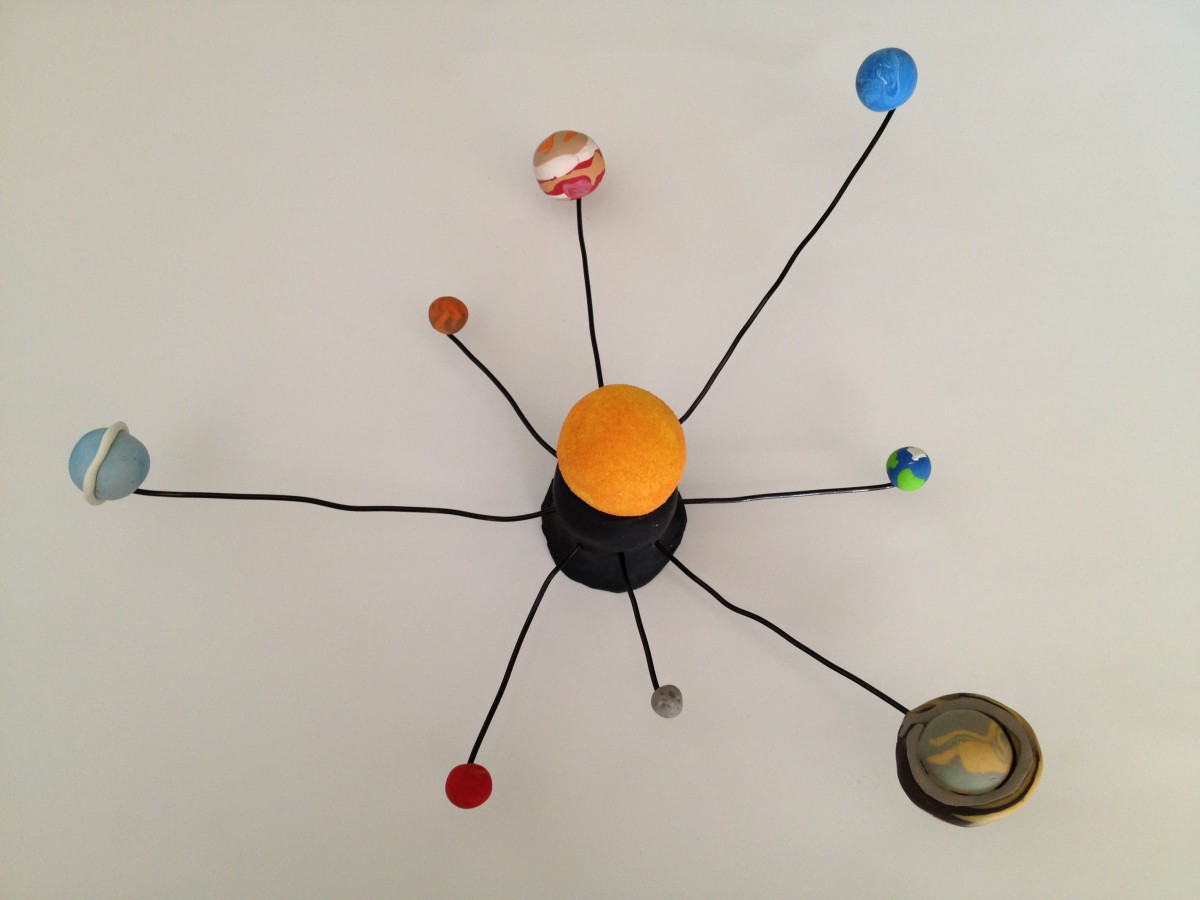Subliminal Power 2 Software Review
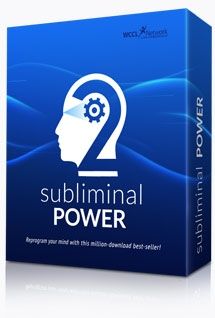
Software to unleash your inner mind
A while back, I did a review for Subliminal Power, which you can read here. I have been using the software for some time and have been happy with it. It's a good, simple, customizable program to help you unleash the power of your subconscious mind while working at your computer.
When I found out the makers of Subliminal Power were coming out with an updated version, I was highly interested in seeing what they came up with. I got the new version and have been using it long enough to finally write this review. I hope you find it useful!
The book that lead me here
This is the book where I first read about this software. It has a lot of really useful information in it, and I highly recommend it.

Have you tried subliminal messaging software before?

Getting Started
The User Guide
Like the first version, this software can be easily downloaded and installed into any Windows based PC. The first difference, however, is that this version comes with a user guide.
Read it!
The user guide not only has a lot of interesting information about the use of subliminal messaging, it has a number of hints and tips on how to get the most out of your software. Take the time to give it a read before you get started. It's worth it.
Using your software - The home page.
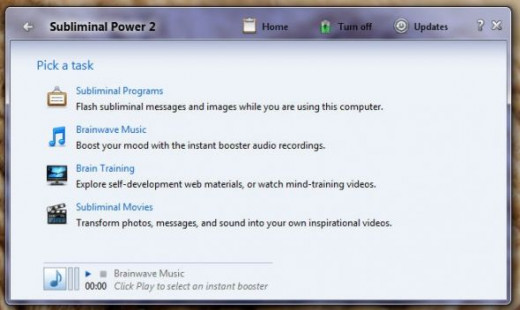
One you've installed your software and read your user guide, it's time to actually run the thing.
The first time I opened the software, my initial reaction was "Wow! Did they ever go all out with this!" I was really impressed with what was now available to do with the software. Let's go through it all, step-by-step.
The first thing to do is select your subliminal messages.
Selecting your messages - Using the pre-made categories
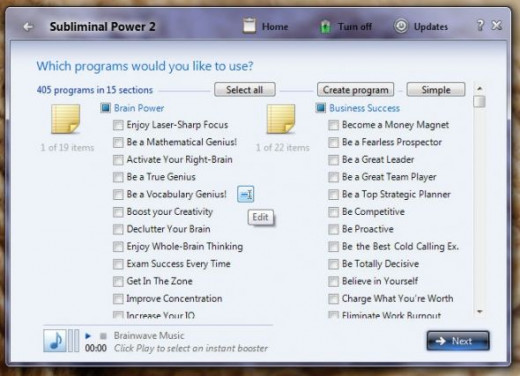
When you choose "Subliminal Programs", then choose "select programs", it takes you to the Advanced list. Each category has a list of more specific sub-categories you can choose from - and there is a lot to choose from! Over 400 different selections. The main categories include:
Brain Power
Fears and Phobias
Healthy Body
Healthy Mind
Personal Development
Sports, Skills & Hobbies
and many more. Each category has a more tightly focused list of options you can check. Alternatively, you can choose "create program," and make your own custom messages.
Targeted Customization
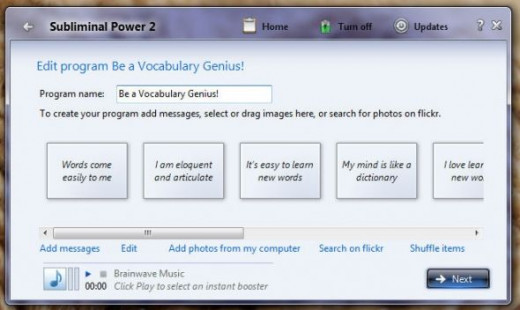
If you don't want to create a new category from scratch, you can still customize existing categories. You can add your own messages (the user guide gives advice on how to create the most effective messages), or remove existing ones. You can also add photos, either your own or by finding topical images on flickr, using a search function.
Simple Select
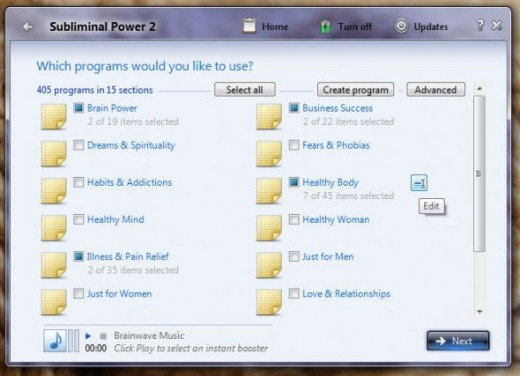
If you're really pressed for time, however, you can switch to the Simple selection. If you've already used the Advanced list to select messages, it will tell you how many you've selected in each larger category. Otherwise, checking a box for any of these categories will select all the messages in that category.
Personally, I wouldn't recommend doing that, nor using the "Select All" option. There are far too many targeted messages, many of which would be simply un-needed. Especially when it comes to categories such as "Just for Men" or "Just for Women."
Customizing the details - Frequency, duration and more
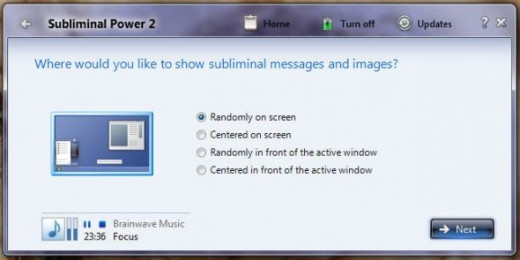
Once you've chosen your messages, you can go back to the home page and choose "Customize messages" to personalize your messages even further. Customization is simple; just follow the prompts and make your selections. You can select where your messages show up on the screen, font, text colour and size, background colour, opacity, how often messages show and for how long.
Easy to Find, Easy to Use
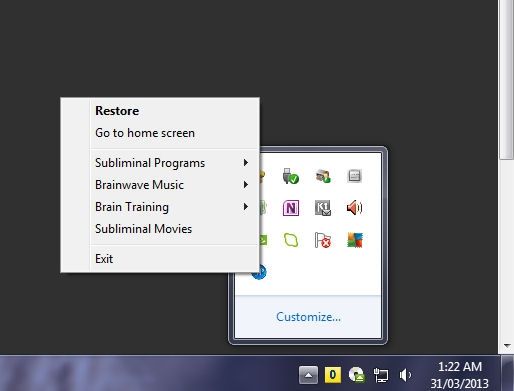
Once your software is up and running, you can also access and control your software from your task bar at the bottom of your computer. Just right click on the SP logo and you've got access to all the different options you'd find in the software's home page, you can restore the home screen itself, or simply turn the software on or off.
Music Choices
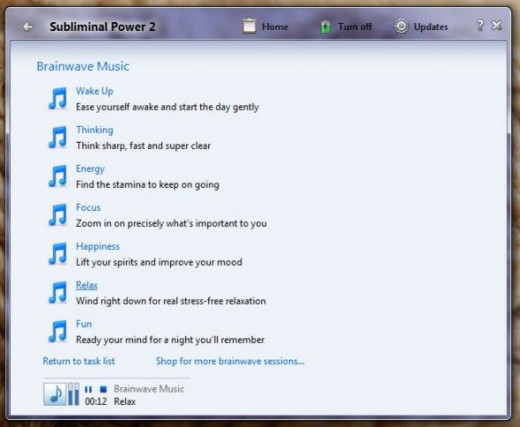
One of the new things about Subliminal Power 2 is the music. The previous software did have instrumental music available on it, but that's all it was - relaxing music. SP2 has specially developed Brainwave Music to wake you up, carify your thinking or just improve your mood. You can also buy more music, from individual files to various themed packages to a super pack of all of it.
As for the music itself, I have to admit, I find it rather strange. It's a combination of ambient sounds, soothing instruments and... something I'm not quite sure how to describe!
Select Videos - Listen to some of the best personal development speakers in the world!

The next new thing about the Subliminal Power 2 software is Brain Training. Here, you can watch videos of some of the best personal development and motivational speakers in the world. You'll find names such as Tony Robbins, Viktor Frankl, Jeff Bezos, Les Brown, Steve Jobs, JK Rowling and many more.
The software is also smart enough to pause your Brainwave Music when you select a video to watch.
Subliminal Movies - Moving beyond text and music
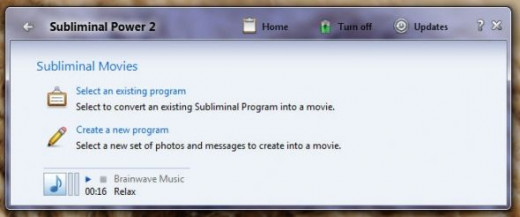
This is a new function that I find really interesting - you can actually make your own subliminal movies! It's simple, too - just follow the prompts!
If you wish, you can start by using an existing program. You can select messages from any of the 400+ choices already available. You can choose slide duration, frame rate, and choose from any Brainwave Music audio. Once you're done, it'll create a movie for your in just a minute or so. Once saved, you movie combines the text messages from your category of choice with images from flickr. The resulting movie can then be put on most mobile devices for portable viewing.
Unfortunately, the images from flickr are based on search terms and not all available flickr images are well tagged, so you might find yourself with images that really don't have much to do with your theme. The solution is to make your movie from scratch, selecting your choice of images and creating your own messages.
My verdict
Is getting the software worth it?
Having already used the first version of Subliminal Power, I already knew it would work. So that part wasn't something I needed to look too far into. The question is, is the new version worth the extra money to get?
While more expensive than the first version, it does combine all the pre-programmed choices of the first software, plus those of several other pieces of software I've seen available separately. Add in the music, videos and movie making options, and you're getting a lot of bang for your buck!
There is also the 14 day risk-free trial. If you're not happy with the software, a refund is just an email away, no questions asked.
Personally, I think they did a really great job with this software, and think it's a great improvement on the original.
Visit this page to learn more about the Subliminal Power 2 software. Or, if you're ready to purchase, you can go straight to the order form page here.
© 2013 AnnaMKB