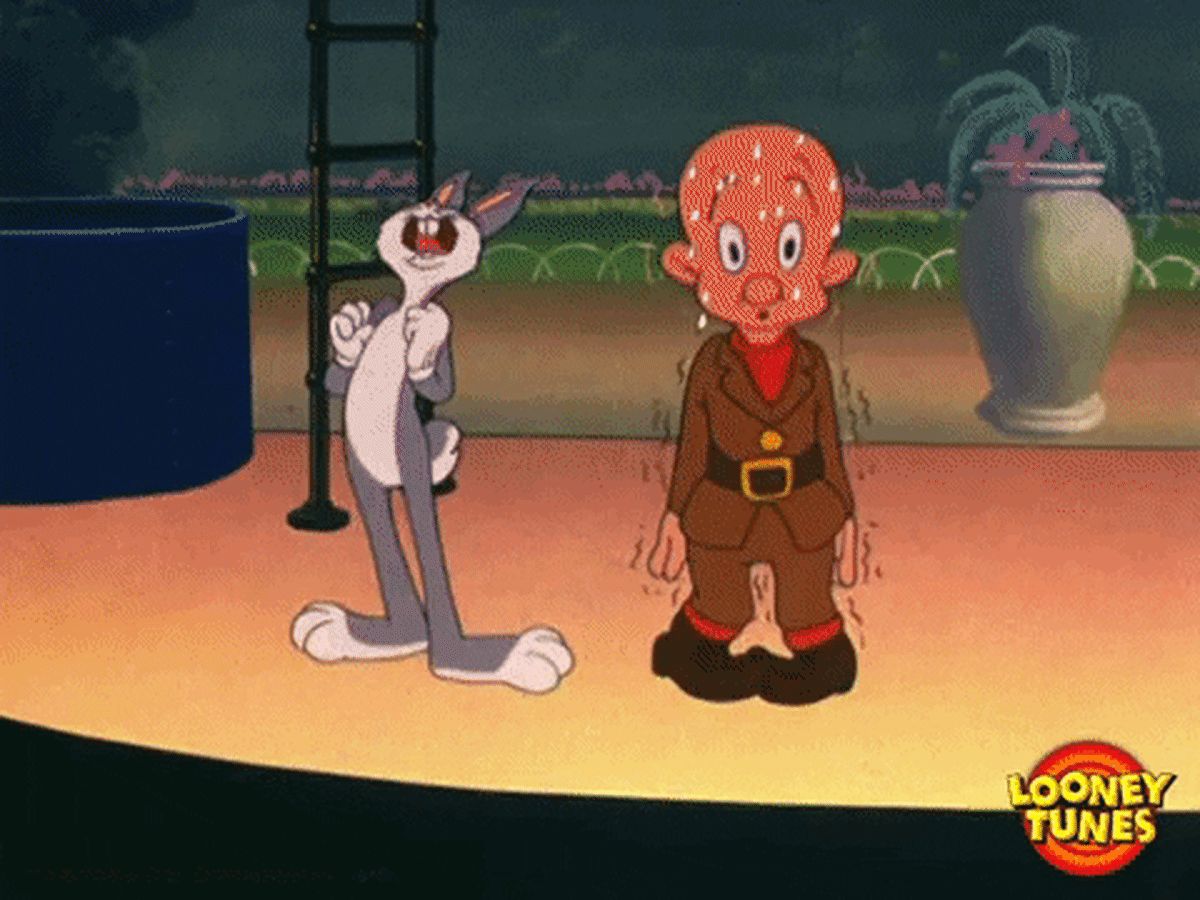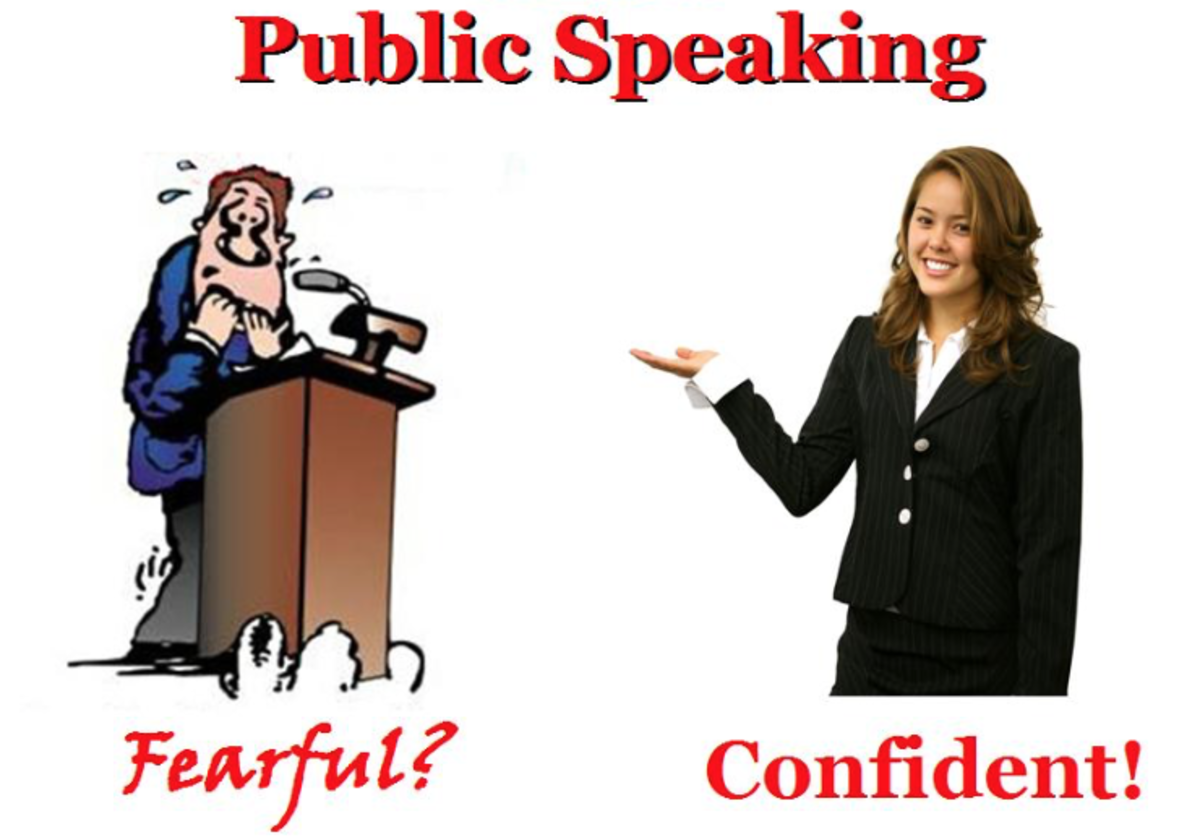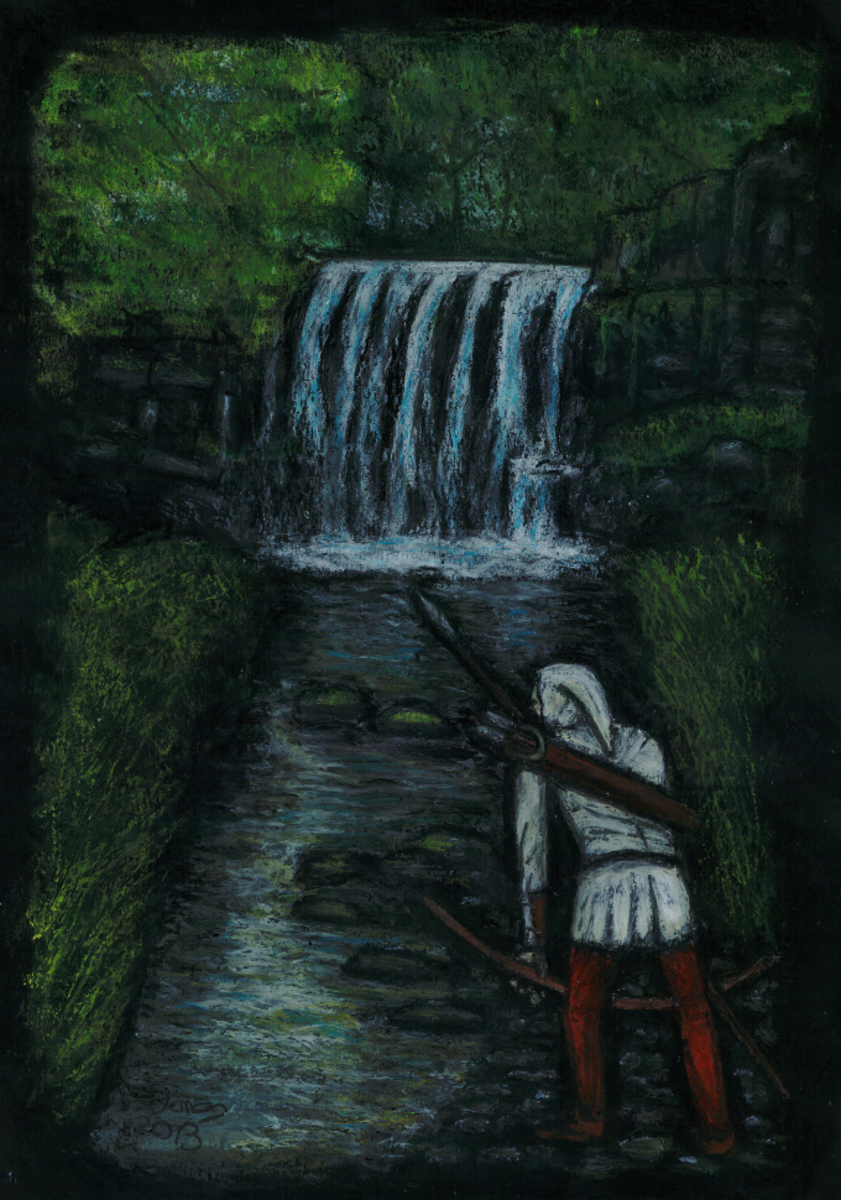Tips for Speaking in Public

When You're Asked to Speak in Public
We'll all be asked to speak in public at one time or another. Some people are natural public speakers, and for others it's extremely uncomfortable. Even if you manage to avoid public speaking, there comes a time when almost everyone has to step up to the microphone (weddings, retirement, funerals, business meetings, social clubs, church, etc.) and face a large group of people.
I have some simple tips that will help keep the occasion fairly pain free, and you may even find that you're actually quite good at addressing an audience.
Photo: Krista Neher, a polished public speaker.
Question?
What's the first thing you notice about the speaker in the above picture?
The answer will be given later.

I'm not an expert at public speaking. . .
But I've found myself doing my share of it.
I'm just a regular person who avoids public speaking as much as possible. When I have a speaking assignment I find myself rating how uncomfortable it is: How bad is this - would I rather be sitting in the dentist chair than have to speak before an audience? My answer was almost always yes! Can you relate to that? Over my lifetime I've had to give short talks, long talks, presentations and several seminar classes. And of course there are times I've had to say a few words at a wedding or funeral.
For most assignments you'll have time to prepare ahead, but occasionally you'll find yourself in a situation where you need to speak extemporaneously. Sometimes that's better because you don't really have time to worry or be nervous about it. On just such an occasion I received a heartfelt standing ovation from a group of strangers I was petrified to speak in front of. When I got up that morning I had no idea I would be speaking before two hundred people. Straight from the heart is always the best, but those times are rare, and are motivated on the spot by inspiration, strong emotion, or pure adrenaline.
My tips will be helpful for those speaking assignments for which you have time to prepare ahead.
Photo: learnex.in,.

Seven Simple Tips to Prepare Your Speech or Presentation With Confidence
If the first thing you noticed about the top picture is the speaker's smile, you're right! And that's my first tip.
1. Smile. If you start with a smile you not only have the audience on your side, but you actually put yourself at ease as well. People will smile back at you, and you'll feel a whole lot better. Along with this, take a deep breath just before you approach the microphone. Taking these two first steps are sure to get rid of that "deer in the headlights" feeling.
2. Introduce yourself. Unless the speaking assignment is to talk about yourself, you don't have to make it long. Just a couple of sentences to say your name and something about yourself. Here is an example: "For those of you that don't know me, I'm Jane Smith. I'm a mother of three students here at Concord Elementary, and I love being involved in the PTA." This not only introduces you to your audience, but it eases you into what you have to say.
3. Based on the length of time you've been given to speak, make an outline of what you want to say. For a talk fifteen minutes or less, I would break this into three parts - a beginning, middle and end. For a longer speech, simply divide each of those three parts into smaller parts. What is the main subject of your talk or point you need to make? For my pace of speaking, a ten minute talk is almost exactly three single-spaced typewritten pages. The first page introduces the subject, sometimes with an anecdote to lead in to the topic, and then covers in a general way the entire scope of what I'm covering. The second page goes into more detail and adds facts or more stories and illustrations to fully develop the point. The third page repeats the main points in a different way and draws conclusions or asks questions, something to make them think about your topic or drive home your point. Conclude with a strong statement and any action you would like people to take: "So I hope that these examples will help you understand our situation more clearly. Before you leave, please visit the display table and sign up or pledge a donation. Thank you."
4. Take the written speech and read it out loud several times. If you don't read out loud, you won't get a good idea of how much time it will actually take. Also, reading it out loud allows you to hear any awkward sentences or things that wouldn't be clear to the audience. If your tongue trips over a phrase, now is the time to reword it. You might even realize you've left out something important to the entire topic. Now, edit it for length and make any changes to the wording. Print out at least two copies of your final speech. Put one in your pocket, purse or briefcase right now. Keep the other copy to work with. If you make more changes, replace the one in your purse or briefcase. I have a few stories about forgotten speeches where the first one stashed was a lifesaver.
5. Now, this is where you practice and memorize, if you wish. I know it's better if you don't read a speech, but if it's for a less formal audience, it's okay to read. Famous people use teleprompters now, so I think it's okay for us regular people to use notes. Just know your material well enough that you can look up and just talk for some of it. In any case, be sure to have notes, an outline, or your whole speech with you in case you need it.
6. Many times I've been given the advice to look over the tops of the heads of the people in the back row if I'm nervous, or picture them all sitting there in their underwear. I've discovered that if I make eye contact and, again, smile, that it's far more comforting to see friendly smiling faces looking back at me and connecting with what I'm saying.
7. Have a small unobtrusive bottle of water in case you need it, and a tissue or handkerchief for sweaty hands and unexpected coughs or sneezes. You probably won't need either, but you'll be less nervous knowing you have them.
Photo: Public Domain Image - www.us.gov
Photos used with permission are credited in individual modules. Every other photo on this lens resides in original form in my personal collection.