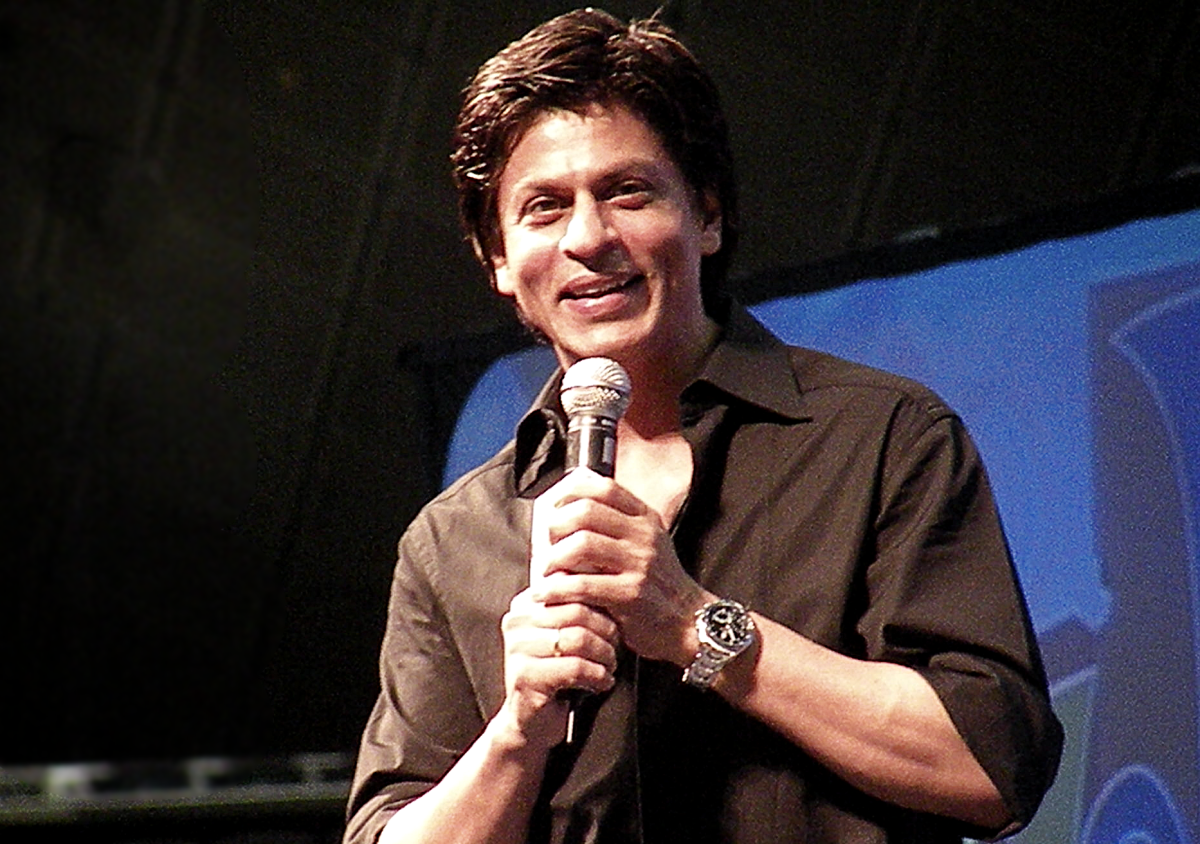100 Ways Streaming Can Save You $100

The Rise of Online Streaming Services
The "Cut the Cable" movement has finally progressed to it's final stage. With streaming services like Amazon, Hulu, and Netflix producing their own exclusive series and movies, the antiquated services of satellite and cable television will soon become obsolete.
In the following segments I am going to show you just how much money you could be saving by cancelling your satellite or cable subscription and switching to streaming services.
I have researched each particular scenario with extreme scrutiny and put together detailed information so that you may save yourself over $100/month and still enjoy all of your favorite programs and more.
What services are out there?
Over the last ten years, online streaming services have banded together to get people to realize they are overpaying for television. The leader of this movement was most definitely Netflix. Hulu and Amazon followed suit and are now considerably as good as Netflix. While those 3 are the top dogs, there are others that are joining in the fight to help vanquish the satellite and cable television beasts.
Before I go into further detail about the various streaming services, I want to establish a base cost per month for these top 3 services. Now stay with me, because this is where it gets confusing (Sarcasm).
- Netflix online streaming = $8/month
- Hulu online streaming = $8/month
- Amazon online streaming = $99 per year (roughly $8/month)
If you want all 3 services, the total yearly cost would be under $300. If that sounds like a lot to you, try comparing it to 3 months or cable or satellite service. Earlier, we estimated that the average American pays $125/month for television service. At this rate, 3 months would cost $375, $75 more than a year's subscription to all 3 streaming services.
Now that we have named the big dogs, let's take a look at some free streaming options.
My 3 favorite free streaming services are as follows:
- Youtube - Youtube is the largest online library of videos, now offering live streaming of shows like "Rick and Morty" and "Southpark", sporting events, music videos, documentaries, and pretty much anything else you can think of.
- Crackle - While they don't have the abundance of choice, this is still a free source of movies and TV Shows. Full seasons are available, as well as some popular classic movies.
- TubiTv - This is a newer service available on XBoxONE and PS4 as well as PCs. They have quite a selection for a free service. They offer several titles available on the top 3 streaming services as well as some that aren't.
How much money is television actually worth
I tend to analyze every aspect of my life. Every decision I make is based on a statistical analysis. A bit OCD, I know, but it works for me. If you are a statistical person, you will probably find the following information interesting.
Whether you are paying $200/month or $50/month for television, you are still drastically overpaying.
The basic Cable (Comcast/Verizon) or Satellite (DirecTV/DishNetwork) subscription provides you with about 150 different channels. I implore you to review that list of channels. Go ahead, pull up the list of channels you receive and write down the channels you actually watch on a piece of paper. Put a check mark next to the ones you watch every week and you'll probably discover that you are actually only paying for 50 channels or less. After that, estimate the amount of hours of television you watch per day and multiply that amount by 30. Most people will end up having watched 90-120 hours of television per month (3-4 hours per day). For many of you this number is even less.
For mathematical purposes we will estimate that the average person watches about 100 hours of television per month. We will start with the lowest available package plan of $50 and divide it by 100 hours, which means you are spending fifty cents an hour for TV. Not bad, but most people aren't paying just $50/month for television. The average subscriber is paying $125/month after taxes and additional fees, which means their television privilege is costing them about $1.25 an hour.
Now let's plug that information into some other interesting scenarios.
We have estimated that the average american pays $1.25 per hour for television.
- The average movie run-time on television with commercials is about 2.5 hours. 2.5 hours multiplied by $1.25 means each movie is costing us $3.13.
- The average TV series consist of 20-24 episodes with a total run time of 10-12 hours. From this information we can determine that each complete TV series season cost us between $12.50 and $15.00 or about 63 cents per 30 minute episode ($1.25 per 1 hour episode).
We previously determined that you can spend less than $25/month for all 3 major streaming services. Compare that cost to the average Satellite or Cable bill of $125/month. Your hourly cost of television programming goes from $1.25 an hour to a mere 25 cents an hour. That's a huge difference!
Now that we have covered the basics of how we can save $100/month for normal programming, we'll take a look at how we can get some premium add-on packages with all of that money that we are saving.

Premium Add-on packages
With all the money you will be saving by switching to streaming services and cancelling the service of your television provider you'll actually be able to afford premium channels that you may not have been able to afford before.
The top 3 streaming services are now offering subscriptions to Premium TV channels such as HBO, Showtime, Cinemax, Starz, and many others. In most cases, these services cost $9.99/month on average.
- My personal favorite streaming service that provides add-on subscriptions is Amazon Prime. It is very easy to subscribe or unsubscribe and you get a free 7 day trial of any add-on subscription before having to pay. In an effort to save you a little time and frustration, I have included a direct link to Amazon Prime to show you the different channel add-on services they offer.
If it sounds like I am a little biased towards Amazon Prime it's because I am. Amazon is quickly becoming the biggest name in online streaming.
While Hulu also has some of the same add-on services, they are merely playing second fiddle to Amazon Prime.

Live TV starting at $20/month
If you absolutely have to have live broadcast television or are a sports fanatic, you may enjoy the options of the live TV services available for around $40/month.
The first I would recommend is Sling TV.
- Sling TV has been around for a while, but they have not caught on as much as I think they should have. They have led the way in Live TV streaming. Sling TV, for the most part, offers nearly every channel DirecTV or your cable network provides. What is most attractive to me is that you can choose channels add on packages for $5, plus they have a DVR option for $5/month.
There are currently three plans offered by Sling TV.
- Orange: 27 channels, including: ESPN, AMC, History, TBS, TNT, Lifetime, A&E, BBC, Comedy Central, CNN, Cartoon Network, and more for $20/month.
- Blue: 45 channels, including: All that Orange offers plus channels like FOX, USA & NFL Network and many others for $25/month.
- Blue+Orange: 50 channels, including: All that Orange and Blue offers plus 5 more channels of your choosing for $40/month.
Hulu Live is a close second for me.
- I believe Hulu's streaming quality is the best out of the four options I have suggested as well as the channel selection.
- Hulu Live offers channels based on your location. For my location there are 60 available channels, including all of my local channels and several top channels such as ESPN, USA, TNT, TBS, History, and Nat Geo. This service is only $39.99/month or you can go the no commercial route and pay $43.99/month. The most attractive aspect of Hulu Live is that they aren't offering channels that nobody watches like the Home Shopping Network or Wall Street Live. This is probably the best value for your money as Hulu Live includes a subscription to their online library as well.
DirecTV Now, while improving, is still #3 on my list
- The biggest reason DirecTV Now is not in the top two for me is because of their package cost. We are trying to save as much money as we can on television by cutting the cable. While packages range from only $35/month (60+ channels) to $70/month (120+ channels), I can almost guarantee that those prices will increase as insider sources report that DirecTV is basically breaking even on most of these packages. Should they eventually give in and become an exclusively streaming only service, I am of firm conviction that prices will increase by at least 20%.
Coming in last is Playstation Vue
- This is listed last because it sends back reminders of cable/satellite companies. Playstation Vue still cheaper than having satellite or cable, but for the money you spend, I don't see this as a top option. Playstation Vue definitely has the largest selection as far as channels go, but you would have to shell out a good bit of money.
- Packages start at only $39.99/month and top out at $74.99/month with optional add-on sports packages for $10. You still end up paying less for this service than you would on any major cable/satellite company as this service does include HBO & Showtime, a $25 value anywhere. You don't have to have a Playstation to have this service. You can stream it to your PC, Smart TV, Smart phone, Roku, Amazon Fire stick and many other devices. It's definitely worth your time to check this one out if you like having a wide variety of channels. Try the free 5 day trial. If it doesn't measure up to your expectations cancellation is only a few clicks away.
A useful tool for multiple streaming services
Remember how we determined how much movies and tv shows were actually worth in relation to the amount of hours we actually watch per month? We are finally going to use that information.
So none of the services have your television show or movie available for free streaming? Fret not my friend because Amazon has nearly any movie or television show you have ever heard of available for rent or purchase.
- Movie rentals on Amazon range between $1.99 to $4.99, depending on their popularity and release date. Since we determined that movies are worth $3.13 on average, you can see how there is very little difference or backlash by deciding to go with streaming services versus keeping your satellite or cable provider.
- Television series on Amazon are generally $1.99 per episode and as low as $9.99 per season. While single episode are more expensive than what our calculation says episodes are worth, there is a good chance that 90 percent of the shows you love are on at least one of the above streaming services. I would actually be surprised if you couldn't find your television show on any of these services.
DVR's are obsolete
Don't worry about your DVR. You won't miss it.
By using streaming services, you can watch shows or movies any time, thus eliminating the need for recording and storing certain programs on a hard drive.
Ways to stream to your TV Set
We have covered many different options for our viewing pleasure. Now how do we get these programs onto our TV set?
This is the simplest part of streaming. There are many ways to get your streaming service to display on your TV. I won't go into too much detail as there is already much more information that I can give you throughout the internet.
The top 4 methods to stream to your TV are as follows:
- Roku - This device is awesome to say the least. All of the above mentioned services can be used with the Roku stick. It is a small usb device that plugs directly into your television. It is very easy setup and very low cost $30 one time charge. You can also get used ones cheaper on Amazon or eBay.
- Google Chromecast - This is essentially the same as a Roku stick. It is a little more expensive, but works the same way. In my opinion, it is the superior USB connected device.
- Amazon Fire stick - This is also another similar USB connected device. There's not to add other than it is slightly more reliable than the Roku, but more expensive as well.
- PC - This is definitely the cheapest way. All you need is a USB/HDMI or HDMI cable (if your PC has an HDMI input). The reason this is number 4 for me is because it would require you to render your PC inoperable unless you wanted to stand next to the TV and surf the net or buy an extra long HDMI cable, which would be senselessly expensive when you could buy a Roku for cheaper.
Streaming devices
Make plans to cancel your television provider
Every decision in our life should be made, supported by information and gathered knowledge. Spontaneity is not always a good thing. In fact, spontaneity can often cause more problems than the ones you are trying to solve. So please review all of this information to make an informed decision on cancelling your television service.
Most television providers reel you in with luxuries such as HD DVR's or discounted premium channels. While they are doing this, they completely elude you to the fact that you are signing a contract to stay with their company for at least 24 months or in some cases only 12 months. Take this into account before cancelling your subscription to any company. Most companies will charge you a $20/month fee for each month remaining on your contract. For example: If you have agreed to a 24 month contract and still have 8 months left, you will be held liable for at least $160. While that may seem like a lot, it is still worth it, considering the amount of money you can save with streaming services. You would easily be able to recoup that loss after the first two months of savings. So before you cancel, review your contract. You can call your service provider and they will be able to tell you how long you have left on your contract.
Another thing you need to address before deciding to switch to streaming services is whether you have a high speed connection and if there are any data limits for that connection. To fully enjoy streaming services and not have to wait for programs to buffer for 2 minutes at a time, you will need a decent connection. If you have cable or DSL you are probably okay to start streaming.
What is the total cost of TV?
We have covered everything you need to know about streaming to save money. Now let us look at how much we can save and how much it is going to cost per month.
Here are some example packages for you to consider:
- Amazon Prime, Hulu, and Netflix combined - This is my most recommended option to consider. With these three top rated services you will have access to thousands of different television shows and movies as well as recently aired television shows. : $25 vs $125 = $100/monthly savings.
- Hulu Live - featuring thousands of movies and tv shows: $39.99 vs $125 = $85/monthly savings.
- Playstation Vue Premium Package featuring all local channels and HBO & Showtime with Live TV streaming: $74.99 vs $125 = $50/monthly savings.
- Netflix - featuring thousands, the largest selection, of online movies and popular TV shows: $8 vs $125 = $117/monthly savings.
By incorporating all of these ways to stream, there are over 100 different options to save well over $100. Now you have the information you need to make an informed decision. You will save money with any of these choices. This is a win-win.
© 2017 Jesse James