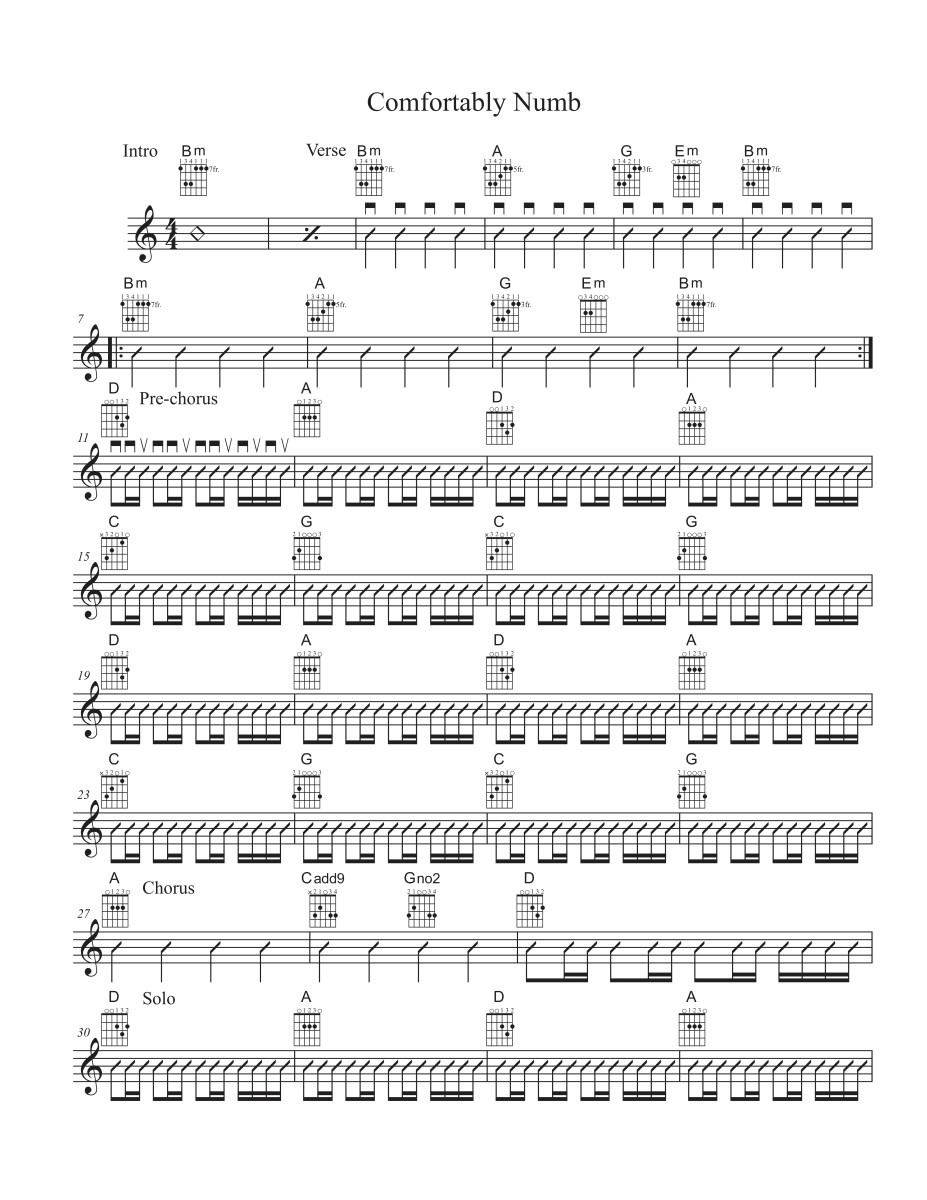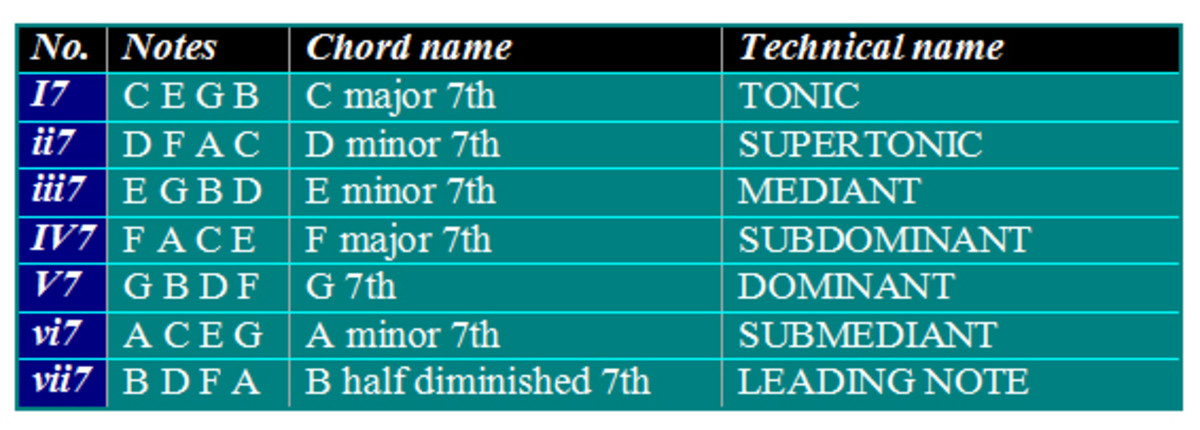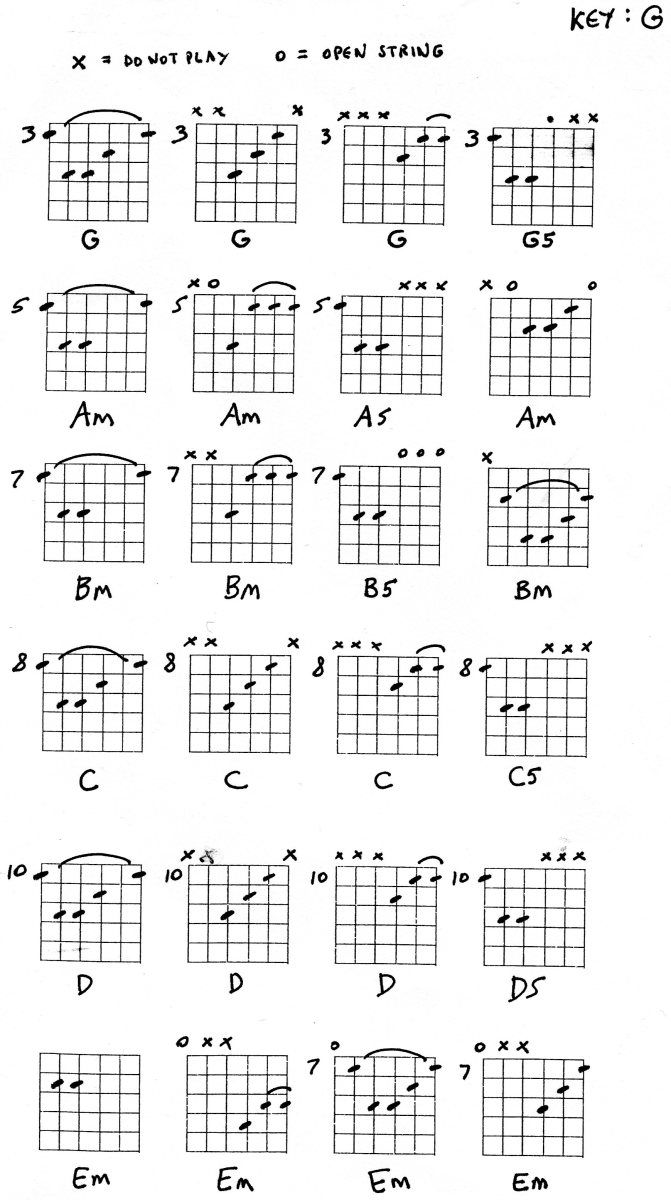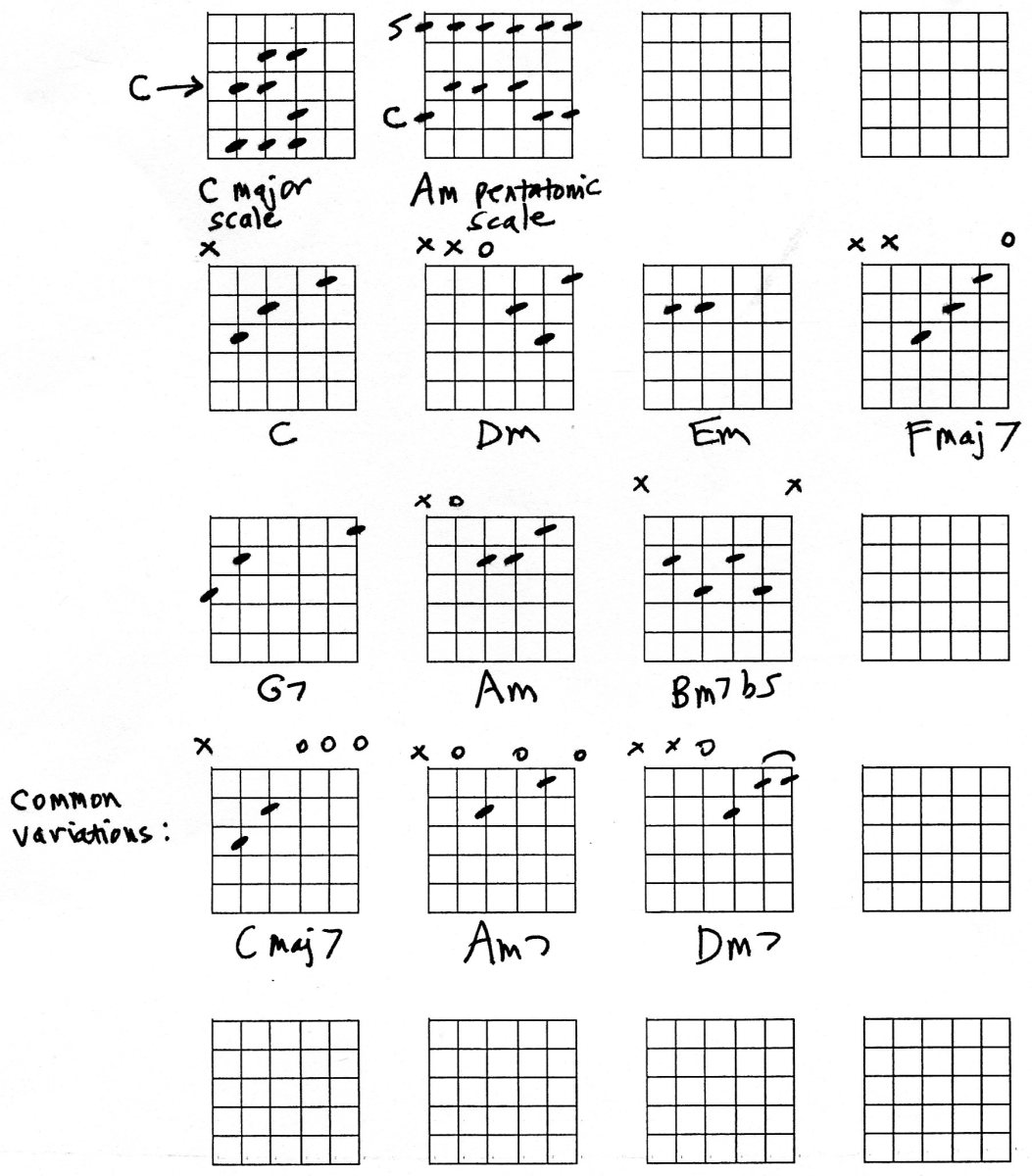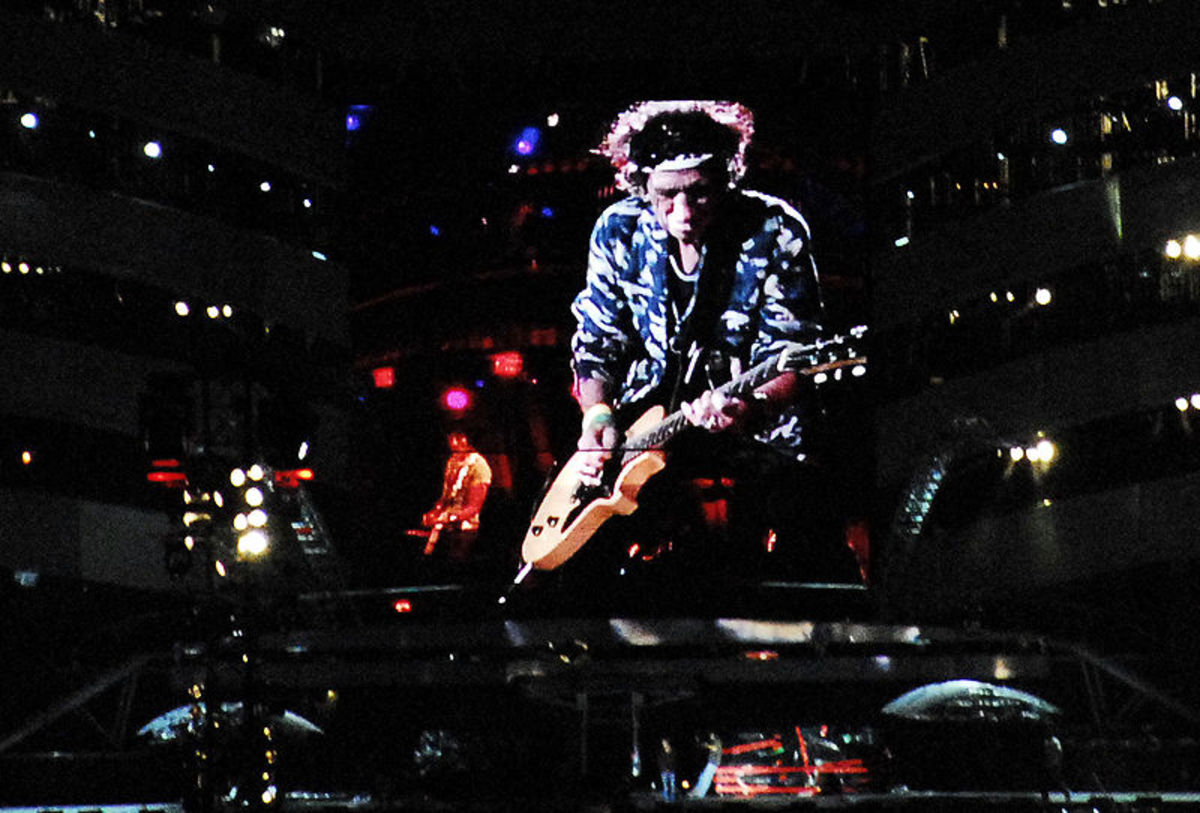Basic Guitar Chords

The 3 types of chords on a guitar
A chord is three or more notes that are played at the same time. With guitar there are 3 types, the first and usually what's learned in the beginning are what's called open chords. They are the simplest ones to learn usually and it doesn't take a lot of time for one to be able to develop an ability to use them and play songs with. An open chord is a chord played on the guitar that has strings that you are not pushing down or not fretted which are considered "open." Not all the strings are open in the open chords. Next you have barre chords. Barre means you lay your finger across the entire fret pushing down all the strings. Barre chords can prove to be difficult to play at first because of the awkward hand position that you're not use to. But they are crucial to playing guitar as they are a major part in learning songs and is part of the technique of guitar playing. Without them you may never fully develop the muscle coordination and strength to play other techniques. Another beautiful thing about barre chords is that once you learn one you can play the same figure across the fretboard, giving you a huge array of chords to play. The last is something that is overlooked by guitarists and that is the basic chord. That is simply a chord, it isn't barred or open it's simply pushing down on 3 or more strings to sound a chord. These can be very simple and progress to be very difficult. Learning them gives one a stronger ability to understand and familiarize themselves with the fretboard and with music theory and the application of the theory.
Chord tonality and notes
The chords themselves have different sounds and because of this they are named so to separate the difference in sounds. A Major chord is a chord that sounds happy. It has a positive tone to it. A minor chord is a chord that sounds sad. It can have a gloomy sound to it. There are others but these are usually the simplest to learn and easiest to recognize. In music there are 12 different tones . They are A, A#, B, C, C#, D, D#, E, F, F#, G, G#. # is the symbol for sharp which means the note with the # symbol is a half step (next note in progression) higher than the note itself. You can also have a flat (♭), which are a half step lower. They are represented as so: G, G♭, F, E ,E♭,D, D♭, C, B, B♭A, A♭. the importance of this is because all the chords use these letters and marks as names to show the difference between them. So when learning different chords you will run into these different names and this is just to clarify them so later on you don't have questions or difficulties using them.
So you have as your beginning chords: E major,

E minor,

A major
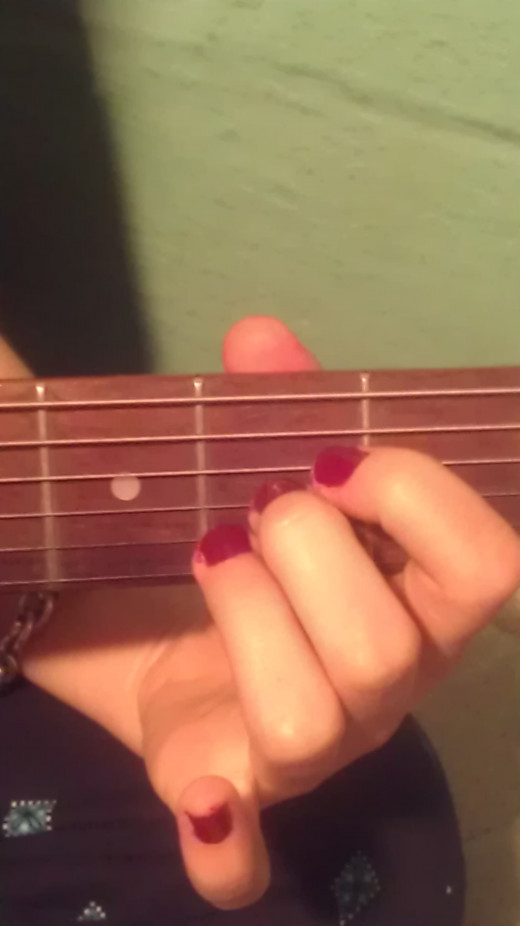
A minor

D major

D minor

C major

G major.

Tablature (the fingering positions drawn in a diagram instead of shown as music notation) of the chords. The small "m" means minor. No "m" means Major. The X means don't play, the numbers show which finger you use. Your index finger is 1, your middle finger is 2, your ring finger is 3 and your pinky is 4. the dots mean where to push down on the strings and the circles on top mean that you play them open (without pushing down on them).
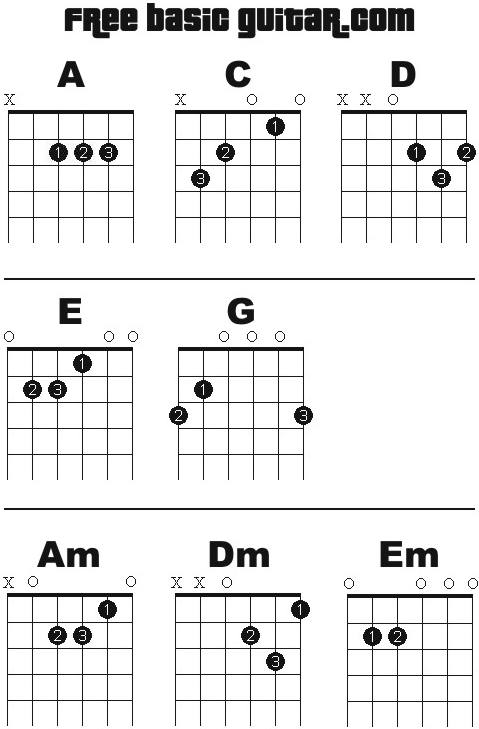
Using the chords
These are the easiest open chords to learn and they are the first ones to learn and to master. First you should get comfortable holding them, then start strumming them ( I cover this in another article entitled "timing and rhythm" ) once you have that down you then should start switching between them, you will soon find that some are very easy to switch between and some are very difficult to switch between. Some of the chords are related to one another so you will find that those are easier to switch between because you only move one or two fingers and you hold the other fingers in place. Those chords usually sound very good together and you will find that some chords that are difficult to switch between don't always fit together but sometimes they do and they can sound very interesting when you put them together. So what would be good to do is just experiment with the different chords and see what sounds good to you, but make sure that you do practice switching between them thoroughly because it does give your fingers more dexterity and it sets you up to being able to play more complicated stuff later on. If you have any questions please comment below. I also look forward to hearing anything you want to say if you have any other comments so please share.