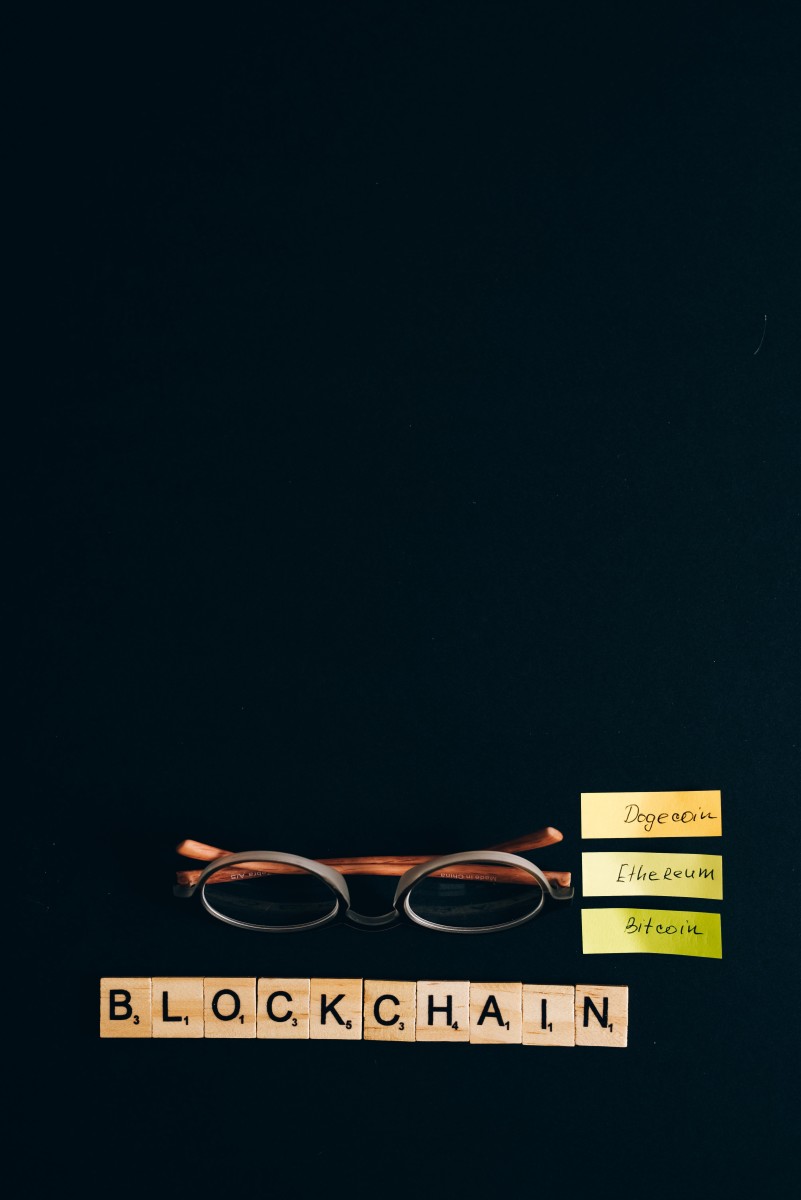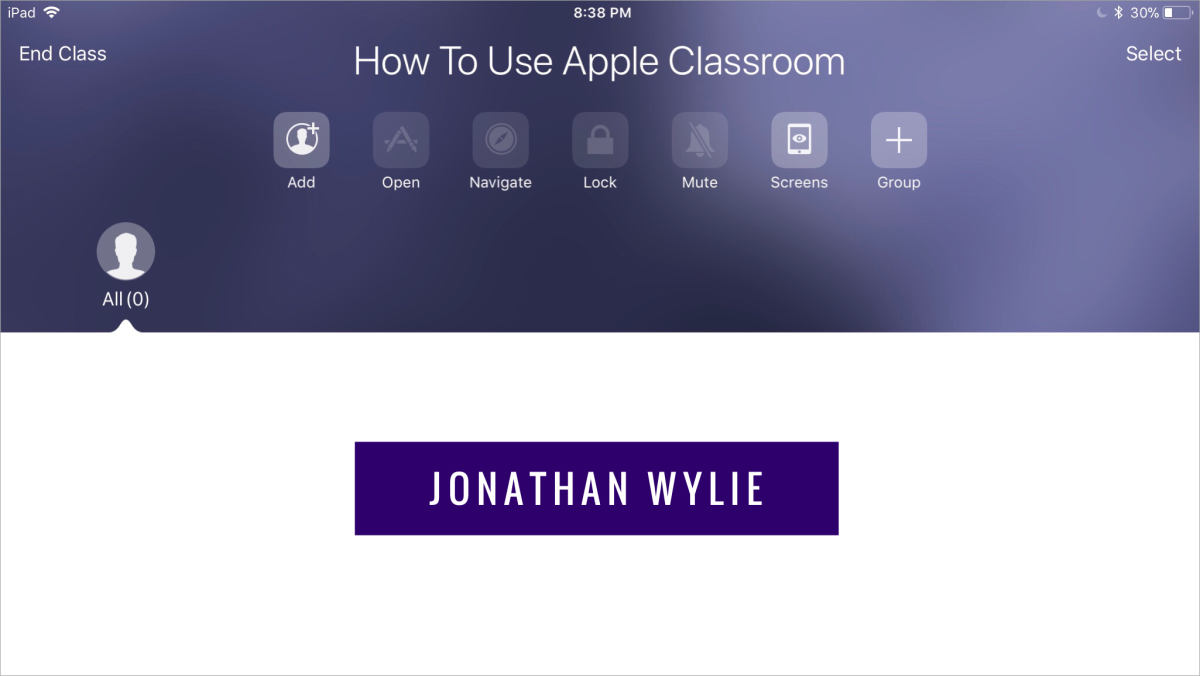Devices to Stream Netflix
Introduction
Netflix is critical service for anyone who's looking to cut the cord and still have access to quality video content. However, one thing you have to plan for before you make that decision is how you're going to access Netflix. There are a variety of options for accessing Netflix, and you'll likely find yourself using a combination. For example, you may access Netflix through a Roku device in your living room, a gaming console downstairs, and a smart TV somewhere else. This article walks you through the available options for accessing Netflix so that you can ultimately choose the setup that works best for you.

Smart TVs or Blu-ray Player
Smart TVs and Blu-ray players are devices that can connect to the Internet through a wired or wireless connection to offer additional services, such as the ability to connect to Netflix, Amazon Prime Video, Hulu, Facebook and others. However, even if you verify you have a smart TV or Blu-ray player, finding the Netflix app (if it's even available) can be a headache. For example, if you have a Samsung smart TV or Blu-ray player, depending on your model, there could be a few different ways to find Netflix. For example, on some models you need to go through the Smart Hub; on other models you need to go through the Internet app; and on other models you need to access Netflix through the Internet @ TV section. And that's just for one manufacturer. Accessing Netflix through different smart devices by different manufacturers is different, so you may need to do some digging. Additionally, with smart TVs and Blu-ray players, the Netflix app running on these devices may not present as robust of functionality as the Netflix app on devices with a wider distribution, such as Roku devices. So while you still may be able to access Netflix, you may not have as good of an experience as you would if you accessed on a more popular Netflix device.

Roku Devices
Roku manufactures a variety of devices dedicated to accessing streaming content. There are a wide range of Roku devices at various price points offering different features, so finding a device in your price range shouldn't be difficult. One of the best aspects of Roku as it relates to Netflix, is that the Netflix app on Roku is regularly updated and always sports the latest features because it's one of the most popular ways for users to access Netflix. For example, the higher-end Roku Ultra will support streaming Netflix in Ultra HD -- if you have a TV that supports it, and if you pay for that option through Netflix. Roku devices are also very user friendly, in that they are easy to connect to your TV and get started using. You just need to install the Roku app, and you're off and running.
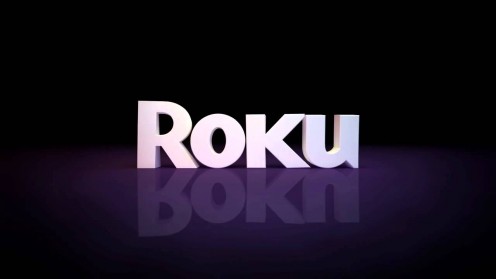
Game Consoles
You can also access a Netflix app at no cost through most popular video game consoles, such as the various Xbox 360 and Xbox One models, and PlayStation III and PlayStation IV. You can download the Netflix app from the app store on Xbox consoles, and you can access the Netflix app through the TV & Video section of your PlayStation console. There is no cost to download and install the app on either device. The only gaming system you can't access Netflix through is the Nintendo Switch, but there is hope that users should be able to do that in early 2017.

Smart Phones and Tablets
Almost everyone has a smartphone or tablet, and a Netflix app is available through almost all of them. Regardless of whether you have an iPhone, iPad, Android device, Kindle device, or mobile Windows product, a Netflix app is available. And while the Netflix app isn't installed by default on any smart phones or tablets, you can navigate to the app store for your respective device, search for "Netflix," and find and install the Netflix app for your device.

Desktop or Laptop
It may not be as convenient as accessing Netflix through any of the other mentioned methods, but you can always access Netflix on your desktop or laptop computer through your Web browser. Additionally, if you don't have any other way of accessing Netflix on your TV, you could even connecting your computer to your TV and output Netflix to that if you wanted to watch it on a larger monitor.
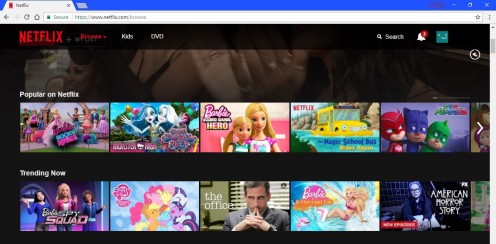
© 2017 Max Dalton