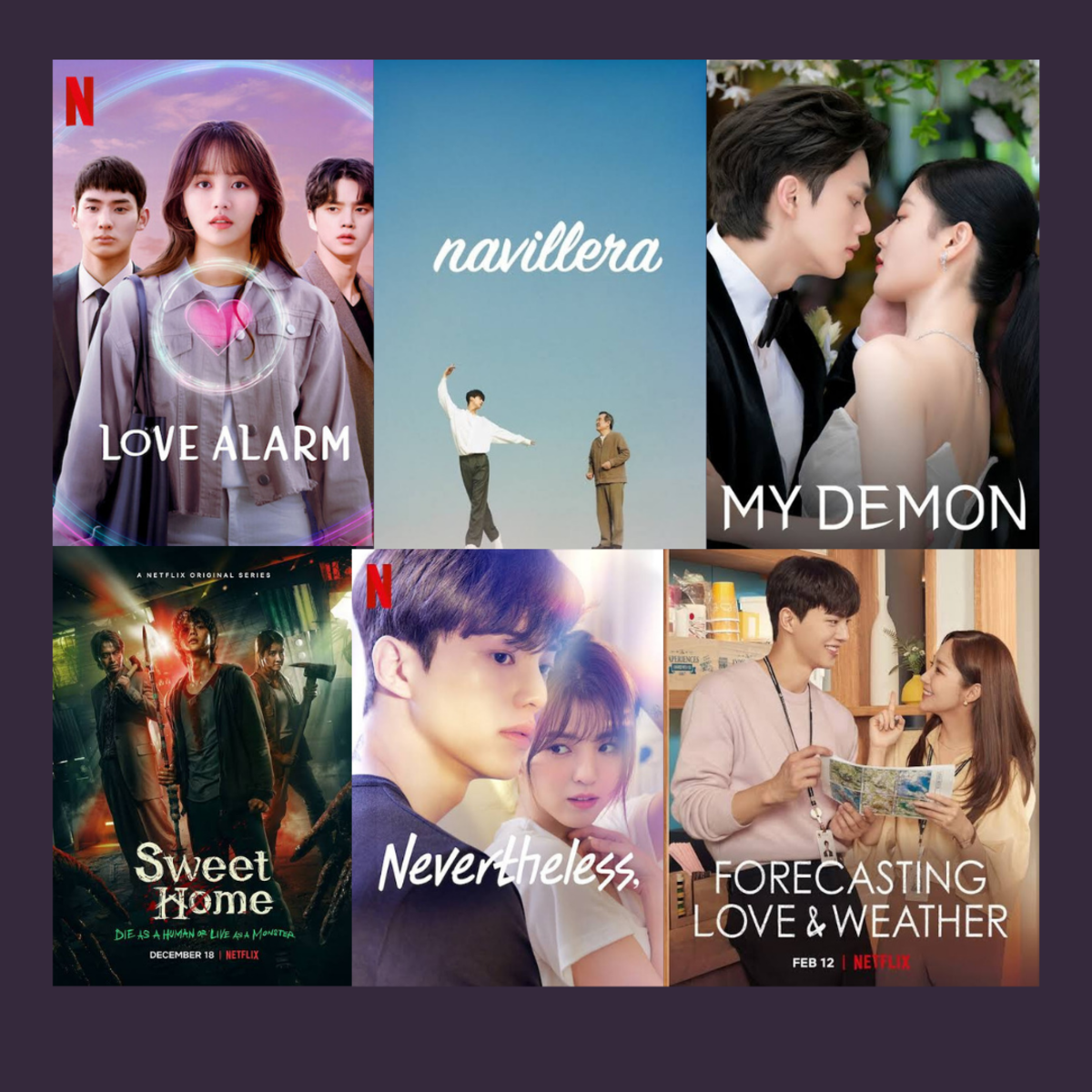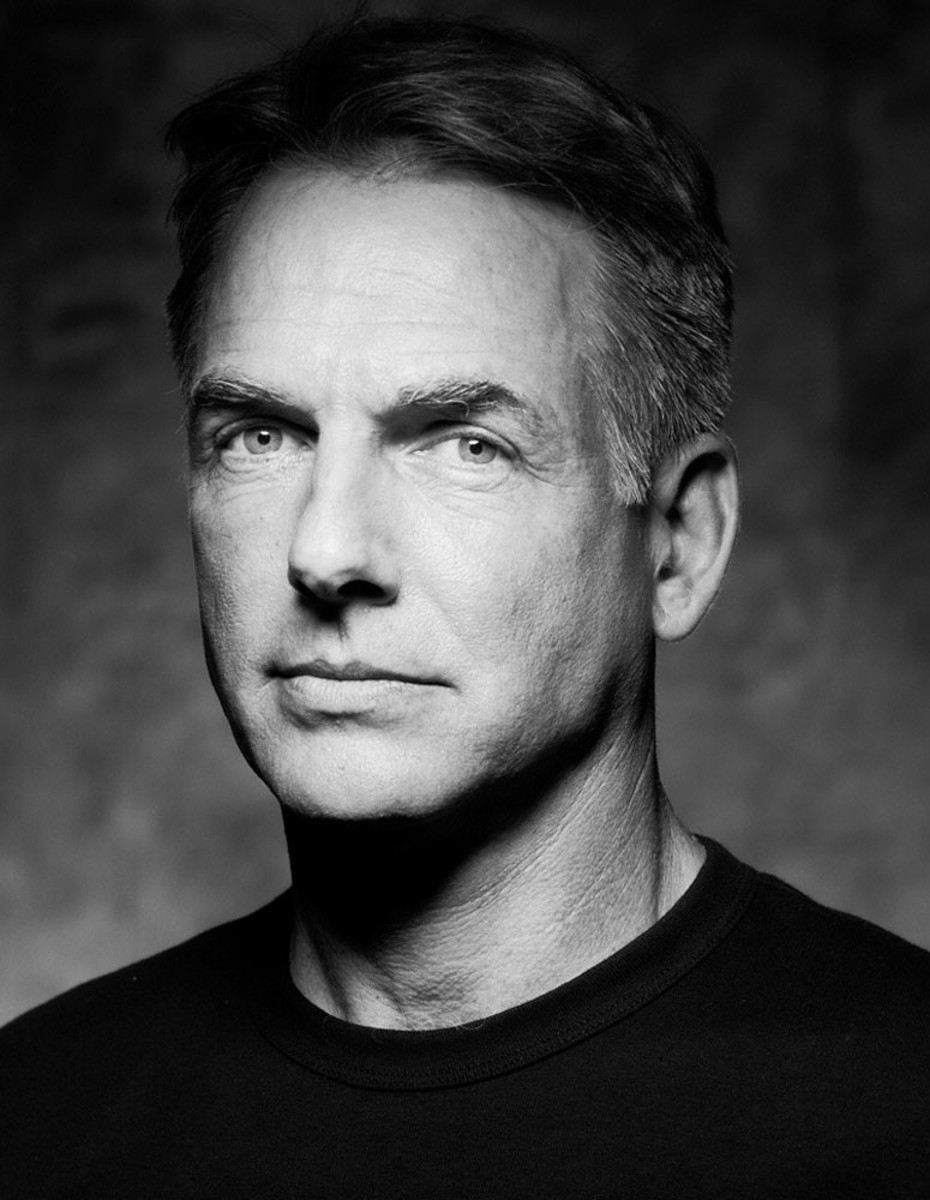Doctor Who: How to Watch the Show for the First Time
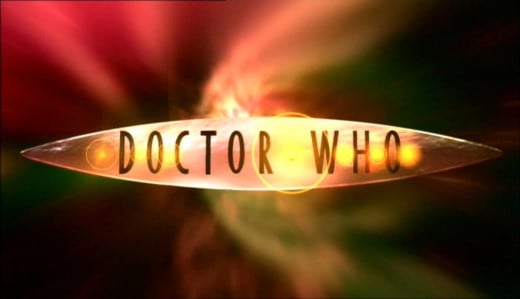
You have probably been hearing a lot about "Doctor Who," a show that first aired in 1963 but has gained much more popularity with the current modern series. You probably want to check it out so you can know what all the fuss is about, and rightly so. Doctor Who is a perfect recipe of fast-paced adventure, relatable characters who can make you laugh or tear your heart out, genuinely creepy villains, both alien and human, and hilariously witty British dialogue. However, because of the longevity of the show, it can seem overwhelming to begin and you might not know where to start.
So before you just jump right in, you need to know a couple of things.
First of all, like many good TV shows, you have to give it more than one episode to decide if you like it or not. It can be confusing at first, but if you give up right away you will miss out.
Next, a little background info. "The Doctor" is the title of the main character of the show, a Time Lord who never reveals his true name. Being a Time Lord means that he can travel through all of time and space. He does this using the TARDIS, (which stands for Time and Relative Dimension in Space), a time machine that is bigger on the inside and is camouflaged as a blue police telephone box so as to not draw attention.
The Doctor uses no weapons, and carries around only a "sonic screwdriver" that can perform scans, operate computers, pick locks, and various other tasks. He also has a "psychic paper" which is blank but can appear to others as a form of identification to get him into high security areas. Using the paper, The Doctor can trick someone into thinking he is anyone from the King of England to a high school teacher, but it doesn't work on the highly intelligent or anyone with psychic training. The Doctor also travels with a companion, or assistant, who is almost always an attractive female.
The Doctor has been the last of the Time Lords ever since the Time War when the race was completely wiped out from the past, present, and future. As the only remaining Time Lord, The Doctor feels the responsibility to prevent certain life-threatening events from happening and thus most of his time is spent on missions to halt evil and restore balance. Time Lords can regenerate, meaning that when they are close to dying they can restore their life by ultimately taking on the form of a new body. So far there have been 11 different actors to play The Doctor.
That's basically all you need to know.
So now, where to begin?
I would NOT recommend starting with the original series. There are hundreds of episodes, and most of them aren't very good quality. You want to see what everyone has been talking about, which is the modern series.
You can begin with the very first episode of the rebooted series, entitled "Rose," and many people recommend this. But chances are that Christopher Eccleston, the first actor to play the modern doctor, will probably not be the one to convince you to love the show. It's not entirely his fault, since the role was still being developed, but there's a certain flair that The Doctor should have that he is lacking.
David Tennant, the actor to play the next regeneration of The Doctor, has this flair and is a favorite of many fans of the show. However, the first episode that stars David Tennant features an extremely cheesy attack of a killer Christmas tree, and will give you an entirely wrong and confusing impression of the show. Also, it is a direct continuation of Christopher Eccleston's reign, and thus might leave you feeling misplaced.
Which is why I would suggest beginning with the first episode of season 5, entitled "The Eleventh Hour." There is a new actor, (Matt Smith), as well as a new companion, Amy, (Karen Gillan). You won't feel too confused, and nothing is too cheesy. I would highly recommend watching the first 7 episodes before forming a final opinion on whether or not you like the show. The plot- which centers around the companion Amy- thickens at this point and introduces one of the main reasons this show is so intriguing.
If you're too lazy to go through this process, and you just want a quick answer on whether or not the show is for you, watch season 3 episode 11 entitled "Blink." It is one of the few episodes that can stand alone, and the witty, slightly scary nature of the episode is true to the show which means it will give you a taste of whether or not Doctor Who is for you.