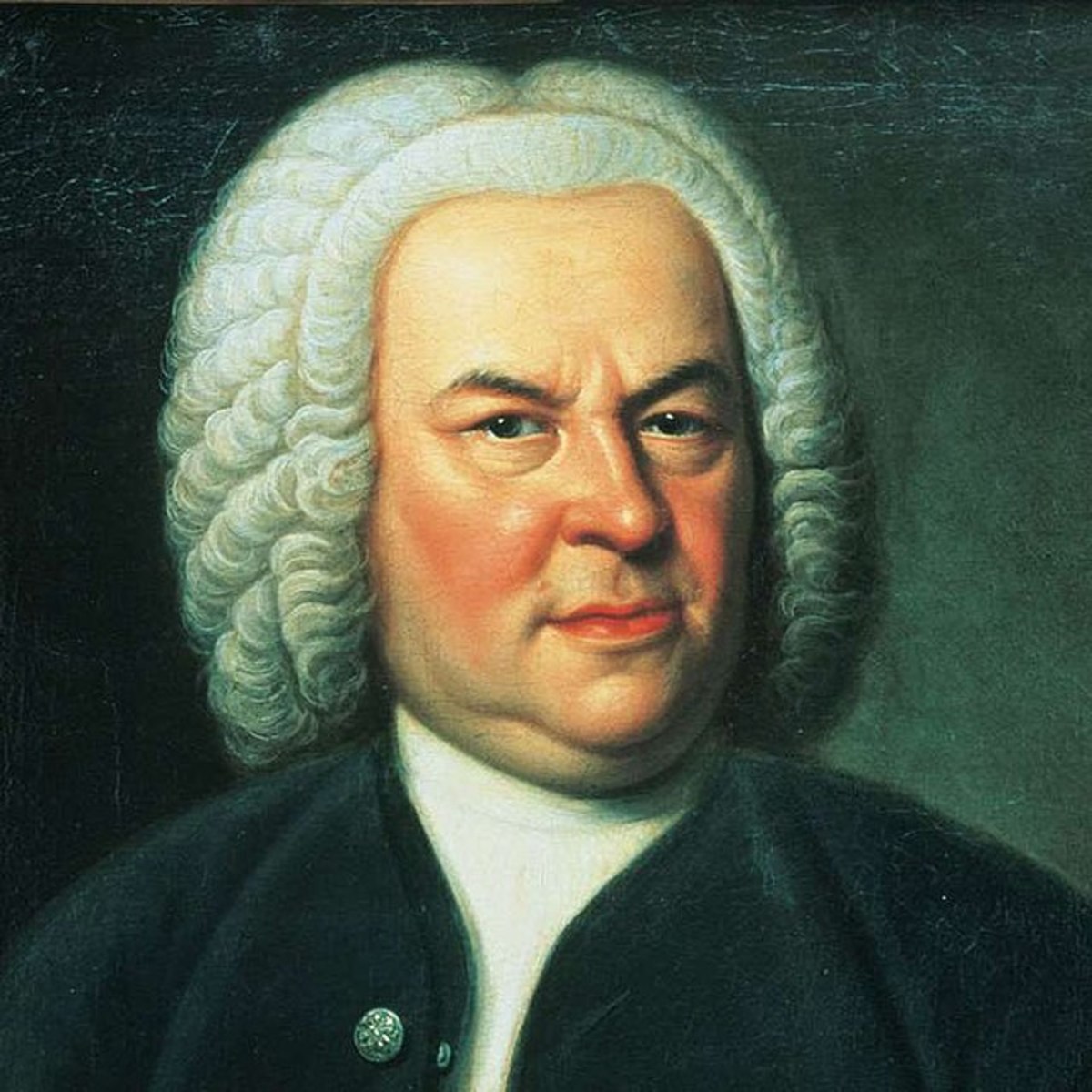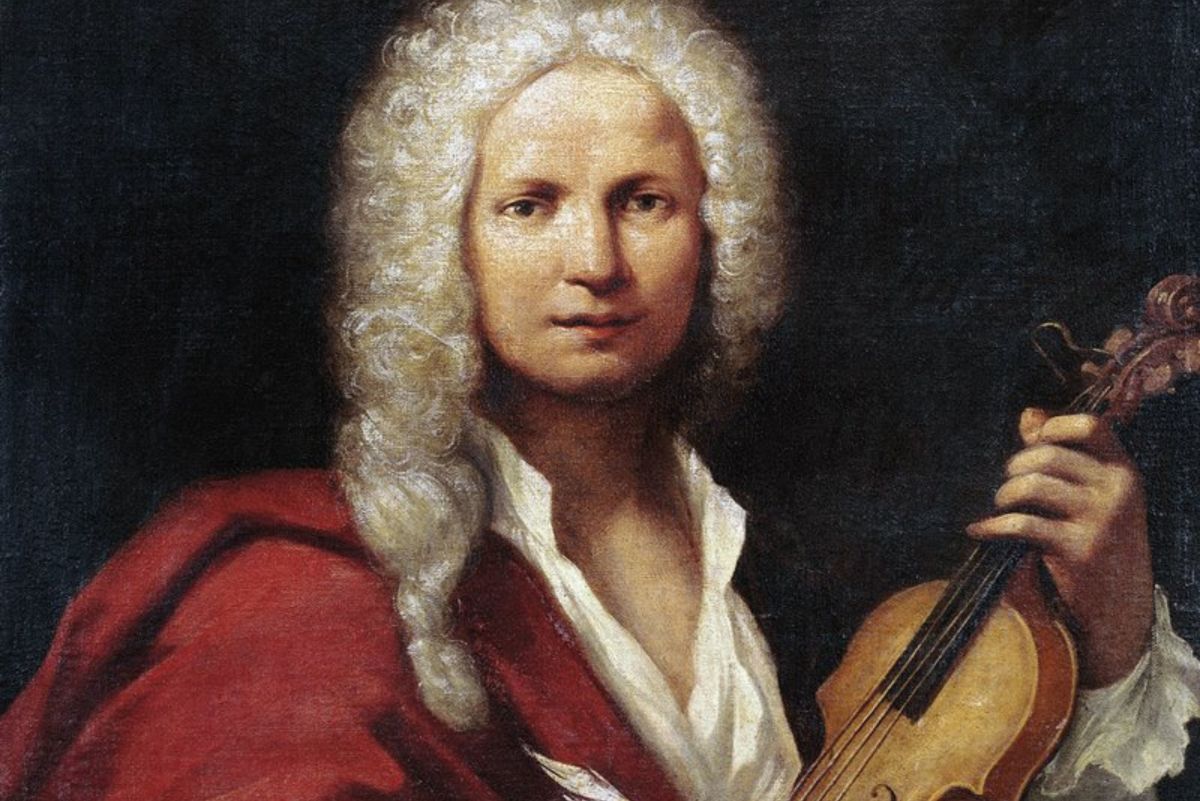Adventuring into the World of Indie Game Composition?
Networking. (Almost as) simple as that.
Indie game forums, Discord servers, and sites tend to be a more inclusive community. Getting hired to compose for a game is rough as well, but fear not! If you've followed the steps in this article, you're certain to get heard.
-- Prologue --
So you've decided that you want to compose music for video games. Talk about a dream job! It's not uncommon among us music and video game lovers to imagine getting to write the soundtrack for a game. In any case, such a dream can become reality. Like anything imaginable, it's all about how much you want it.
I'll explain the Indie scene in terms of 3 Worlds. All of these are places in your career as an Indie Composer, and you'll have access to all 3 of them by the end of this article. Now, let's start our adventure into the indie scene!
Before your Adventure Begins,
There are a couple of things to consider before you start your adventure.
If you've already made music before, you likely have some sort of program of which to produce music from. If you've never written music before, then you'll have to find one.
I use a couple of programs to produce my music, that I'd highly recommend. Here's a table of some!
Software Name
| Software Type
| Price
| Link
|
|---|---|---|---|
Musescore
| Music Notation Software
| FREE
| https://musescore.com/
|
LMMS
| DAW (Digital Audio Workstation)
| FREE
| https://lmms.io/
|
Famitracker
| Tracker
| FREE
| http://famitracker.com/
|
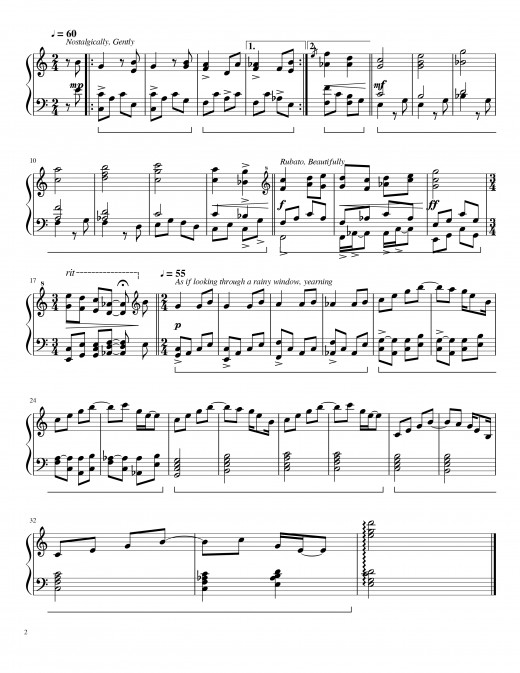
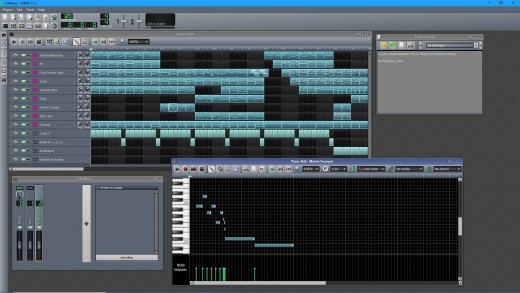
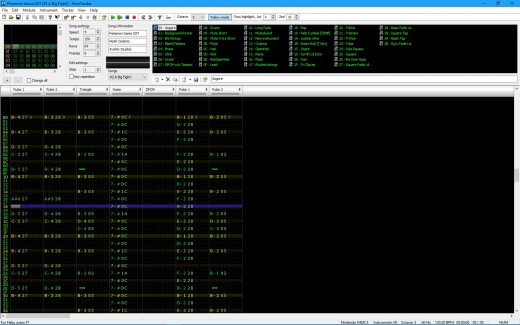
Musescore is a music notation program. It allows you to write actual scores, like sheet music! I use it to analyze and compose my music. You can analyze the chords that you use, and see everything like sheet music, making it very easy to visualize and think theoretically towards your compositions. Music notation software like Musescore include a ton of very versatile instrument types, so they're great for orchestration as well. Overall, you can't go wrong with Musescore to write your compositions.
LMMS is a DAW, or Digital Audio Workstation. These programs are more like what you'd imagine producers working on, where you write different tracks on a piano-roll. Here, you can edit effects on your instruments, use a mixer to mix them properly, and just produce a lot more versatile sounds. LMMS also has a great variety of plugins from the get-go. I recommend using the SF2 player, for soundfonts. If you love an old game's soundtrack, say, Yoshi's Island, you can download the soundfont from the game and write songs in those original voices. Here's where I find most of my soundfonts: http://www.williamkage.com/
Famitracker is a tracker. This is the least common program to use in your compositions, most likely. This tracker emulates the sound of the NES sound-chip, with other additional sound-chips being able to be added. I started writing music in Famitracker first, but it's not as straightforward as the aforementioned options. This program is good for producing 8-bit sounding music.
ALSO before we head off, Music Theory!
I would highly recommend brushing up on some music theory before you begin composing for games. Have you ever tried making a song, and you just can't figure out how to make that one chord sound right? Are you having trouble figuring out what sound you want, or what to do after this one chord progression? All of these problems can be alleviated with some knowledge of music theory.
I can't think of a better resource than my dearest https://www.musictheory.net/ to teach you theory in a very accessible way. Here, you can do almost everything, from learning how to read music and identify notes to understanding chord inversions, qualities, and more! It sounds daunting, but music theory is a very achievable study! I would recommend having a keyboard to practice your theory on.
Now, we are about to begin our Adventure!
Starting off (with a portfolio!)
Your portfolio is your truest reflection of your music. It's like a scrapbook of your tunes, or that boy scout belt with all the badges. It shows everything you are and everything you do.
That dramatic intro aside, you have to build a portfolio! I'd recommend a Soundcloud, Bandcamp, or any music sharing platform where you can make a playlist of your work. I use Soundcloud because I'm nosy and want to see how many times my track was played by that person. You can pick the pieces you think are most representative of your style, but also pieces of a specific genre.
This leads me to one of the most important points about making your musical portfolio; having a diverse selection of music to show off. A decent portfolio might have a town theme, a couple of emotional tracks, a battle theme, a couple of ambient or soundtrack-like themes, and just a little bit of everything. This variety shows studios and groups that you can write in a variety of styles for games.
Here's my portfolio (https://soundcloud.com/noah-cedeno-657159350/sets/my-own-ost). In it, you'll find a good selection of songs! It's been the key to my entry into the indie scene, as your portfolio will be to yours.
The Adventure Begins: An Open World!
Now, you're ready to venture out into the indie world with your works! But, this game is incredibly open world. Where do you start?
Well, there is a copious amount of places to put your name out. Here's where Networking, the skill you're about to level up like there's no tomorrow, comes in. Networking means making connections with people, and in a scene as huge as the indie game scene, there are so many people to talk to.
We'll start with World 1, and continue on to World 2 and 3.
I'll start by writing down a handful of the sites I've made accounts on and worked with people through.
World 1: Forums
Site Name
| Link
|
|---|---|
Gamedev.net Forums
| https://www.gamedev.net
|
IndieGamer Forums
| http://forums.indiegamer.com
|
IndieDB Forums
| https://www.indiedb.com/forum
|
DevelTeam
| https://www.develteam.com
|
Ludust
| http://ludust.com
|
Unity Forums
| http://forum.unity3d.com/
|
World 1, the Forums, are full of creative, motivated minds like yours who all want to make games. The Forums are a relatively easy place to search, but it's not guaranteed that posts will be active, or new. That said, you'll have to check the dates of posts you like. It can be disappointing finding out that the really cool JRPG you wanted to work on is no longer accepting members because the post is 2 years old. Don't ask how I know that one.
A crucial skill you'll learn here in World 1 is how to search for projects you like. Look at games, read the proposals, and envision what sound you'd like to give that game. As well, you'll learn how to look for what roles are needed. After a while, looking at what roles are needed becomes instinct.
A good step here is to make a post somewhere about your compositions, your own portfolio link, where those interested can take a listen to your work. Copy other composers' style, with a big ol' [COMPOSER FOR HIRE] or something of the like and make it known that you're ready to work.
Commenting on posts and projects you like is also great practice in Networking. Others will read the post, and might just listen to your stuff!

World 2: Discord Servers
Discord Server Names
| Discord Link
|
|---|---|
Game Dev League
| https://discord.gg/Zqq6Gj2
|
IndieGameDevs
| https://discord.gg/kKtjEHG
|
/r/GameDev Server
| https://discord.gg/d4mbVSV
|
Game Dev Network
| https://discord.gg/CfsmPwx
|
Game Development Hub
| https://discord.gg/7Xt4StV
|
World 2, the Discord Servers! Here is a guaranteed-live community of people who want to make games! As you can see, these servers are massive, and that's part of what makes them so exciting. What's more exciting is the introductions, hiring, and portfolio sections of each one. While not all of the servers call these channels the same thing, the concept behind them is all the same.
You should start here in World 2 by making a post that you can copy/paste into many introduction pages. It's good to make an advertisement for yourself in the portfolio/looking for work channels.
Here, you'll level up your Networking skill a lot. You'll have plenty of practice writing advertisements for yourself in the channels where that's allowed. Also, it would do you well to post your adverts in the for-hire or similarly titled sections where you can get paid for your works if people like your music.
World 2 is a great place to revisit, at any point in time. You'll likely hear many more offers here than anywhere else, since Discord servers are so active and huge.
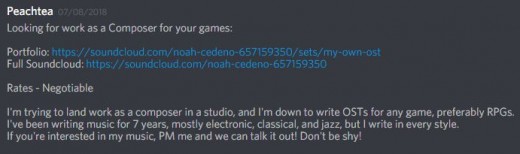
A New Skill: Rates and $$$!
Did you notice something odd about my advertisement? That's right, this puppy has been in quite a few paid-work and for-hire sections. Introducing your new skill: Rates!
Rates are how much you want to be paid if someone hires you. In my advertisement, my rates are negotiable. This is because I don't want to risk getting less than I could earn for my work, and just so that I can score some valuable interview time with the person hiring me. It's important to not sell your work short of what you think it's worth here. That said, it's also hard to put a price tag on your music. I've been there, so I recommend just talking to the person interested in your work and seeing what they'd be willing to pay.
I'm no economist, but I do know a good price when I see one. Trust yourself, don't be greedy, and just do what feels right.
These articles can give you more information about paid work than I could:
World 3: Your Adventure Now!
So now you've been to Worlds 1 and 2. You always have access to them. You've explored them, leveled up your Networking skill by promoting yourself and contacting the studios behind the projects you like. Now, you enter World 3, your own adventure.
Now, clients will come to you and contact you about joining their projects. You have the power to accept or decline their offer, and they have the power to accept or deny you as well. All that you have to do now is just keep making music, keep practicing, and keep enjoying what you do.
You're your own boss now, you can design your schedule around which projects you want to work on and which ones you don't want to. You shouldn't over-commit to too many projects, otherwise, you might burn yourself out.
Potential Upgrades!
You may find that the tools you currently use may not be able to produce certain sounds you'd like to make more of. In my case, I found that LMMS was not capable of producing many great string/orchestral sounds without certain plugins. That said, you may consider these upgrades to your setup, some new programs to make music!

Now, you've done it! Your journey in these Worlds are now in your hands!
Congratulations! You've now made your way into the Indie Scene as a composer. Now's the fun part, just keeping on doing your thing, but now, people might know you from somewhere. Maybe it's from another server, from a forum, maybe from a former client. Now, you've made a name for yourself, and it's time to get to work on whichever projects you've accepted.
-- Epilogue --
So now you've made it. You're in, and you should be proud!
In any case, congratulations on your journey into the Indie Game Development Scene, and good luck with all that you do!