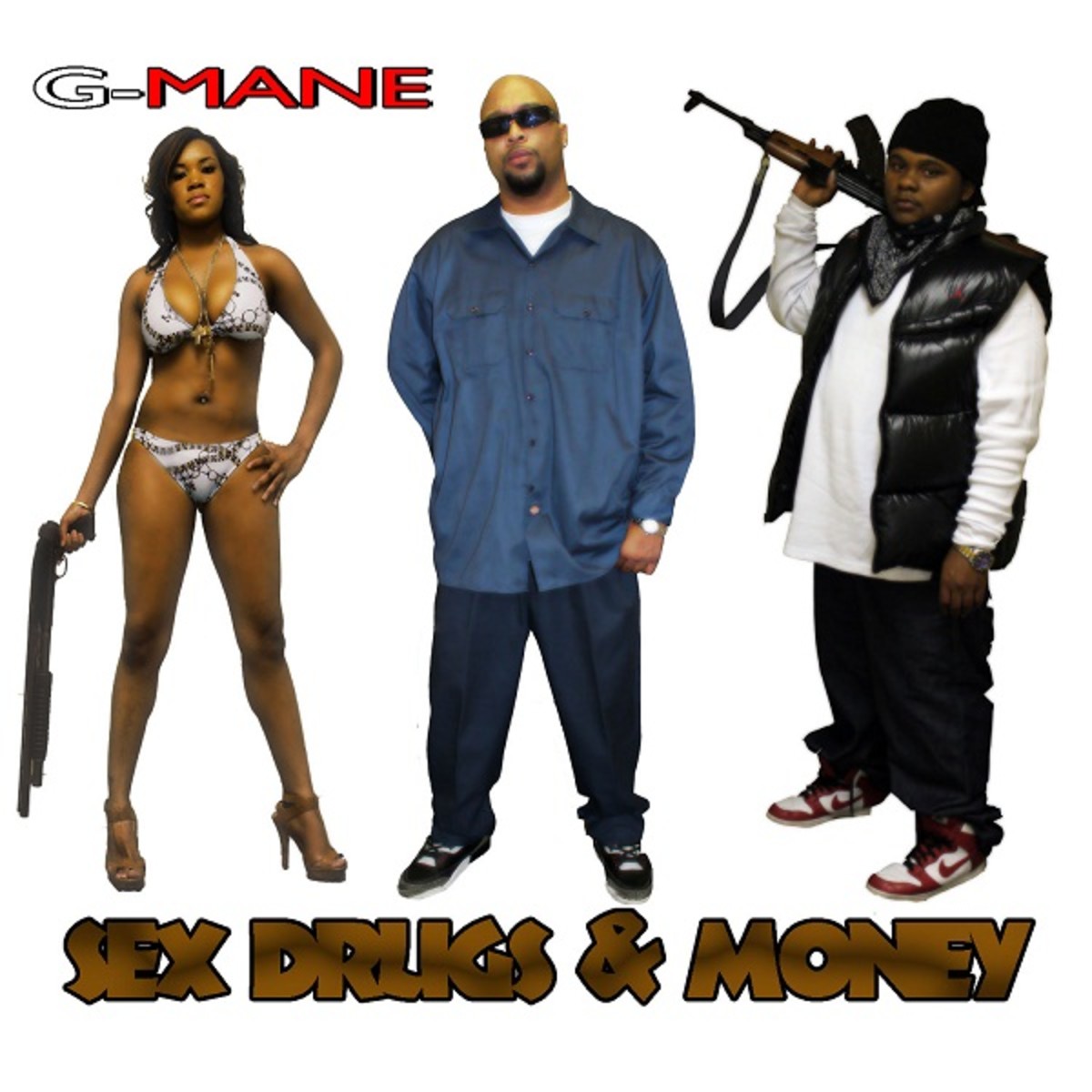The Best Hip Hop Production Techniques
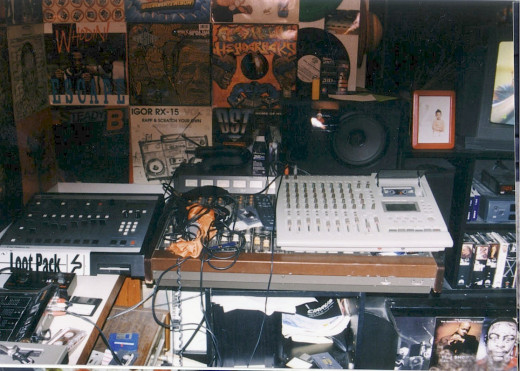
Due to the large number people working in the Hip hop industry, in order to stand out you will need to know exactly what you are doing and have unique creativity. If not, you may simply blend into the back ground and nobody will know you exist. Producers stand out from originality and making their tracks stick into peoples heads. A decent amount of music knowledge will also help.
- Never be afraid of raw dirty sounds. There are many artists who were popular from this. E.g. Wu-Tang clan, Mobb Deep etc. if it sound right people will love a sound than is not squeaky clean.
- Never be afraid of cheesy samples. It doesn't mean you are selling out. You should be very versatile in your sample selection and consider all possible sources, not just old Soul or Jazz.
- For EQing, it is best to keep it minimal and raw for hip hop. This is definitely the way to go unless you have singers in the mix. Singers may need EQing to some extent.
- Vocals don't always need to be processed as professorial producers or sound engineers always say. Trust your ears, sometime dry vocals sound better over a mix.
- As mentioned above, try to have a very largest sampling source, too many people stick to black music for sampling. If you do that then you are seriously limiting your options. Look at Madlib and the late Jay Dilla, they sample absolutely anything from Rock, Anime to Indian music.
- Don't stick to certain rules and formulas. You don't always need 4 bars, bridge chorus etc.. Do what you feel. Take out the snare, a kick alone can be enough.
- Originally, hip hop was created by mixing many different genres in a creative fashion however recently many have notice a lot of that creativity has disappeared. Try to bring back some of the creativity by incorporating some rare world music genres e.g. Latin, Arabic, Turkish, Chinese or even Indian. don't forget the African live drums for sampling.
- Try to avoid quantising too much. Quantising may make life easier how how it makes your music sound static and dry. Keep baselines and melody unquantised and natural sounding. The bassline normally sounds better slightly after the kick or snare, not at the same time.
- Reversing the kick drum is a good method to use. Then use a small portion of it to lead up the the main Kick. The will give a good rhythmic feeling
- One single kick drum may not always do the job, you will probably get the best effects by layering 2 or 3 kicks over each other to get the desired effect. E.g. one for the thud and another for the snap.
- Try sending the MIDI drum output data to different random drum sounds and listen to the effect. By trial and error you could end up with some interesting beats. The kick doesn't always have to be the thud. It could be an old school computer bleep and work.
- Instead of drawing beats it or selecting switches like you do on Reason. Play the drums live and turn off the quantise function for a natural feel. If the timing is too far out then manually adjust the drums. Do not quantise.
Tools of the trade - DAW
DAW Stands for Digital Audio Workstation which is an essential. See here for a quick rundown of what's available.
- Propellorhead Reason - A very good high quality all rounder that is very low of CPU resources. It doesn't use VST's because has it's own quality Re-Fill sounds.
- Cocos Repaer - It's very good entry level DAW for a fraction of the cost. It doesn't have all the features of some of the more expensive DAW's however you can use VSTs.
- FL Studio (Formerly Fruity Loops) - Is a very good windows only DAW and uses VSTs plugins. It started off as more of an entry level DAW but has since expanded into a fully fledged professional DAW. The Hip Hop producer "9th Wonder" uses FL Studio!
- Presonus Studio One - This is more for the pro end of users. It has everything you need for music production, uses VSTs and has it's own large library of effects. It is also low of CPU usage and get make anything down to the final mix. You can even make mixtapes with it.
- Logic Pro - The industry standard DAW with all the features and effects you need to professionally produce your track or song. Unfortunately it is only available for the MAC (OS). Powerful Audio tool and probably the best MIDI sequencer yet.