How To Produce Music Videos

Music Video Productions
To begin I am not a professional when it comes to anything electronic, that being said this hub is for compu-tech, his birthday hubs sparks a fire in me, and gave me this idea to create a hub on music video productions. I was sitting there rocking away to Love Will Keep Us Together--And I thought this is pretty cool!
So if I make a mistake please forgive me if one of the steps is out of order.
Now, lets get started, and by the way this subject is way out of my comfort zone, but I had a blast putting this together.
Equipment--Your List of Necessities
- Camcorder and Blank Video Tape
- Camcorder Operator
- Lighting
- Earphone Jack
- Treatment of Video
- Story Concept
- Details/Props
- Final Viewpoint
- Shot List
Equipment
You'll be better off buying a DV
(Digital Video) camera,
they're best for digital
editing, later on.
Decent DV cameras go for
anything between $400 and $1200,
and the tapes are around $
8 a piece. One camera that I have
used personally is the
Canon GL2 MiniDV Digital Camcorder.
There are preset settings for the
novice user, like myself and at
the same time it was very fine
tuneable, for the experts out
there. Make sure that your camera
will shoot in progressive
scan mode. Progressive scan
is a particular method for
displaying images,
in which the lines of each
frame are drawn in sequence.
This will reduce the amount
of flickering and increases
resolution of the video you a
recording. Most cameras
come with microphones attached
to them, but you probably
don't want to use the audio
that will be recorded by the
on-board mic as it will be
pretty low quality.
I suggest picking up a
minidisc recorder,
run all your instruments
into a mixer that is plugged
into said mindisc recorder.
Shooting
Shooting - You can shoot your video anywhere, and
hopefully you will take advantage of that fact!
When editing your video, you will be telling a story.
So varied locations would be excellent. If you can,
storyboard your video out before you begin scouting
locations or shooting. It makes thing 1,000,000 times
easier, trust me. One other thing I would recommend
would be to make sure that you have adequate lighting.
Normal indoor lighting is not picked up by the camera
he same way your eye picks it up. I would suggest picking
up a book about the basics of video lighting, if you can.
But if that is not a possibility, remember one thing,
more is better.
Editing
You're going to need to pull your video footage off of your
camera onto your computer. Most DV cameras come with a USB cord
which will allow you to do just that. You can use the proprietary
software that comes with your computer to do that, or you can buy
editing software which will do the same thing. Most PCs that have
Window XP installed come with Windows Movie Maker.
This is a great program for beginners,
it allows you to pull footage off of your camera, and then
edit said footage. But it doesn't come with very many
editing features. So the more advanced editors might
want to plunk down some cash and buy Adobe Premiere,
which is a super flexible video editing program with a
very steep learning curve. The advanced Mac users out there
might want to check out Final Cut Pro. Now that you have
your edited footage, you'll want to output it onto tape
or disc. The easiest thing to do is to burn it to DVD,
which most editing programs will have a feature to do this.
Once you have your video on DVD, the possibilities are
limitless!
Your Storyboard
Planning to make a music video, is similar to preparing to shoot a film. Think of it this way. It's a story being song to music. Thats your storyboard. You really should make your storyboard first, you will do your shooting according to the storyboard.
You can also look at the storyboard as your roadmap, telling where you are going next. This way you will stay on track with your shooting.
Just in case no one could tell I am a big Cher fan.
I honestly believe the decade from the 50's up to the 90's produce some of the best songs. I don't know what happen after 99. I won't comment but I guess hip hop took over. I will leave it at that.
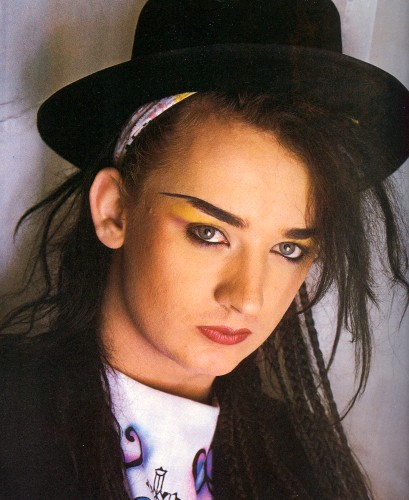
My Video Vision
My vision is to one day have a full recording studio in my home, I currently broadcast two programs, nothing big, but I do get a kick out of it, and do dream of expanding.
When it comes to producing, and making video I still claim to be a novice, and I am, but want to learn all there is to know in regard to producing. I remember the first time I was inside a studio--boy, I was scaried as heck looking at all the equipment.
I think it scare me sometime because the world of technology moves at such a fast pace, with upgrades, and the new and better being developed at lighting speed.
My gosh even wireless is being pushed aside with a new gadget for laptops.









