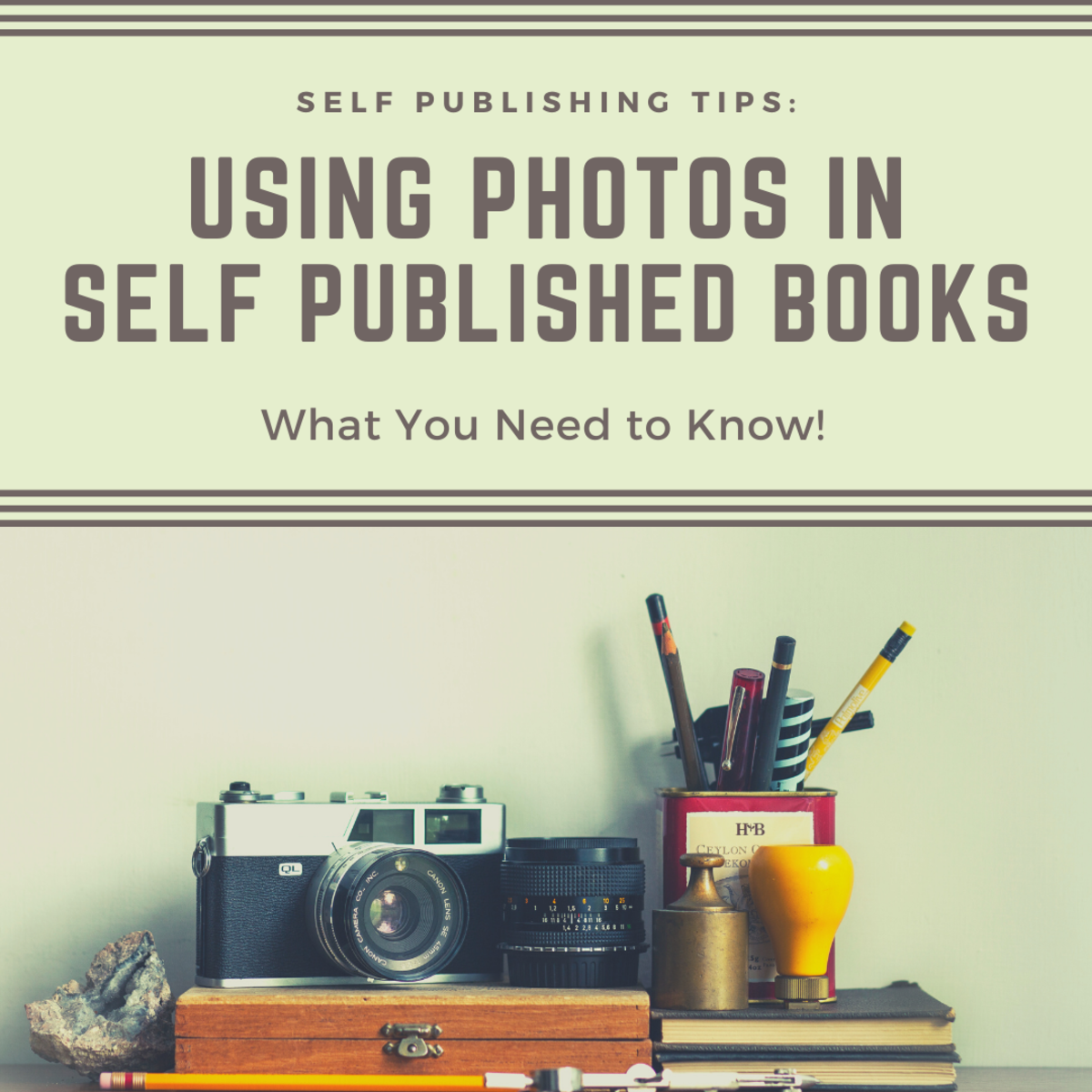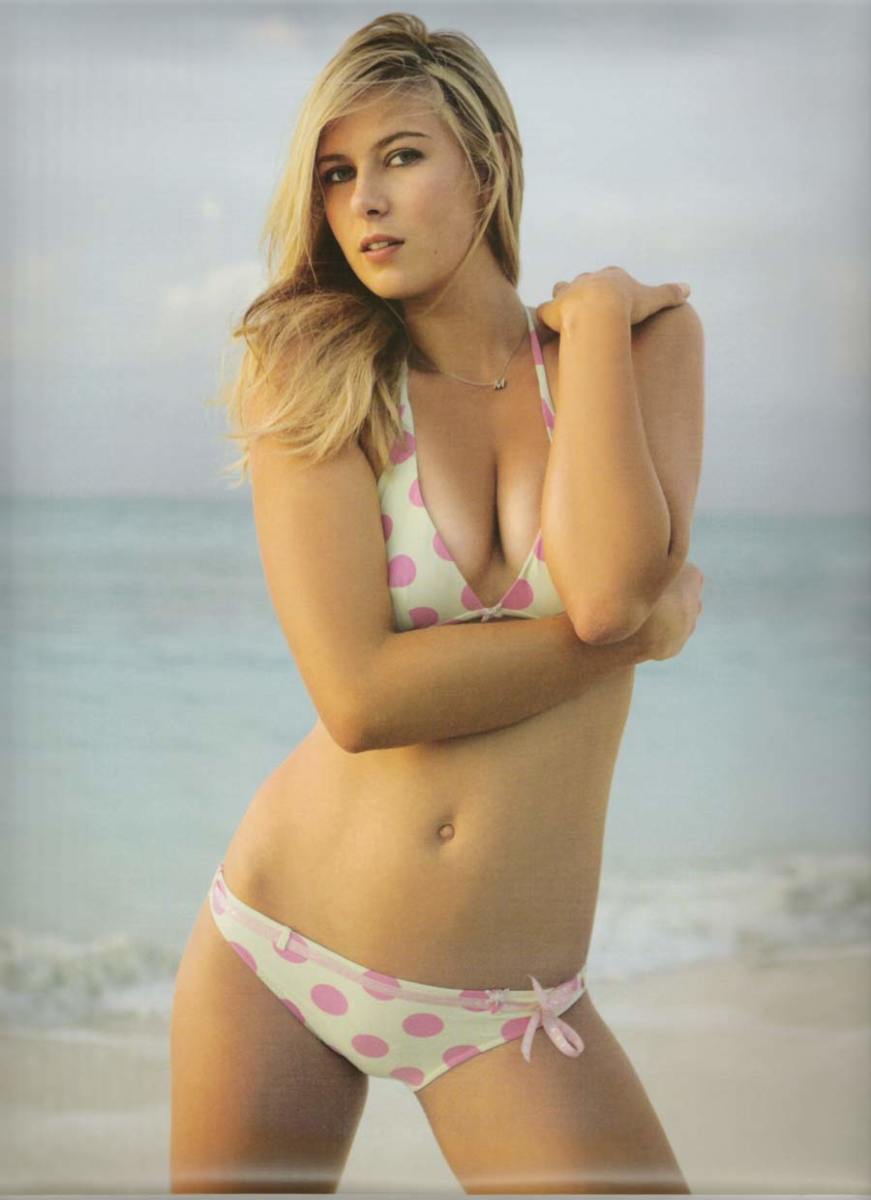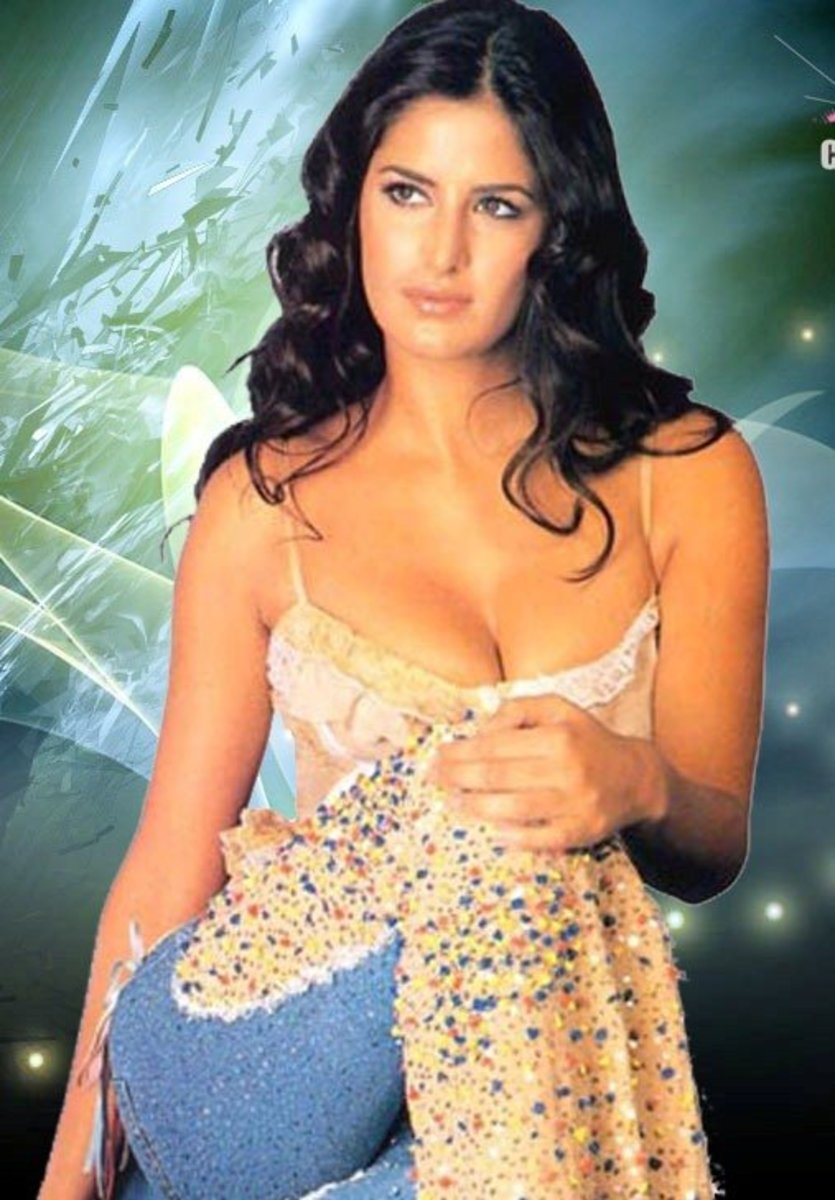Convert Photos To Digital-Images-Preserve Your Old Photographs & Negatives Now
How should I store my photographic prints?
The preservation of photographs, and all documents and artworks, depends on the storage environment and the storage enclosures. Many institutions have climate controlled storage rooms with purified air, kept at constant moderate or cool temperatures (e.g., 65-70F) and moderate relative humidities (e.g., 35-50%).
Some institutions even have cold vaults for certain types of photographs that are very prone to deterioration, such as color photographs and older films. Unfortunately, these conditions are not easily found or maintained in homes! However, there are things you can do to improve the storage climate for your valuable photographs in your home: store your photographs in the coolest and driest spot in your home that stays that way year round.
Finished basements frequently are cool, but they are usually too damp for photo storage unless they are dehumidified. Dampness should be avoided as it causes photos to stick together, and promotes mold growth. Above ground interior closets maintain fairly constant temperatures throughout the year, and should be considered for storage.
PRESERVE YOUR PRECIOUS MEMORIES NOW. Please watch the video to find out how you can convert your old negatives and photos to digital files.
CONVERT PHOTOS TO DIGITAL - MEDIA AND PRESERVE YOUR MEMORIES
With the advancement in technology it is now possible to convert your old negative & photos to digital media & burn a CD or DVD to watch on DVD player or a CD player on your PC or print the photos.
All plastic and paper materials used to house and store valuable and heirloom photographs should pass the ANSI IT9.16 Photographic Activity Test (PAT). (The PAT was developed by the American National Standards Institute (ANSI) and is a test that determines whether or not a storage material will cause fading or staining in photographs.) In addition, other storage materials such as envelopes, folders, sleeves, and boxes should meet the standards described in ANSI IT9.2 Photographic Processed Films, Plates, and Papers--Filing Enclosures and Storage Containers. Many manufacturers make storage materials which meet these two standards and advertise them in their catalogs.
Look for paper enclosures that are made from a high quality, non-acidic, lignin-free paper (buffered or unbuffered are OK) made from cotton or highly purified wood pulps. Paper envelopes with center seams should be avoided--if the seam adhesive causes fading or staining it will happen in the middle of your photograph. If you do use an envelope with a center seam, place the back side of the photo against the seam--any deterioration would have to work its way through the back before attacking the image on the front.
Look for plastic enclosures made from uncoated pure polyethylene, polypropylene or polyester (also called Mylar D or Mellinex 516). These are considered stable and non-damaging to photographs. Polyester is crystal clear and is more rigid than polyethylene and polypropylene. None of these recommended plastics have any odor to them, while polyvinyl chloride (PVC) plastic does have a strong odor (the new car smell). Avoid the use of PVC plastics--they generate acids which can fade the photograph in time. In addition, the plastic can stick to items inside and, in some types of photographs (and printed items such as baseball cards), actually cause the image to transfer to the plastic. For these reasons, PVC enclosures should not be used for valuable photographs or those you want to preserve for a long time.
Albums are an ideal storage method for photographic prints, especially snapshots and heirloom photographs--the photographs can be safely stored and organized, and safely viewed, without inflicting damage from frequent handling. Albums should be used to store selected groups of photographs, as they are expensive and somewhat bulky storage options. Not all photographs are really worth keeping; snapshot collections should be weeded of poor prints (blurred images, bad exposures) or less desirable photos (multiples, poorly cropped images) before housing the best ones in an album or other storage method (described below).
Besides albums, there are many different types of storage enclosures designed for the different photographic formats and sizes. These include folders, sleeves, and envelopes. The choice of enclosure depends not only on resources but also the frequency that the photos will be handled for viewing and their current fragility. In general, if a photograph is handled frequently or is fragile, it should be stored in its own enclosure such as a folder, envelope or plastic sleeve, then grouped in a box. Photos which are handled very frequently should be stored in their own plastic folders or sleeves so that they can be viewed without removing from the enclosure. Plastic enclosures also protect the photo surface from fingerprinting while it is being viewed. Remember, it is best to always hold a photograph by its edges, supporting it from underneath with your hand. Individual enclosures also protect from wear and tear and provide physical support to fragile or damaged photos. Very fragile photos such as those with large tears and breaks, brittle photos, photos with broken mounts or those with a damaged surface can be put in one of the enclosures listed above with a rigid piece of paperboard behind the photo for extra support. A less expensive option for storage is to group photos in folders. This approach is fine for photos that are in good condition and are rarely handled. Remember that damaged photos can be copied or photocopied, and the copy used instead to protect valuable originals.
Photographs can also be stored in plastic pocket pages and standard size plastic sleeves, grouped in folders for organization, then stacked in a box. Photographs 8 x10 inches or smaller can be stored vertically on their long edges in standard size boxes which are available for many photographic formats, including modern and nineteenth-century photographs. Photos larger than 8 x 10 inches, or those with damaged edges (brittle, torn) should be stored flat in small stacks inside standard size boxes. Groups of similar sized photos which are all the same type, such as modern 4 x 6 inch color snapshots, or older 2-1/4 inch black-and white snapshots, can be stored vertically or horizontally together without extra housings--photos which are the same type are usually safe to store in contact with each other. Boxes should be neither over stuffed or under filled. Over stuffing causes damage when photos are pulled out or filed away; under filling causes the photos to slump and curl.
Lastly, the safest, and most expensive, way to store photographs is to mat them in high quality ragboard or matboard. This method is excellent for photos that are to be framed and displayed.
Source(s):
The National Archives - ARCHIVES.GOV
http://www.archives.gov/preservation/family-archives/storing.html